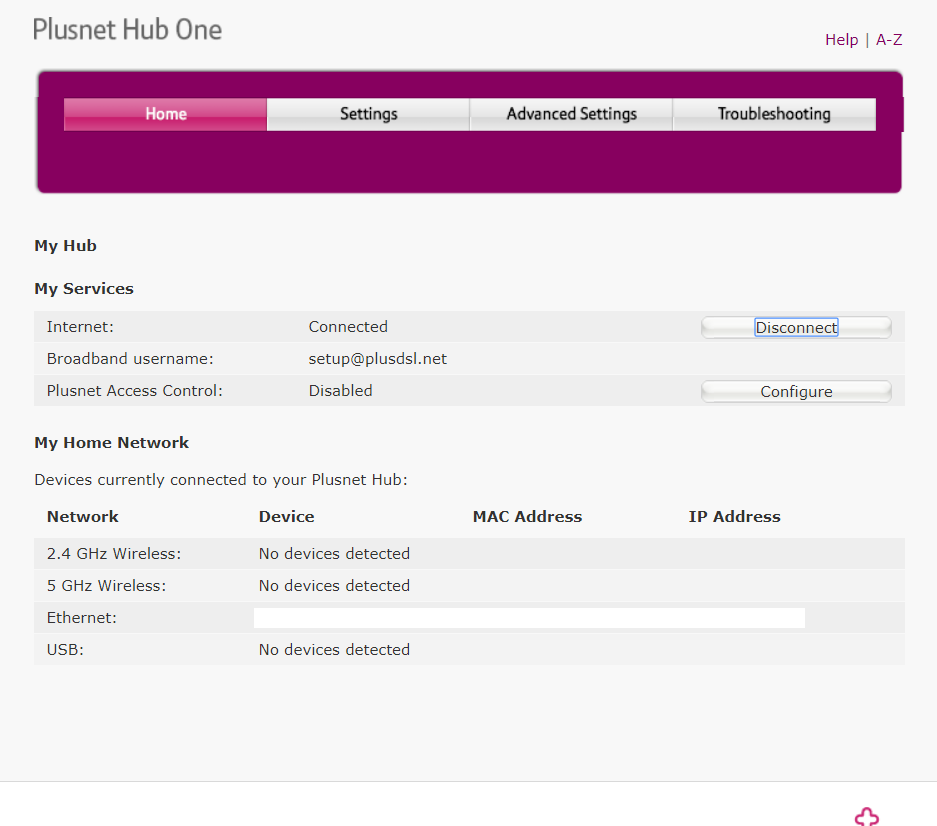Broadband Username Change
- Subscribe to RSS Feed
- Mark Topic as New
- Mark Topic as Read
- Float this Topic for Current User
- Bookmark
- Subscribe
- Printer Friendly Page
- Plusnet Community
- :
- Forum
- :
- Help with my Plusnet services
- :
- Broadband
- :
- Broadband Username Change
Broadband Username Change
28-04-2020 5:42 PM
- Mark as New
- Bookmark
- Subscribe
- Subscribe to RSS Feed
- Highlight
- Report to Moderator
Hi Guys,
My broadband username has been config as setup@plusdsl.net so it seems to be something predefined by PlusNet.
Could you please let me know how can I change that username for something relative to my own account?
Cheers!
Re: Broadband Username Change
28-04-2020 5:50 PM
- Mark as New
- Bookmark
- Subscribe
- Subscribe to RSS Feed
- Highlight
- Report to Moderator
have you tried accessing it through the http?
on the bottom of your router there is the http address (192.168.x.x), type that in your laptop browser.
there is also a password... you should access the settings. Play around but i suggest you save a screenshot of the default settings just in case you mess up something... i am just a user!
Good luck!
Re: Broadband Username Change
28-04-2020 5:53 PM
- Mark as New
- Bookmark
- Subscribe
- Subscribe to RSS Feed
- Highlight
- Report to Moderator
Usually you will plug your router in and let it do its thing. The setup username allows it to dial home and configure your settings when new.
Re: Broadband Username Change
28-04-2020 6:43 PM
- Mark as New
- Bookmark
- Subscribe
- Subscribe to RSS Feed
- Highlight
- Report to Moderator
Thanks for your replies.
When I get into the router config page go to configure option but I still can't get any option to edit the broadband username?
Do you know the right path to get in to it?
Re: Broadband Username Change
28-04-2020 7:05 PM
- Mark as New
- Bookmark
- Subscribe
- Subscribe to RSS Feed
- Highlight
- Report to Moderator
As @Marksfish says, a Plusnet supplied router should set itself up automatically when plugged in for the first time. Plusnet link each router to the appropriate account before they send them out. Once it sets itself up, it should then display your username correctly. If it has not done that then you could do a factory reset and try again. Alternatively, a Plusnet staffer may be able to suggest another course of action or decide the router is faulty if they pick this thread up. It may be more visible if in the My Router forum.
Re: Broadband Username Change
28-04-2020 8:09 PM
- Mark as New
- Bookmark
- Subscribe
- Subscribe to RSS Feed
- Highlight
- Report to Moderator
When I get into the router config page go to configure option but I still can't get any option to edit the broadband username?
You can only change the username when disconnected. Click disconnect , change it, and then click connect.
However, if it's not automatically changed it itself , then it suggest your account might not be fully set up yet.
In which case , it wont connect when you change it to the correct username
Superusers are not staff, but they do have a direct line of communication into the business in order to raise issues, concerns and feedback from the community.
- Subscribe to RSS Feed
- Mark Topic as New
- Mark Topic as Read
- Float this Topic for Current User
- Bookmark
- Subscribe
- Printer Friendly Page