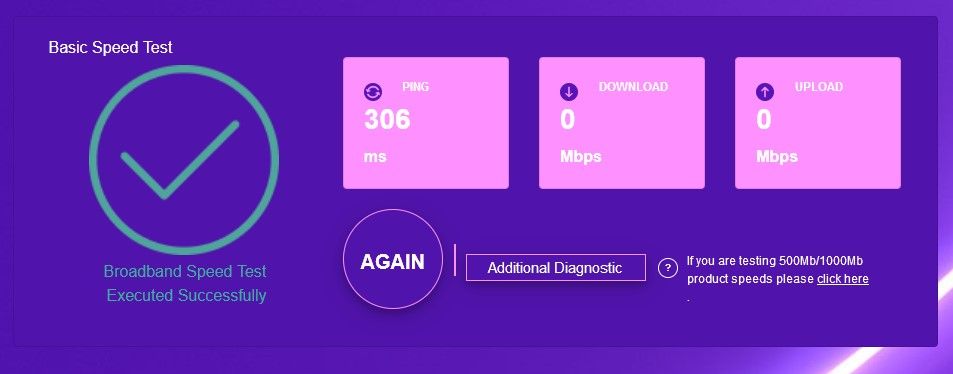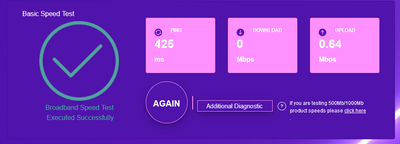Dodgy connection
- Subscribe to RSS Feed
- Mark Topic as New
- Mark Topic as Read
- Float this Topic for Current User
- Bookmark
- Subscribe
- Printer Friendly Page
- Plusnet Community
- :
- Forum
- :
- Help with my Plusnet services
- :
- Broadband
- :
- Dodgy connection
Re: Dodgy connection
10-03-2022 5:10 PM
- Mark as New
- Bookmark
- Subscribe
- Subscribe to RSS Feed
- Highlight
- Report to Moderator
Re: Dodgy connection
14-03-2022 5:59 PM
- Mark as New
- Bookmark
- Subscribe
- Subscribe to RSS Feed
- Highlight
- Report to Moderator
Ahoy,
The latest news is that the connection had no change with the new router (a normal Plusnet one, unused before) so the connection still seemed OK, though I had the occasional reported in-game spike of >400ms, and once to 980ms. Mostly it was <100ms though, which is pretty normal when the connection is working well. Download speeds were reported as up to 5Mbps, which is about as good as it gets down here.
However, the router doesn't supply the same level of connection data as our TP-Link VR2800. After a total dropout yesterday I reconnected the TP-Link instead of rebooting the Plusnet router and have now got the following connection statistics since the TP-Link connected.
Re: Dodgy connection
14-03-2022 6:41 PM
- Mark as New
- Bookmark
- Subscribe
- Subscribe to RSS Feed
- Highlight
- Report to Moderator
Have you checked recently in case OpenReach have done any upgrades without letting locals know.
https://www.broadbandchecker.btwholesale.com/#/ADSL
Brian
Re: Dodgy connection
15-03-2022 9:39 AM
- Mark as New
- Bookmark
- Subscribe
- Subscribe to RSS Feed
- Highlight
- Report to Moderator
Re: Dodgy connection
18-03-2022 12:10 PM
- Mark as New
- Bookmark
- Subscribe
- Subscribe to RSS Feed
- Highlight
- Report to Moderator
TL;DR - Lookup bufferbloat! "High SNRM can increase latency"? what? how?
Game lag spikes can be caused by other people using the internet - even web browsing can have a huge impact these days.
It's called bufferbloat (your buffers are full of traffic so the gaming packets get delayed in a queue).
Identifying this as the issue is as easy as ensuring the gaming device is the only device connected (preferably by wire/ethernet) and it is only running the game (no updates in background) and seeing if you still get lag spikes.
There are several tests that you can run that can give an indication of bufferbloat. The speedtest at DSL Reports is quite popular or even Fast.com (with settings).
One way to fix bufferbloat would be to open up your Plusnet Hub One (Homehub 5a) and install OpenWrt on it (https://openwrt.org/toh/bt/homehub_v5a) and then install SQM.
There are various other, less invasive/risky methods that could alleviate the problem... restricting bandwidth (up and down) on all individual devices, having a dedicated Wireless AP (with restricted internet bandwidth)... basically anything that reduces the buffering of data should help (the biggest bottleneck is usually the lowest bandwidth ie the modem in the upstream direction - interestingly, the amount of upstream bandwidth used just to acknowledge receipt of all of the downstream data received can use up a large percentage of the available upstream bandwidth - so, actually if you reduce your download speeds you may have more available upstream bandwidth).
Restricting downstream bandwidth usage from the modem side is a non-trivial task (the data received that puts you over your limit has already been sent [and there is even more on the line waiting to get to you!!] and used more bandwidth than you wanted!)
I'm just an enthusiast, I don't have all the answers and I am thoroughly confused how a high SNRM can increase latency (accept in large sustained downloads - obviously a download will take longer if the bandwidth is reduced by the high SNRM... but this is not what I would call latency) and interested to learn what @Gandalf meant by this?
But these issues plagued my household too. I fixed it with SQM.
Gaming usually only uses a very small amount of bandwidth (I'm talking 100-200 Kb/s [yes, kilobits] down... often less up) - but it is time sensitive... catchup TV using adaptive bitrate streaming algorithms will totally swamp your connection and make gaming impossible if you dont employ a proper QoS/queue management strategy.
Just giving your gaming PC highest priority for bandwidth in your standard router QoS settings is not a proper strategy and will not work if the high priority packets are just queued waiting to be processed/routed in a buffer; most routers will default to the FIFO queue strategy for traffic.
Routers with Active Queue Management can make priority routing work (they use the Linux traffic control [tc] function to shape the traffic). They will properly hold lower priority packets in a queue whilst letting higher priority packets (and often any small packets) through.
You can usually create your own classful qdiscs/schedulers and apply priority shaping on any router that allows access to the CLI - but it is not well documented functionality and can be tricky to get your head around. It is usually lost on router reset requiring it to be reapplied.
Re: Dodgy connection
25-05-2022 2:10 PM
- Mark as New
- Bookmark
- Subscribe
- Subscribe to RSS Feed
- Highlight
- Report to Moderator
Hello, I'm back with the same problem. It's raining so I wonder whether it's the damp connections again.
Thank you for the comprehensive explanation, Anywho. I don't think bufferbloat is to blame here though, as the fault mode we experience is a consistent slowdown or failure across surfing the net, no matter what's connected. When everything's working normally, with our ~4MB connection it is possible to play online and have others watching catch-up television without undue problems and it's been that way for years.
I just tried DSL Reports now, and this is the result: http://www.dslreports.com/speedtest/70966729
It said it couldn't even test bufferbloat as latency was too high (>600ms). Today and last night the experience has been very slow or failed loading of pages. It improved momentarily last night when I rebooted the router, but it's obviously lost connection since, as from the snip below which I just made it's been connected for under two hours. BT Speedtest didn't load yesterday, but did just now.
Re: Dodgy connection
25-05-2022 5:12 PM
- Mark as New
- Bookmark
- Subscribe
- Subscribe to RSS Feed
- Highlight
- Report to Moderator
Hi there and sorry that's started to be an issue again! Diagnostic checks aren't showing signs of anything obvious but if the disconnections are lining up with wet weather it would be best for us to arrange another Openreach engineer visit.
<img src="http://visualradius.plus.net/visualradius/generated/image16534950289954.png"/>
Can you let me know if you can be free in one of the following time slots which we can book Monday to Friday?
AM: 08:00 - 13:00
PM: 13:00 - 18:00
Re: Dodgy connection
29-05-2022 10:42 PM
- Mark as New
- Bookmark
- Subscribe
- Subscribe to RSS Feed
- Highlight
- Report to Moderator
Re: Dodgy connection
30-05-2022 9:05 AM
- Mark as New
- Bookmark
- Subscribe
- Subscribe to RSS Feed
- Highlight
- Report to Moderator
Heya, sorry to see you're still having issues. I've arranged an engineer visit for tomorrow between 8am and 1pm to investigate further for you. We'll follow things up as soon as we can afterwards via the ticket I've created Here.
Regarding fibre, I would normally say this will be a lot more reliable as it bypasses a lot of the copper cabling, but for you I'm not so sure, because the estimated speed range is 0.26mbps to 1mbps which suggests you're a very long way from the cabinet, so there'd still be a lot of copper and very little fibre.
Let's see what the engineer finds out tomorrow though, let me know how it goes. ![]()
Re: Dodgy connection
30-05-2022 12:38 PM
- Mark as New
- Bookmark
- Subscribe
- Subscribe to RSS Feed
- Highlight
- Report to Moderator
Thank you, much appreciated.
There was very heavy rain this morning, and the broadband hasn't been working at all. Now the rain's stopped, it's come back to the tune of 0.8Mb/s and I've got the e-mail with the notification of the engineer's visit.
I understand we're over a mile from the cabinet.
We have no mobile signal in the valley. Is it true that with fibre that we'd have to have a VOIP landline that wouldn't work if there were a power cut?
Re: Dodgy connection
30-05-2022 12:50 PM
- Mark as New
- Bookmark
- Subscribe
- Subscribe to RSS Feed
- Highlight
- Report to Moderator
When you talk about "fibre" do you mean FTTC as opposed to full fibre optic cable all the way to your property. This causes a lot of confusion.
Either way, when PSTN is withdrawn and you're put onto a digital VOIP service then yes, this goes down in a power cut.
Brian
Re: Dodgy connection
30-05-2022 1:04 PM - edited 30-05-2022 1:04 PM
- Mark as New
- Bookmark
- Subscribe
- Subscribe to RSS Feed
- Highlight
- Report to Moderator
Technically, you can keep the copper phone line if you upgrade to fibre, whether that'd be FTTC (fibre to the cabinet) or FTTP (fibre to the property), but for the latter, we aren't able to provide a phone line alongside FTTP.
Other providers may be able to, but looks like some are taking the same stance as us or encouraging the move to VoIP. I suspect one of the reasons behind the decision may be that we'd in effect be providing two different types of line (FTTP and Copper) on one account. With FTTC/ADSL, this would use the copper line, so that wouldn't be a problem.
Looking again actually, you can indeed get FTTP, so it may be worth going for this, even if it means moving your landline number to VoIP, but as @bmc says, it would unfortunately go down in a power cut.
As we can't provide VoIP, or allow a transfer of your number to another provider if you upgrade to FTTP with us, you'll have to find another provider(s) for FTTP and your landline number. But when we're eventually able to sign up new customers onto FTTP, you could port your number away from us while having a different account for FTTP with us.
Re: Dodgy connection
30-05-2022 1:28 PM
- Mark as New
- Bookmark
- Subscribe
- Subscribe to RSS Feed
- Highlight
- Report to Moderator
When you first raised this thread back in March PlusNet did not offer a FTTP product. This changed last Wednesday but it is Internet only where you lose your phone line (and hence your phone number). PN currently only offer FTTP to existing customers.
On the basic Full Fibre 38 offering you should be able to get high 36 / low 37 speeds, upload near 10 and (as you mentioned gaming) a low ping.
However, you lose your analogue phone line to the Exchange. As you're on an overhead feed OR would (probably) replace the current copper cable to your property with a pure fibre one so VOIP would be the only way to go for a phone service. If your mobile provider allows WiFi calling (I believe PlusNet don't) then this becomes an option - so long as you have power.
Brian
Re: Dodgy connection
17-06-2022 3:06 PM
- Mark as New
- Bookmark
- Subscribe
- Subscribe to RSS Feed
- Highlight
- Report to Moderator
Perhaps the rain isn't the culprit - today is very hot and the speedtest/router stats are not good.
The Openreach engineer was extremely helpful, despite being unable to get anything concrete with his tests, but he could see the service had been very poor from his log of the connection over the past month. He's aware of the difficulties with our overhead line back to the cabinet as he's had to repair it when it's been rubbing against trees in the past. Unfortunately, there was nothing he could do without being able to meter the intermittent fault in real time.
Yesterday the router lost connection, and regained it after a reboot. Today the router reports the attached figures, and the BT speedtest is equally under the weather.
I've just made a telephone call and the line was crackling and popping.
Re: Dodgy connection
17-06-2022 3:14 PM
- Mark as New
- Bookmark
- Subscribe
- Subscribe to RSS Feed
- Highlight
- Report to Moderator
Sorry to see despite the engineers efforts he wasn't able to fix your line.
I'd like to arrange another engineer then escalate this with Openreach to try to push this for further investigation.
If you're happy to go ahead, could you let me know when you'll be available for another visit?
As you'll probably know, the engineers work timeslots of weekdays 8am to 1pm, or 1pm to 6pm.
- Subscribe to RSS Feed
- Mark Topic as New
- Mark Topic as Read
- Float this Topic for Current User
- Bookmark
- Subscribe
- Printer Friendly Page