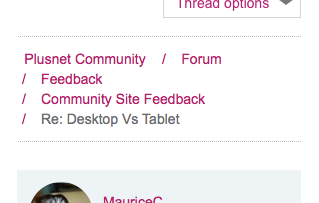Desktop Vs Tablet
- Subscribe to RSS Feed
- Mark Topic as New
- Mark Topic as Read
- Float this Topic for Current User
- Bookmark
- Subscribe
- Printer Friendly Page
- Plusnet Community
- :
- Forum
- :
- Feedback
- :
- Community Site Feedback
- :
- Desktop Vs Tablet
Desktop Vs Tablet
17-05-2016 11:04 AM
- Mark as New
- Bookmark
- Subscribe
- Subscribe to RSS Feed
- Highlight
- Report to Moderator
Over the weekend I spent some time accessing the site via my Nexus 7 rather than my trusty laptop. I list a number of my initial views.
Generally more impressed with the navigation and layout via the tablet interface. The responsive coding works well to generate a good clear view. The main Community landing page is less intrusive in its reduced size, but aint it long to scroll through! Also the cluttered (Desktop) top grey navigation bar is much neater on the Tablet with the flyout 'MENU' incorporating the Business Broadband link which is incongruous on the Desktop.
Less impressive were:
- some of the very small and fiddly buttons e.g. the tiny arrows to move forwards / backwards on the Unread Topics page.
- The reversal on the Forum page of the Total posts and Unread posts cf the Desktop. (anomaly)
- Only a truncated breadcrumb trail displayed. Difficult if you're at the bottom of a long thread and want to get back to Forum level. Its a long scroll back to the top.

- The new clutter of unnecessary columns (Most thanks; Unanswered Topics; Top Authors etc) are even more intrusive on a tablet. Can there be an option as to which ones any User wants to see?
Maurice
Superusers are not staff, but they do have a direct line of communication into the business in order to raise issues, concerns and feedback from the community.
Re: Desktop Vs Tablet
17-05-2016 1:18 PM
- Mark as New
- Bookmark
- Subscribe
- Subscribe to RSS Feed
- Highlight
- Report to Moderator
Hi Maurice.
@MauriceC wrote:
........Also the cluttered (Desktop) top grey navigation bar is much neater on the Tablet with the flyout 'MENU' incorporating the Business Broadband link which is incongruous on the Desktop.
That seems to depend on whether you view in Portrait or Landscape mode. Personally I think the Business Broadband link should be in the 'Fly-out' menu at all times. I also think the Navbar can still be reduced in height without any loss of significance etc.
@MauriceC wrote:
Less impressive were:
- The reversal on the Forum page of the Total posts and Unread posts cf the Desktop. (anomaly)
- Only a truncated breadcrumb trail displayed. Difficult if you're at the bottom of a long thread and want to get back to Forum level. Its a long scroll back to the top.
The reversal of Total/Unread numbers is strange, also the same on a 4" screen, I hadn't spotted it before ![]()
The truncated breadcrumbs trail is also at the top of the page, but maybe the bottom one only could be changed because on a smaller screen there would be extra line wrapping and that would be a bit of a pain except at the bottom of the page, and you have the menu bar at the top anyway.
Some browsers have a 'Return to the top' at the very bottom of the page.
@MauriceC wrote:
Less impressive were:
- some of the very small and fiddly buttons e.g. the tiny arrows to move forwards / backwards on the Unread Topics page.
Are you referring to the 'pager bar'? The touch sensitive area is as big as the area with individual page numbers. The difficulty (IIRC) is them not being over-big on the larger screens. We have asked for a 'pager bar' on such pages to be at the top of the page as well as the bottom, also some changes about the way page numbers are displayed - but this last aspect is a core product change, so when that may come.....but note you can select a specific page number easily in the url.
Whether the area for the < & > can have increased width is an interesting idea, small screens will be the limiting factor I suspect.
@MauriceC wrote:
Less impressive were:
- The new clutter of unnecessary columns (Most thanks; Unanswered Topics; Top Authors etc) are even more intrusive on a tablet. Can there be an option as to which ones any User wants to see?
I find the 'Unanswered Topics' useful, and where the others appear depend on whether you are in Portrait of Landscape view again. I would guess that an option to choose would be another core product change. Personally I wouldn't like to see any of them removed, but the order in which they appear depending on screen size might be worth reviewing.
Re: Desktop Vs Tablet
17-05-2016 2:36 PM
- Mark as New
- Bookmark
- Subscribe
- Subscribe to RSS Feed
- Highlight
- Report to Moderator
Thanks for the feedback @MauriceC ![]()
The breadcrumb is being truncated because there is no way to predict how long it would be in the current location. It would take up too much space if you had the entire breadcrumb on a smaller screen. Here is what the breadcrumb looks like if I switch off the CSS that hides all the gubbins:
As you can see it's not really suitable for small screens. The link that remains works well as a way to go back a level though.
The pager buttons could be looked at if you think they are rather small on mobile devices. I seem to remember someone mentioning they were too big in testing and wanted to have similar style to BTs community (very very small buttons). We can look into this with the design team and come up with something thats easier to use on smaller screens.
It would be nice if we had the option to tailor the homepage to a users specific needs but this is currently not an option. As @Anotherone mentioned, we could always look at rearranging it and making better use of the space. We have noted down that we would like to experiment with the homepage a little in the future. Possibly add functionality where you can collapse boxes and it will remember your choice (like the forum page that uses cookies on your browser). Something to consider there I think.
Frontend Web Developer | www.plus.net
If you have an idea to improve the community, create a new topic on our Community Feedback board to start a discussion about your idea.
Re: Desktop Vs Tablet
17-05-2016 2:39 PM
- Mark as New
- Bookmark
- Subscribe
- Subscribe to RSS Feed
- Highlight
- Report to Moderator
What about a full breadcrumbs trail at the bottom of the page only as I suggested @jaread83?
Re: Desktop Vs Tablet
17-05-2016 2:40 PM
- Mark as New
- Bookmark
- Subscribe
- Subscribe to RSS Feed
- Highlight
- Report to Moderator
Not possible I'm afraid. It uses the same module and acts the same as the top. It would still be cramped.
Frontend Web Developer | www.plus.net
If you have an idea to improve the community, create a new topic on our Community Feedback board to start a discussion about your idea.
Re: Desktop Vs Tablet
17-05-2016 3:01 PM
- Mark as New
- Bookmark
- Subscribe
- Subscribe to RSS Feed
- Highlight
- Report to Moderator
Ok, fair comment. How about a "Return to the top of the page" link at the bottom of each page, before the footer?
Re: Desktop Vs Tablet
17-05-2016 6:54 PM - edited 17-05-2016 6:56 PM
- Mark as New
- Bookmark
- Subscribe
- Subscribe to RSS Feed
- Highlight
- Report to Moderator
@Anotherone wrote:
@MauriceC wrote:
........Also the cluttered (Desktop) top grey navigation bar is much neater on the Tablet with the flyout 'MENU' incorporating the Business Broadband link which is incongruous on the Desktop.That seems to depend on whether you view in Portrait or Landscape mode. Personally I think the Business Broadband link should be in the 'Fly-out' menu at all times. I also think the Navbar can still be reduced in height without any loss of significance etc.
Didn't spot the difference between portrait / Landscape. ![]() IMHO the MENU option as in Tablet -> Portrait is far cleaner and User friendly. Could it be applied to the Desktop? Agree on the Navbar height.
IMHO the MENU option as in Tablet -> Portrait is far cleaner and User friendly. Could it be applied to the Desktop? Agree on the Navbar height.
@MauriceC wrote:
Less impressive were:
- The reversal on the Forum page of the Total posts and Unread posts cf the Desktop. (anomaly)
The reversal of Total/Unread numbers is strange, < snip >
I consider this a 'bug' ?
Whether the area for the < & > can have increased width is an interesting idea, small screens will be the limiting factor I suspect.
Certainly worth consideration.
M
Superusers are not staff, but they do have a direct line of communication into the business in order to raise issues, concerns and feedback from the community.
Re: Desktop Vs Tablet
18-05-2016 9:00 AM - edited 18-05-2016 9:01 AM
- Mark as New
- Bookmark
- Subscribe
- Subscribe to RSS Feed
- Highlight
- Report to Moderator
@Anotherone wrote:
Ok, fair comment. How about a "Return to the top of the page" link at the bottom of each page, before the footer?
On mobile there is a return to top button in the footer. It's right at the bottom of the page.
Frontend Web Developer | www.plus.net
If you have an idea to improve the community, create a new topic on our Community Feedback board to start a discussion about your idea.
Re: Desktop Vs Tablet
18-05-2016 9:21 AM
- Mark as New
- Bookmark
- Subscribe
- Subscribe to RSS Feed
- Highlight
- Report to Moderator
In message #2 Anotherone wrote:
Some browsers have a 'Return to the top' at the very bottom of the page.
The operative word being SOME ![]()
Re: Desktop Vs Tablet
18-05-2016 4:28 PM
- Mark as New
- Bookmark
- Subscribe
- Subscribe to RSS Feed
- Highlight
- Report to Moderator
Okay, its more to do with the device width and not the device itself. The 'back to top' button appears for screens of 480px width screens and less. So basically normal width mobile phones in portrait mode.
This is how all the other plusnet websites work.
Frontend Web Developer | www.plus.net
If you have an idea to improve the community, create a new topic on our Community Feedback board to start a discussion about your idea.
- Subscribe to RSS Feed
- Mark Topic as New
- Mark Topic as Read
- Float this Topic for Current User
- Bookmark
- Subscribe
- Printer Friendly Page