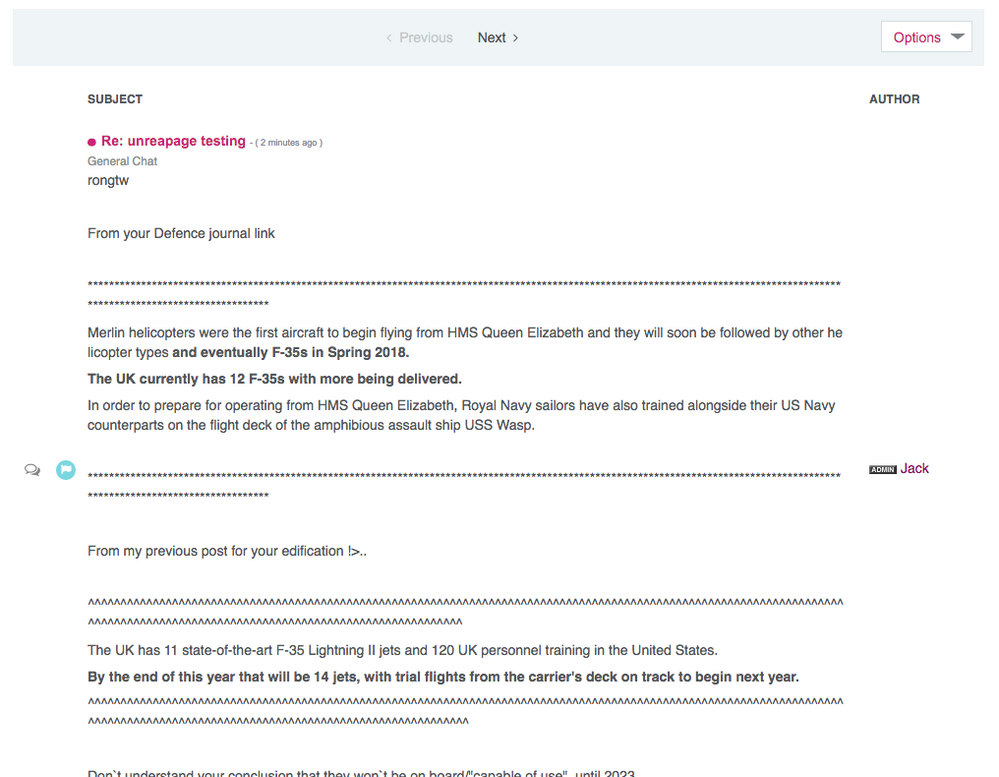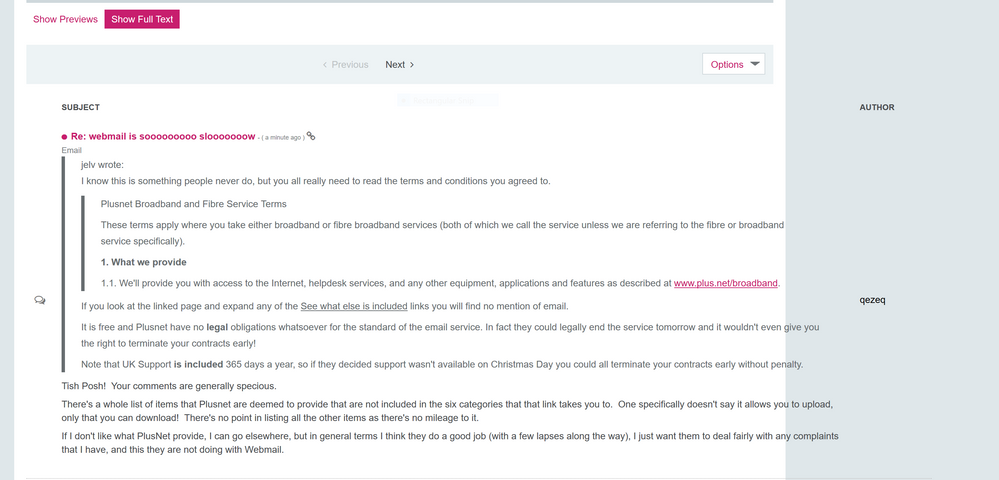View formatting issue
- Subscribe to RSS Feed
- Mark Topic as New
- Mark Topic as Read
- Float this Topic for Current User
- Bookmark
- Subscribe
- Printer Friendly Page
- Plusnet Community
- :
- Forum
- :
- Feedback
- :
- Community Site Feedback
- :
- View formatting issue
View formatting issue
17-08-2017 1:27 PM
- Mark as New
- Bookmark
- Subscribe
- Subscribe to RSS Feed
- Highlight
- Report to Moderator
I'm seeing this when it wasn't there the last time I viewed the site about 45 mins ago! Any thoughts?

This is with all thread not just the one shown using this URL:
https://community.plus.net/t5/forums/unreadpostspage/tab/message:full
Re: View formatting issue
17-08-2017 1:51 PM
- Mark as New
- Bookmark
- Subscribe
- Subscribe to RSS Feed
- Highlight
- Report to Moderator
Not much help, I know, but I don't have this problem in a 15" laptop. ![]()
Re: View formatting issue
17-08-2017 1:57 PM
- Mark as New
- Bookmark
- Subscribe
- Subscribe to RSS Feed
- Highlight
- Report to Moderator
Re: View formatting issue
17-08-2017 2:02 PM
- Mark as New
- Bookmark
- Subscribe
- Subscribe to RSS Feed
- Highlight
- Report to Moderator
I don't think it is related to screen size but it could be depending on the CSS which is where I think the issue it. I'm on a 27" iMac running at 5120 x 2880 and I still see it even after a full refresh of the page.
Re: View formatting issue
17-08-2017 2:02 PM
- Mark as New
- Bookmark
- Subscribe
- Subscribe to RSS Feed
- Highlight
- Report to Moderator
Its because the characters being used as a seperator is being seen as a single word by your browser. Default CSS on <p> tags doesn't have word-break: break-all; applied to it because you don't want to break single words onto a new line if there isn't space, it will look for the next place where the word ends and flow the text to the next line at that point.
Not much I can do about that unless I set the word-break to make words that reach the end of the line go to a new line... which is not desirable. This is how all browsers treat this type of content.
https://www.w3schools.com/tags/tryit.asp?filename=tryhtml_paragraphs2
Add a long line of the same character without spaces and click 'run' - notice that you will now get a horizontal scroll bar, default browser behaviour.
Frontend Web Developer | www.plus.net
If you have an idea to improve the community, create a new topic on our Community Feedback board to start a discussion about your idea.
Re: View formatting issue
17-08-2017 2:12 PM
- Mark as New
- Bookmark
- Subscribe
- Subscribe to RSS Feed
- Highlight
- Report to Moderator
@jaread83 - Thanks, but why has this suddenly become an issue as I said in the OP it wasn't there 45 minutes before I posted and my browser hasn't changed either! For what it's worth I'm running FF 54.0.1 (but an update is available) on OSX Sierra v10.12.5.
Viewing the URL with Safari produces the correct results!
Re: View formatting issue
17-08-2017 2:13 PM
- Mark as New
- Bookmark
- Subscribe
- Subscribe to RSS Feed
- Highlight
- Report to Moderator
Probably a silly question, but does it happen on other forums (using Lithium), such as the TalkTalk one?
Re: View formatting issue
17-08-2017 2:27 PM
- Mark as New
- Bookmark
- Subscribe
- Subscribe to RSS Feed
- Highlight
- Report to Moderator
@jab1, I have checked a few others and it varies on results. One community I checked the word-break CSS has been applied but then on another it hasn't and it produced the same results we are seeing here.
I am pushing an update tomorrow morning with some bits and bobs (will let you all know what exactly before then), leave this with me and I will see if I can get an extra fix into the release.
Frontend Web Developer | www.plus.net
If you have an idea to improve the community, create a new topic on our Community Feedback board to start a discussion about your idea.
Re: View formatting issue
17-08-2017 2:31 PM - edited 17-08-2017 2:32 PM
- Mark as New
- Bookmark
- Subscribe
- Subscribe to RSS Feed
- Highlight
- Report to Moderator
If I view the thread directly this is how it shows
It's only broken when using the link in post #1
eta: I'm using Palemoon x64
Re: View formatting issue
17-08-2017 2:36 PM
- Mark as New
- Bookmark
- Subscribe
- Subscribe to RSS Feed
- Highlight
- Report to Moderator
I have just applied a fix on our staging site - just going to copy and paste the post to test it now on the unread page over there.
Frontend Web Developer | www.plus.net
If you have an idea to improve the community, create a new topic on our Community Feedback board to start a discussion about your idea.
Re: View formatting issue
17-08-2017 2:37 PM - edited 17-08-2017 2:40 PM
- Mark as New
- Bookmark
- Subscribe
- Subscribe to RSS Feed
- Highlight
- Report to Moderator
Viewing the thread @Browni I get the same it was only visible on the 'view' I posted in the OP, having said that, I marked those messages as read and on arrival now everything is now as it should be. Most weird, maybe there's no need to do anything @jaread83 but I will make an update if this returns. I'm just confused as to why it happened.
Re: View formatting issue
17-08-2017 2:41 PM
- Mark as New
- Bookmark
- Subscribe
- Subscribe to RSS Feed
- Highlight
- Report to Moderator
@Anonymous I did say I saw the same issue as you when the post was unread, marking the thread as new lets me recreate the issue.
Re: View formatting issue
17-08-2017 2:42 PM
- Mark as New
- Bookmark
- Subscribe
- Subscribe to RSS Feed
- Highlight
- Report to Moderator
Yes, I saw that thanks, so edited my post.
Re: View formatting issue
17-08-2017 2:44 PM
- Mark as New
- Bookmark
- Subscribe
- Subscribe to RSS Feed
- Highlight
- Report to Moderator
I have fixed this and will be live tomorrow morning. Below is a screenshot of how a post like this would render from now on.
Frontend Web Developer | www.plus.net
If you have an idea to improve the community, create a new topic on our Community Feedback board to start a discussion about your idea.
Re: View formatting issue
17-08-2017 2:44 PM
- Mark as New
- Bookmark
- Subscribe
- Subscribe to RSS Feed
- Highlight
- Report to Moderator
- Subscribe to RSS Feed
- Mark Topic as New
- Mark Topic as Read
- Float this Topic for Current User
- Bookmark
- Subscribe
- Printer Friendly Page