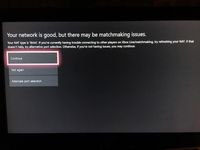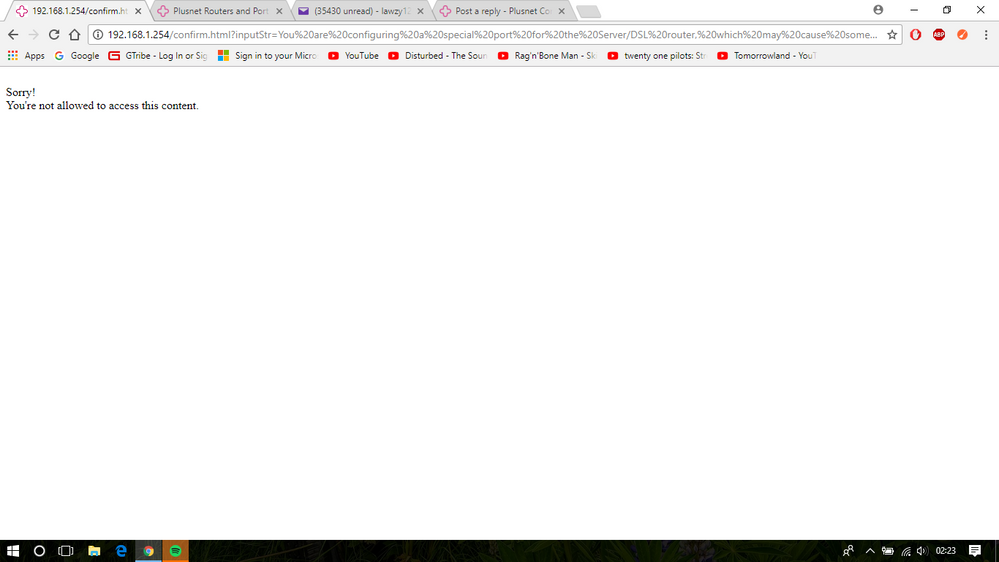NAT Type Problems Xbox One.
- Subscribe to RSS Feed
- Mark Topic as New
- Mark Topic as Read
- Float this Topic for Current User
- Bookmark
- Subscribe
- Printer Friendly Page
- Plusnet Community
- :
- Forum
- :
- Other forums
- :
- Gaming
- :
- NAT Type Problems Xbox One.
NAT Type Problems Xbox One.
30-12-2017 3:38 AM
- Mark as New
- Bookmark
- Subscribe
- Subscribe to RSS Feed
- Highlight
- Report to Moderator
Hi, I've been getting a few Nat type issues for the past few weeks on 2 of our Xbox's in the house. I looked into it after experiencing extremely bad and consistent lag within games played online. So i decided to look into this and run NAT Type tests and Multiplayer connection tests. As seen with the attached photo below, my network is good but there is matchmaking issues. When i run a NAT test on one test it will say it is Open, i will then follow up a few minutes later with another NAT Type test and it will either say the nat type is either moderate or strict. This issue is getting really frustrating as when i'm trying to play games such as NBA 2K18 and other games online i lag without stopping throughout the full game.
Don't suppose someone could be a life saver and help me out with this issue please. If you need any more info please let me know and i will provide you with that.
Many Thank's.
Re: NAT TYPE Issues On Xbox One.
30-12-2017 4:58 PM
- Mark as New
- Bookmark
- Subscribe
- Subscribe to RSS Feed
- Highlight
- Report to Moderator
Hi,
i had the same issue, first you need a pc ( not apple IOS) because plusnets router software doesn't support it too well. Put this in your address bar http://192.168.1.254/ this is the router address. There you'll need to login ( username and password should be on your router) failing that you can obtain it Via live chat.
Click on advanced settings and log in, then find which port your console is plugged into on your router. Click modify settings. Click on gaming mode to enable it. Un-tick unpn box. and it should say NAT type open. Should only take a few mins of your time to do.
Let me know if it works for anyone please. Thanks.
p.s. if anyone can explain better how to do it please feel free to add info
Re: NAT TYPE Issues On Xbox One.
30-12-2017 5:03 PM - edited 30-12-2017 5:06 PM
- Mark as New
- Bookmark
- Subscribe
- Subscribe to RSS Feed
- Highlight
- Report to Moderator
Hi, under advanced settings i have the option Of
DNS
WIFI
Access Control
Port Forwarding
Firewall
DynDNS
Management
Thanks.
Re: NAT TYPE Issues On Xbox One.
30-12-2017 5:56 PM
- Mark as New
- Bookmark
- Subscribe
- Subscribe to RSS Feed
- Highlight
- Report to Moderator
I do not get a game option under Advanced Settings.
Thanks.
Re: NAT Type Problems Xbox One.
30-12-2017 5:58 PM
- Mark as New
- Bookmark
- Subscribe
- Subscribe to RSS Feed
- Highlight
- Report to Moderator
Well on the upside after countless years it seems that xbox finally added manual port selection.
What to do would depend on which router you use. In theory you shouldn't need to do anything if upnp is enabled and working.
I don't have PN routers to test, which (if any) do you have?
Re: NAT Type Problems Xbox One.
30-12-2017 6:01 PM
- Mark as New
- Bookmark
- Subscribe
- Subscribe to RSS Feed
- Highlight
- Report to Moderator
Re: NAT Type Problems Xbox One.
30-12-2017 6:06 PM
- Mark as New
- Bookmark
- Subscribe
- Subscribe to RSS Feed
- Highlight
- Report to Moderator
Could you help me further please?
Thanks.
Re: NAT Type Problems Xbox One.
30-12-2017 7:08 PM
- Mark as New
- Bookmark
- Subscribe
- Subscribe to RSS Feed
- Highlight
- Report to Moderator
thanks 😀
Re: NAT Type Problems Xbox One.
30-12-2017 7:10 PM
- Mark as New
- Bookmark
- Subscribe
- Subscribe to RSS Feed
- Highlight
- Report to Moderator
I don't know why upnp doesn't work, unless you've set up port forwarding as well.
As upnp is the best option, maybe first try to see if it can work.
The xboxes somewhere(!) have a setting to do with powering off, energy saving IIRC. Set this on then and shut them down (IME xbox ones behave differently with networking when "properly" off before startup)
Reboot from menu or powercycle the router then when back up turn on and test the xboxes.
If this doesn't work then you'll need to port forward - which should be possible now that xbox has a manual setting.
One thing at a time, though.
Re: NAT Type Problems Xbox One.
30-12-2017 7:14 PM - edited 30-12-2017 7:16 PM
- Mark as New
- Bookmark
- Subscribe
- Subscribe to RSS Feed
- Highlight
- Report to Moderator
Hi, i've tried doing port forwarding by adding different ports but when i press apply, i get this error message. 'Sorry! You're not allowed to access this content.' Check the photo i attached below. That's the error message i get when i press Apply.
Re: NAT Type Problems Xbox One.
30-12-2017 7:21 PM
- Mark as New
- Bookmark
- Subscribe
- Subscribe to RSS Feed
- Highlight
- Report to Moderator
Moderator's note:
Threads merged.
Forum Moderator and Customer
Courage is resistance to fear, mastery of fear, not absence of fear - Mark Twain
He who feared he would not succeed sat still
Re: NAT Type Problems Xbox One.
30-12-2017 7:22 PM
- Mark as New
- Bookmark
- Subscribe
- Subscribe to RSS Feed
- Highlight
- Report to Moderator
Re: NAT Type Problems Xbox One.
30-12-2017 7:24 PM
- Mark as New
- Bookmark
- Subscribe
- Subscribe to RSS Feed
- Highlight
- Report to Moderator
This is the gaming section which, as per my PMs, seems the most appropriate board for your query.
Forum Moderator and Customer
Courage is resistance to fear, mastery of fear, not absence of fear - Mark Twain
He who feared he would not succeed sat still
Re: NAT Type Problems Xbox One.
30-12-2017 7:27 PM - edited 30-12-2017 7:30 PM
- Mark as New
- Bookmark
- Subscribe
- Subscribe to RSS Feed
- Highlight
- Report to Moderator
Sorry yeah, i had it opened in the Broadband section too. Didn't realise
Re: NAT Type Problems Xbox One.
30-12-2017 7:30 PM - edited 30-12-2017 7:31 PM
- Mark as New
- Bookmark
- Subscribe
- Subscribe to RSS Feed
- Highlight
- Report to Moderator
There were some replies within this thread when I merged.
It is not a broadband issue, therefore, the Broadband board is not the correct place for this thread.
Remember it is still the holidays and some people who would frequent this board offering help may not return till next week.
Edit: I posted before I saw your above edit.
Forum Moderator and Customer
Courage is resistance to fear, mastery of fear, not absence of fear - Mark Twain
He who feared he would not succeed sat still
- Subscribe to RSS Feed
- Mark Topic as New
- Mark Topic as Read
- Float this Topic for Current User
- Bookmark
- Subscribe
- Printer Friendly Page