IPv6 Account Problem
- Subscribe to RSS Feed
- Mark Topic as New
- Mark Topic as Read
- Float this Topic for Current User
- Bookmark
- Subscribe
- Printer Friendly Page
- Plusnet Community
- :
- Forum
- :
- Trials
- :
- IPv6 Trial
- :
- IPv6 Account Problem
IPv6 Account Problem
27-03-2014 9:37 AM
- Mark as New
- Bookmark
- Subscribe
- Subscribe to RSS Feed
- Highlight
- Report to Moderator
26.03.14 20:34:53 Internet connection established successfully. IP address: 81.174.167.<>, DNS server: 212.159.6.9 and 212.159.6.10, Gateway: 195.166.128.186, Broadband PoP: acc-aln8.bz
My IPv6 ping monitor confirmed this:
This morning I bounced the connection again and still got no IPv6 assignment.
27.03.14 07:31:00 Internet connection established successfully. IP address: 81.174.167.<>, DNS server: 212.159.6.10 and 212.159.6.9, Gateway: 195.166.128.191, Broadband PoP: acc-aln8.bz
27.03.14 07:30:39 Internet connection cleared.
27.03.14 07:26:00 Internet connection established successfully. IP address: 81.174.167.<>, DNS server: 212.159.6.9 and 212.159.6.10, Gateway: 195.166.128.191, Broadband PoP: acc-aln8.bz
27.03.14 07:25:56 Internet connection cleared.
After this morning's bounce I couldn't get any Internet access, despite having an address allocated, so I've reverted to my regular user account.
I'm using a Fritz!Box 7390 which "just worked" for IPv6 since day one. Can one of the team check my IPv6 account and see if anything has gone awry?
Many thanks,
Doug.
Re: IPv6 Account Problem
28-03-2014 10:03 AM
- Mark as New
- Bookmark
- Subscribe
- Subscribe to RSS Feed
- Highlight
- Report to Moderator
28.03.14 07:51:50 Internet connection established successfully. IP address: 81.174.167.<>, DNS server: 212.159.6.9 and 212.159.6.10, Gateway: 195.166.128.196, Broadband PoP: acc-aln8.bz
Doug.
Re: IPv6 Account Problem
28-03-2014 10:17 AM
- Mark as New
- Bookmark
- Subscribe
- Subscribe to RSS Feed
- Highlight
- Report to Moderator
Also, could you take a screenshot of your settings page for IPv6?
Re: IPv6 Account Problem
28-03-2014 11:11 AM
- Mark as New
- Bookmark
- Subscribe
- Subscribe to RSS Feed
- Highlight
- Report to Moderator
There is no CLI enabled on the Fritz, it's all GUI driven, and the IPv6 configuration is just a check-box option. I posted the configuration steps here:
http://community.plus.net/forum/index.php/topic,121449.0.html
My current configuration is unchanged:
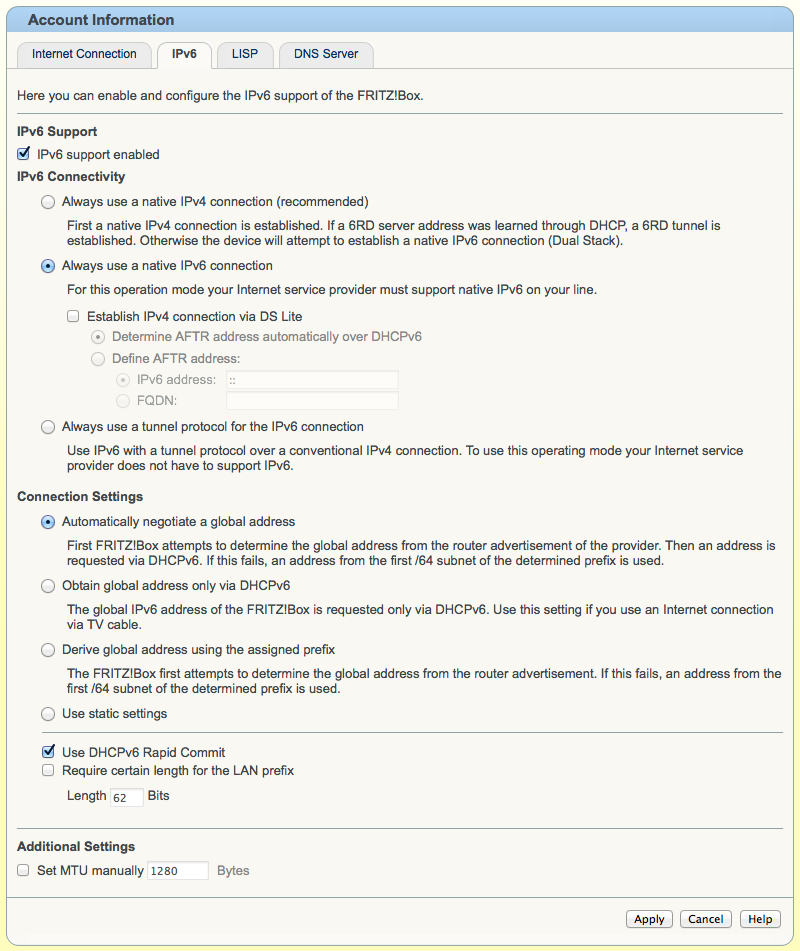
But my status shows no IPv6 allocation:
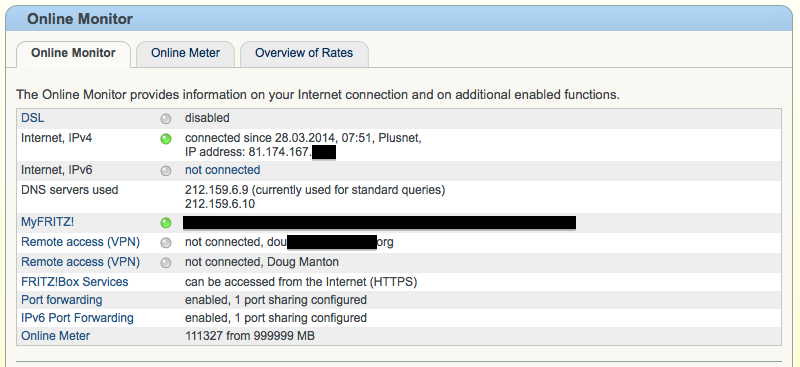
Previously, within a second-or-two of the IPv4 log I'd have a second log with the IPv6 delegation. The absence of IPv6 in the connection logs suggests that PPP is not providing an IPv6 delegation.
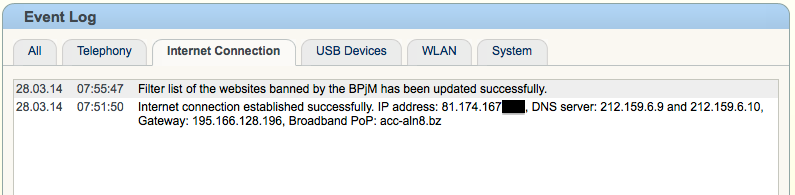
Doug.
Re: IPv6 Account Problem
28-03-2014 11:15 AM
- Mark as New
- Bookmark
- Subscribe
- Subscribe to RSS Feed
- Highlight
- Report to Moderator
Doug
Re: IPv6 Account Problem
28-03-2014 11:21 AM
- Mark as New
- Bookmark
- Subscribe
- Subscribe to RSS Feed
- Highlight
- Report to Moderator
What if you try turning IPv6 support off/on again?
Re: IPv6 Account Problem
28-03-2014 11:37 AM
- Mark as New
- Bookmark
- Subscribe
- Subscribe to RSS Feed
- Highlight
- Report to Moderator
1. Disabled IPv6, reconnected, enabled IPv6, reconnected
2. Switched to IPv4 account, reconnected, switched to IPv6 account, reconnected
3. Rebooted router
I figure the next step is for someone at Plusnet to check the account and connected gateway to see if the problem is with the account or gateway.
Doug.
Re: IPv6 Account Problem
28-03-2014 3:24 PM
- Mark as New
- Bookmark
- Subscribe
- Subscribe to RSS Feed
- Highlight
- Report to Moderator
I updated my router's firmware and a lot of sites that I think use IPv6 suddenly stopped working (like facebook.com/thinkbroadband.com). I could ping them ok, but unable to browse them. I thought it was the firmware for the router because as soon as I disabled IPv6, then I could re-access the sites again.
I have changed routers to the TG582N for a couple of days and I am having exactly the same problem with that. The same sites just will not load - this is happening on PCs/Macs/iPhones/iPads.
I wonder if something has changed Plusnet's end?
Re: IPv6 Account Problem
28-03-2014 5:13 PM
- Mark as New
- Bookmark
- Subscribe
- Subscribe to RSS Feed
- Highlight
- Report to Moderator
Will leave it as it is until tomorrow morning before investigating further.
Pete
Re: IPv6 Account Problem
29-03-2014 6:26 AM
- Mark as New
- Bookmark
- Subscribe
- Subscribe to RSS Feed
- Highlight
- Report to Moderator
Pete
Re: IPv6 Account Problem
30-03-2014 11:17 AM
- Mark as New
- Bookmark
- Subscribe
- Subscribe to RSS Feed
- Highlight
- Report to Moderator
Re: IPv6 Account Problem
30-03-2014 12:58 PM
- Mark as New
- Bookmark
- Subscribe
- Subscribe to RSS Feed
- Highlight
- Report to Moderator
Re: IPv6 Account Problem
31-03-2014 10:11 AM
- Mark as New
- Bookmark
- Subscribe
- Subscribe to RSS Feed
- Highlight
- Report to Moderator
I upgraded router firmware, then IPv6 stopped working on a lot of sites (which would not load at all). The only solution was to disable IPv6 on the computers.
I thought it was a router problem, but I have exactly the same issue with the TG582N.
Another example was Youtube videos - the Youtube site works fine, but the actual videos will not play if the PCs/Macs have IPv6 enabled. As soon as I disable IPv6, everything works again.
I am struggling to see how this can be a problem my end. I have changed routers/tried different PCs and Macs/tried clearing cache/tried different browsers/flushed DNS.
Anyone got any ideas?
Re: IPv6 Account Problem
31-03-2014 12:26 PM
- Mark as New
- Bookmark
- Subscribe
- Subscribe to RSS Feed
- Highlight
- Report to Moderator
Here's a summary of what happened.
- On Thursday 27 March, I upgraded the firmware of my router (Asus N66U) due to a few IPv6 fixes that were introduced. Prior to this, IPv6 has been working fine (apart from one or two router bugs).
- After the upgrade, I was unable to access certain sites which I believe support IPv6 (http://www.thinkbroadband.com http://www.facebook.com). I thought this was a DNS or Browser cache issue, so I cleared all of those. Still not luck.
- As soon as I disabled IPv6 on my router, I could access those sites again.
- I tried the TG582N and I have exactly the same problem. This is affecting all devices (PCs, iMacs, iPhone) that either running on ethernet/wireless through the router or a AP. As soon as I disable IPv6 on the devices or router, everything works again.
- I have tried direct ethernet connections to both router, to rule out my switch being a problem. I have also disabled the wireless APs and connected directly to the router via WiFi. Neither of these have worked.
- Another trial member has tested my account details with his routers to see if he has the same problems, but he has no problems accessing the above sites with several routers (including the TG582N). I've tested his trial account details with both of my routers and the problem still occurs.
- I can ping (ICMP) the sites and their IPv6 addresses without problems.
- I think I have ruled out a network problem my end and a problem Plusnet's end with the account details - therefore the only thing I can think of is a problem with IPv6 is an FTTP/exchange/21CN issue (the problem has occurred the same day after a SVLAN upgrade). I am speaking to a AAISP FTTP user on the same exchange to see if he has IPv6 problems.
Edit:
I can ping the sites on TCP Port 80 (that I am able to access browse) without any issues:
Quote sh-3.2# nmap -6 -Pn -p 80 --traceroute 2a02:68:1::4
Starting Nmap 6.40-2 ( http://nmap.org ) at 2014-03-31 12:29 BST
Nmap scan report for www.thinkbroadband.com (2a02:68:1::4)
Host is up (0.0087s latency).
PORT STATE SERVICE
80/tcp open http
TRACEROUTE (using port 80/tcp)
HOP RTT ADDRESS
1 1.99 ms dsldevice.lan (2a02:16c8:2000:1100:a6b1:e9ff:fe17:da16)
2 10.12 ms 2a02:16c8:0:1::19
3 9.77 ms 2a02:16c8:1:2::11
4 9.78 ms 2a02:16c8::a
5 20.10 ms 40ge1-3.core1.lon2.he.net (2001:7f8:4::1b1b:1)
6 8.73 ms linx-gw1.thn.ncuk.net (2001:7f8:4::5394:1)
7 11.31 ms gi1-0-24-10-star1.core-rs2.thdo.ncuk.net (2a02:68:0:1::9)
8 9.26 ms www.thinkbroadband.com (2a02:68:1::4)
Quote sh-3.2# nmap -6 -Pn -p 80 --traceroute 2a02:26f0:26:3:9200::eed
Starting Nmap 6.40-2 ( http://nmap.org ) at 2014-03-31 12:31 BST
Nmap scan report for 2a02:26f0:26:3:9200::eed
Host is up (0.0088s latency).
PORT STATE SERVICE
80/tcp open http
TRACEROUTE (using port 80/tcp)
HOP RTT ADDRESS
1 2.18 ms dsldevice.lan (2a02:16c8:2000:1100:a6b1:e9ff:fe17:da16)
2 10.54 ms 2a02:16c8:0:1::19
3 10.00 ms 2a02:16c8:1:2::13
4 10.02 ms 2a02:16c8::b
5 17.07 ms lonap.he.net (2001:7f8:17::1b1b:1)
6 13.13 ms 10ge3-1.core1.lon2.he.net (2001:470:0:2cd::1)
7 10.62 ms 2001:7f8:4::51cc:1
8 9.14 ms 2a02:26f0:26:3:9200::eed
Re: IPv6 Account Problem
31-03-2014 7:17 PM
- Mark as New
- Bookmark
- Subscribe
- Subscribe to RSS Feed
- Highlight
- Report to Moderator
Broadband PoP: acc-aln8.bz
Plusnet Gateway: ptw-ag03
Doug
- Subscribe to RSS Feed
- Mark Topic as New
- Mark Topic as Read
- Float this Topic for Current User
- Bookmark
- Subscribe
- Printer Friendly Page
