(Split) Struggling to get IPv6 Up and Running
- Subscribe to RSS Feed
- Mark Topic as New
- Mark Topic as Read
- Float this Topic for Current User
- Bookmark
- Subscribe
- Printer Friendly Page
- Plusnet Community
- :
- Forum
- :
- Trials
- :
- IPv6 Trial
- :
- (Split) Struggling to get IPv6 Up and Running
(Split) Struggling to get IPv6 Up and Running
30-05-2011 9:58 AM
- Mark as New
- Bookmark
- Subscribe
- Subscribe to RSS Feed
- Highlight
- Report to Moderator
Test with IPv4 DNS record ok (0.891s) using ipv4
Test with IPv6 DNS record ok (1.009s) using ipv6 6to4
Test with Dual Stack DNS record ok (0.749s) using ipv4
Test for Dual Stack DNS and large packet ok (0.228s) using ipv4
Test IPv4 without DNS ok (0.404s) using ipv4
Test IPv6 without DNS ok (0.397s) using ipv6 6to4
Test IPv6 large packet ok (0.283s) using ipv6 6to4
Test if your ISP's DNS server uses IPv6 bad (1.638s)
Thats my main account
My test account well...it says it can't reach any IPv6 sites
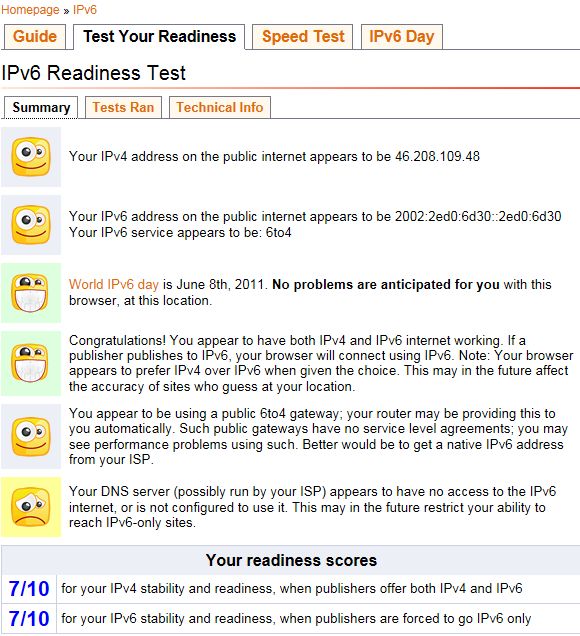
(Split) Struggling to get IPv6 Up and Running
30-05-2011 4:07 PM
- Mark as New
- Bookmark
- Subscribe
- Subscribe to RSS Feed
- Highlight
- Report to Moderator
You appear to be using 6to4, a IPv6-in-IPv4 tunneling mechanism built into Windows. You might want to disable this with the following at a command prompt (run as administrator):
netsh interface 6to4 set state disable
This will force the use of your native IPv6 connectivity, which may well of course not be working given the apparent preference for using 6to4 in your tests.
Mathew
(Split) Struggling to get IPv6 Up and Running
30-05-2011 5:10 PM
- Mark as New
- Bookmark
- Subscribe
- Subscribe to RSS Feed
- Highlight
- Report to Moderator
(Split) Struggling to get IPv6 Up and Running
30-05-2011 5:14 PM
- Mark as New
- Bookmark
- Subscribe
- Subscribe to RSS Feed
- Highlight
- Report to Moderator
Mathew
(Split) Struggling to get IPv6 Up and Running
30-05-2011 5:29 PM
- Mark as New
- Bookmark
- Subscribe
- Subscribe to RSS Feed
- Highlight
- Report to Moderator
this using my test account
Windows IP Configuration
Host Name . . . . . . . . . . . . : xxxxx-pc
Primary Dns Suffix . . . . . . . :
Node Type . . . . . . . . . . . . : Hybrid
IP Routing Enabled. . . . . . . . : No
WINS Proxy Enabled. . . . . . . . : No
PPP adapter Plusnet IPv6 PPPOE:
Connection-specific DNS Suffix . :
Description . . . . . . . . . . . : Plusnet IPv6 PPPOE
Physical Address. . . . . . . . . :
DHCP Enabled. . . . . . . . . . . : No
Autoconfiguration Enabled . . . . : Yes
Link-local IPv6 Address . . . . . : fe80::108d:8c22:ca78:a2f6%28(Preferr
IPv4 Address. . . . . . . . . . . : 81.174.168.153(Preferred)
Subnet Mask . . . . . . . . . . . : 255.255.255.255
Default Gateway . . . . . . . . . : fe80::90:1a00:3a3:ab3f%28
0.0.0.0
DHCPv6 IAID . . . . . . . . . . . : 477386784
DHCPv6 Client DUID. . . . . . . . : 00-01-00-01-13-67-E8-40-00-24-1D-CF-
DNS Servers . . . . . . . . . . . : 212.159.6.10
212.159.6.9
NetBIOS over Tcpip. . . . . . . . : Disabled
Ethernet adapter Bluetooth Network Connection:
Media State . . . . . . . . . . . : Media disconnected
Connection-specific DNS Suffix . :
Description . . . . . . . . . . . : Bluetooth Device (Personal Area Netw
Physical Address. . . . . . . . . : 00-0A-3A-81-EF-22
DHCP Enabled. . . . . . . . . . . : Yes
Autoconfiguration Enabled . . . . : Yes
Ethernet adapter Local Area Connection:
Connection-specific DNS Suffix . :
Description . . . . . . . . . . . : Realtek PCIe GBE Family Controller
Physical Address. . . . . . . . . : 00-24-1D-CF-F9-8C
DHCP Enabled. . . . . . . . . . . : Yes
Autoconfiguration Enabled . . . . : Yes
Link-local IPv6 Address . . . . . : fe80::4d64:cdc:ca6e:4086%10(Preferre
IPv4 Address. . . . . . . . . . . : 192.168.0.4(Preferred)
Subnet Mask . . . . . . . . . . . : 255.255.255.0
Lease Obtained. . . . . . . . . . : 30 May 2011 16:08:24
Lease Expires . . . . . . . . . . : 30 May 2011 20:59:20
Default Gateway . . . . . . . . . : 192.168.0.1
DHCP Server . . . . . . . . . . . : 192.168.0.1
DHCPv6 IAID . . . . . . . . . . . : 234890269
DHCPv6 Client DUID. . . . . . . . : 00-01-00-01-13-67-E8-40-00-24-1D-CF-
DNS Servers . . . . . . . . . . . : 212.159.6.10
212.159.6.9
NetBIOS over Tcpip. . . . . . . . : Enabled
Tunnel adapter isatap.{D35DBEE5-91ED-4490-97ED-9249164E823B}:
Media State . . . . . . . . . . . : Media disconnected
Connection-specific DNS Suffix . :
Description . . . . . . . . . . . : Microsoft ISATAP Adapter
Physical Address. . . . . . . . . : 00-00-00-00-00-00-00-E0
DHCP Enabled. . . . . . . . . . . : No
Autoconfiguration Enabled . . . . : Yes
Tunnel adapter isatap.{BA58C600-9098-46AC-A367-E83BDB593969}:
Media State . . . . . . . . . . . : Media disconnected
Connection-specific DNS Suffix . :
Description . . . . . . . . . . . : Microsoft ISATAP Adapter #2
Physical Address. . . . . . . . . : 00-00-00-00-00-00-00-E0
DHCP Enabled. . . . . . . . . . . : No
Autoconfiguration Enabled . . . . : Yes
Tunnel adapter Local Area Connection* 11:
Connection-specific DNS Suffix . :
Description . . . . . . . . . . . : Teredo Tunneling Pseudo-Interface
Physical Address. . . . . . . . . : 00-00-00-00-00-00-00-E0
DHCP Enabled. . . . . . . . . . . : No
Autoconfiguration Enabled . . . . : Yes
IPv6 Address. . . . . . . . . . . : 2001:0:5ef5:79fd:2898:3958:ae51:5766
erred)
Link-local IPv6 Address . . . . . : fe80::2898:3958:ae51:5766%12(Preferr
Default Gateway . . . . . . . . . :
NetBIOS over Tcpip. . . . . . . . : Disabled
Tunnel adapter 6TO4 Adapter:
Connection-specific DNS Suffix . :
Description . . . . . . . . . . . : Microsoft 6to4 Adapter
Physical Address. . . . . . . . . : 00-00-00-00-00-00-00-E0
DHCP Enabled. . . . . . . . . . . : No
Autoconfiguration Enabled . . . . : Yes
IPv6 Address. . . . . . . . . . . : 2002:51ae:a899::51ae:a899(Preferred)
Default Gateway . . . . . . . . . : 2002:c058:6301::c058:6301
DNS Servers . . . . . . . . . . . : 212.159.6.10
212.159.6.9
NetBIOS over Tcpip. . . . . . . . : Disabled
Tunnel adapter isatap.{D51A408E-EF85-4E3C-B7CD-F9B021B823D5}:
Media State . . . . . . . . . . . : Media disconnected
Connection-specific DNS Suffix . :
Description . . . . . . . . . . . : Microsoft ISATAP Adapter #4
Physical Address. . . . . . . . . : 00-00-00-00-00-00-00-E0
DHCP Enabled. . . . . . . . . . . : No
Autoconfiguration Enabled . . . . : Yes
(Split) Struggling to get IPv6 Up and Running
30-05-2011 5:30 PM
- Mark as New
- Bookmark
- Subscribe
- Subscribe to RSS Feed
- Highlight
- Report to Moderator
After going back to the trial username it took a couple of router reboots before ipv6 was working again, not sure why.
PB
(Split) Struggling to get IPv6 Up and Running
30-05-2011 6:07 PM
- Mark as New
- Bookmark
- Subscribe
- Subscribe to RSS Feed
- Highlight
- Report to Moderator
First off, disable Teredo and 6to4 tunneling - they're only going to get in the way - by typing the following in a administratively-run command prompt:
netsh interface teredo set state disable
netsh interface 6to4 set state disable
Next we should try enabling configuration through DHCPv6, however the the effectiveness of this may well depend on how well your modem is going to play:
netsh interface ipv6 set interface 12 advertise=enable managed=enable
See how that goes (rerun ipconfig /all). If this sounds like stabbing in the dark then I'm afraid it is... There's a steep learning curve for all here I think!
Incidentally, are your modem configuration pages showing signs of IPv6 connectivity?
Mathew
(Split) Struggling to get IPv6 Up and Running
30-05-2011 6:25 PM
- Mark as New
- Bookmark
- Subscribe
- Subscribe to RSS Feed
- Highlight
- Report to Moderator
and yes according to the PPP session Internet on both IPv4 & 6.
(Split) Struggling to get IPv6 Up and Running
30-05-2011 6:32 PM
- Mark as New
- Bookmark
- Subscribe
- Subscribe to RSS Feed
- Highlight
- Report to Moderator
Windows IP Configuration
Host Name . . . . . . . . . . . . : xxxx-PC
Primary Dns Suffix . . . . . . . :
Node Type . . . . . . . . . . . . : Hybrid
IP Routing Enabled. . . . . . . . : No
WINS Proxy Enabled. . . . . . . . : No
PPP adapter Plusnet IPv6 PPPOE:
Connection-specific DNS Suffix . :
Description . . . . . . . . . . . : Plusnet IPv6 PPPOE
Physical Address. . . . . . . . . :
DHCP Enabled. . . . . . . . . . . : No
Autoconfiguration Enabled . . . . : Yes
Link-local IPv6 Address . . . . . : fe80::108d:8c22:ca78:a2f6%12(Preferred)
IPv4 Address. . . . . . . . . . . : 81.174.168.153(Preferred)
Subnet Mask . . . . . . . . . . . : 255.255.255.255
Default Gateway . . . . . . . . . : fe80::90:1a00:2a3:7791%12
0.0.0.0
DHCPv6 IAID . . . . . . . . . . . : 477386784
DHCPv6 Client DUID. . . . . . . . : 00-01-00-01-13-67-E8-40-00-24-1D-CF-F9-8C
DNS Servers . . . . . . . . . . . : 212.159.6.9
212.159.6.10
NetBIOS over Tcpip. . . . . . . . : Disabled
Ethernet adapter Bluetooth Network Connection:
Media State . . . . . . . . . . . : Media disconnected
Connection-specific DNS Suffix . :
Description . . . . . . . . . . . : Bluetooth Device (Personal Area Network)
Physical Address. . . . . . . . . : 00-0A-3A-81-EF-22
DHCP Enabled. . . . . . . . . . . : Yes
Autoconfiguration Enabled . . . . : Yes
Ethernet adapter Local Area Connection:
Connection-specific DNS Suffix . :
Description . . . . . . . . . . . : Realtek PCIe GBE Family Controller
Physical Address. . . . . . . . . : 00-24-1D-CF-F9-8C
DHCP Enabled. . . . . . . . . . . : Yes
Autoconfiguration Enabled . . . . : Yes
Link-local IPv6 Address . . . . . : fe80::4d64:cdc:ca6e:4086%10(Preferred)
IPv4 Address. . . . . . . . . . . : 192.168.0.4(Preferred)
Subnet Mask . . . . . . . . . . . : 255.255.255.0
Lease Obtained. . . . . . . . . . : 30 May 2011 16:08:24
Lease Expires . . . . . . . . . . : 30 May 2011 20:59:20
Default Gateway . . . . . . . . . : 192.168.0.1
DHCP Server . . . . . . . . . . . : 255.255.255.255
DHCPv6 IAID . . . . . . . . . . . : 234890269
DHCPv6 Client DUID. . . . . . . . : 00-01-00-01-13-67-E8-40-00-24-1D-CF-F9-8C
DNS Servers . . . . . . . . . . . : 212.159.6.10
212.159.6.9
NetBIOS over Tcpip. . . . . . . . : Enabled
Tunnel adapter isatap.{D35DBEE5-91ED-4490-97ED-9249164E823B}:
Media State . . . . . . . . . . . : Media disconnected
Connection-specific DNS Suffix . :
Description . . . . . . . . . . . : Microsoft ISATAP Adapter
Physical Address. . . . . . . . . : 00-00-00-00-00-00-00-E0
DHCP Enabled. . . . . . . . . . . : No
Autoconfiguration Enabled . . . . : Yes
Tunnel adapter isatap.{BA58C600-9098-46AC-A367-E83BDB593969}:
Media State . . . . . . . . . . . : Media disconnected
Connection-specific DNS Suffix . :
Description . . . . . . . . . . . : Microsoft ISATAP Adapter #2
Physical Address. . . . . . . . . : 00-00-00-00-00-00-00-E0
DHCP Enabled. . . . . . . . . . . : No
Autoconfiguration Enabled . . . . : Yes
Tunnel adapter isatap.{D51A408E-EF85-4E3C-B7CD-F9B021B823D5}:
Media State . . . . . . . . . . . : Media disconnected
Connection-specific DNS Suffix . :
Description . . . . . . . . . . . : Microsoft ISATAP Adapter #4
Physical Address. . . . . . . . . : 00-00-00-00-00-00-00-E0
DHCP Enabled. . . . . . . . . . . : No
Autoconfiguration Enabled . . . . : Yes
I think i may need a ipv6 DNS server anyone suggest?
(Split) Struggling to get IPv6 Up and Running
30-05-2011 6:48 PM
- Mark as New
- Bookmark
- Subscribe
- Subscribe to RSS Feed
- Highlight
- Report to Moderator
Quote from: Epyon Ok well the last cmd would just error
Oops - yes it would. My mistake.
You first need to find out the index number ('Idx') for your PPP adapter. Do that with the following:
netsh interface ipv6 show interfaces
Then you'll be able to execute the netsh interface ipv6 set interface <idx> advertise=enable managed=enable, replacing <idx> with the relevant number.
Quote I think i may need a ipv6 DNS server anyone suggest?
I'd suggest getting the native IPv6 connectivity sorted first, then you can look into sorting DNS out (DNS over an IPv6 transport is not a pre-requisite for IPv6 connectivity whilst you're still dual stacked).
Mathew
(Split) Struggling to get IPv6 Up and Running
30-05-2011 6:50 PM
- Mark as New
- Bookmark
- Subscribe
- Subscribe to RSS Feed
- Highlight
- Report to Moderator
Here is my setup for DNS.
DNS Servers . . . . . . . . . . . : 2001:470:20::2
192.168.0.101
Copied from ipconfig /all - Windows 7
It is being picked up automatically, I did not need to set it up manually.
PB
(Split) Struggling to get IPv6 Up and Running
30-05-2011 7:03 PM
- Mark as New
- Bookmark
- Subscribe
- Subscribe to RSS Feed
- Highlight
- Report to Moderator
Its 12 but it says parameter is incorrect
and yeah peteb my set up is different
I'm using PPP via windows and not my router since my router doesnt have support for IPV6
(Split) Struggling to get IPv6 Up and Running
30-05-2011 7:25 PM
- Mark as New
- Bookmark
- Subscribe
- Subscribe to RSS Feed
- Highlight
- Report to Moderator
Perhaps things are different when working on a PPP adapter - unfortunately I'm not nearly familiar enough with netsh to know my way around.
Mathew
(Split) Struggling to get IPv6 Up and Running
30-05-2011 8:24 PM
- Mark as New
- Bookmark
- Subscribe
- Subscribe to RSS Feed
- Highlight
- Report to Moderator
and yeah i think it is different.
- Subscribe to RSS Feed
- Mark Topic as New
- Mark Topic as Read
- Float this Topic for Current User
- Bookmark
- Subscribe
- Printer Friendly Page
