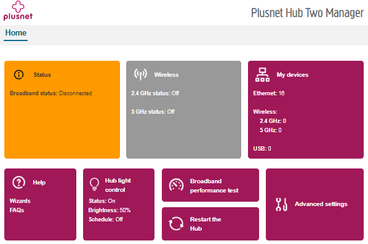Modem mode
FIXED- Subscribe to RSS Feed
- Mark Topic as New
- Mark Topic as Read
- Float this Topic for Current User
- Bookmark
- Subscribe
- Printer Friendly Page
- Plusnet Community
- :
- Forum
- :
- Help with my Plusnet services
- :
- My Router
- :
- Modem mode
Re: Modem mode
16-11-2023 9:12 AM
- Mark as New
- Bookmark
- Subscribe
- Subscribe to RSS Feed
- Highlight
- Report to Moderator
@RealAleMadrid, ok NOT the WAN port. Got it, thanks.
@MisterW To enter those details, I need a DSL router, don't I?
Re: Modem mode
16-11-2023 10:32 AM
- Mark as New
- Bookmark
- Subscribe
- Subscribe to RSS Feed
- Highlight
- Report to Moderator
@Pedro78 wrote:
@RealAleMadrid, ok NOT the WAN port. Got it, thanks.
@MisterW To enter those details, I need a DSL router, don't I?
No. The only thing that needs to have DSL capability is the modem (in this case, the Hub Two in bridge mode). The router behind it is irrelevant as it isn't responsible for establishing the DSL link with the local cabinet.
Why not take a look at the Asus WAN settings when you get a minute? Fairly certain you'll find an option for a PPPoE connection that has fields for entering a username and password.
Bob Pullen
Plusnet Product Team
If I've been helpful then please give thanks ⤵
16-11-2023 10:41 AM
- Mark as New
- Bookmark
- Subscribe
- Subscribe to RSS Feed
- Highlight
- Report to Moderator
@Pedro78 This thread seems to be going round in circles.
Look at section 4.3 WAN in this document Asus RT-AC59U User Guide
Wan Connection Type: PPPoE
Authentication Drop down menu: One of the options will be username and password
That's all it needs.
Re: Modem mode
16-11-2023 10:52 AM - edited 16-11-2023 10:52 AM
- Mark as New
- Bookmark
- Subscribe
- Subscribe to RSS Feed
- Highlight
- Report to Moderator
Thanks for your patience!
I thought PPPoE settings only existed on DSL modems, obviously I was wrong. Forgive me, been on configurationless (is that even a word?) Virgin for years!
At work ATM, will check as soon as I'm home.
Thanks again!
Re: Modem mode
16-11-2023 8:05 PM
- Mark as New
- Bookmark
- Subscribe
- Subscribe to RSS Feed
- Highlight
- Report to Moderator
Ok there's the settings! ,as well as the user/pass ect, there's a zillion other things, do I just leave them blank?
Re: Modem mode
17-11-2023 7:32 AM
- Mark as New
- Bookmark
- Subscribe
- Subscribe to RSS Feed
- Highlight
- Report to Moderator
They're fine left at the defaults, just enter the username & password
Superusers are not staff, but they do have a direct line of communication into the business in order to raise issues, concerns and feedback from the community.
Re: Modem mode
17-11-2023 7:38 AM
- Mark as New
- Bookmark
- Subscribe
- Subscribe to RSS Feed
- Highlight
- Report to Moderator
Great, will try it after work. Thanks
Re: Modem mode
17-11-2023 7:36 PM
- Mark as New
- Bookmark
- Subscribe
- Subscribe to RSS Feed
- Highlight
- Report to Moderator
Couldn't get it working. No internet connection , I probably missed something. I'm just going to buy a DSL router I think.
Thanks anyway guys.
Re: Modem mode
17-11-2023 8:08 PM
- Mark as New
- Bookmark
- Subscribe
- Subscribe to RSS Feed
- Highlight
- Report to Moderator
@Pedro78 Don't give up, the equipment you have will work. Any clues as to what's wrong? Error messages etc.
Re: Modem mode
17-11-2023 8:31 PM
- Mark as New
- Bookmark
- Subscribe
- Subscribe to RSS Feed
- Highlight
- Report to Moderator
That's the thing, no error messages...I've just realized though, the lights stayed blue AFTER I'd put it into bridge mode, according to PN's help page, they're meant to turn pink right?.
But anyways I put my username & pass into the correct fields and saved settings, people in this thread have said nothing else needs changing so I left everything else be. I plugged my router into port 1 on the Hub 2, nothing, tried port 2, nothing...rebooted everything, nothing. Router was in PPPoE mode I triple checked. As Hub 2 was in bridge, I couldn't access it so I factory reset to get it going again.
Re: Modem mode
17-11-2023 11:56 PM
- Mark as New
- Bookmark
- Subscribe
- Subscribe to RSS Feed
- Highlight
- Report to Moderator
@Pedro78 It sounds like you didn't get the HUB2 into bridge mode properly, there should definitely be a change of colour from the normal router mode. Some say it's more like purple than pink, I don't know as I've never used any Plusnet routers.
Re: Modem mode
18-11-2023 6:32 AM
- Mark as New
- Bookmark
- Subscribe
- Subscribe to RSS Feed
- Highlight
- Report to Moderator
I'll try it again later, i 100% selected bridge mode then clicked saved, it even said "your settings are being saved, please wait" , When I refreshed the page, all the settings had disappeared and just the "Bridge mode" slider was there, set to ON. I'll try it again.
Re: Modem mode
18-11-2023 8:05 AM - edited 18-11-2023 8:07 AM
- Mark as New
- Bookmark
- Subscribe
- Subscribe to RSS Feed
- Highlight
- Report to Moderator
If you connect a pc with 192.168.1.100 IP Address to a LAN port, the home page should look like this when in bridge mode.
The Hubs Home >Status page "Connection Status" should show as 'Bridge Mode'
HTH
Re: Modem mode
18-11-2023 9:10 AM
- Mark as New
- Bookmark
- Subscribe
- Subscribe to RSS Feed
- Highlight
- Report to Moderator
Thank you, I'll check later.
Re: Modem mode
19-11-2023 1:00 PM
- Mark as New
- Bookmark
- Subscribe
- Subscribe to RSS Feed
- Highlight
- Report to Moderator
Hi guys, got it working just the way people were saying in this thread! ![]()
Tried bridge mode again, this time went straight in, user and pass in the PPPoE settings in the router and bingo!
Thanks for all your patience.
Ped
- Subscribe to RSS Feed
- Mark Topic as New
- Mark Topic as Read
- Float this Topic for Current User
- Bookmark
- Subscribe
- Printer Friendly Page