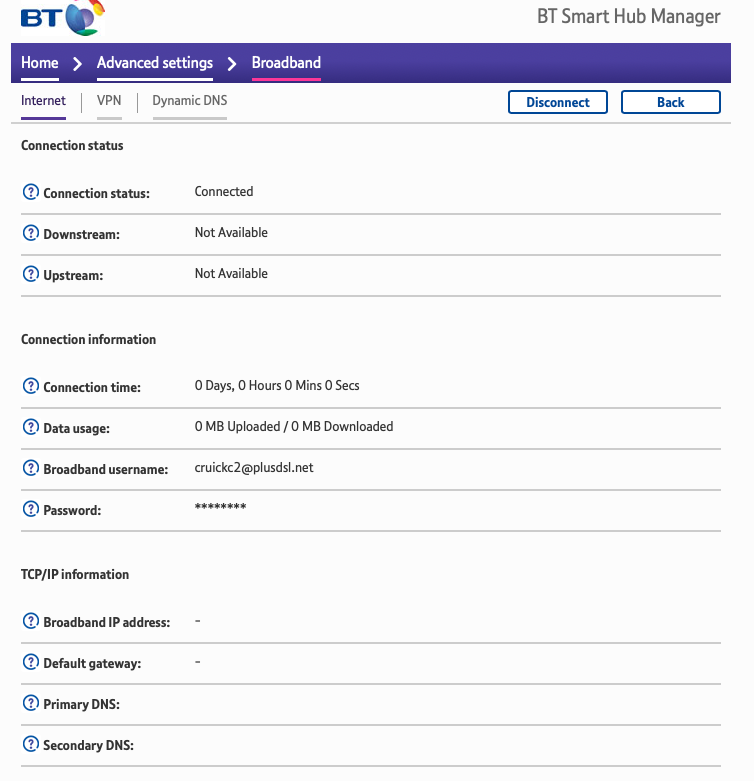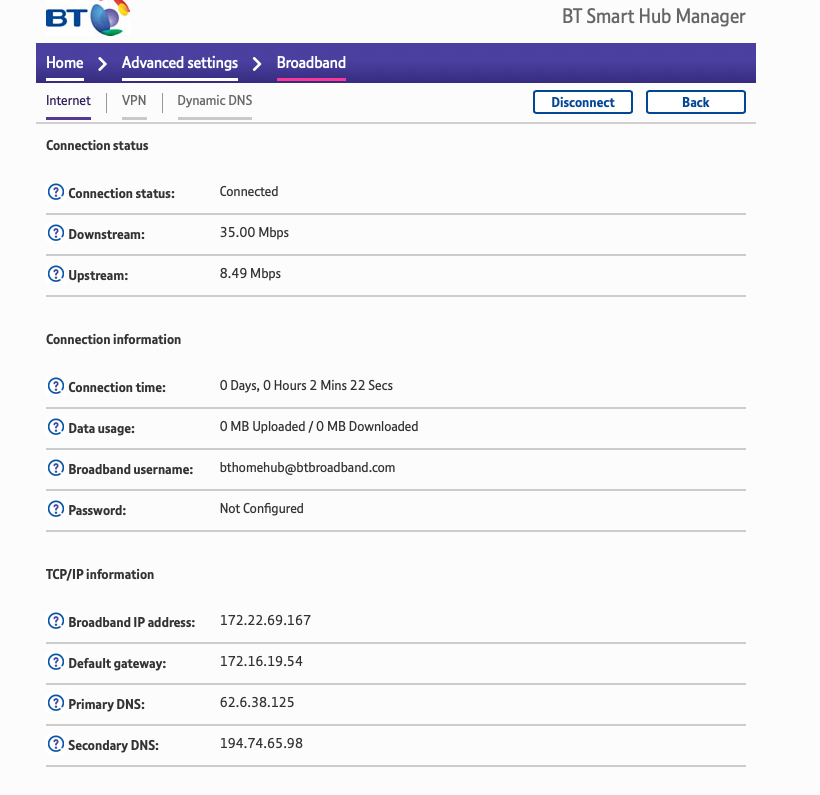Plusnet Username and Password on BT Smart Hub and Smart Hub 2
FIXED- Subscribe to RSS Feed
- Mark Topic as New
- Mark Topic as Read
- Float this Topic for Current User
- Bookmark
- Subscribe
- Printer Friendly Page
- Plusnet Community
- :
- Forum
- :
- Help with my Plusnet services
- :
- My Router
- :
- Plusnet Username and Password on BT Smart Hub and ...
07-09-2019 5:55 PM
- Mark as New
- Bookmark
- Subscribe
- Subscribe to RSS Feed
- Highlight
- Report to Moderator
Hi,
I am in the process of changing out my Plusnet router for a BT Smart Hub. I have followed all the excellent procedures posted on here and have managed to get my Plusnet username and password saved without the saved option being present. The issue I am having is once all the Hard reset and username updates etc, I cannot connect to the Internet when I try from the Hub manager page. I am having this issue on both a Smart Hub 6 and the newer Smart Hub 2. (router stays solid orange). I have contacted PN and confirmed I have the correct username and password.
I did once manage to connect the Smart Hub 6 to the Internet (hub light went blue) but when I tried to access any sites I got a white text box up from BT stating there was an issue with my internet or I was trying to access an incorrect domain, or I if I am testing my line follow the instruction, etc. I have since reconnected my Plusnet router. In hind-site I was wondering if this was the Smart Hub 6 updating its firmware and I should have been more patient?
I have noticed people on here stating the BT Hub can be funny with certain characters used in your password and it had to be alphanumeric for BT Hub to accept it. I was wondering if it had to be a combination of both letters and numbers as my password is purely letters and if this could be the issue.
I would appreciate if anyone has any ideas to help resolve this.
Fixed! Go to the fix.
Re: Plusnet Username and Password on BT Smart Hub and Smart Hub 2
07-09-2019 6:30 PM
- Mark as New
- Bookmark
- Subscribe
- Subscribe to RSS Feed
- Highlight
- Report to Moderator
If you get a message from BT it suggests the there is a problem inputting your Plusnet details in. Did you follow the instructions taking particular note as to when to plug in the dsl cable? If you plug it in before instructed this will result in your Plusnet credentials not being accepted.
Are you following your username with @plusdsl.net?
Failing that can you post screenshots of your hub after redacting personal details so that we can see if we can spot the problem?
Moderator and Customer
If this helped - select the Thumb
If it fixed it, help others - select 'This Fixed My Problem'
Re: Plusnet Username and Password on BT Smart Hub and Smart Hub 2
07-09-2019 8:15 PM
- Mark as New
- Bookmark
- Subscribe
- Subscribe to RSS Feed
- Highlight
- Report to Moderator
I never got any message telling when to plug in the dal cable ?
I have read 2 different posts on here and one did say to connect all cables prior carrying hard reset and amending Internet username and password etc and the other said to only connect the power and an ethernet cable to my iMac to access the hub manager prior to doing the resets etc
To be truthful I am unsure when I should be connecting the dsl cable ?
I am inputting my username cruickc2@plusdsl.net and have confirmed my password with Plusnet but as mentioned my password is only letters and not a mix of letters and numbers which I am not sure if is required for BT to accept it?
Re: Plusnet Username and Password on BT Smart Hub and Smart Hub 2
07-09-2019 8:49 PM
- Mark as New
- Bookmark
- Subscribe
- Subscribe to RSS Feed
- Highlight
- Report to Moderator
Sorry I assumed that you have followed these instructions. https://community.plus.net/t5/My-Router/Using-the-BT-Smarthub-6-on-a-Plusnet-Account/m-p/1587673#M85...
Moderator and Customer
If this helped - select the Thumb
If it fixed it, help others - select 'This Fixed My Problem'
Re: Plusnet Username and Password on BT Smart Hub and Smart Hub 2
07-09-2019 9:08 PM
- Mark as New
- Bookmark
- Subscribe
- Subscribe to RSS Feed
- Highlight
- Report to Moderator
Thanks for that,
I will try again tomorrow morning and let you know how I get on.
Can I use this same procedure for the Smart Hub 2 as I do actually have a Smart Hub 6 and the newer Smart Hub 2 and would like to use the newer Smart Hub 2 if possible, not sure if there is any real difference in the two, or do you believe I should just stick with the Smart Hub 6 ?
Re: Plusnet Username and Password on BT Smart Hub and Smart Hub 2
07-09-2019 10:31 PM
- Mark as New
- Bookmark
- Subscribe
- Subscribe to RSS Feed
- Highlight
- Report to Moderator
The same procedure should work on the Smarthub 2. I understand that the Smarthub 2 is designed so that it will interface with a WiFi disk.
If you don't have a disk I doubt there's much difference in performance. The down side of the Smarthub 2 is that you cannot separate the 2.4 and 5GHz bands.
Try them both then make your decision.
Moderator and Customer
If this helped - select the Thumb
If it fixed it, help others - select 'This Fixed My Problem'
Re: Plusnet Username and Password on BT Smart Hub and Smart Hub 2
08-09-2019 11:39 AM
- Mark as New
- Bookmark
- Subscribe
- Subscribe to RSS Feed
- Highlight
- Report to Moderator
Attempted to change over to the Smart hub this morning,
Tried the Smart HUB 2 first, followed the procedure to the letter and when I connected the DSL (step 9 ) I tried to connect, Hub went through the process but it wouldn't connect.
Tried the Smart Hub 6 got to step 9 and connected DSL and it hadn't connected automatically but I got distracted with something else and never tried to manually connect and after about 3 or 4 minutes the Hub automatically connected as per the screen shot
I left it alone for about 20 minutes as suggested to cary out firmware updates etc. When I returned I found that it hadn't actually connected under my Plusnet Broadband username but had connected under the default BT name.
There is no obvious save function for updating the Broadband name. There is a reset name button which if pressed just re-inputs the BT Broadband username.
Possibly the Smart Hub 2 would also self connect if I had been a bit more patient but that also has no save function for the Broadband username so may have just done the same as the SH6.
I did also change my Plusnet password to a combination of numbers and letters in case that was the issue.
08-09-2019 1:47 PM
- Mark as New
- Bookmark
- Subscribe
- Subscribe to RSS Feed
- Highlight
- Report to Moderator
***FIXED***
Finally got to the bottom of the problem which I will take some blame for but so must Plusnet customer technical help. I did previously contact them to confirm my Broadband username and this was confirmed as @plusdsl.net.
I carried out further checks online and I am with Plusnet but log-in as under Force 9. As a result of this my Broadband username is actually @f9.co.uk
Inputted this and connected no probs on both the Smart Hub 6 and Smart Hub 2.
Here is a list of all accepted usernames for the Smart Hubs
@plusdsl.net
@plusnet.co.uk
@btinternet.com
@btbroadband.com
@dsl2.net
@f9.co.uk
Disappointed that the tech support at Plusnet gave me duff info also said she couldn't assist with third party Routers even when I suggested it wasn't actually Third Party as BT actually own Plusnet, which she would not accept as the truth.
Re: Plusnet Username and Password on BT Smart Hub and Smart Hub 2
08-09-2019 2:13 PM
- Mark as New
- Bookmark
- Subscribe
- Subscribe to RSS Feed
- Highlight
- Report to Moderator
Thanks for getting in touch @cruickc2
I'm sorry to see you've been struggling to setup your BT Smart Hub on your Plusnet connection and for the advice you were provided on the occasion when you phoned us so I've arranged for feedback to be passed on to the adviser.
The menus in our Hub One router are very similar to the BT Home/Smart Hubs, so I'd have expected us to be able to assist you to set it up or provide the necessary information like your realm/domain @f9.co.uk
Apologies for the inconvenience this caused.
- Subscribe to RSS Feed
- Mark Topic as New
- Mark Topic as Read
- Float this Topic for Current User
- Bookmark
- Subscribe
- Printer Friendly Page
- Plusnet Community
- :
- Forum
- :
- Help with my Plusnet services
- :
- My Router
- :
- Plusnet Username and Password on BT Smart Hub and ...