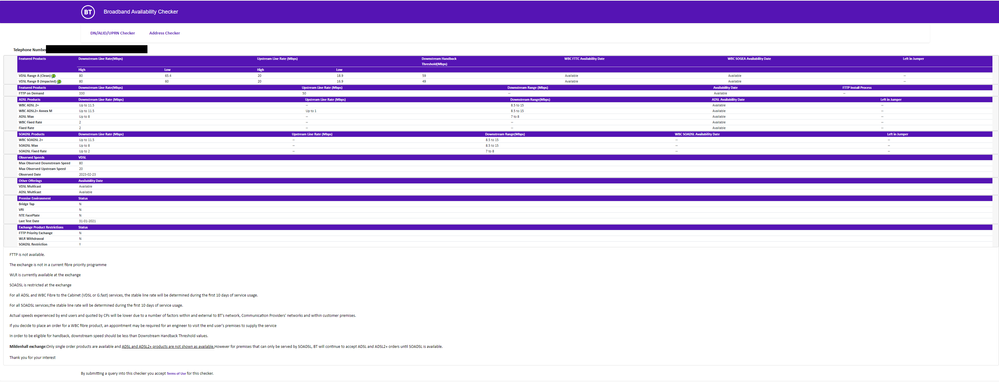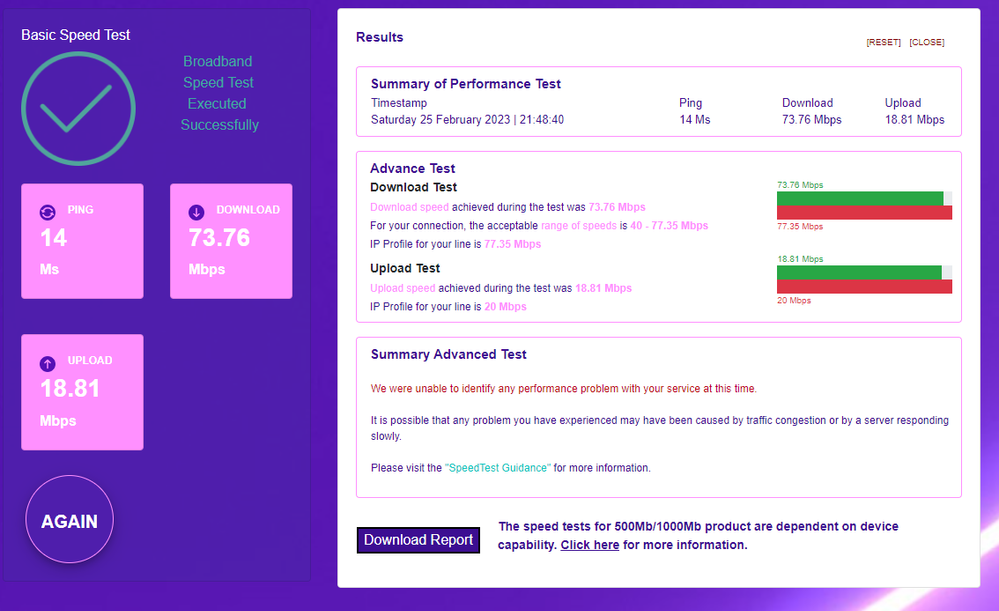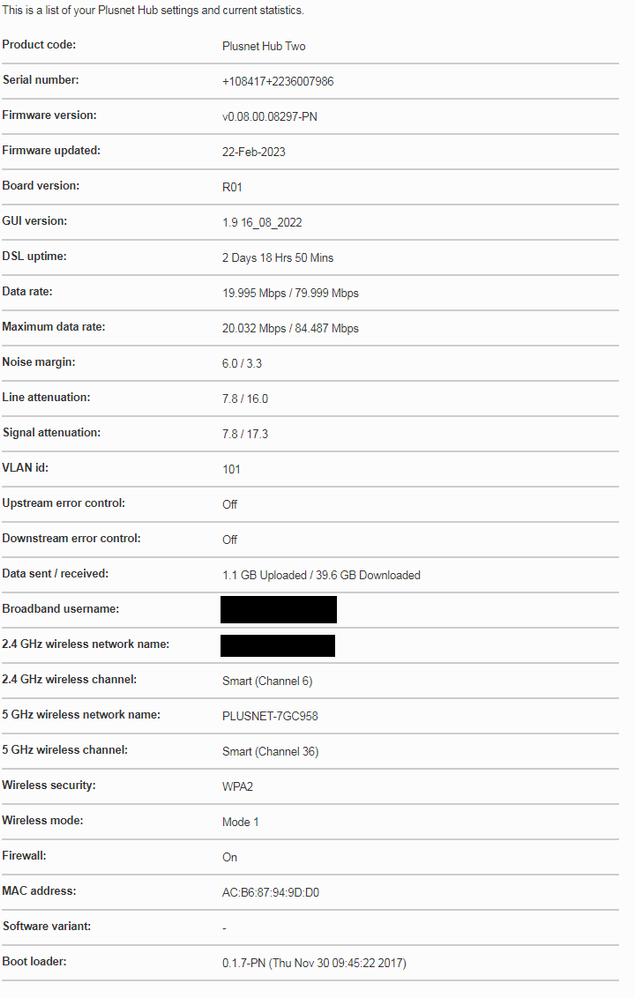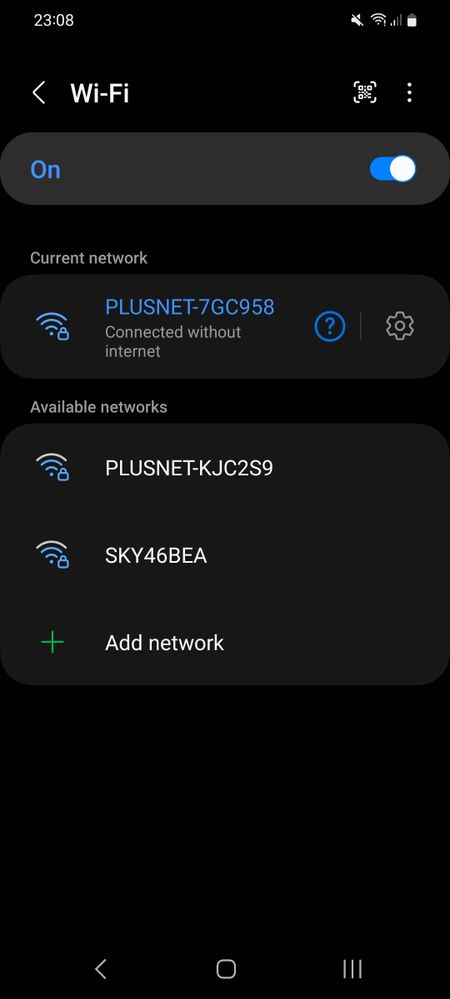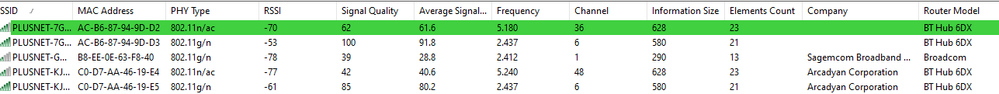Really poor WiFi performance recently.
FIXED- Subscribe to RSS Feed
- Mark Topic as New
- Mark Topic as Read
- Float this Topic for Current User
- Bookmark
- Subscribe
- Printer Friendly Page
- Plusnet Community
- :
- Forum
- :
- Help with my Plusnet services
- :
- My Router
- :
- Really poor WiFi performance recently.
25-02-2023 9:05 PM - edited 25-02-2023 9:06 PM
- Mark as New
- Bookmark
- Subscribe
- Subscribe to RSS Feed
- Highlight
- Report to Moderator
I thought it might be the router packing in so got a new Smarthub 2 but without any improvement. We always have good WiFi signal on our phones, either full or 3 bars, but the speed is slow or there is no connection at all. Even the streaming on our Roku stick which is in the same room as the router has become slow and laggy.
Anyone know what might be causing this or any idea how to fix it? Any help would be really appreciated, thanks.
Fixed! Go to the fix.
Re: Really poor WiFi performance recently.
25-02-2023 9:12 PM
- Mark as New
- Bookmark
- Subscribe
- Subscribe to RSS Feed
- Highlight
- Report to Moderator
@Mark8147 Welcome to the forums. TBH, it sounds like it is not actually the Wi-Fi (hub to equipment0 that is at fault, more the actual OR network which is at fault. You can either wait for a PN staffer to pick this up, or we (the Community) can help. If you want us to help, say so, and I will post a 'help guide' which will provide us with the required information.
Re: Really poor WiFi performance recently.
25-02-2023 9:15 PM
- Mark as New
- Bookmark
- Subscribe
- Subscribe to RSS Feed
- Highlight
- Report to Moderator
Re: Really poor WiFi performance recently.
25-02-2023 9:19 PM
- Mark as New
- Bookmark
- Subscribe
- Subscribe to RSS Feed
- Highlight
- Report to Moderator
OK. I'll post the 'help sheet' in a few minutes - got to do something else now. I will possibly not pick up your response until first thing tomorrow, but we will see.
Re: Really poor WiFi performance recently.
25-02-2023 9:19 PM
- Mark as New
- Bookmark
- Subscribe
- Subscribe to RSS Feed
- Highlight
- Report to Moderator
Re: Really poor WiFi performance recently.
25-02-2023 9:28 PM
- Mark as New
- Bookmark
- Subscribe
- Subscribe to RSS Feed
- Highlight
- Report to Moderator
Here you go, Mark.
For Community members to be able to help, information from these two sites, as screenshots, posted as pictures within the topic, not as attachments:-
BT Broadband(obscuring your phone number) and BTW Performance Tester - Over a wired (Ethernet) connection if at all possible, please report the 'ADDITIONAL DIAGNOSTICS', and sight of the broadband connection status from your Hub (with the 'Username' obscured) would be a good starting point.
For the Hub One -
Navigate from the Home Screen to Troubleshooting > Helpdesk
For the Hub Two -
Navigate from the Home Screen to Advanced Settings > Technical Log > Information
It may also be a good idea to report the results of a Quiet Line Test - dial 17070 option 2 from a (preferably corded) phone. After the confirmation of your phone number, there should be total silence apart from the regular 'Quiet Line Test' announcement. Any other noise - report a PHONE fault first.
If you are unsure about any of the above, please just ask - I am happy to help.
Re: Really poor WiFi performance recently.
25-02-2023 9:59 PM
- Mark as New
- Bookmark
- Subscribe
- Subscribe to RSS Feed
- Highlight
- Report to Moderator
Re: Really poor WiFi performance recently.
25-02-2023 10:04 PM
- Mark as New
- Bookmark
- Subscribe
- Subscribe to RSS Feed
- Highlight
- Report to Moderator
Thanks for that, Mark. At first glance I can't see anything out of place at all. Hows the phone test?
Have you introduced any new equipment recently, or moved the Hub/computer?
Re: Really poor WiFi performance recently.
25-02-2023 10:10 PM - edited 25-02-2023 10:11 PM
- Mark as New
- Bookmark
- Subscribe
- Subscribe to RSS Feed
- Highlight
- Report to Moderator
Re: Really poor WiFi performance recently.
25-02-2023 10:30 PM
- Mark as New
- Bookmark
- Subscribe
- Subscribe to RSS Feed
- Highlight
- Report to Moderator
Fair enough. I don't think the phone line is at fault, but it could be - I had a recent experience where the connection on the DP was dodgy, but it didn't impact my broadband, just made phone calls impossible.
Leave it with me - I'll have another think in the morning when I'm more awake, but I'm slightly stumped at the moment.
Two final questions - was the testing done over a wired connection, and you appear to have downloaded a heck of a lot over two days - have you got say, Google Drive or similar running in the background?
Re: Really poor WiFi performance recently.
25-02-2023 10:50 PM
- Mark as New
- Bookmark
- Subscribe
- Subscribe to RSS Feed
- Highlight
- Report to Moderator
Dunno if it's worth mentioning but my wife's phone was getting 14mbps via WiFi, managed to fix that amd she's now at full speed so could her phone have been throttling things in some way? Only thing I can think of.
Re: Really poor WiFi performance recently.
25-02-2023 11:21 PM
- Mark as New
- Bookmark
- Subscribe
- Subscribe to RSS Feed
- Highlight
- Report to Moderator
This is what we get upstairs, full signal but no internet.
Re: Really poor WiFi performance recently.
25-02-2023 11:48 PM - edited 25-02-2023 11:55 PM
- Mark as New
- Bookmark
- Subscribe
- Subscribe to RSS Feed
- Highlight
- Report to Moderator
Could my neighbours plusnet broadband be interfering with mine? Im fairly sure they are new customers.
Re: Really poor WiFi performance recently.
26-02-2023 8:01 AM - edited 26-02-2023 8:16 AM
- Mark as New
- Bookmark
- Subscribe
- Subscribe to RSS Feed
- Highlight
- Report to Moderator
What are you using to get that information? Looking at that, no, your neighbours are on different frequencies.
Is the phone you got the 'no broadband' message from yours or you wife's? It is looking like a device-specific issue.
Re: Really poor WiFi performance recently.
26-02-2023 9:20 AM
- Mark as New
- Bookmark
- Subscribe
- Subscribe to RSS Feed
- Highlight
- Report to Moderator
@jab1 Are you sure about that? The top 2 lines are the Op's router but there is another one also using channel 6 on 2.4GHz with a RSSI only slightly worse than the Op's so a fairly strong signal strength.
@Mark8147 You could try changing your 2.4 GHz channel to 11, it may help.
Your Broadband connection speeds look excellent so it looks like your problem is just Wi-Fi related. As Plusnet do not guarantee any speeds over Wi-Fi it's a DIY job to try and sort it.
- Subscribe to RSS Feed
- Mark Topic as New
- Mark Topic as Read
- Float this Topic for Current User
- Bookmark
- Subscribe
- Printer Friendly Page
- Plusnet Community
- :
- Forum
- :
- Help with my Plusnet services
- :
- My Router
- :
- Really poor WiFi performance recently.