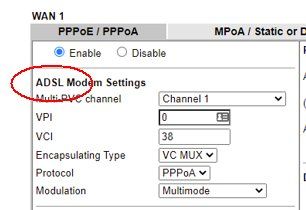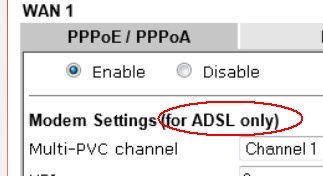Settings for DrayTex Vigor2766
- Subscribe to RSS Feed
- Mark Topic as New
- Mark Topic as Read
- Float this Topic for Current User
- Bookmark
- Subscribe
- Printer Friendly Page
- Plusnet Community
- :
- Forum
- :
- Help with my Plusnet services
- :
- My Router
- :
- Settings for DrayTex Vigor2766
Settings for DrayTex Vigor2766
14-11-2021 3:27 PM
- Mark as New
- Bookmark
- Subscribe
- Subscribe to RSS Feed
- Highlight
- Report to Moderator
Hi all, I got a new modem as I've been having issues with the Plusnet One router which comes supplied by Plusnet. I've been trying to configure the new modem with the correct settings to get my superfast fibre working - I think I've got the settings right and can access the internet, but the speeds are on the slow side - this might be because Openreach have just been in and done work at the local cabinet and so my connecting is trying to stabilise.
In particular, I noticed I could only select PPPOA, not PPPOE when configuring the connection. My guaranteed minimum speed is meant to be 56mbps, but right now I'm closer to 47-50mbps. Based on some speed tests that were done before switching routers earlier that day, the speeds do seem comparable.
Have I got the settings right and just need to be patient to let the line stabilise or is there some other issue?
Re: Settings for DrayTex Vigor2766
15-11-2021 7:57 AM - edited 15-11-2021 7:58 AM
- Mark as New
- Bookmark
- Subscribe
- Subscribe to RSS Feed
- Highlight
- Report to Moderator
What issues did you have with Plusnet Hub One to force you to change modem?
The default 6dB noise margin reported by the Draytek for downstream, suggests all is OK.
Why not plug old Hub One in to see if there is any change in speed and the downstream noise margin?
The Settings page indicates the 'Modem Settings' are for ADSL only. It does not apply to VDSL connections. PPPoA is only applicable to ADSL connections. As you have internet access, I wouldn't worry about it.
By enabling PPPoE/PPPoA, the Draytek knows to use PPPoE on the VDSL superfast broadband connection.
Re: Settings for DrayTex Vigor2766
15-11-2021 8:09 AM
- Mark as New
- Bookmark
- Subscribe
- Subscribe to RSS Feed
- Highlight
- Report to Moderator
Thanks for clearing the settings up - that helps!
I had daily disconnects with the Plusnet Hub One to the point I gave up on it, also when streaming games I could see some throughput issues creeping in. I've had a Plusnet engineer do an internal site visit and turn up nothing and multiple visits from Openreach who eventually literally replaced all the cabling from the cabinet to my home to fix the issue.
I'll try the Plusnet router again after work to see if there are any differences in terms of raw speed, but to be honest, my download speeds were down even before the change.
Re: Settings for DrayTex Vigor2766
15-11-2021 8:59 AM
- Mark as New
- Bookmark
- Subscribe
- Subscribe to RSS Feed
- Highlight
- Report to Moderator
Hi @ally153, thanks for getting in touch and I'm sorry to hear you're having speed issues as of recent. Looking over your connection from this side I can see our testing is highlighting your speeds look to be under where we'd usually see them however our testing isn't highlighting the cause of the issue. I'd advise first of all then, in hopes to narrow down the cause of the issue further I'd recommend running through a number of internal checks your side if you haven't already.
I'd recommend starting with basic checks here: http://goo.gl/p2tpvL
Also, if your 3rd party router came with an new power cables or Ethernet cable then I'd recommend replacing those as to begin ruing a few things out.
And if that doesn't help the next thing would be to rule your internal wiring out by plugging the connection into your test socket which is under the faceplate of your master socket and seeing if the drops and speed issues stop. This rules out internal wiring, face plates and extension sockets as being the cause. How to locate the test socket and set your connection into it can be found here:
https://community.plus.net/t5/Library/Testing-From-The-Master-Socket/ba-p/1322242
If the connection issues look to persist in this set-up then please do get back to us and we'll happily look into progressing this further for you.
Re: Settings for DrayTex Vigor2766
15-11-2021 10:44 AM
- Mark as New
- Bookmark
- Subscribe
- Subscribe to RSS Feed
- Highlight
- Report to Moderator
Hi @BD I had done all of the advised steps below as part of the support ticket #218486858 which I raised with Plusnet on the 4th Oct. I have had both your own technical engineers & Openreach engineers make site visits as part of this ticket. Granted I have changed the environment slightly by switching to a third party modem on yesterday, but this has been an ongoing problem for 6 weeks now. The speed tests I performed before and after switching between Plusnet Router & my new modem were comparable. I had agreed to swap routers again later today to check the line quality & speeds as part of an earlier reply to this thread.
The speed has significantly dropped since Openreach had replaced a lot of the cabling on the 11th Nov, which I assumed was the Dynamic Line Management detecting the line conditions have changed and is trying to negotiate new values to balance stability and speed of the line. That said, if my assumption is wrong or you know of ways to improve the speeds - given I've lost about 20mbps from my download speeds, I'm all ears!
Re: Settings for DrayTex Vigor2766
15-11-2021 2:13 PM
- Mark as New
- Bookmark
- Subscribe
- Subscribe to RSS Feed
- Highlight
- Report to Moderator
Hi @ally153, thanks for getting back to us and my apologies for asking you to go through checks you've recently done. I can see looking over your previous fault we didn't hear back within the 14 days and the fault has since been closed.
Not to worry however as I've raised another in it's place and looked to help progress this for you if you can please reply back to the ticket via your account on a comment here:
https://www.plus.net/wizard/?p=view_question&id=219616197
Feel free to give us a nudge on here after doing so and we'll happily help you progress the fault further.
Re: Settings for DrayTex Vigor2766
25-11-2021 11:25 PM
- Mark as New
- Bookmark
- Subscribe
- Subscribe to RSS Feed
- Highlight
- Report to Moderator
You may have seen this, but Draytek have a support article about using BT VDSL
https://www.draytek.co.uk/support/guides/vigor-2860-vdsl-setup
Having said that, your screenshots look OK and are similar to my Draytek 2860 setup.
- Subscribe to RSS Feed
- Mark Topic as New
- Mark Topic as Read
- Float this Topic for Current User
- Bookmark
- Subscribe
- Printer Friendly Page
- Plusnet Community
- :
- Forum
- :
- Help with my Plusnet services
- :
- My Router
- :
- Settings for DrayTex Vigor2766