How to take Amazing Photographs to Share Online
- Subscribe to RSS Feed
- Mark as New
- Mark as Read
- Bookmark
- Subscribe
- Printer Friendly Page
- Report to Moderator
- Plusnet Community
- :
- Plusnet Blogs
- :
- How to take Amazing Photographs to Share Online
How to take Amazing Photographs to Share Online
 It is now August, the peak summer holiday period is under way and many of you will be jet-setting to far away countries for some sun, sea, sand and relaxation. Or maybe you’re remaining here in the UK?. After all we have some of the finest landscapes across the world with rolling hills, lush green fields and some great coastal areas. When going on your holidays, many of you will want to take photographs of your time away and use your Plusnet broadband to share them with friends and family using social networking sites. Before you do though, what exactly is the trick to getting some good holiday snaps? At Plusnet, we thought we would help you out by putting together a handy guide with hints, tips and some expert advice from photographers, Gary King and Ros Gasson ...
It is now August, the peak summer holiday period is under way and many of you will be jet-setting to far away countries for some sun, sea, sand and relaxation. Or maybe you’re remaining here in the UK?. After all we have some of the finest landscapes across the world with rolling hills, lush green fields and some great coastal areas. When going on your holidays, many of you will want to take photographs of your time away and use your Plusnet broadband to share them with friends and family using social networking sites. Before you do though, what exactly is the trick to getting some good holiday snaps? At Plusnet, we thought we would help you out by putting together a handy guide with hints, tips and some expert advice from photographers, Gary King and Ros Gasson ...
Is there such a thing as a perfect photo?
Landscape photographer Gary, of Gary King Photography, advises that he considers the perfect photo to be:
“a combination of light and strong composition”.
But photography can be considered an art form in itself and so each photographer will have their own idea of what they consider to be a perfect photo. It is very much a case of ‘beauty’ being in the eye of the beholder. Ros, from Photography Scotland, advises:
“There's space out there for all manner of different ways of interpretation of the world we live in.”
But having the right equipment to achieve good quality photos is still vitally important in terms of achieving something that others enjoy too.  ©Thomas Jeffries
©Thomas Jeffries
Picking out the right camera for you
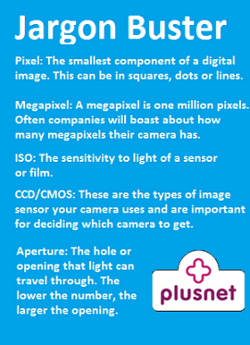 Do you know your Compact Cameras from your DSLRs? Your megapixels from your ISO speed? There is a lot of jargon to understand and it can be difficult at times to decide which camera is best for your needs when there’s so much technical spiel. Cameras come in varying sizes, from traditional digital compact cameras, to the larger Digital SLR (single lens reflex) models. The latter is a choice used by professional photographers so if it is more casual you are after then it may be better to acquire a smaller compact camera, particularly when on a budget. It’s always worth remembering that mobile phones tend to carry cameras these days too, the quality of images is often weaker though when compared to a standalone camera. You do not have to limit yourself to just one type of camera though. For photographers, using different cameras is part and parcel of the trial and error process admits Gary:
Do you know your Compact Cameras from your DSLRs? Your megapixels from your ISO speed? There is a lot of jargon to understand and it can be difficult at times to decide which camera is best for your needs when there’s so much technical spiel. Cameras come in varying sizes, from traditional digital compact cameras, to the larger Digital SLR (single lens reflex) models. The latter is a choice used by professional photographers so if it is more casual you are after then it may be better to acquire a smaller compact camera, particularly when on a budget. It’s always worth remembering that mobile phones tend to carry cameras these days too, the quality of images is often weaker though when compared to a standalone camera. You do not have to limit yourself to just one type of camera though. For photographers, using different cameras is part and parcel of the trial and error process admits Gary:
“I go out before with a compact camera and take photographs of places I walk just to get a feel for it”,
But whether it is a compact or DSLR, Gary is keen to stress one thing about cameras:
“You really won’t need any more than 8 megapixels unless you are getting a photograph blown up to above A3 size”,
Companies use marketing to promote their latest models with more megapixels than ever before but more doesn’t necessarily mean better. More important factors include the type of sensor you have and also the ISO number. The higher the ISO, the more light can be absorbed by the camera and the better it will work in darker spaces. Ros also advises of a few other things that it may be worth considering when choosing a camera, for instance the activity or pursuit the individual is interested in using the camera for.
“This varies hugely, depending on what the person wants to photograph. For example, someone who enjoys canoeing and photography might chose a camera that is fully waterproof, a hill walker might choose a camera that is lightweight.”
Another thing to pay attention to is the image sensors, which are generally of two types - CCD and CMOS. CMOS generally has an advantage when it comes to image quality but the battery life is poorer compared to CCD. It very much depends on whether you like longevity or want something that can produce better quality in tandem with the other features. Once you have chosen your camera what else can you do to achieve that perfect photograph?
Camera Settings
Settings are equally important and can often change the perception and quality of your photograph. Many cameras come with different modes (i.e. “portrait mode”), which alter the image based on your subject and location. But Gary advises that being in control is much better.
“I like my camera manual, so I can be fully in control. This allows me to play around with the aperture and shutter speed with a narrow aperture being better for landscape shots.”
He also states about a new craze called iPhone-ography, where people use their iPhones to take lots of photos in a professional way adjusting the settings on their phones. He explains that for someone like himself, who is used to digital cameras, “this is a challenge and really makes you think” but can really help in improving judgement of light and composition.
Conditions
Conditions can also play a significant role in the outcome of your photograph. For instance, a picture with tempestuous and rolling clouds can provide a much better picture than a bright blue sky.  ©Thomas Jeffries Gary states:
©Thomas Jeffries Gary states:
“Looking for and anticipating weather conditions is an important part of photography”
But are photographs better to be pre-planned or accidental?
“Some of the times photographs are accidental but the majority of my photographs are pre-planned. A lot are unsuccessful and I spend time going to the same location over a number of days.”
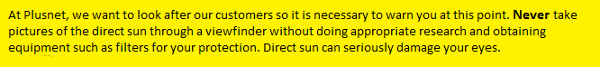
Location
The location from which a photograph is taken can also be extremely vital. Using objects to frame the shot you want or adjusting the height from where your photograph is taken can dramatically alter the picture.  ©Thomas Jeffries Increasing the ratio of horizon to the focal point of your picture can be enhanced if there are interesting cloud formations in the sky. Less sky can be better if it is plain and does not offer anything visually appealing. Gary explains:
©Thomas Jeffries Increasing the ratio of horizon to the focal point of your picture can be enhanced if there are interesting cloud formations in the sky. Less sky can be better if it is plain and does not offer anything visually appealing. Gary explains:
“If you have got an animated sky then it is better to make that a point of interest.”
Rules
Individual factors such as location and conditions are part and parcel of a photograph but the key to unifying them all in the perfect shot is called the rule of thirds. This is one part of photography that will be mentioned by all professionals. This basically means splitting up your photograph into 9 equal blocks, like a tic-tac-toe board with the aim of highlighting where points of interest should be. Images should be taken with points of interest on the intersecting lines and not in the centre of the squares. See our examples below: 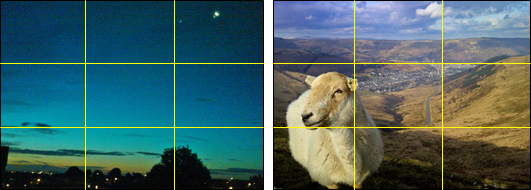 Image copyright: left ©Mark F, right ©Thomas Jeffries. As you can see from the left picture, although the focal point is the sunrise much of the picture is taken up by the skyline of which there is nothing of interest and so it is a poor use of the rule of thirds. To improve this picture, the horizon should be higher and the silhouetted buildings and features below should be moved up to the point where the vertical and horizontal lines intersect each other. The picture on the right is in stark contrast to this. Although the main purpose of the picture is the rolling hills behind, the sheep in part is on the intersecting lines and is used to add depth. This picture could perhaps have been better improved by the sheep’s face been on the intersecting lines but this is only marginal and the sheep is, at least in part, on the lines. But Ros advises that rules are not always set in stone and can be broken to good effect:
Image copyright: left ©Mark F, right ©Thomas Jeffries. As you can see from the left picture, although the focal point is the sunrise much of the picture is taken up by the skyline of which there is nothing of interest and so it is a poor use of the rule of thirds. To improve this picture, the horizon should be higher and the silhouetted buildings and features below should be moved up to the point where the vertical and horizontal lines intersect each other. The picture on the right is in stark contrast to this. Although the main purpose of the picture is the rolling hills behind, the sheep in part is on the intersecting lines and is used to add depth. This picture could perhaps have been better improved by the sheep’s face been on the intersecting lines but this is only marginal and the sheep is, at least in part, on the lines. But Ros advises that rules are not always set in stone and can be broken to good effect:
“I don't see things in terms of hard and fast rules in creative spheres. For any rule there might be, it always seems possible to find someone who has broken it to good effect.”
Editing Suites and Apps
Many phones now come with downloadable applications that enable the user to edit their photographs or add extras to their photographs. Additionally, many digital cameras also come with settings that allow you to change the colours of the photograph, for instance from normal to sepia, which is a warmer form of black and white photography. So what programmes are the best for editing photographs and adding uch effects? Many people use the Adobe suite of programmes such as Photoshop to edit and amend their photographs, whilst some cameras come with digital suites that allow you to alter pictures. Gimp is a free to use tool that is downloadable on the Internet and allows you to touch up photographs and change the way that photographs appear. There are many examples of how the programme can be used on their website. Pixlr is another example of such a service. For mobile phones, Camera+, allows you to add effects and edit your photographs. The example of the Mini, shown below, was taken naturally and altered using Camera Plus. The picture on the right is much clearer, brighter but also looks more artificial. Camera+ also allows you to use features when taking a photograph including setting exposure and using the rule of three lines to ensure you hit the points of interest.  ©Thomas Jeffries Other apps include Layrs, Space Effect, Colour Effect, Mirrogram, Pixlromatic, Magic Hour, Photo Toaster and Insta Fish Eye. Gary explains that he generally doesn’t use such features but he does use Adobe Elements to do:
©Thomas Jeffries Other apps include Layrs, Space Effect, Colour Effect, Mirrogram, Pixlromatic, Magic Hour, Photo Toaster and Insta Fish Eye. Gary explains that he generally doesn’t use such features but he does use Adobe Elements to do:
“some touching up, such as straightening a horizon or to crop an image.”
Remember that with all photographs of a high quality, the file sizes tend be quite large so to ensure you can upload these quickly, as well as download the free tools quickly, ensure that you have appropriate broadband package like Plusnet Unlimited Fibre. Alternatively try one of our SIM only contracts for your mobile in order to send and receive those files wherever you are. Thanks Gary and Ros! We would love to see some of our customers favourite snaps so feel free to leave a comment linking to some of your work. Who knows, you might even find your picture featuring on a Plusnet blog in the not too distant future
Thanks Gary and Ros! We would love to see some of our customers favourite snaps so feel free to leave a comment linking to some of your work. Who knows, you might even find your picture featuring on a Plusnet blog in the not too distant future ![]() ...
...
