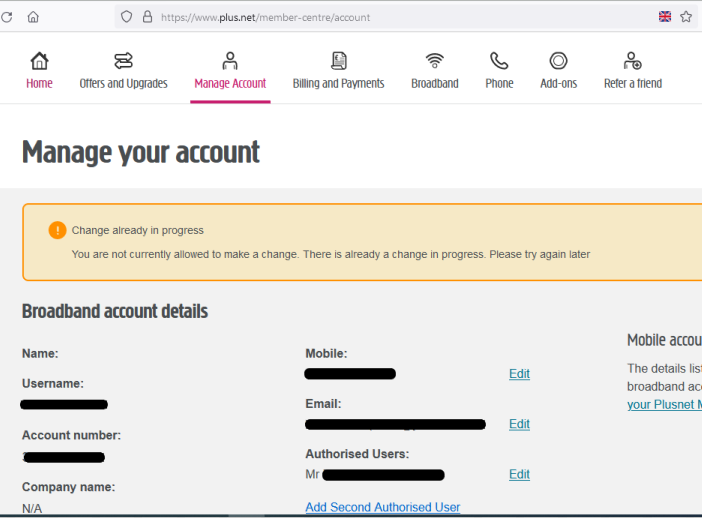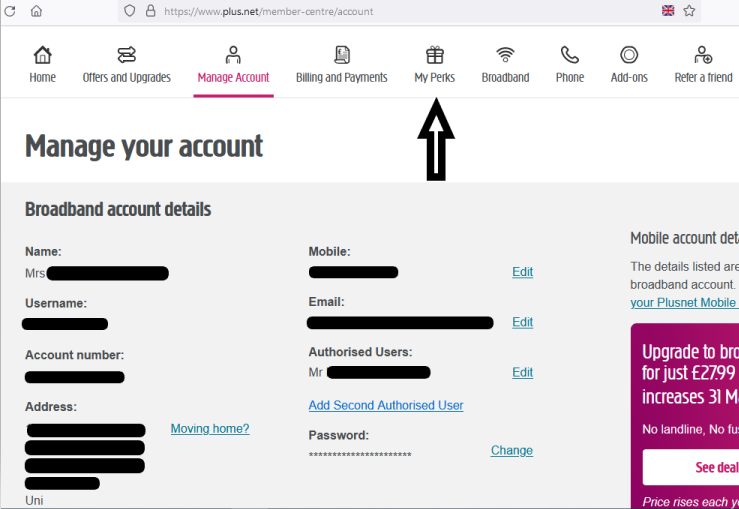Diagnostic Bot - doesn't find account without a landline
- Subscribe to RSS Feed
- Mark Topic as New
- Mark Topic as Read
- Float this Topic for Current User
- Bookmark
- Subscribe
- Printer Friendly Page
- Plusnet Community
- :
- Forum
- :
- Feedback
- :
- Plusnet Feedback
- :
- Diagnostic Bot - doesn't find account without a la...
Diagnostic Bot - doesn't find account without a landline
15-01-2024 7:05 PM
- Mark as New
- Bookmark
- Subscribe
- Subscribe to RSS Feed
- Highlight
- Report to Moderator
Hi,
I've been with Plusnet for over a decade - and I've previously been impressed with their diagnostic bot being able to find my account from a text message and start the process of running tests etc on the line without needing me to hang on the phone to open a ticket.
However, I recently moved onto a broadband only contract, getting rid of my landline.
Now, if I text HELP, I get a message saying that the bot has been unable to match up the account.
My mobile number is registered on my account and has not changed.
Is this a flaw in the design - i.e. the account needs a landline for the bot to identify it - or is there something wrong with my account?
If it is a flaw, is there a way to open a ticket from my Plusnet account if I log in online, rather than using SMS? I'm disabled and it would be a lot easier for me to do it remotely instead of having to call.
Thanks for any help/advice you can give.
Re: Diagnostic Bot - doesn't find account without a landline
15-01-2024 7:22 PM
- Mark as New
- Bookmark
- Subscribe
- Subscribe to RSS Feed
- Highlight
- Report to Moderator
Hi. I have had the exact same issue today when trying to report a broadband fault.
Re: Diagnostic Bot - doesn't find account without a landline
15-01-2024 7:27 PM
- Mark as New
- Bookmark
- Subscribe
- Subscribe to RSS Feed
- Highlight
- Report to Moderator
Re: Diagnostic Bot - doesn't find account without a landline
15-01-2024 7:30 PM - edited 15-01-2024 7:30 PM
- Mark as New
- Bookmark
- Subscribe
- Subscribe to RSS Feed
- Highlight
- Report to Moderator
I wonder if the Bot not working is associated with the DNS problem ?
I'll ask...
Superusers are not staff, but they do have a direct line of communication into the business in order to raise issues, concerns and feedback from the community.
Re: Diagnostic Bot - doesn't find account without a landline
15-01-2024 7:34 PM - edited 15-01-2024 7:35 PM
- Mark as New
- Bookmark
- Subscribe
- Subscribe to RSS Feed
- Highlight
- Report to Moderator
Ah, it's a good thought - because obviously the DNS issue hit everyone, so there's a bigger strain on the service.
But this also happened back in September 23, when there was a small, localised fault to my area - so that's why I thought it might be specific to my account.
Re: Diagnostic Bot - doesn't find account without a landline
15-01-2024 7:34 PM
- Mark as New
- Bookmark
- Subscribe
- Subscribe to RSS Feed
- Highlight
- Report to Moderator
In another browser tab, login into the Plusnet user portal BEFORE clicking the fault & ticket links
Superusers are not staff, but they do have a direct line of communication into the business in order to raise issues, concerns and feedback from the community.
If this post helped, please click the Thumbs Up and if it fixed your issue, please click the This fixed my problem green button below.
Re: Diagnostic Bot - doesn't find account without a landline
15-01-2024 7:36 PM
- Mark as New
- Bookmark
- Subscribe
- Subscribe to RSS Feed
- Highlight
- Report to Moderator
I've seen this same problem reported on this forum a few weeks ago, but currently can't find the posting.
Re: Diagnostic Bot - doesn't find account without a landline
15-01-2024 7:36 PM
- Mark as New
- Bookmark
- Subscribe
- Subscribe to RSS Feed
- Highlight
- Report to Moderator
I've checked, and the mobile number is in the mobile field.
The old landline number is in the landline field - does that need removing?
I'd update it but there's a message to say:
Change already in progress
Re: Diagnostic Bot - doesn't find account without a landline
15-01-2024 7:40 PM
- Mark as New
- Bookmark
- Subscribe
- Subscribe to RSS Feed
- Highlight
- Report to Moderator
I recall someone reporting this before where the pre SoGEA phone number was still associated with the account when looking at the members centre, the suggestion was to replace the number with zero's so 01234 567890 would be replaced with 00000 000000
I could be wrong though !
Re: Diagnostic Bot - doesn't find account without a landline
15-01-2024 7:41 PM
- Mark as New
- Bookmark
- Subscribe
- Subscribe to RSS Feed
- Highlight
- Report to Moderator
When did you switch to SOGEA (or FTTP)? You are correct the landline number ought not to be there. Your question raises a few more. I’ll give this a different escalation to the one already done by @MisterW
In another browser tab, login into the Plusnet user portal BEFORE clicking the fault & ticket links
Superusers are not staff, but they do have a direct line of communication into the business in order to raise issues, concerns and feedback from the community.
If this post helped, please click the Thumbs Up and if it fixed your issue, please click the This fixed my problem green button below.
Re: Diagnostic Bot - doesn't find account without a landline
15-01-2024 7:45 PM
- Mark as New
- Bookmark
- Subscribe
- Subscribe to RSS Feed
- Highlight
- Report to Moderator
Re: Diagnostic Bot - doesn't find account without a landline
15-01-2024 7:48 PM
- Mark as New
- Bookmark
- Subscribe
- Subscribe to RSS Feed
- Highlight
- Report to Moderator
Cheers for the call, Adam - I appreciate your help.
Adam's taken out the landline number and replaced it with the mobile; hopefully that does the trick for the future. (Or, even more hopefully, I won't have cause to pester you! 😀)
Re: Diagnostic Bot - doesn't find account without a landline
15-01-2024 7:55 PM
- Mark as New
- Bookmark
- Subscribe
- Subscribe to RSS Feed
- Highlight
- Report to Moderator
In another browser tab, login into the Plusnet user portal BEFORE clicking the fault & ticket links
Superusers are not staff, but they do have a direct line of communication into the business in order to raise issues, concerns and feedback from the community.
If this post helped, please click the Thumbs Up and if it fixed your issue, please click the This fixed my problem green button below.
Re: Diagnostic Bot - doesn't find account without a landline
15-01-2024 7:55 PM - edited 15-01-2024 8:00 PM
- Mark as New
- Bookmark
- Subscribe
- Subscribe to RSS Feed
- Highlight
- Report to Moderator
Perhaps if Plusnet made available customer's SoGEA line's BBEU identifier visible somewhere in the "Member Centre", then the telephone number could be replaced by something that looks like "BBEUnnnnnnnn", and have the troubleshooting bot act accordingly - choosing the relevant identifier (phone number or BBEU).
It would also be useful for those of us who want to use the BTW Broadband Performance Test <Additional Diagnostic>
that on a SoGEA line needs the BBEU to perform the test in the absence of a telephone number.

Re: Diagnostic Bot - doesn't find account without a landline
15-01-2024 9:06 PM - edited 15-01-2024 9:10 PM
- Mark as New
- Bookmark
- Subscribe
- Subscribe to RSS Feed
- Highlight
- Report to Moderator
salsk wrote: (snipped)
I'd update it but there's a message to say:
Change already in progress
You are not currently allowed to make a change. There is already a change in progress. Please try again later...except I've not made any changes on my account, so I don't think that message should be there?
Oddly enough, I posted earlier on the DNS thread and decided to sign in the our account after a solution was found to that issue.
Upon signing in it took a minute or two before the page loaded and was greeted to this:
A few observations.....
Note the change already in progress (but nobody here has made any changes)
The main account holders name was blank (note the small spacing below the name section)
Also note the 8 sub menus
Now I would have thought the sub menu issue that was reported, well before my last posts in 2019 or probably earlier than that, would have been resolved by now, yet refreshing that page (as above) it all returned to normal
I have no clue where Uni is, maybe a staff member fell asleep before filling that bit in.
Anyway, sorry Salsk for commenting on your thread, but I feel issues like yours my well return if the glitches like the above are not finally put to bed. But it also might be worth refreshing the page if you see 'Change already in progress' in the future.
edit to remove file info
- Subscribe to RSS Feed
- Mark Topic as New
- Mark Topic as Read
- Float this Topic for Current User
- Bookmark
- Subscribe
- Printer Friendly Page
- Plusnet Community
- :
- Forum
- :
- Feedback
- :
- Plusnet Feedback
- :
- Diagnostic Bot - doesn't find account without a la...