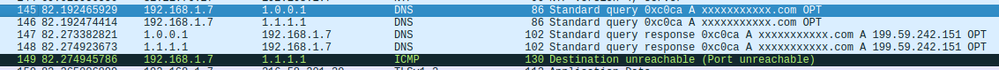DNS Server Not Responding
- Subscribe to RSS Feed
- Mark Topic as New
- Mark Topic as Read
- Float this Topic for Current User
- Bookmark
- Subscribe
- Printer Friendly Page
- Plusnet Community
- :
- Forum
- :
- Other forums
- :
- Tech Help - Software/Hardware etc
- :
- DNS Server Not Responding
DNS Server Not Responding
22-09-2018 2:18 PM
- Mark as New
- Bookmark
- Subscribe
- Subscribe to RSS Feed
- Highlight
- Report to Moderator
I'm been having a lot of problems recently with Internet Access. On running the diagnostic program, the message "DNS Server not responding" appears. My question is in two parts: what is the function of the DNS server; and what causes it not to respond?
Boz
Re: DNS Server Not Responding
22-09-2018 2:40 PM
- Mark as New
- Bookmark
- Subscribe
- Subscribe to RSS Feed
- Highlight
- Report to Moderator
Hi @Boz, the purpose of a DNS server is to translate the name of a domain i.e. bbc.co.uk in to an IP address e.g. 123.123.123.111. This IP address is then used to make the physical connection from your PC to the site in question.
When DNS server doesn’t respond it may be because it’s too busy, offline or broken. You may want to change your DNS to 1.1.1.1 to see if this changes what you are experiencing.
Re: DNS Server Not Responding
22-09-2018 3:03 PM
- Mark as New
- Bookmark
- Subscribe
- Subscribe to RSS Feed
- Highlight
- Report to Moderator
Hi Mook
Thanks for the reply.
Where is the DNS Server? And how do I change its setting?
Boz
Re: DNS Server Not Responding
22-09-2018 3:24 PM
- Mark as New
- Bookmark
- Subscribe
- Subscribe to RSS Feed
- Highlight
- Report to Moderator
That would depend on what router you have @Boz so without knowing that you could try this on your own PC as it will effect only your PC so will help decide if you need to change it at the router so it applies to all connected devices.
https://developers.google.com/speed/public-dns/docs/using (Windows 7, Mac and Linux)
https://www.windowscentral.com/how-change-your-pcs-dns-settings-windows-10 (Windows 10)
Re: DNS Server Not Responding
22-09-2018 4:08 PM
- Mark as New
- Bookmark
- Subscribe
- Subscribe to RSS Feed
- Highlight
- Report to Moderator
Many thanks for the links, Mook.
I noticed in the preamble the comment "if the DNS servers provided by your ISP aren't reliable...". This seems to suggest that it is a Plusnet problem and that Plusnet provide these servers, wherever they are !!. Should I be discussing this with the Plusnet Tech guys?
Boz
Re: DNS Server Not Responding
22-09-2018 4:17 PM
- Mark as New
- Bookmark
- Subscribe
- Subscribe to RSS Feed
- Highlight
- Report to Moderator
Some users do find that the PN DNS Server's don't always work they way they should and what I'm telling you now would be the same as others would*. But I'm suggesting you change the PC DNS first to help eliminate the fact that the Plusnet ones may be causing you issues.
* Well maybe that's not 100% correct some user's would tell you to change them in the router and be done, but that's treating the symptom, not the cause.
Re: DNS Server Not Responding
22-09-2018 10:13 PM - edited 22-09-2018 10:15 PM
- Mark as New
- Bookmark
- Subscribe
- Subscribe to RSS Feed
- Highlight
- Report to Moderator
Look at your DNS server IP numbers in your router, make a note of them and from a command screen,
ping 123.456.789.999
(or whatever your DNS addresses are, for each address).
If it is sluggish then change one or both of your DNS addresses to 1.0.0.1 or 8.8.4.4 (non-Plusnet DNS servers)
If you have Linux you can use the dig command to test actual DNS lookup times for a site using a variety of different servers.
"In The Beginning Was The Word, And The Word Was Aardvark."
Re: DNS Server Not Responding
23-09-2018 7:41 AM
- Mark as New
- Bookmark
- Subscribe
- Subscribe to RSS Feed
- Highlight
- Report to Moderator
Hi VileReynard
Many thanks for the suggestion. By the way, why is there an alternative DNS server address? Is it common for the primary address to fail?
Boz
Re: DNS Server Not Responding
23-09-2018 8:03 AM
- Mark as New
- Bookmark
- Subscribe
- Subscribe to RSS Feed
- Highlight
- Report to Moderator
When new sites are added, moved or deleted not every DNS server knows as the changes take some time to propagate around the world, so having secondary or even tertiary DNS addresses allows for these occasions as you have more chance of resolving a new address. And of course they can act as a backup when one of them fails or is too busy to respond.
Re: DNS Server Not Responding
23-09-2018 8:39 AM
- Mark as New
- Bookmark
- Subscribe
- Subscribe to RSS Feed
- Highlight
- Report to Moderator
@Anonymous
That is not at all what the secondary DNS address is for. The only purpose of the secondary address is for when you don't receive a reply from the primary. If you receive an old address or a it doesn't exist response from the primary, then that's the answer you take.
Re: DNS Server Not Responding
23-09-2018 8:59 AM
- Mark as New
- Bookmark
- Subscribe
- Subscribe to RSS Feed
- Highlight
- Report to Moderator
@ejs - Oh I stand corrected in my orthopaedic slippers. ![]()
Re: DNS Server Not Responding
23-09-2018 10:53 AM - edited 23-09-2018 11:03 AM
- Mark as New
- Bookmark
- Subscribe
- Subscribe to RSS Feed
- Highlight
- Report to Moderator
I thought it was so that a client (the PC) could issue requests to both DNS servers and take the first response?
For example:-
"In The Beginning Was The Word, And The Word Was Aardvark."
Re: DNS Server Not Responding
23-09-2018 11:51 AM
- Mark as New
- Bookmark
- Subscribe
- Subscribe to RSS Feed
- Highlight
- Report to Moderator
I don't think it's supposed to be done like that, as that just seems like a waste of resources. I use the "strict-order" configuration with dnsmasq, but it can be configured differently.
Re: DNS Server Not Responding
23-09-2018 12:10 PM
- Mark as New
- Bookmark
- Subscribe
- Subscribe to RSS Feed
- Highlight
- Report to Moderator
Very interesting - I'll look into it.
"In The Beginning Was The Word, And The Word Was Aardvark."
Re: DNS Server Not Responding
24-09-2018 12:54 AM
- Mark as New
- Bookmark
- Subscribe
- Subscribe to RSS Feed
- Highlight
- Report to Moderator
Hi Guys
If I change the DNS server addresses on the PC, would I also have to make a similar change to those on the router?
Boz
- Subscribe to RSS Feed
- Mark Topic as New
- Mark Topic as Read
- Float this Topic for Current User
- Bookmark
- Subscribe
- Printer Friendly Page
- Plusnet Community
- :
- Forum
- :
- Other forums
- :
- Tech Help - Software/Hardware etc
- :
- DNS Server Not Responding