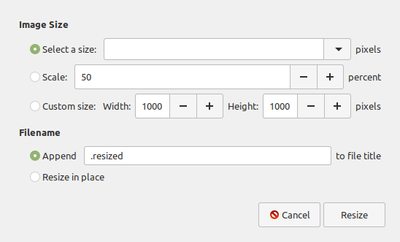Fast Image Resizer on Linux Mint 19.1
- Subscribe to RSS Feed
- Mark Topic as New
- Mark Topic as Read
- Float this Topic for Current User
- Bookmark
- Subscribe
- Printer Friendly Page
- Plusnet Community
- :
- Forum
- :
- Other forums
- :
- Tech Help - Software/Hardware etc
- :
- Fast Image Resizer on Linux Mint 19.1
Re: Fast Image Resizer on Linux Mint 19.1
28-08-2019 10:27 PM
- Mark as New
- Bookmark
- Subscribe
- Subscribe to RSS Feed
- Highlight
- Report to Moderator
Actually, the file manager on Mint is Nemo - not Nautilus (although Nautilus would probably also work):-
So:-
1. Select all the pictures you want to create low grade versions of,
2. Right-click and choose "Resize images" - this will give a dialog box:-
3. Fill in your selection and click on resize
4. Provided you don't opt to overwrite your photo's, you will get a bunch of small files in the same location.
You could probably write a script that would do this for you automatically...
You may need to check that any settings etc are properly set-up.
But it works for me and I've never tried it before. ![]()
"In The Beginning Was The Word, And The Word Was Aardvark."
Re: Fast Image Resizer on Linux Mint 19.1
28-08-2019 10:43 PM
- Mark as New
- Bookmark
- Subscribe
- Subscribe to RSS Feed
- Highlight
- Report to Moderator
Re: Fast Image Resizer on Linux Mint 19.1
28-08-2019 11:00 PM
- Mark as New
- Bookmark
- Subscribe
- Subscribe to RSS Feed
- Highlight
- Report to Moderator
If you resize 123.jpg you will get the original 123.jpg and a new 123.resized.jpg (if you accept the default identifier).
The image size depends on how much you reduce it. ![]()
"In The Beginning Was The Word, And The Word Was Aardvark."
Re: Fast Image Resizer on Linux Mint 19.1
29-08-2019 7:26 AM
- Mark as New
- Bookmark
- Subscribe
- Subscribe to RSS Feed
- Highlight
- Report to Moderator
@shutter you're misunderstanding thing here, to see this in action go to your post number 9 and place your mouse over any of the images. A magnifying glass will appear so click the image when it does. This will open the image in a 'viewer' and you will see that one image is larger in dimension than its resized counterpart. It is this change in scale that explains the change in their physical (file) size on disk, nothing more, nothing less.
The application (Fast Image Resizer) you are referring to has simply spoiled you with the drag and drop ability that uses default values you are happy with. It simply cannot resize the image without reducing the scale of it, if it did the only way it could do this is to remove pixels and this would be screamingly obvious to you as the picture quality would suffer.
Re: Fast Image Resizer on Linux Mint 19.1
29-08-2019 8:56 AM
- Mark as New
- Bookmark
- Subscribe
- Subscribe to RSS Feed
- Highlight
- Report to Moderator
@Anonymous OK.. para 1.... understand that... thanks for your explanation...
para 2. You are probably right... FastImageResizer is a brill prog, ( I suppose from a Linux users point of view, yes, it has spoiled me ~ and many thousands of others~ ) and it`s about time the LINUX got to be more "user friendly" instead of clinging on to the archaic ... we like using the terminal approach to the software available.
WINE is an excellent example of some proper programing and forward thinking, but still has a way to go to enable more "windows type" programs to be able to be used on LINUX.. I think maybe the difficulties are to do with the .dll files that some progs on Windows use, that Linux doesn`t.
Re: Fast Image Resizer on Linux Mint 19.1
29-08-2019 10:20 AM
- Mark as New
- Bookmark
- Subscribe
- Subscribe to RSS Feed
- Highlight
- Report to Moderator
Linux / Unix is far from archaic @shutter, if anything it is on the bleeding edge and has been around a lot longer than Windows. Windows exists for those that don't want, like, or indeed, need the level of control that *nix offers. To be blunt if you are of the opinion that Linux should be more like Windows then you're using the wrong OS!
Wine is good and has a lot of support in fact the latest release was 6 days ago, but it can't support everything, lines have to be drawn somewhere. The terminal on *nix gives it its power allowing you to pipe the output of one program in to the input of another for example, but it is much more than that.
Re: Fast Image Resizer on Linux Mint 19.1
29-08-2019 11:01 AM
- Mark as New
- Bookmark
- Subscribe
- Subscribe to RSS Feed
- Highlight
- Report to Moderator
@Anonymous Hmm,.... an interesting concept ! ! !...
bleeding edge it may be,.... user friendly, it is not.. ! as you are aware from my constant badgering you ! for help with simple things ! ! .. the "control" that you refer to, is fine, for them that know the secret... a bit like me being able to read and transmit morse code to communicate.... but you found it very difficult to get on with.... yeah? ? ? so you gave up on it... however, I am trying to embrace this OS.. and apart from some niggling bits, such as this "compatibility" problem, when the program worked originally for me on MINT 19.1 and because of some update ( I suspect). it has stopped working .. I find it useable enough, to have it as my primary o.s. instead of going for Windows 10.
Re: Fast Image Resizer on Linux Mint 19.1
29-08-2019 12:24 PM
- Mark as New
- Bookmark
- Subscribe
- Subscribe to RSS Feed
- Highlight
- Report to Moderator
Surely you would want to choose the best image for a website and only then would you reduce the resolution?
You seem to be generating in bulk a set of small images - surely you don't need them all?
In fact, if you looked at your pictures in the file manager (Nemo) as an icon view, you would get a set of thumbnails produced automatically in flight - the size of the icons can be temporarily adjusted ("zoom level") with a single mouse drag.
"In The Beginning Was The Word, And The Word Was Aardvark."
Re: Fast Image Resizer on Linux Mint 19.1
29-08-2019 12:27 PM
- Mark as New
- Bookmark
- Subscribe
- Subscribe to RSS Feed
- Highlight
- Report to Moderator
Fair point @shutter as regards the Morse I did give up too easily, I simply didn't think I had the dexterity you have derived from your years of experience, so what is now natural to you was quite alien to me, a bit like Linux is to you now.
But are you really trying to embrace it if you insist on using your pre-existing Windows applications?
If you are willing to take onboard the learning curve, then what you think is difficult now will be second nature in the weeks and months to come.
Assuming you want to be adept with Linux as you are with Windows (or Morse) then have a look at what @VileReynard suggests and bite the proverbial. Once you've master a CLI command to resize an image quick look on the internet will tell you how that same command can be turned in to a shell script to allow you to convert a whole list or directory of files with a simple
./convert.sh img1.png img2.png img3.png
or
./convert.sh path/to/images/in path/to/images/out.
There are many *nix users on this forum who will be able to help you with any future shell scripting you need, you are not alone here.
Re: Fast Image Resizer on Linux Mint 19.1
29-08-2019 1:43 PM
- Mark as New
- Bookmark
- Subscribe
- Subscribe to RSS Feed
- Highlight
- Report to Moderator
@Anonymous Thanks for the input.... and all understood.... to a point...
I am not "insisting" on using "windows type" programs.... but... having used them for so long, and having used this particular one, ON THIS INSTALL OF LINUX... I am somewhat peeved, that id does not work NOW !.I am almost convinced that some recent update has stopped it working, somehow.... in just the same way as some updates on windows stop some things working, and need, another update to solve it, or a "workaround" to get it working again, until it is fixed..
I see nothing wrong, in using "windows type" programs on Linux, if they work, either oob, on download and install, or if they need to be run through using WINE.
Whereas, many Linux users decry this, and indeed, "look down" upon anyone who even suggests using a "windows type" program on Linux. Considering it to be an insult to the Linux community, akin to "racial discrimination" as practiced in South Africa, years ago,,...
If a program can be written, for windows, that is so easy and simple to use, then I cannot understand, why it is necessary, to have to resort to going back to DOS style working using the Terminal.
I do not comprehend the terms, CLI, .shell script, or your example of something "simple" ...
./convert.sh img1.png img2.png img3.png
or
./convert.sh path/to/images/in path/to/images/out.
To make the point.... Please tell me,... what is simple about that... to someone who hasn`t a clue what it means, in "plain language" terms ? and without a comprehensive workshop manual
What you have written so simply, there, is as comprehensible as the instructions for a IKEA wardrobe, written in turkish, or korean? ( unless, of course, your are fluent in such languages).
The program, Fast Image Resizer....is ,on the other hand... SIMPLE...
it is a simple program that does the job in one simple movement of the mouse cursor, from collecting the "selected" files from one folder, and depositing them on to the icon, and the files are then redeposited in another folder, suitably entitled Resized, within the original folder location....you don`t even need to press the return key, to execute it all.... it just happens...as soon as you remove your finger from the mouse to "let go". ! !
I did not need to learn a new language, nor try to understand or figure out what the program did, it just did it...
I mean.... what could be more simple than that ?
To answer a couple of points in your post...
But are you really trying to embrace it if you insist on using your pre-existing Windows applications?
Yes, I think I have made that point fairly clear, above... what is so wrong with using "pre-existing windows applications" if they work... ?
Assuming you want to be adept with Linux as you are with Windows
I do not want to be so "adept" as you put it, that Linux is the only religion that can be practiced... .. All I need is for the Linux to be as easy to use, in it`s basic simplest form. without the need for any "learning curve" to the extent you have suggested...
As an example.... when I was in training.... we had to go through an assault course, once a week, just for the hell of it... it had absolutely nothing to do with being a sailor, or ship handling, or morse code or typing, message handling, or code work. but we had to do it... as it was supposed to be "good for us"..
To me... it was like Linux .... a hard way to get from a to b
...when seriously intelligent people would just walk alongside the length of the assault course and end up in the same place, but sooner, and more relaxed for it ! ! ! ..
( in other words, use a "pre-existing" application aka the level ground, or easier route) . ! !
Re: Fast Image Resizer on Linux Mint 19.1
29-08-2019 2:25 PM
- Mark as New
- Bookmark
- Subscribe
- Subscribe to RSS Feed
- Highlight
- Report to Moderator
I agree Drag and Drop is simplicity in itself. There's nothing wrong with using existing Window applications. With one notable exception the software you are no doubt using on Windows already exists in one form on Linux.
I appreciate you don't know CLI, shell script etc, but if you intend to continue to use Linux then it would be to your advantage to learn, if only to make your life easier.
In Linux land things are kept to a minimum and its normally CLI (Command Line Interface) versions of the software that exists. In fact I think it would be fair to say that the majority of GUI based applications in Linux are just wrappers around their CLI version.
The reason the CLI is so prevalent in Linux is the ability to pipe program A's output into the input of program B, then it's output as input to program C, etc. This creates a very powerful and flexible way of working and remember when *nix was a baby there was no such thing as a GUI.
I'm not disagreeing with your logic, after all why reinvent the wheel.
Also, as I said in an earlier post, there's a new release of Wine 6 days ago, if you do not have it then it may be worth while getting. Alternatively if you have it this may be the cause of failure of your software.
Re: Fast Image Resizer on Linux Mint 19.1
29-08-2019 2:31 PM
- Mark as New
- Bookmark
- Subscribe
- Subscribe to RSS Feed
- Highlight
- Report to Moderator
Had a look at this "Fast Image Resizer" thing
Full Specifications What's new in version 0.98 Version 0.98 added option to write PNG files. General Publisher adionSoft Publisher web site http://www.djdecks.be Release Date September 03, 2009 Date Added September 03, 2009 Version 0.98 Category Category Digital Photo Software Subcategory Digital Photo Tools Operating Systems Operating Systems Windows 2000/XP/Vista/7
Have to note that it hasn't been updated for 10 years!
"In The Beginning Was The Word, And The Word Was Aardvark."
Re: Fast Image Resizer on Linux Mint 19.1
29-08-2019 3:26 PM
- Mark as New
- Bookmark
- Subscribe
- Subscribe to RSS Feed
- Highlight
- Report to Moderator
Re: Fast Image Resizer on Linux Mint 19.1
29-08-2019 3:53 PM
- Mark as New
- Bookmark
- Subscribe
- Subscribe to RSS Feed
- Highlight
- Report to Moderator
@Anonymous Hmm.. interesting thought about the new version of WINE... I`m running V4.0. i think... which was installed in July, when I installed Mint on the Laptop.. so ... If WINE was "auto updated" by an update, then , as you say... that MAY have been the cause...
Will have a cup of tea, and a biscuit, and think about it...!
cheers
![]()
Re: Fast Image Resizer on Linux Mint 19.1
29-08-2019 3:56 PM
- Mark as New
- Bookmark
- Subscribe
- Subscribe to RSS Feed
- Highlight
- Report to Moderator
You could try running a version of Mint in a VM with an old version of Wine installed just to see what happens...
"In The Beginning Was The Word, And The Word Was Aardvark."
- Subscribe to RSS Feed
- Mark Topic as New
- Mark Topic as Read
- Float this Topic for Current User
- Bookmark
- Subscribe
- Printer Friendly Page
- Plusnet Community
- :
- Forum
- :
- Other forums
- :
- Tech Help - Software/Hardware etc
- :
- Fast Image Resizer on Linux Mint 19.1