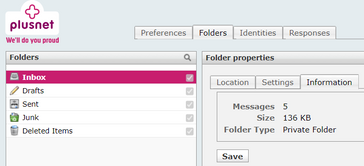How can I find out the size of my inbox in webmail?
- Subscribe to RSS Feed
- Mark Topic as New
- Mark Topic as Read
- Float this Topic for Current User
- Bookmark
- Subscribe
- Printer Friendly Page
- Plusnet Community
- :
- Forum
- :
- Other forums
- :
- Tech Help - Software/Hardware etc
- :
- How can I find out the size of my inbox in webmail...
How can I find out the size of my inbox in webmail?
06-04-2023 7:59 PM
- Mark as New
- Bookmark
- Subscribe
- Subscribe to RSS Feed
- Highlight
- Report to Moderator
I've had one of those emails from Plusnet telling me that I'd gone over the 1Gb limit. So I spent some time deleting lots of email. How can I find out the new size of my inbox to see if I have deleted enough?
Re: How can I find out the size of my inbox in webmail?
08-04-2023 5:03 PM
- Mark as New
- Bookmark
- Subscribe
- Subscribe to RSS Feed
- Highlight
- Report to Moderator
Since posting this, I have also spoken to Plusnet Customer Service. They tell me that they can't give me this figure for the size of my Webmail inbox. One of their agents tried to show me a way directly from my Webmail account. However, the agent could not get it to work for me. Personally, I find Plusnet's Webmail very difficult to use. It's clunky and slow. I, like most people, use an email client to make it useable.
When I go over 75% usage of my allocated server space I get a warning. When I get to the 1Gb size, I am told that my account will be archived and that I will not have access to it (but it can be restored if i delete some email.) Without knowing the size of the inbox it is not possible to know when I have deleted sufficient email to be under the 1Gb limit.
Can anyone help?
Re: How can I find out the size of my inbox in webmail?
12-04-2023 11:11 AM
- Mark as New
- Bookmark
- Subscribe
- Subscribe to RSS Feed
- Highlight
- Report to Moderator
Did you find the answer?
After reading your post I thought i should check my inbox size. After a bit of a search I found these instructions.
- Log into the mailbox using webmail.
- The option you want is SETTINGS (found to the left of Logout)
- Select FOLDER tab
- Select the folder on the left panel
- Select the INFORMATION tab
- Click the "Click to get folder size" link
- You need to check every folder and add the sizes together.
HTH
Re: How can I find out the size of my inbox in webmail?
22-04-2023 2:32 PM
- Mark as New
- Bookmark
- Subscribe
- Subscribe to RSS Feed
- Highlight
- Report to Moderator
@Dan_the_Van When I try this I can't seem to highlight the greyed out inbox folder although my browser has been acting pretty strange lately since upgrading Ubuntu using Firefox so that could just be me!
@slowtime I'm in the same boat as you, maybe this post may be of some interest to you? I've been with PN since Adam was a lad and the way I see it PN, over the years, have had a crack at many things but I think their business model going forward is to streamline their services down to a no bells and whistles residential broadband provider so they can focus on getting that right instead of doing everything mediocre.
Things like webmail and domain hosting etc will eventually get phased out and the upkeep of the infrastructure that supports it and the will to solve problems less of a priority. I often spend a few mornings a month on webmail deleting my wife's thousands of emails going back years before she crashes the system and loses all mine!
It may be prudent at this point (Like I am currently doing) to start taking services away from PN and just have them as a broadband provider and have your emails sorted by somewhere that does emails? I've taken out my domain hosting with PN and currently trying to convince the wife to gradually pick out her most important emails - login to her sites and change her email to the outlook account I've set up for her until we eventually phase it out.
These are ultimately legacy products from PN and I don't see them improving them only phasing out at some point, best to be ahead of this sooner rather than later.
Re: How can I find out the size of my inbox in webmail?
25-04-2023 10:17 PM
- Mark as New
- Bookmark
- Subscribe
- Subscribe to RSS Feed
- Highlight
- Report to Moderator
Re: How can I find out the size of my inbox in webmail?
26-04-2023 5:45 PM
- Mark as New
- Bookmark
- Subscribe
- Subscribe to RSS Feed
- Highlight
- Report to Moderator
@RPMozley Yeah buddy, it's next on my list of investigations. I'm not feeling the latest LTS, Firefox doing strange things and apps having to force quit. I think it's something to do with memory.
Re: How can I find out the size of my inbox in webmail?
15-05-2023 11:30 AM
- Mark as New
- Bookmark
- Subscribe
- Subscribe to RSS Feed
- Highlight
- Report to Moderator
@AWB70 wrote:
@Dan_the_Van When I try this I can't seem to highlight the greyed out inbox folder although my browser has been acting pretty strange lately since upgrading Ubuntu using Firefox so that could just be me!
I have this same problem most of the time. Just occasionally clicking one of the folders with the grey checkbox (Inbox, Drafts, Junk and Deleted Items) does bring up the information for that folder but more often than not nothing at all happens - I'm using Chrome on Windows 10.
Even worse, 99% of the time if I click any of my folders, go to the Information tab and click Click to get folder size then I get the spinning 'Loading...' thing at the time for a random amount of time (anything up to a few minutes) followed by "Server Error! (error)". I've tried every few days since I received a mailbox quota warning some weeks ago, it is just hopeless.
I used to use the IMAPSize freeware to get mailbox folder sizes but that doesn't seem to work any more (it reports most of my folders as having 0MB).
- Subscribe to RSS Feed
- Mark Topic as New
- Mark Topic as Read
- Float this Topic for Current User
- Bookmark
- Subscribe
- Printer Friendly Page
- Plusnet Community
- :
- Forum
- :
- Other forums
- :
- Tech Help - Software/Hardware etc
- :
- How can I find out the size of my inbox in webmail...