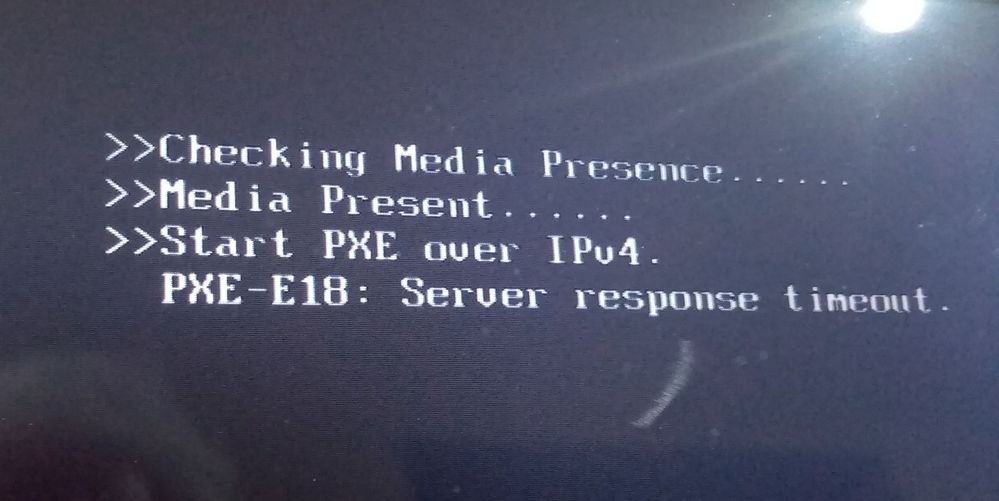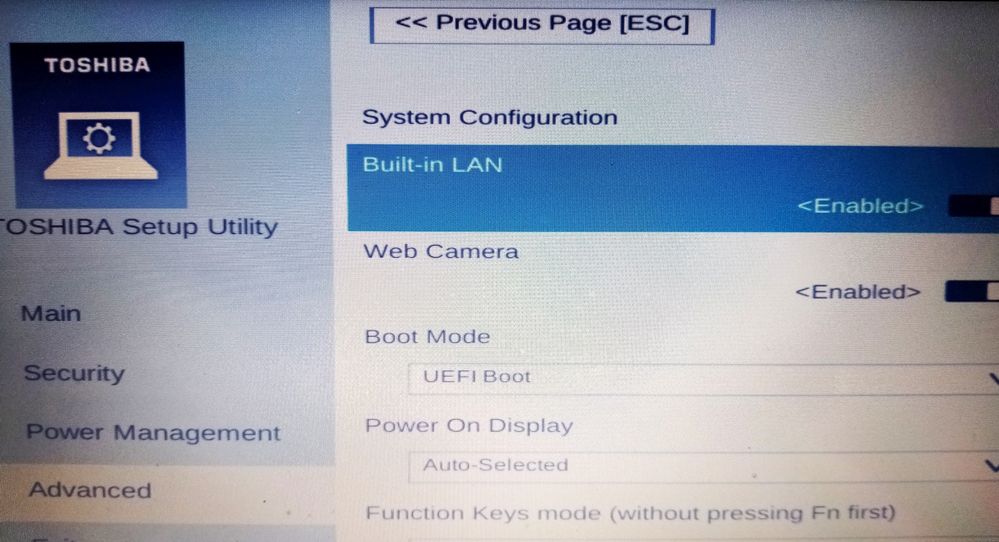What does this mean ?
- Subscribe to RSS Feed
- Mark Topic as New
- Mark Topic as Read
- Float this Topic for Current User
- Bookmark
- Subscribe
- Printer Friendly Page
- Plusnet Community
- :
- Forum
- :
- Other forums
- :
- Tech Help - Software/Hardware etc
- :
- What does this mean ?
What does this mean ?
24-12-2022 9:27 PM
- Mark as New
- Bookmark
- Subscribe
- Subscribe to RSS Feed
- Highlight
- Report to Moderator
My Toshiiba satelliite pro 12 inch laptop seems to be taking longer to "get going" from boot up.
Linux Mint 20.3 Una installed and up to date
It is being held up by a black screen with the following white text
>>Checking Media Preesence.......
>>Media Present.....
>>Start PXE over IPV4.
another long wait ( about 1 minute i think) and a quick flash of something about a server.. too quick to read, and too quick to get a photo of.
Another long wait before the Linux Mint logo shows up
Been doing this for a littl while, and I haen`t a clue as to what it means...
Any advice or help to understand what is going on
Thanks
Re: What does this mean ?
24-12-2022 10:27 PM
- Mark as New
- Bookmark
- Subscribe
- Subscribe to RSS Feed
- Highlight
- Report to Moderator
after a couple of reboots and trying... managed to get a decent pic of what was on the screen
Re: What does this mean ?
24-12-2022 11:06 PM
- Mark as New
- Bookmark
- Subscribe
- Subscribe to RSS Feed
- Highlight
- Report to Moderator
Re: What does this mean ?
25-12-2022 10:19 AM
- Mark as New
- Bookmark
- Subscribe
- Subscribe to RSS Feed
- Highlight
- Report to Moderator
Have not been messing with the bios, for as far back as I can remember !
current bios
Re: What does this mean ?
25-12-2022 2:23 PM - edited 25-12-2022 2:25 PM
- Mark as New
- Bookmark
- Subscribe
- Subscribe to RSS Feed
- Highlight
- Report to Moderator
Re: What does this mean ?
26-12-2022 11:26 AM
- Mark as New
- Bookmark
- Subscribe
- Subscribe to RSS Feed
- Highlight
- Report to Moderator
I'm guessing that your Toshiba didn't ship with Mint installed?
I suspect the error is because the expected secure boot medium (Windows?) isn't found. If that's the case it should be possible to adjust the BIOS boot sequence to avoid the diagnostic message.
Re: What does this mean ?
26-12-2022 12:53 PM
- Mark as New
- Bookmark
- Subscribe
- Subscribe to RSS Feed
- Highlight
- Report to Moderator
No, It did not ship with Linux Mint. However, this has only recently been happening, I have been running Linux on this machine for a few years now !. Alwayse was a very quick boot up with no messages or warnings. Possinblitiy it is someihing to do with the most recent install of the latest version, but i cannot remember exactly when this started. as I don`t ofetn use this machine for daily used..( mostly when on hols ) ..Just plug it in from time to time to do the updates, which normally takes about 10 minutes. then put it away again !.
I alos have a LAN problem, which after investigating all sorts of avenues, I am thinking that the Ethernet socket and circuitry has been damaged, by plugging in a USB ... silly place to put them so close togeyther ! ! .
Going to replace the USB/cardreader/Ethernet board when I get back from hols.
Re: What does this mean ?
26-12-2022 2:33 PM - edited 26-12-2022 2:35 PM
- Mark as New
- Bookmark
- Subscribe
- Subscribe to RSS Feed
- Highlight
- Report to Moderator
It's trying to boot from a server image over the network, that's what PXE Boot is.
You'll need to find the boot priority (or similar) settings in the BIOS and change them to move PXE down the list or remove it.
Probably little point in trying to figure out how it got enabled or prioritised.
It seems very unlikely that hardware damage or failure is a cause.
Re: What does this mean ?
26-12-2022 11:06 PM
- Mark as New
- Bookmark
- Subscribe
- Subscribe to RSS Feed
- Highlight
- Report to Moderator
If already tried, please ignore this message.
Re: What does this mean ?
27-12-2022 4:19 PM
- Mark as New
- Bookmark
- Subscribe
- Subscribe to RSS Feed
- Highlight
- Report to Moderator
Re: What does this mean ?
27-12-2022 5:05 PM
- Mark as New
- Bookmark
- Subscribe
- Subscribe to RSS Feed
- Highlight
- Report to Moderator
Disconnecting the CMOS battery isn't always that easy on a modern laptop, they can be a bit of a pig to get at!
That said, if @shutter is doing a fresh HDD install he's probably able to get inside it OK and find the battery. What vintage is it in fact?
Somehow I doubt a fresh OS install will help, but I'm happy to be proved wrong.....
Re: What does this mean ?
27-12-2022 10:23 PM
- Mark as New
- Bookmark
- Subscribe
- Subscribe to RSS Feed
- Highlight
- Report to Moderator
@HPsauce You could be right! I have to remove the full underside panel.. there is a smaller one for accessing the memory and the hdd. Dont`t know how old the macine is... but it has a windows sticker on the base, which says Windoes 10 for refurb machines, and the inevitable product code.
I only done the fresh install, for "summat to do" really... it keeps me busy and helps with keep my brain active, trying to figure out what to do next, and what to do if it don`t work first time hee hee.
Linux is like that... it either works first time, or you mess it up big time, and have to start again... Learning all the time ! ! ! ! .
![]()
Re: What does this mean ?
28-12-2022 10:57 AM
- Mark as New
- Bookmark
- Subscribe
- Subscribe to RSS Feed
- Highlight
- Report to Moderator
Update - for what it`s worth !!
All systems go, on the new install of Mint 20.1 Getting WINE to install and active, was a real nightmare, normally goes smooth as silk, but this time it was horrible... eventually found the "right" page of instructions, and got it working... ( hint for those who MAY have problems with WINE not being recognised ).. open a terminal and enter wincfg then press the enter key.. you may have to wait for WINE Gecko to install, , then close down and re-boot Wine should then appear in the Main Menu listings. and as an "option" on "Open With - "
As for the message on starting the boot operation... only get Checking for media and then No media ( if no usb plugged in) not a mention of PXE
so all is well with the world again ! !
cheers to all,
Happy New Year to all my readers.
Re: What does this mean ?
28-12-2022 12:30 PM
- Mark as New
- Bookmark
- Subscribe
- Subscribe to RSS Feed
- Highlight
- Report to Moderator
@shutter wrote:
As for the message on starting the boot operation... only get Checking for media and then No media ( if no usb plugged in) not a mention of PXE
Out of curiosity......what does efibootmgr tell you?
Output should be something like this:
$ efibootmgr
BootCurrent: 0002
Timeout: 0 seconds
BootOrder: 0002,0000
Boot0000* Solus Linux
Boot0002* PreLoader
Boot0003* UEFIShell
Boot0004* HDD1: Samsung SSD 970 EVO Plus 500GB
Boot2001* EFI USB Device
Boot2002* EFI DVD/CDROM
Boot2003* EFI Network
Re: What does this mean ?
28-12-2022 12:51 PM
- Mark as New
- Bookmark
- Subscribe
- Subscribe to RSS Feed
- Highlight
- Report to Moderator
here ya go !
gerry@SAT-PRO-12inch:~$ efibootmgr
Timeout: 0 seconds
BootOrder: 0000,2003
Boot0000* ubuntu
Boot0001* UEFI: IP6 Realtek PCIe FE Family Controller
Boot0002* UEFI: IP4 Realtek PCIe FE Family Controller
Boot2001* EFI USB Device
Boot2003* EFI Network
gerry@SAT-PRO-12inch:~$
- Subscribe to RSS Feed
- Mark Topic as New
- Mark Topic as Read
- Float this Topic for Current User
- Bookmark
- Subscribe
- Printer Friendly Page
- Plusnet Community
- :
- Forum
- :
- Other forums
- :
- Tech Help - Software/Hardware etc
- :
- What does this mean ?