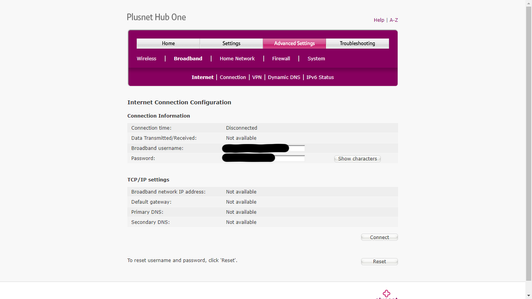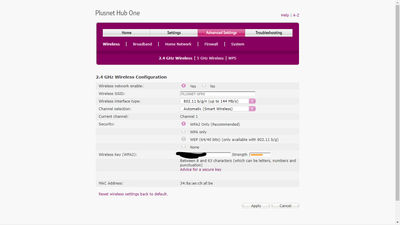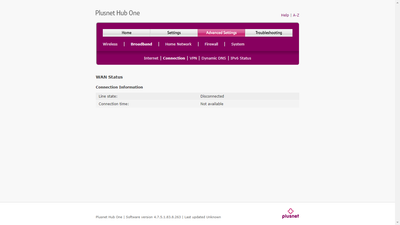Can i check my phone line without a phone?
- Subscribe to RSS Feed
- Mark Topic as New
- Mark Topic as Read
- Float this Topic for Current User
- Bookmark
- Subscribe
- Printer Friendly Page
- Plusnet Community
- :
- Forum
- :
- Help with my Plusnet services
- :
- Broadband
- :
- Can i check my phone line without a phone?
Can i check my phone line without a phone?
15-08-2021 1:47 PM
- Mark as New
- Bookmark
- Subscribe
- Subscribe to RSS Feed
- Highlight
- Report to Moderator
I was informed that my broadband was ready to go on Friday (13th August 2021), but was also told that my activation date was yesterday, and so waited until midnight last night to make sure. Now, over 48 hours later, it still isn't working.
The router is plugged in and turned on and shows an orange bar with a flashing 'b' which I've read can be many different problems. I have plugged it into the main dsl as well as the test socket, moved it into different sockets around the house, tried different microfilters, different cables, everything I can think of but it always with the orange bar and the red 'b'.
I'm attempting to troubleshoot the issue but keep being asked how my phone line sounds. I do not own a land-line phone and so I'm not sure how to do this. If anyone can advise me on how to test the quality of the phone line, or to solve the original problem then that would be great as I've been without broadband for quite a while now.
Thank you very much.
Re: Can i check my phone line without a phone?
15-08-2021 2:09 PM
- Mark as New
- Bookmark
- Subscribe
- Subscribe to RSS Feed
- Highlight
- Report to Moderator
You could buy a cheap and nasty corded phone for around a tenner just for situations like this.
Brian
Re: Can i check my phone line without a phone?
15-08-2021 2:13 PM
- Mark as New
- Bookmark
- Subscribe
- Subscribe to RSS Feed
- Highlight
- Report to Moderator
https://www.argos.co.uk/product/5529610?clickPR=plp:1:11
Moderator and Customer
If this helped - select the Thumb
If it fixed it, help others - select 'This Fixed My Problem'
Re: Can i check my phone line without a phone?
15-08-2021 2:30 PM - edited 15-08-2021 2:32 PM
- Mark as New
- Bookmark
- Subscribe
- Subscribe to RSS Feed
- Highlight
- Report to Moderator
@JC3 Welcome to the forum. 🙂
Anyone with broadband over a phone line should acquire a basic phone.
If you have a broadband problem, the first questions that will be asked are 'Do you have a dialling tone?' and 'Is the line noisy?'
Plus, you can check for a crossed line by dialling 17070 and checking the system announces the correct number, and calling your landline from a mobile.
And you won't be totally stuck in an emergency and find that your mobile's flat.
Zen SOGEA 40/10 + Digital Voice FRITZ!Box 7530
BT technician (Retired)
Re: Can i check my phone line without a phone?
16-08-2021 8:13 AM
- Mark as New
- Bookmark
- Subscribe
- Subscribe to RSS Feed
- Highlight
- Report to Moderator
Good morning @JC3
Thanks a lot for reaching out and I'm sorry to hear that you're having issues. The circuit itself is in sync, however a PPP session hasn't started. Can you just check whether you're logged into the router correctly?
To do this, ensure that the device you're using is connected to the router, either via Ethernet or WIFI.
1. Open up a web browser, and type 192.168.1.254 into the URL field, you should now be on your Plusnet Hub Manager.
2. Select "Advanced Settings" and then "Broadband" from the sub-menu.
3. Make sure that your Broadband username is accountusername@plusdsl.net, the password should be the same one you created upon sign up, and is the one you use tov log into your online Member Centre.
Let us know how you get on.
Re: Can i check my phone line without a phone?
16-08-2021 11:33 AM
- Mark as New
- Bookmark
- Subscribe
- Subscribe to RSS Feed
- Highlight
- Report to Moderator
Hello, thank you very much for replying. I have gone onto the broadband page as you suggested and entered my ...@plusdsl.net username and my password and then clicked 'connect' in the bottom right corner. Nothing really happens then besides the page refreshing to the same state with everything saying 'not available' or 'disconnected'. I know the details are correct because when I enter them incorrectly, it tells me that they're in correct.
Is there something I'm doing wrong or something else I need to do now, and if so would you be able to guide me through that as well?
Many thanks for your help.
P.S I do now have a landline if that's any help at all.
Re: Can i check my phone line without a phone?
16-08-2021 12:11 PM
- Mark as New
- Bookmark
- Subscribe
- Subscribe to RSS Feed
- Highlight
- Report to Moderator
@JC3
Try unplugging the DSL cable, enter your Plusnet user name and password then plug the DSL cable in and see if it will connect.
Moderator and Customer
If this helped - select the Thumb
If it fixed it, help others - select 'This Fixed My Problem'
Re: Can i check my phone line without a phone?
16-08-2021 12:23 PM - edited 16-08-2021 12:25 PM
- Mark as New
- Bookmark
- Subscribe
- Subscribe to RSS Feed
- Highlight
- Report to Moderator
Just tried that and the same result seems to happen.
I've taken some more screenshots a long the way to see if any of them are of any help to anyone at all.
This is what appears when I first connect to the internet: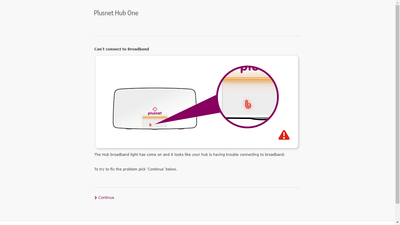
And this is a couple of hub manager screenshots if they tell you anything?
Thank you very much for your time again.
Re: Can i check my phone line without a phone?
16-08-2021 1:36 PM
- Mark as New
- Bookmark
- Subscribe
- Subscribe to RSS Feed
- Highlight
- Report to Moderator
Now you have a corded phone you can run checks.
On the PlusNet Help pages is a Troubleshooting page. Run the phone checks required including using the Test socket on the Master Socket and not the front socket.
Brian
Re: Can i check my phone line without a phone?
16-08-2021 4:43 PM
- Mark as New
- Bookmark
- Subscribe
- Subscribe to RSS Feed
- Highlight
- Report to Moderator
Thanks for letting us know @JC3
I'm sorry to see that you're still having issues in getting online. Our tests show that the line is in sync, but it's unable to start an active session. I've just reset what we call the TR069 on the account, give your router another Factory Reset and try again. Let me know how you get on.
If the problem persists, we'll get the matter raised with Openreach.
Re: Can i check my phone line without a phone?
16-08-2021 5:55 PM - edited 16-08-2021 5:56 PM
- Mark as New
- Bookmark
- Subscribe
- Subscribe to RSS Feed
- Highlight
- Report to Moderator
Hi @adam945, thank you very much for taking the time to help so far, it's very much appreciated.
I tried the factory reset and still got the same results. I have plugged my landline into both the microfilter and directly into the master socket and get no dial tone so I can only assume that the issue is with the phone line itself rather than the broadband.
I attempted to use the trouble-shooter and keep getting this result:
I have also tried calling the landline number from my mobile a couple of times and both times the same local business picks up, so I'm wondering if there's a crossed line issue somewhere that's having some affect?
Sorry for the bother so far, I can't help but feel like I'm missing something obvious so I'm happy to give as much more information as you need.
Thanks again.
Re: Can i check my phone line without a phone?
16-08-2021 11:07 PM - edited 16-08-2021 11:11 PM
- Mark as New
- Bookmark
- Subscribe
- Subscribe to RSS Feed
- Highlight
- Report to Moderator
@JC3 wrote:
Hi @adam945, thank you very much for taking the time to help so far, it's very much appreciated.
I have also tried calling the landline number from my mobile a couple of times and both times the same local business picks up, so I'm wondering if there's a crossed line issue somewhere that's having some affect?
There’s your problem.Openreach have piggy backed you on to someone else’s connection.
Try ringing 17070 and see which number if any that reports.
Moderator and Customer
If this helped - select the Thumb
If it fixed it, help others - select 'This Fixed My Problem'
Re: Can i check my phone line without a phone?
17-08-2021 2:00 PM
- Mark as New
- Bookmark
- Subscribe
- Subscribe to RSS Feed
- Highlight
- Report to Moderator
Hi @JC3,
I'm sorry to hear you've been experiencing this issue. I've taken a look at your account and I can see that this has since been raised as a fault with our suppliers. We're currently awaiting an update, but once we've received one our Faults Team will be back in touch to discuss the matter further. If you have any questions in the meantime then please don't hesitate to add them onto this thread and we'll be happy to help wherever we can.
- Subscribe to RSS Feed
- Mark Topic as New
- Mark Topic as Read
- Float this Topic for Current User
- Bookmark
- Subscribe
- Printer Friendly Page
- Plusnet Community
- :
- Forum
- :
- Help with my Plusnet services
- :
- Broadband
- :
- Can i check my phone line without a phone?