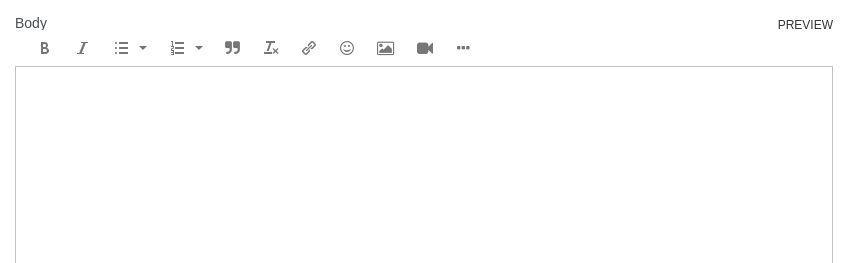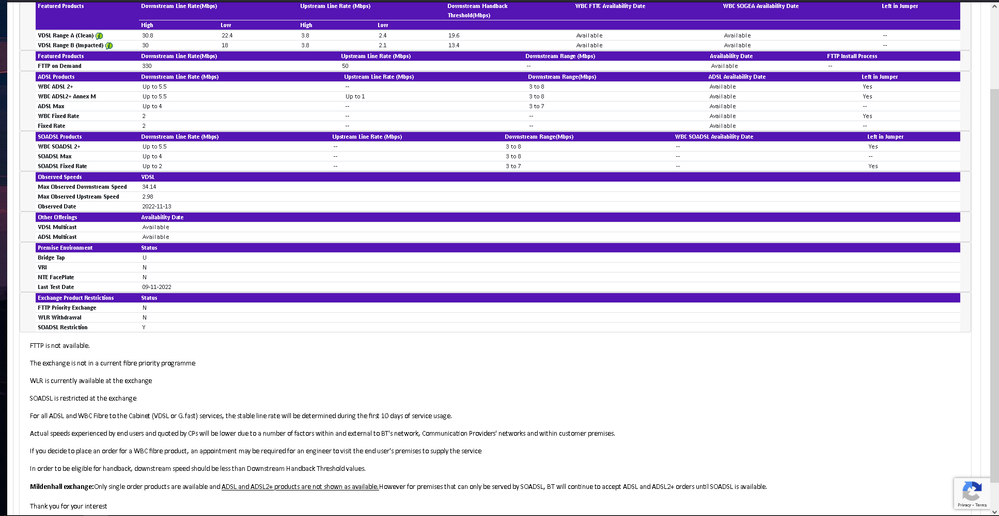Connection unstable.
- Subscribe to RSS Feed
- Mark Topic as New
- Mark Topic as Read
- Float this Topic for Current User
- Bookmark
- Subscribe
- Printer Friendly Page
- Plusnet Community
- :
- Forum
- :
- Help with my Plusnet services
- :
- Broadband
- :
- Re: Connection unstable.
Connection unstable.
16-11-2022 7:17 PM
- Mark as New
- Bookmark
- Subscribe
- Subscribe to RSS Feed
- Highlight
- Report to Moderator
My internet connection has been spotty lately.
Having checked the router it shows fairly consistent remote access attempts being stopped by the firewall. However my connection speed and ping are both yo-yoing up and down. Unsure if this is due to this. I am also experiencing near constant packet loss.
What can be done about this? I game frequently, and considering that's what I pay for this service for, how do I fix these issues?
Re: Connection unstable.
16-11-2022 7:26 PM
- Mark as New
- Bookmark
- Subscribe
- Subscribe to RSS Feed
- Highlight
- Report to Moderator
@martinm Welcome to the forums. I am guessing from your comments you are not on Full Fibre, but FTTC? Can you please confirm that?
The remote access blocking by the Hub firewall has nothing to do with you speed fluctuations. I will post below my standard response to your speed issues. If we can pin down the reasons for that, it may also resolve the ping/packet loss, or at least mitigate it.
For Community members to be able to help, information from these two sites, as screenshots, posted as pictures within the topic, not as attachments:-
BT Broadband(obscuring your phone number) and BTW Performance Tester - Over a wired (ethernet) connection if at all possible, please report the 'ADDITIONAL DIAGNOSTICS', and sight of the broadband connection status from your Hub (with the 'Username' obscured) would be a good starting point.
For the Hub One -
Navigate from the Home Screen to Troubleshooting > Helpdesk
For the Hub Two -
Navigate from the Home Screen to Advanced Settings > Technical Log > Information
It may also be a good idea to report the results of a Quiet Line Test - dial 17070 option 2 from a (preferably corded) phone. After the confirmation of your phone number, there should be total silence apart from the regular 'Quiet Line Test' announcement. Any other noise - report a PHONE fault first.
Re: Connection unstable.
16-11-2022 7:44 PM
- Mark as New
- Bookmark
- Subscribe
- Subscribe to RSS Feed
- Highlight
- Report to Moderator
Just normal Unlimited fibre, not Full Fibre.
The remote access is on occasion accompanied by blocked packets.
The problem with the speed/performance test is that they vary. I could check it (as I did just now) and get 29mbps download, and 5minutes later I get 3. So a speedtest isn't indicative of anything.
I am unable to try a quiet line test as I do not actually have a phone currently.
Unsure of how to post image without it being an attachment
Re: Connection unstable.
16-11-2022 7:54 PM
- Mark as New
- Bookmark
- Subscribe
- Subscribe to RSS Feed
- Highlight
- Report to Moderator
OK - I will request this topic to be moved to the correct board,
The remote access/blocked packets issue is coincidental.
If you post the three sets of data I requested, Community members will have a better idea of what the issue may be.
A cheap wired phone handset is a very useful tool in there circumstances, but if you haven't got one, so be it - ignore that request,
To post images within your reply, save then to somewhere sensible - say 'My Pictures' , and when in the reply window, click the icon between the 'smiley' and 'camera', then follow the instructions.
Re: Connection unstable.
16-11-2022 8:06 PM
- Mark as New
- Bookmark
- Subscribe
- Subscribe to RSS Feed
- Highlight
- Report to Moderator
According to my plusnet profile I have "Unlimited fibre".
I do not have that option. I don't see an option amongst the reply box menu's to insert an image. Nor do I even have the option of a camera.
Re: Connection unstable.
16-11-2022 8:08 PM
- Mark as New
- Bookmark
- Subscribe
- Subscribe to RSS Feed
- Highlight
- Report to Moderator
Are you using a mobile device - tablet/phone? If so, request the 'desktop site'.
Re: Connection unstable.
16-11-2022 8:11 PM
- Mark as New
- Bookmark
- Subscribe
- Subscribe to RSS Feed
- Highlight
- Report to Moderator
I am not. I'm on a desktop via firefox.
Re: Connection unstable.
16-11-2022 8:13 PM
- Mark as New
- Bookmark
- Subscribe
- Subscribe to RSS Feed
- Highlight
- Report to Moderator
OK - see picture below:
Re: Connection unstable.
16-11-2022 8:17 PM
- Mark as New
- Bookmark
- Subscribe
- Subscribe to RSS Feed
- Highlight
- Report to Moderator
Re: Connection unstable.
16-11-2022 8:26 PM
- Mark as New
- Bookmark
- Subscribe
- Subscribe to RSS Feed
- Highlight
- Report to Moderator
@martinm Thanks for that. The 'help Desk' shot is informative unless you are intentionally disconnecting the Hub, which I doubt, you have an issue within the BT/OR network.
I would therefore suggest you raise a fault report via: https://www.plus.net/help/report-a-problem/broadband/ , to which you should get a response sometime tomorrow morning. Please let us know what that response says.
Re: Connection unstable.
16-11-2022 8:39 PM
- Mark as New
- Bookmark
- Subscribe
- Subscribe to RSS Feed
- Highlight
- Report to Moderator
Moderators Note
This topic has been moved from Full Fibre to Broadband
If it helped click the thumb
If it fixed it click 'This fixed my problem'
- Subscribe to RSS Feed
- Mark Topic as New
- Mark Topic as Read
- Float this Topic for Current User
- Bookmark
- Subscribe
- Printer Friendly Page