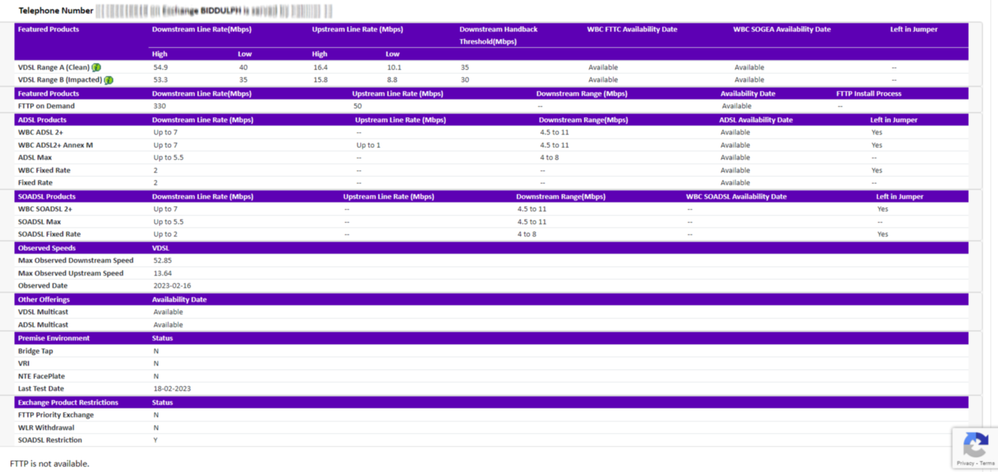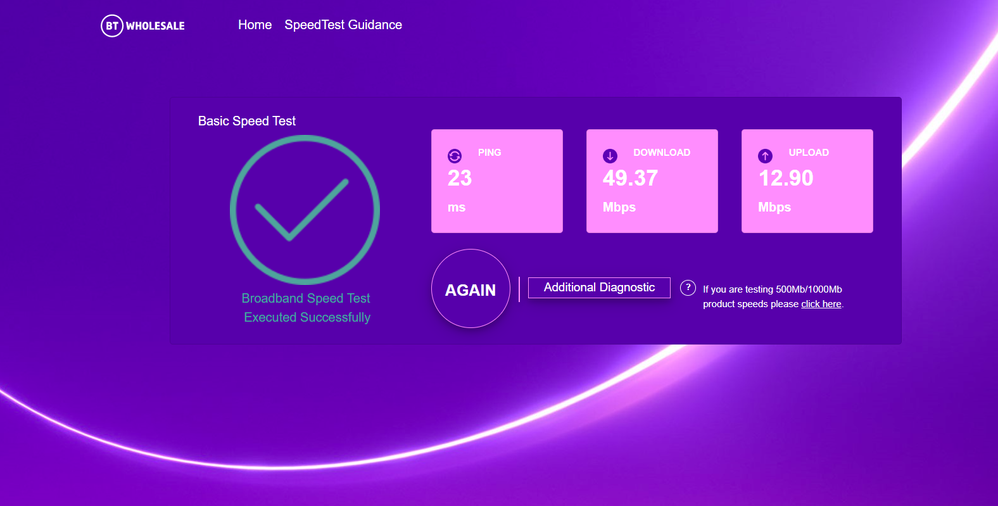Fibre Extra speeds not as expected
- Subscribe to RSS Feed
- Mark Topic as New
- Mark Topic as Read
- Float this Topic for Current User
- Bookmark
- Subscribe
- Printer Friendly Page
- Plusnet Community
- :
- Forum
- :
- Help with my Plusnet services
- :
- Broadband
- :
- Re: Fibre Extra speeds not as expected
Fibre Extra speeds not as expected
04-03-2023 10:46 AM
- Mark as New
- Bookmark
- Subscribe
- Subscribe to RSS Feed
- Highlight
- Report to Moderator
Re: Fibre Extra speeds not as expected
04-03-2023 10:52 AM
- Mark as New
- Bookmark
- Subscribe
- Subscribe to RSS Feed
- Highlight
- Report to Moderator
@paddyhalfmonkey If the engineer confirmed you should be able to get a d/l speed of 74Mb/s, then we need a little more detail:
For Community members to be able to help, information from these two sites, as screenshots, posted as pictures within the topic, not as attachments:-
BT Broadband(obscuring your phone number) and BTW Performance Tester - Over a wired (Ethernet) connection if at all possible, please report the 'ADDITIONAL DIAGNOSTICS', and sight of the broadband connection status from your Hub (with the 'Username' obscured) would be a good starting point.
For the Hub One -
Navigate from the Home Screen to Troubleshooting > Helpdesk
For the Hub Two -
Navigate from the Home Screen to Advanced Settings > Technical Log > Information
It may also be a good idea to report the results of a Quiet Line Test - dial 17070 option 2 from a (preferably corded) phone. After the confirmation of your phone number, there should be total silence apart from the regular 'Quiet Line Test' announcement. Any other noise - report a PHONE fault first.
If you are unsure about any of the above, please just ask - I am happy to help.
Re: Fibre Extra speeds not as expected
04-03-2023 11:23 AM
- Mark as New
- Bookmark
- Subscribe
- Subscribe to RSS Feed
- Highlight
- Report to Moderator
Re: Fibre Extra speeds not as expected
04-03-2023 1:01 PM
- Mark as New
- Bookmark
- Subscribe
- Subscribe to RSS Feed
- Highlight
- Report to Moderator
If you are using a desktop/laptop, click the icon to the right of the 'smiley' above the input box.
Re: Fibre Extra speeds not as expected
04-03-2023 6:00 PM
- Mark as New
- Bookmark
- Subscribe
- Subscribe to RSS Feed
- Highlight
- Report to Moderator
Hi,
The router is plugged directly into the NTE5 master socket and I'm using an ethernet connection to my PC (doing the tests)
I couldn't work out how to get router diagnostics, but have recently reset it and has been rebooted since.
Re: Fibre Extra speeds not as expected
04-03-2023 6:08 PM
- Mark as New
- Bookmark
- Subscribe
- Subscribe to RSS Feed
- Highlight
- Report to Moderator
Cheers for those shots, @paddyhalfmonkey . As you can see from the first picture, the speed range for your connection is nowhere near 74Mb/s, so where the engineer got his thoughts from is anyone's guess.
Which Hub have you got, as the data from there is a vital piece of information?
- Subscribe to RSS Feed
- Mark Topic as New
- Mark Topic as Read
- Float this Topic for Current User
- Bookmark
- Subscribe
- Printer Friendly Page
- Plusnet Community
- :
- Forum
- :
- Help with my Plusnet services
- :
- Broadband
- :
- Re: Fibre Extra speeds not as expected