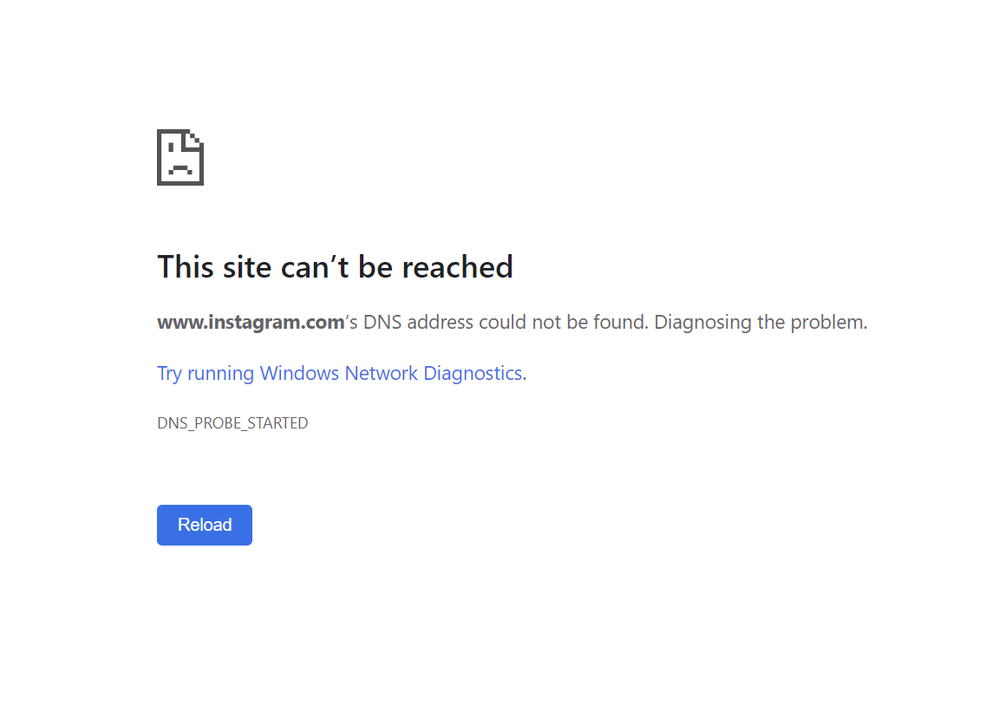Internet Connection Intermittent Drop Outs
- Subscribe to RSS Feed
- Mark Topic as New
- Mark Topic as Read
- Float this Topic for Current User
- Bookmark
- Subscribe
- Printer Friendly Page
- Plusnet Community
- :
- Forum
- :
- Help with my Plusnet services
- :
- Broadband
- :
- Re: Internet Connection Intermittent Drop Outs
Internet Connection Intermittent Drop Outs
29-10-2022 4:46 PM
- Mark as New
- Bookmark
- Subscribe
- Subscribe to RSS Feed
- Highlight
- Report to Moderator
Hi all,
Over the last few weeks or so I have been getting intermittent internet problems/drop outs.
Pages will sometimes not load or will take an absolute age to load - Often Chrome will report it as a DNS issue
Sometimes pages will load without images and it will take a number of refreshes to get the page to load fully
Other times it behaves as it should with fast page loads.
Unfortunately though this problem is happening more and more and is becoming a real pain.
I have tried everything I can think of to resolve the issue before posting here but to no avail.
I have cleared cache/temp files - made no difference
I have tried multiple browsers - made no difference
I have checked all connections and all were OK
I have changed out ethernet cables just in case - made no difference
Changed the filter to a new one - made no difference.
Re-set the router - made no difference
There seems to be no pattern as to when this happens, it just happens randomly throughout the day.
My OS is the latest version of Win11
My main browser is the latest version of Chrome
My router is a TP-Link Archer VR2800
I noticed another poster was having similar issues but didn't want to jump on their thread and muddy the waters.
Any help will be greatly appreciated.
Cheers,
Derek
Re: Internet Connection Intermittent Drop Outs
31-10-2022 3:46 PM
- Mark as New
- Bookmark
- Subscribe
- Subscribe to RSS Feed
- Highlight
- Report to Moderator
Anyone able to assist?
Plusnet staff?
Re: Internet Connection Intermittent Drop Outs
31-10-2022 7:39 PM
- Mark as New
- Bookmark
- Subscribe
- Subscribe to RSS Feed
- Highlight
- Report to Moderator
Your description is similar to experiences I’ve encountered - web pages are unreachable - then moments later they load without issue. Only when there is a solid fault will there be something to focus on. For the moment it’s going to be down to patient observations and consideration of what else is happening at the same time.
Is it just web browsing which is interrupted (do other things continue as normal)?
Are any of the resources being hammered? Run task manager.
Is the phone line quiet - dial 17070 option 2 - if you g do I not have a handset buy / borrow one.
Do other devices exhibit issues?
One way of eliminating DNS is in network settings, change the preferred DNS to 8.8.8.8 (Google)
In another browser tab, login into the Plusnet user portal BEFORE clicking the fault & ticket links
Superusers are not staff, but they do have a direct line of communication into the business in order to raise issues, concerns and feedback from the community.
If this post helped, please click the Thumbs Up and if it fixed your issue, please click the This fixed my problem green button below.
Re: Internet Connection Intermittent Drop Outs
31-10-2022 8:25 PM
- Mark as New
- Bookmark
- Subscribe
- Subscribe to RSS Feed
- Highlight
- Report to Moderator
Just browsing the internet, nothing else going on.
Will have to get hold of a handset to test the line
Have attached a screenshot of what I typically get when it happens
Re: Internet Connection Intermittent Drop Outs
31-10-2022 9:22 PM - edited 31-10-2022 9:28 PM
- Mark as New
- Bookmark
- Subscribe
- Subscribe to RSS Feed
- Highlight
- Report to Moderator
There could be lots of reasons for your predicament. To do the stuff below, you'll need to switch to 'Advanced' in your router.
Firstly, try changing DNS setting: Network > LAN Settings
Primary DNS should be 8.8.8.8
Secondary DNS should be 8.8.4.4
Then you should try to flash your DNS cache. To do it, open Launch the Start menu in Windows, search for Command Prompt, and select the tool in the search results. Type the following command in Command Prompt and press Enter: ipconfig /flushdns
When your DNS cache is cleared, release your IP address by entering the following command: ipconfig /release
Acquire a new IP address by using this command: ipconfig /renew
Re-launch Chrome
If that doesn't work, there may be an issue with your firewall blocking some connections. Go to Security > Firewall & DoS Protection in your router, then take a screen shot and post it here, especially listing Dos Protection Level Settings.
If that doesn't work, try temporarily switching off your computer's firewall/antivirus in Windows. In this case, turn off your antivirus and firewall and see if your site then opens.
Re: Internet Connection Intermittent Drop Outs
31-10-2022 10:39 PM
- Mark as New
- Bookmark
- Subscribe
- Subscribe to RSS Feed
- Highlight
- Report to Moderator
That advice is somewhat rash and changes everything for the whole network.
This appears to be transient, and I suspect predicated by Win11.
The DNS settings change should be made only on the device encountering the issue. Go into the network connection settings (right click the network icon in the system tray).
Select the current network, select properties, scroll down to DNS settings, click EDIT, change automatic (DHCP) to manual and put in the DNS addresses above.
FLUSHING the DNS should not be needed.
In passing, it would be worth trying to connect to the same resource (a) in another tab and (b) in a different browser AT THE SAME TIME as the error is being encountered.
Granted that this was years ago with Win8/10 and the TG582n router, I have seen conditions where a connection would fail in one browser tab whilst CONCURRENTLY being successful in a different tab. Such points to Window's DNS resolution scope management. At the time it was apparent that there was a complex interaction between the OS, the router and the Plusnet DNS response window, for changing the DNS used by the client (as above) eliminated the issue.
In another browser tab, login into the Plusnet user portal BEFORE clicking the fault & ticket links
Superusers are not staff, but they do have a direct line of communication into the business in order to raise issues, concerns and feedback from the community.
If this post helped, please click the Thumbs Up and if it fixed your issue, please click the This fixed my problem green button below.
Re: Internet Connection Intermittent Drop Outs
31-10-2022 11:10 PM
- Mark as New
- Bookmark
- Subscribe
- Subscribe to RSS Feed
- Highlight
- Report to Moderator
I think you are being very polite saying the advice is rash, I may have phrased it a bit more harshly.
Just for the record I am not computer/IT illiterate, quite the opposite in fact 😉
Anyway, I should have mentioned earlier that I rebuilt my system yesterday and went for Win 10 as the OS, didn't get on with win 11, however the problems persists.
I also did the whole browser/tab thing before I posted this thread the result was still the same
I am going to change the DNS settings in my router and see how I get on.
Re: Internet Connection Intermittent Drop Outs
01-11-2022 8:32 AM
- Mark as New
- Bookmark
- Subscribe
- Subscribe to RSS Feed
- Highlight
- Report to Moderator
OP
I am having exactly the same problem as you,including the screen shot you posted earlier.
It started about 2 to 3 weeks ago and occurs randomly throughout the day. Only lasts about 5 minutes then back to normal.
It happens on ethernet on my PC and also on wifi with my Android tablet.
I will keep a close eye on your thread especially with your proposed DNS change.
Re: Internet Connection Intermittent Drop Outs
01-11-2022 8:48 AM
- Mark as New
- Bookmark
- Subscribe
- Subscribe to RSS Feed
- Highlight
- Report to Moderator
I'm going to go and ask some questions...
In another browser tab, login into the Plusnet user portal BEFORE clicking the fault & ticket links
Superusers are not staff, but they do have a direct line of communication into the business in order to raise issues, concerns and feedback from the community.
If this post helped, please click the Thumbs Up and if it fixed your issue, please click the This fixed my problem green button below.
Re: Internet Connection Intermittent Drop Outs
01-11-2022 9:24 AM
- Mark as New
- Bookmark
- Subscribe
- Subscribe to RSS Feed
- Highlight
- Report to Moderator
@plustrev wrote:
OP
I am having exactly the same problem as you,including the screen shot you posted earlier.
It started about 2 to 3 weeks ago and occurs randomly throughout the day. Only lasts about 5 minutes then back to normal.
It happens on ethernet on my PC and also on wifi with my Android tablet.
I will keep a close eye on your thread especially with your proposed DNS change.
Yes I had heard of others having a similar issue.
I will see how things go with the DNS change and report back in a few days
Re: Internet Connection Intermittent Drop Outs
01-11-2022 9:24 AM
- Mark as New
- Bookmark
- Subscribe
- Subscribe to RSS Feed
- Highlight
- Report to Moderator
@Townman wrote:
I'm going to go and ask some questions...
Thanks
Let us know what you discover, if anything.
Re: Internet Connection Intermittent Drop Outs
01-11-2022 12:27 PM
- Mark as New
- Bookmark
- Subscribe
- Subscribe to RSS Feed
- Highlight
- Report to Moderator
Hi @DerekW,
I'm sorry to hear that you've been experiencing these issues. I've had a look over the info posted in the thread and tested your line, which seems to be fine as far as I can see. As @Townman has suggested this will likely take a lot more observation to pinpoint the exact cause of the problem, in which case, I'd recommend keeping a log of when these issues are occurring, if possible. Jotting down any information that you think may be relevant to the problem might help to reveal a pattern over a long enough period of observation.
One thing I'd ask at this stage is if this problem only seems to be occurring on particular sites, or if it's affecting every site you visit? For example, could it only be affecting Facebook, Instagram, Amazon, etc.
Re: Internet Connection Intermittent Drop Outs
01-11-2022 12:38 PM
- Mark as New
- Bookmark
- Subscribe
- Subscribe to RSS Feed
- Highlight
- Report to Moderator
Hi @TheMightyAJ
Thanks for looking into this, it is appreciated.
This is not just happening on just a few particular websites, it can, and has, happened on various different websites.
As I mentioned in an earlier post I have changed the DNS settings in my router and will report back in a couple of days on whether this has helped or not.
Re: Internet Connection Intermittent Drop Outs
01-11-2022 12:46 PM
- Mark as New
- Bookmark
- Subscribe
- Subscribe to RSS Feed
- Highlight
- Report to Moderator
Re: Internet Connection Intermittent Drop Outs
01-11-2022 12:55 PM
- Mark as New
- Bookmark
- Subscribe
- Subscribe to RSS Feed
- Highlight
- Report to Moderator
Did you record what the DNS servers in the router were?
Depending on various factors, Plusnet allocates different primary and secondary DNS servers.
In another browser tab, login into the Plusnet user portal BEFORE clicking the fault & ticket links
Superusers are not staff, but they do have a direct line of communication into the business in order to raise issues, concerns and feedback from the community.
If this post helped, please click the Thumbs Up and if it fixed your issue, please click the This fixed my problem green button below.
- Subscribe to RSS Feed
- Mark Topic as New
- Mark Topic as Read
- Float this Topic for Current User
- Bookmark
- Subscribe
- Printer Friendly Page
- Plusnet Community
- :
- Forum
- :
- Help with my Plusnet services
- :
- Broadband
- :
- Re: Internet Connection Intermittent Drop Outs