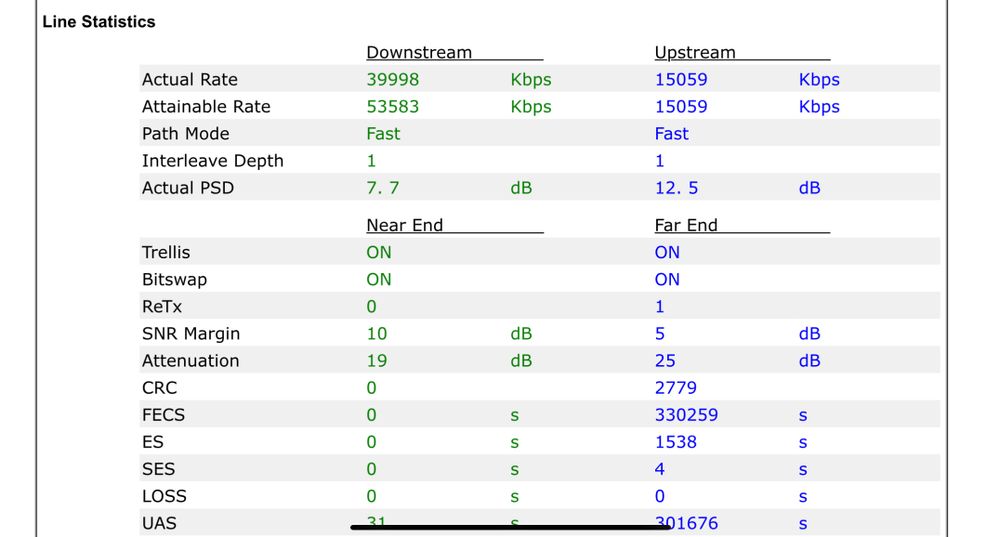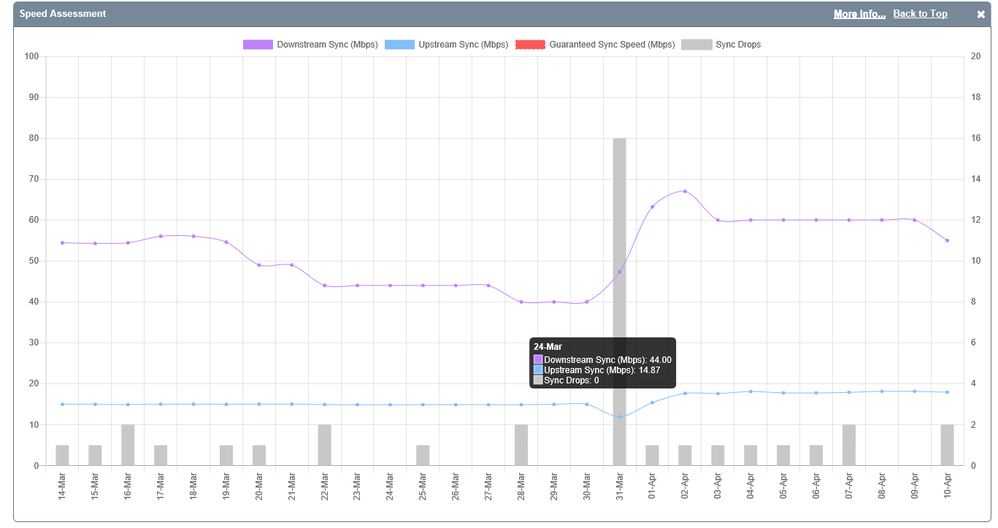Slow Sync Speeds Again
- Subscribe to RSS Feed
- Mark Topic as New
- Mark Topic as Read
- Float this Topic for Current User
- Bookmark
- Subscribe
- Printer Friendly Page
- Plusnet Community
- :
- Forum
- :
- Help with my Plusnet services
- :
- Broadband
- :
- Slow Sync Speeds Again
Slow Sync Speeds Again
10-03-2022 9:23 AM
- Mark as New
- Bookmark
- Subscribe
- Subscribe to RSS Feed
- Highlight
- Report to Moderator
My router has had re-syncs during the early hours of the morning a few times this week, and I’m now left with actual rates a lot lower than available. It’s noticeable this morning with working from home that it’s lost 10mb overnight.
Can someone from Support checkout my line for me please and see if anything is going on? I think this is the 3rd time it’s done this so I suspect a fault somewhere on the line that’s intermittent.
Re: Slow Sync Speeds Again
10-03-2022 3:53 PM
- Mark as New
- Bookmark
- Subscribe
- Subscribe to RSS Feed
- Highlight
- Report to Moderator
Hi there,
I'm really sorry to see you're having speed issues again.
I've tested your line and the tests aren't showing any causes for this, but I can see they've been dropping, so I'd like to arrange an Openreach engineer to take a closer look.
Could you reply to the ticket I've logged on your account Here with when you'll be available for a visit?
If you can post back once you've responded, I'll make sure we book the engineer as soon as we can.
Re: Slow Sync Speeds Again
26-03-2022 6:19 PM
- Mark as New
- Bookmark
- Subscribe
- Subscribe to RSS Feed
- Highlight
- Report to Moderator
An engineer did come to the house. He couldn’t find anything wrong with the line to cabling but said he would go and change the port in the cabinet for me. I was expecting the line to drop when he did this but it didn’t.
Since this my line has got slower and slower Agar . I still get attainable rates of 55MB, but the line keeps getting banded and I’m now down to 40, which means in reality the speed is 38mb. This is now below the minimum of 40mb. The router stays connected, and it’s only the early morning cabinet resync’s that actually make the line drop. Is there any way to disable banding?
Support via the ticket has stalled and no one seems bothered. I really would prefer to stay on openreach network with plusnet, but Virgin is also available with 100MB for less than £20. If it wasn’t for the poor state of their network and customer service I’d jump
Hopefully someone can help you in support.
Re: Slow Sync Speeds Again
27-03-2022 10:19 AM
- Mark as New
- Bookmark
- Subscribe
- Subscribe to RSS Feed
- Highlight
- Report to Moderator
Hello @loneylemon, thanks a lot for getting in touch and I'm really sorry to see how speeds have been fluctuating lately. As per the open fault ticket on your account, one of my colleague's has raised a DLM reset on the line on Friday, so we'd expect this to complete in the next 72 working hours.
Give us a nudge if things don't improve throughout the week and we'll check it out.
Re: Slow Sync Speeds Again
31-03-2022 2:49 PM
- Mark as New
- Bookmark
- Subscribe
- Subscribe to RSS Feed
- Highlight
- Report to Moderator
The line still seems to have an IP Profile of 38mb and won’t budge, and we had to move the router a couple of times and upset the line, which has lowered it a bit. Can we have a reset now the engineer has completed the work and fingers crossed it goes up to the high 60’s and settles?
Re: Slow Sync Speeds Again
31-03-2022 5:56 PM
- Mark as New
- Bookmark
- Subscribe
- Subscribe to RSS Feed
- Highlight
- Report to Moderator
It looks like DLM has since reset itself and your router is now in sync at around 45mbps. The latest profile we have from yesterday is "0.128M-80M Downstream, Retransmission High - 0.128M-20M Upstream, Error Protection Off"
I can see our faults team are keeping an eye on your connection but how do things look today from your side?
Re: Slow Sync Speeds Again
31-03-2022 6:08 PM
- Mark as New
- Bookmark
- Subscribe
- Subscribe to RSS Feed
- Highlight
- Report to Moderator
Thanks for getting back to me.
Once the engineer had moved the line he was able to get a speed test of 70mb on his equipment, the router was syncing at 69358k
I had to move the router out the way, so a couple of times it was turned off and moved. Then just complete bad timing the roofers angle grinder tripped the power 3 times in the snow and so we had about 5-6 reboots in the space of 10 mins, so it brought the speed right down to 47771k (We couldn’t believe the poor timing)
I’m hoping it goes back up to the high 60’s again, as this is the best the line has ever done, but don’t know if you guys need to reset the line as it’s still not going over 38mb, even with 47mb sync.
Will it go back up to the 68’s as long as it left on, or do you need to give it a final reset (Hopefully)
Re: Slow Sync Speeds Again
01-04-2022 12:27 PM
- Mark as New
- Bookmark
- Subscribe
- Subscribe to RSS Feed
- Highlight
- Report to Moderator
I've prodded a profile on your account to 47mbps as it was still showing at the previous sync speed. If you can disconnect and reconnect the PPP session from within your router, you should see a higher throughput.
Regarding the sync speed, I can't arrange for your line to be reset as it's already on the highest profile. The only type of reset we can remotely request is called a "caution counter reset" which lifts the banding if the sync speed is restricted by it. In your case, the profile is on "0.128M-80M Downstream" and "0.128M-20M Upstream" so it can't go any higher.
Based on what you've said, I'd leave things as they are for a while as it's likely DLM may end up recovering from the drops you've had. Definitely was bad timing, I agree! Let me know how it goes.
Re: Slow Sync Speeds Again
01-04-2022 12:44 PM
- Mark as New
- Bookmark
- Subscribe
- Subscribe to RSS Feed
- Highlight
- Report to Moderator
Actual Rate 68499
Attainable Rate 76313
Speed tests are hitting that 47mb limit, so if you can give it a nudge higher, I think it should be fine now. The work on the house is done so should be no more power issues.
Re: Slow Sync Speeds Again
01-04-2022 3:19 PM
- Mark as New
- Bookmark
- Subscribe
- Subscribe to RSS Feed
- Highlight
- Report to Moderator
Consider that done. I'd recommend disconnecting from within your router's settings to avoid a re-sync as you may not be so lucky next time and it may re-sync at a lower speed. But let me know how it goes. ![]()
Re: Slow Sync Speeds Again
01-04-2022 4:31 PM
- Mark as New
- Bookmark
- Subscribe
- Subscribe to RSS Feed
- Highlight
- Report to Moderator
I am going to leave it well alone and then the next time it reboots or syncs it can pickup the higher profile. It’s going too well to upset it at the moment.
Thanks again.
Re: Slow Sync Speeds Again
01-04-2022 4:32 PM
- Mark as New
- Bookmark
- Subscribe
- Subscribe to RSS Feed
- Highlight
- Report to Moderator
Re: Slow Sync Speeds Again
04-04-2022 8:06 AM
- Mark as New
- Bookmark
- Subscribe
- Subscribe to RSS Feed
- Highlight
- Report to Moderator
Not sure if it’s banded itself already. It did a few early morning resets and seems to have settled at 59997k out of 75724k and doesn’t budge. It’s still better than it was but not sure why it’s stopped there.
Re: Slow Sync Speeds Again
10-04-2022 7:45 PM
- Mark as New
- Bookmark
- Subscribe
- Subscribe to RSS Feed
- Highlight
- Report to Moderator
I’d had a fairly good week since the engineer had been. Then last night the line was re-synced and it’s dropped to 54997 this morning for no reason. The attainable rate in theory is reporting at 74mb, so I’m not sure why it’s started banding my line again when it’s been stable and no issues at all.
Are you able to have a look for me and see if it’s banded it again?
Re: Slow Sync Speeds Again
11-04-2022 8:48 AM - edited 11-04-2022 8:50 AM
- Mark as New
- Bookmark
- Subscribe
- Subscribe to RSS Feed
- Highlight
- Report to Moderator
Thanks a lot for getting back in touch and I'm sorry to hear that sync speeds have dropped again following the recent engineer visit. You're right, the line is now banded at 60Mbps, though I don't think a simple DLM reset will fix the issue. There's clearly a stability problem going on which is causing DLM to band the line - it's just a symptom of the underlying issue.
Line's don't always reach their attainable rate as well, it's dependent on factors such as the weather, interference etc, unstable lines syncing at the maximum speeds will likely be slowed down by DLM.
Going forward, I'd advise reviewing your internal set up to reduce the number of disconnections on the line, things like connecting via the test socket, removing any extension cabling you might have, can go a long way.
As per the graph above, you can see at least one disconnection occurring on an almost daily basis. These need to be addressed prior to raising a DLM reset in my opinion.
- Subscribe to RSS Feed
- Mark Topic as New
- Mark Topic as Read
- Float this Topic for Current User
- Bookmark
- Subscribe
- Printer Friendly Page