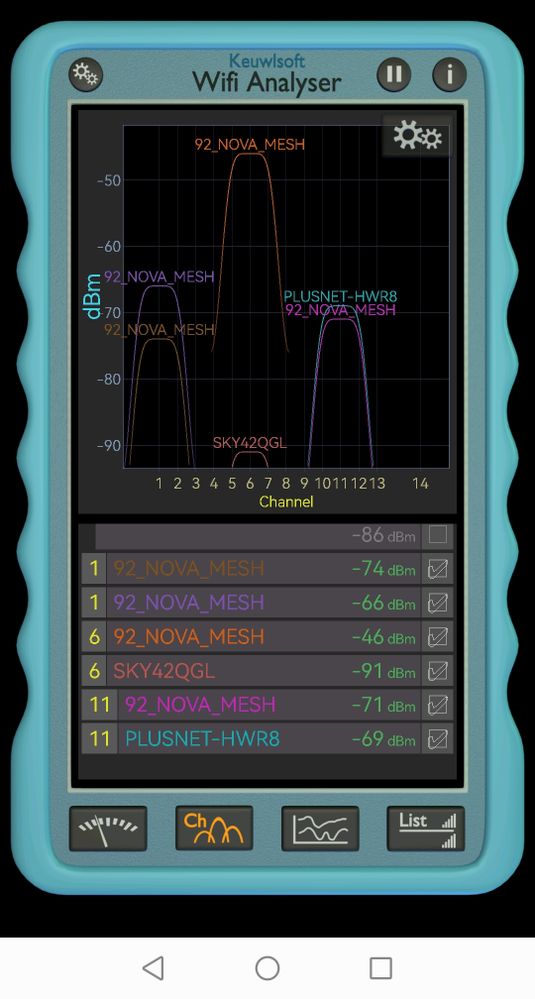Slow download on one device over wi-fi
- Subscribe to RSS Feed
- Mark Topic as New
- Mark Topic as Read
- Float this Topic for Current User
- Bookmark
- Subscribe
- Printer Friendly Page
- Plusnet Community
- :
- Forum
- :
- Help with my Plusnet services
- :
- Broadband
- :
- Re: Slow download on one device over wi-fi
- « Previous
-
- 1
- 2
- Next »
Re: Slow download on one device over wi-fi
13-11-2022 8:43 AM
- Mark as New
- Bookmark
- Subscribe
- Subscribe to RSS Feed
- Highlight
- Report to Moderator
Check the device list for the phone in question and find its ip. Then disconnect it and try pinging the ip. If anything responds you've got a problem
Superusers are not staff, but they do have a direct line of communication into the business in order to raise issues, concerns and feedback from the community.
Re: Slow download on one device over wi-fi
13-11-2022 10:54 AM
- Mark as New
- Bookmark
- Subscribe
- Subscribe to RSS Feed
- Highlight
- Report to Moderator
What's disappointing reading through this thread that no one asked the question on the Hub and mesh equipment being used and how it is setup or suggested to check how congested the 2.4 and 5GHz channels are. Perhaps the Huawei phone has difficulty connecting to a wireless signal on a very congested channel.
Installing a WiFi analyser app on the Huawei phone would be useful as it help show how strong a signal it is receiving, possible if connected to a 2.4 or 5GHz channel and if that channel is congested.
A duplicate IP Address would only occur if the network has two DHCP servers or someone has configured a device with a static IP Address within the DHCP pool.
Re: Slow download on one device over wi-fi
13-11-2022 11:35 PM
- Mark as New
- Bookmark
- Subscribe
- Subscribe to RSS Feed
- Highlight
- Report to Moderator
Re: Slow download on one device over wi-fi
14-11-2022 7:56 AM - edited 14-11-2022 7:57 AM
- Mark as New
- Bookmark
- Subscribe
- Subscribe to RSS Feed
- Highlight
- Report to Moderator
I get the same results whether connected direct to router or via the mesh and it doesn't matter if it's on 2.4 or 5. Slow connection direct, still slow but faster if I use a VPN. The phone has no issue connecting, it's not dropping off, it's just slow.
Re: Slow download on one device over wi-fi
14-11-2022 8:02 AM
- Mark as New
- Bookmark
- Subscribe
- Subscribe to RSS Feed
- Highlight
- Report to Moderator
Re: Slow download on one device over wi-fi
14-11-2022 8:20 AM
- Mark as New
- Bookmark
- Subscribe
- Subscribe to RSS Feed
- Highlight
- Report to Moderator
To post a picture - on a desktop/laptop, click the icon between the smiley and camera and follow instructions. If using a phone/tablet, request the desktop version of the site to enable them first.
Re: Slow download on one device over wi-fi
14-11-2022 10:47 AM
- Mark as New
- Bookmark
- Subscribe
- Subscribe to RSS Feed
- Highlight
- Report to Moderator
@jab1 thanks for that, I was on a phone and had looked everywhere.
92 NOVA MESH is my mesh, PLUSNET-HWR8 my router.
Re: Slow download on one device over wi-fi
14-11-2022 10:52 AM
- Mark as New
- Bookmark
- Subscribe
- Subscribe to RSS Feed
- Highlight
- Report to Moderator
Cheers, @BigGom . I'll leave it to others to advise further - I'm still a bit confused/out of my depth.
Re: Slow download on one device over wi-fi
15-11-2022 10:04 AM
- Mark as New
- Bookmark
- Subscribe
- Subscribe to RSS Feed
- Highlight
- Report to Moderator
Hi @BigGom thanks for the sharing the wifi network details, it does show you only have one other wireless network close to you property being SKY42QGL.
In most cases the mesh nodes would share the same channel rather than been spread across many channels. Some devices are reluctant to switch between channels even though the signal might be stronger on an adjacent node. If the channel is the same the device would hopefully connect to the strongest node. I have observed this with my mesh system.
Does one of the mesh node have a wired connection back to the plusnet hub which I am guessing is a Hub One? Interconnection to other mesh nodes would normally be wireless.
What is the thinking behind keeping the wireless active on the plusnet hub? The Hub One is known for having poor wifi performance so if you can I'd switch the wireless off or make it the same SSID as the mesh nodes to negate the need for devices to switch between access points.
With your choice of wifi analyser if you select the left icon it shows which node you signal strength (RSSI), the node you are connected to (it's mac address) For a good connection you would need -70dBm or below, the lower the number the faster the connection speed.
HTH
Re: Slow download on one device over wi-fi
15-11-2022 7:46 PM
- Mark as New
- Bookmark
- Subscribe
- Subscribe to RSS Feed
- Highlight
- Report to Moderator
Re: Slow download on one device over wi-fi
16-11-2022 7:55 AM
- Mark as New
- Bookmark
- Subscribe
- Subscribe to RSS Feed
- Highlight
- Report to Moderator
There is no guarantee using the same channel will resolve your issue, but it is worth giving it a go.
I forgot to ask are the mesh nodes backhaul (interconnection link) wired or wireless? Wired would be best but some can only use wireless.
- « Previous
-
- 1
- 2
- Next »
- Subscribe to RSS Feed
- Mark Topic as New
- Mark Topic as Read
- Float this Topic for Current User
- Bookmark
- Subscribe
- Printer Friendly Page
- Plusnet Community
- :
- Forum
- :
- Help with my Plusnet services
- :
- Broadband
- :
- Re: Slow download on one device over wi-fi