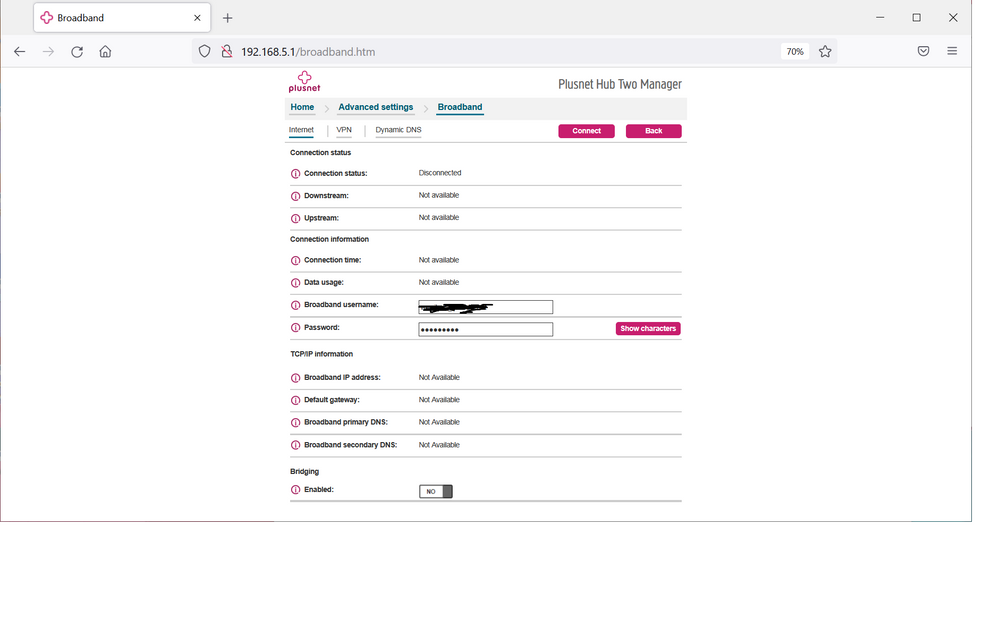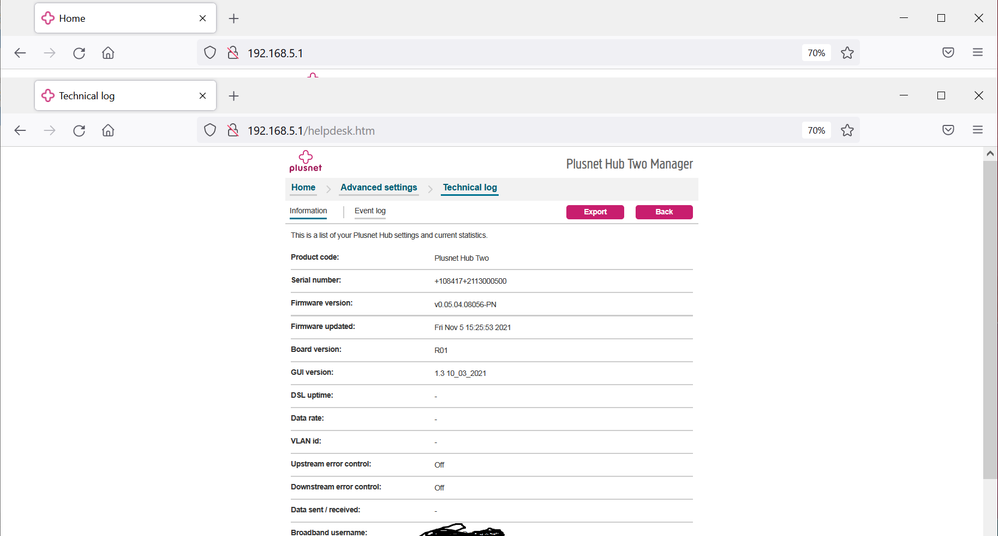Solid orange light
- Subscribe to RSS Feed
- Mark Topic as New
- Mark Topic as Read
- Float this Topic for Current User
- Bookmark
- Subscribe
- Printer Friendly Page
- Plusnet Community
- :
- Forum
- :
- Help with my Plusnet services
- :
- Broadband
- :
- Re: Solid orange light
Solid orange light
17-04-2022 6:39 PM
- Mark as New
- Bookmark
- Subscribe
- Subscribe to RSS Feed
- Highlight
- Report to Moderator
TIA
Re: Solid orange light
17-04-2022 6:49 PM
- Mark as New
- Bookmark
- Subscribe
- Subscribe to RSS Feed
- Highlight
- Report to Moderator
Welcome to the forums, @Manny90 . First question - is your phone line clear? Dial 17070, preferably from a corded phone, and after your number is confirmed, select option 2, the Quiet Line Test (QLT) The line should be silent apart from the regular 'Quiet Line Test' announcement. Any noise, report a phone fault. No noise, come back here for further guidance.
Re: Solid orange light
17-04-2022 6:56 PM
- Mark as New
- Bookmark
- Subscribe
- Subscribe to RSS Feed
- Highlight
- Report to Moderator
Re: Solid orange light
17-04-2022 7:10 PM
- Mark as New
- Bookmark
- Subscribe
- Subscribe to RSS Feed
- Highlight
- Report to Moderator
OK, @Manny90 , that does mean a little bit of extra investigation, and unfortunately, I doubt there will be any PN Help Team staff on until Tuesday. Which Hub do you have - Hub1 or 2?
Try pushing a paper-clip or similar into the rest hole on the rear of the Hub and holding the switch closed for 30 seconds or so and report the result. It is going to be a process of elimination.
As a point of interest, a cheap (~£10 or less) phone is an essential tool until everyone has FTTP.
Re: Solid orange light
17-04-2022 7:19 PM
- Mark as New
- Bookmark
- Subscribe
- Subscribe to RSS Feed
- Highlight
- Report to Moderator
Thanks, tried the factory reset and the light goes green, flashes orange then stays orange sadly
Re: Solid orange light
17-04-2022 7:26 PM
- Mark as New
- Bookmark
- Subscribe
- Subscribe to RSS Feed
- Highlight
- Report to Moderator
OK, that sounds like you have lost your PPP connection to the network, which will need PN intervention. As a further attempt to try and sort this, can you somehow post screenshots or photos of the 'Broadband' and 'Technical' pages from your Hub, as shown below?
Please obscure any personal details.
Re: Solid orange light
17-04-2022 7:35 PM
- Mark as New
- Bookmark
- Subscribe
- Subscribe to RSS Feed
- Highlight
- Report to Moderator
Re: Solid orange light
17-04-2022 7:42 PM
- Mark as New
- Bookmark
- Subscribe
- Subscribe to RSS Feed
- Highlight
- Report to Moderator
Not a silly question if you've never done it before. You need to log into the Hub management system by entering the details as printed on the pull-out card that comes with the Hub, and then navigating to them - should be fairly simple once you get the first screen up, but if you have difficulty, come back and ask - I'll be here until around 8.30PM
Re: Solid orange light
17-04-2022 7:58 PM
- Mark as New
- Bookmark
- Subscribe
- Subscribe to RSS Feed
- Highlight
- Report to Moderator
If it helped click the thumb
If it fixed it click 'This fixed my problem'
Re: Solid orange light
17-04-2022 8:02 PM - edited 17-04-2022 8:08 PM
- Mark as New
- Bookmark
- Subscribe
- Subscribe to RSS Feed
- Highlight
- Report to Moderator
https://i.imgur.com/X3c1yVY.jpg
https://i.imgur.com/ItA7arV.jpg
https://i.imgur.com/KCUEhID.jpg
https://i.imgur.com/TDsTUSp.jpg
Re: Solid orange light
17-04-2022 8:06 PM
- Mark as New
- Bookmark
- Subscribe
- Subscribe to RSS Feed
- Highlight
- Report to Moderator
to insert the images, click the symbol between the 'smiley' and 'camera' on the row above the text box and follow the prompts. If you are using a phone/tablet, you may need to 'request desktop site' to see them.
Re: Solid orange light
17-04-2022 8:07 PM
- Mark as New
- Bookmark
- Subscribe
- Subscribe to RSS Feed
- Highlight
- Report to Moderator
Images can be seen here https://community.plus.net/t5/media/gallerypage/user-id/111243/tab/all
If it helped click the thumb
If it fixed it click 'This fixed my problem'
Re: Solid orange light
17-04-2022 8:10 PM
- Mark as New
- Bookmark
- Subscribe
- Subscribe to RSS Feed
- Highlight
- Report to Moderator
Re: Solid orange light
17-04-2022 8:11 PM
- Mark as New
- Bookmark
- Subscribe
- Subscribe to RSS Feed
- Highlight
- Report to Moderator
Re: Solid orange light
17-04-2022 8:14 PM
- Mark as New
- Bookmark
- Subscribe
- Subscribe to RSS Feed
- Highlight
- Report to Moderator
- Subscribe to RSS Feed
- Mark Topic as New
- Mark Topic as Read
- Float this Topic for Current User
- Bookmark
- Subscribe
- Printer Friendly Page