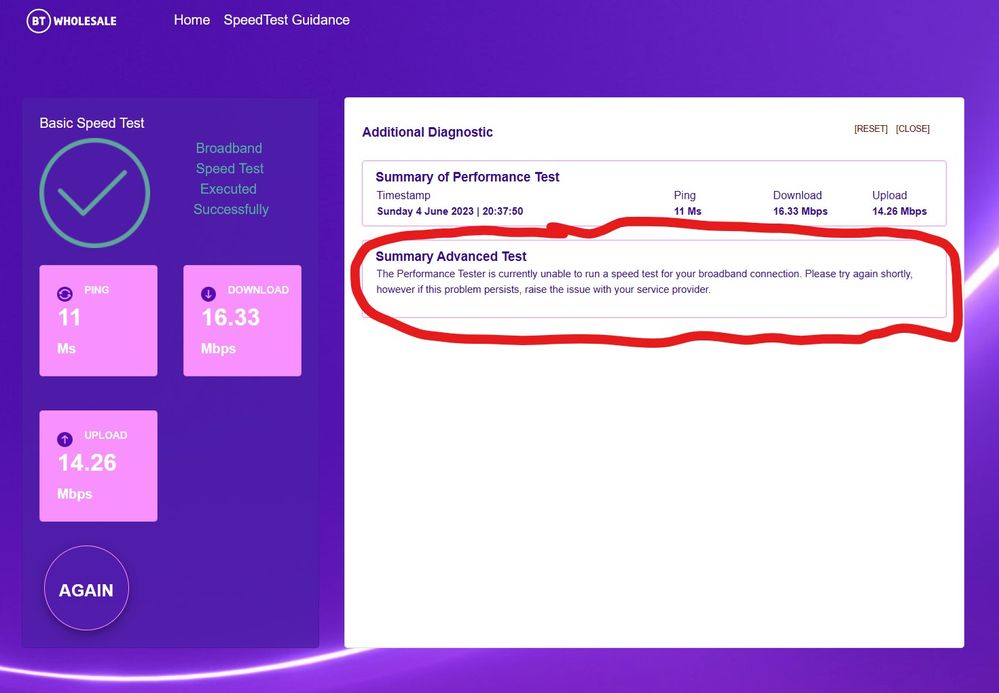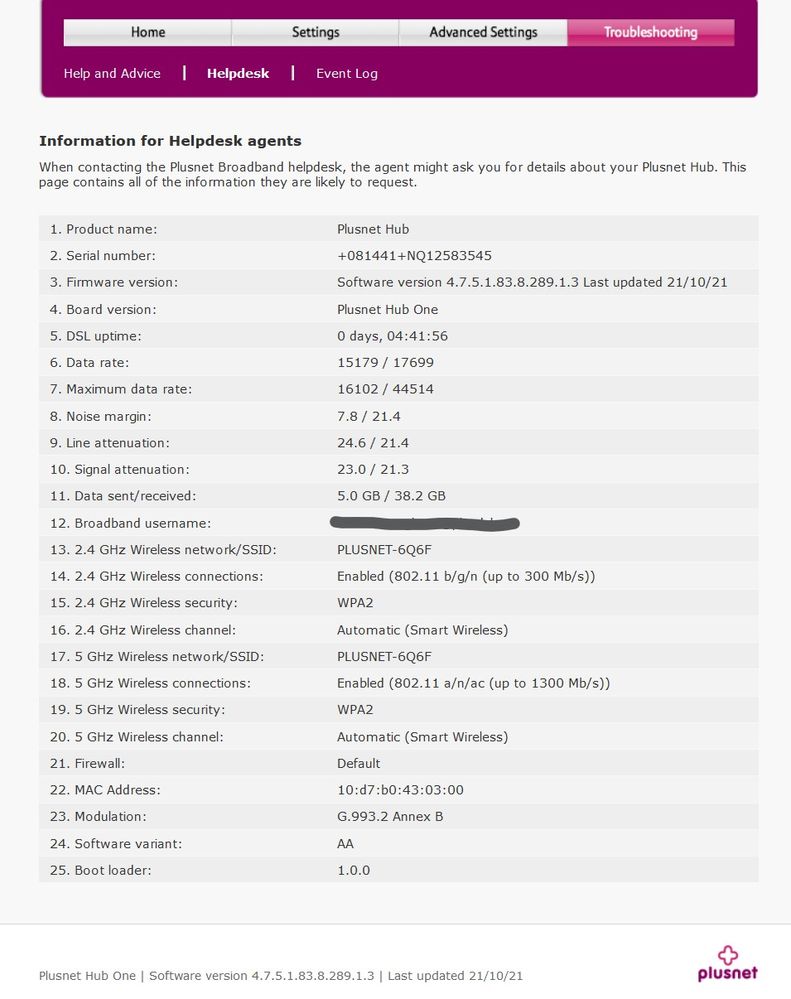Speed Keeps Dropping - Massively
- Subscribe to RSS Feed
- Mark Topic as New
- Mark Topic as Read
- Float this Topic for Current User
- Bookmark
- Subscribe
- Printer Friendly Page
- Plusnet Community
- :
- Forum
- :
- Help with my Plusnet services
- :
- Broadband
- :
- Re: Speed Keeps Dropping - Massively
Speed Keeps Dropping - Massively
30-05-2023 8:59 PM
- Mark as New
- Bookmark
- Subscribe
- Subscribe to RSS Feed
- Highlight
- Report to Moderator
Getting fed up with our BB speed dropping massively.
On an Unlimited Fibre Extra package with estimated speeds of 50-55Mbps.
Over the last few weeks the speed drops and I notice things going slow so I do a Speed Test (various) and notice the speeds going as low as 11Mbps and today a woeful 0.59Mbps!! I then report it via the PN Bot by texting HELP. They always report no fault on the line, then it mysteriously goes back up to speed again. It seems they throttle the speeds massively and hope people don't notice then put it back up again when they complain. I often have to restart the Router to get the speeds back.
Streaming music and it just stops playing. Films and Netflix buffer (yes, both on wired connections to the router to avoid this very issue)
WFH when the speed is low is painful on remote desktop apps.
This is not good enough. It's shoddy service and I want to leave except I have more than 12 months left on the contract.
If you can explain why this is so then I might just stay.
I just want a strong and stable connection.
Re: Speed Keeps Dropping - Massively
31-05-2023 11:53 AM
- Mark as New
- Bookmark
- Subscribe
- Subscribe to RSS Feed
- Highlight
- Report to Moderator
Speed issues are virtually NEVER down to the ISP. The connection speed is governed by the equipment between your home and the exchange which all belongs to BT Openreach ... regardless of which ISP you pay your bill to. Think of it like your gas services - the pipes do not belong to the company you pay for the gas.
Variable speed is indicative of a copper circuit fault.
Broadband is not going to work well if the "phone" line is not working properly.
Please perform a quiet line test - dial 17070 select option 2 using a phone plugged into the test socket behind the face plate of the master socket (ideally this should be a corded phone). The line should be silent. A noisy phone line (or no dial tone) will have a marked adverse impact on the performance of broadband.
If the line is noisy or there is no dial tone, then a PHONE LINE fault needs to be raised with your phone provider. If this is PlusNet, you can report a fault on line using the button below. NB: You need to put your LANDLINE NUMBER after "PHONE" [missing instruction].
In another browser tab, login into the Plusnet user portal BEFORE clicking the fault & ticket links
Superusers are not staff, but they do have a direct line of communication into the business in order to raise issues, concerns and feedback from the community.
If this post helped, please click the Thumbs Up and if it fixed your issue, please click the This fixed my problem green button below.
Re: Speed Keeps Dropping - Massively
31-05-2023 1:11 PM
- Mark as New
- Bookmark
- Subscribe
- Subscribe to RSS Feed
- Highlight
- Report to Moderator
Nah, sorry I don't buy this.
If it was a physical connection/copper issue (which I know it isn't as I've had OpenReach engineers out to check the cable from the pole to the house and the internal wiring to the master socket and beyond. Twice!), then why would the speed magically go back up again after I've texted HELP to the Plusnet bot?
I believe the ISP are throttling the speeds.
I, like most people do not have a plug-in wired handset to test the line. And as I've said OR have tested it twice and it's fine. Last time was Oct 2022.
Re: Speed Keeps Dropping - Massively
31-05-2023 2:09 PM
- Mark as New
- Bookmark
- Subscribe
- Subscribe to RSS Feed
- Highlight
- Report to Moderator
The 50v AC ring signal is good at temporaily clearing a bad joint.
A few proactive steps to diagnosing the problem are:
As Townman says use a phone handset to see if there is any noise.
Check the routers reported connection speed when speeds are good and bad. Then compare.
Check the routers log and post the log here.
Regards
Richard
Re: Speed Keeps Dropping - Massively
31-05-2023 3:06 PM
- Mark as New
- Bookmark
- Subscribe
- Subscribe to RSS Feed
- Highlight
- Report to Moderator
@NicDB wrote:
I, like most people do not have a plug-in wired handset to test the line.
I suspect that this is a generation thing. I don't know anyone without one of one sort or another, be it unplugged and kept in a cupboard or in constant use. Anyway, they are an essential diagnostic tool if you want to help get an early diagnosis of your problem, can be useful if your mobile signal goes off and aren't expensive https://www.argos.co.uk/product/3924358?clickPR=plp:4:9
Moderator and Customer
If this helped - select the Thumb
If it fixed it, help others - select 'This Fixed My Problem'
Re: Speed Keeps Dropping - Massively
31-05-2023 4:09 PM - edited 31-05-2023 4:10 PM
- Mark as New
- Bookmark
- Subscribe
- Subscribe to RSS Feed
- Highlight
- Report to Moderator
For the avoidance of doubt I will repeat myself just once - the ISP DOES NOT manage the line speed of the provisioned product. That is done entirely by BT Openreach's equipment, which seeks to balance the speed and stability trade off. There are numerous things to do with the physics of the circuit, some of which are variable ... and might not be exhibiting a fault when inspected by a BT engineer.
If you want to believe something different, then that is your prerogative, but that will not make it true. Also there is no virtue in being like other people, when that presents a barrier to investigating the problem AT THE TIME IT OCCURS.
In another browser tab, login into the Plusnet user portal BEFORE clicking the fault & ticket links
Superusers are not staff, but they do have a direct line of communication into the business in order to raise issues, concerns and feedback from the community.
If this post helped, please click the Thumbs Up and if it fixed your issue, please click the This fixed my problem green button below.
Re: Speed Keeps Dropping - Massively
31-05-2023 9:36 PM
- Mark as New
- Bookmark
- Subscribe
- Subscribe to RSS Feed
- Highlight
- Report to Moderator
@Townman wrote:
Speed issues are virtually NEVER down to the ISP.
While that's true, or true-ish, there are huge differences between ISPs in terms of their will to chase OR and get faults resolved. Unfortunately Plusnet are particularly bad in that respect,all too often writing off a fault as REIN even though the correct prior checks haven't been carried out. Resorting to raising noise margin targets instead of making OR track down and fix a noisy line fault.
This was why I ditched them for Andrews and Arnold within nine months. The difference was night and day. AA were even able to completely disable DLM to keep the line up to speed in spite of a high error rate, and their efforts got OR to fix the line to the extend of knocking 2dB off the attenuation, and increasing synch speed by from just over 3.5 meg to 4.7. In contrast Plusnet kept claiming anything above 1meg was in line with "the estimate".
Re: Speed Keeps Dropping - Massively
03-06-2023 8:14 PM
- Mark as New
- Bookmark
- Subscribe
- Subscribe to RSS Feed
- Highlight
- Report to Moderator
I guess there will be variable experiences. I had Plusnet "hammer" BTOR engineers for 6+ months - 18 engineering visits addressing REIN and a problematic line containing aluminium. Was not fixed until a delightful lady engineer crawled through the line with a "fine tooth comb" looking for an fixing all of the bad joints / pairs. Got the typical speed on that lifted from 2.1mbps to 5.5mbps.
In another browser tab, login into the Plusnet user portal BEFORE clicking the fault & ticket links
Superusers are not staff, but they do have a direct line of communication into the business in order to raise issues, concerns and feedback from the community.
If this post helped, please click the Thumbs Up and if it fixed your issue, please click the This fixed my problem green button below.
Re: Speed Keeps Dropping - Massively
04-06-2023 7:56 PM
- Mark as New
- Bookmark
- Subscribe
- Subscribe to RSS Feed
- Highlight
- Report to Moderator
Aaaaaaaand....it's back down to 14Mbps!
[-Censored-]! Plusnet are really getting my goat!
Re: Speed Keeps Dropping - Massively
04-06-2023 8:22 PM
- Mark as New
- Bookmark
- Subscribe
- Subscribe to RSS Feed
- Highlight
- Report to Moderator
If only you had a phone to test the line with!
Had you reported a fault?
Re: Speed Keeps Dropping - Massively
04-06-2023 8:24 PM
- Mark as New
- Bookmark
- Subscribe
- Subscribe to RSS Feed
- Highlight
- Report to Moderator
Why should I have to buy extra equipment to check the service that isn't being supplied to me as per the agreement?
Ludicrous!
Re: Speed Keeps Dropping - Massively
04-06-2023 8:35 PM
- Mark as New
- Bookmark
- Subscribe
- Subscribe to RSS Feed
- Highlight
- Report to Moderator
No need to buy extra equipment - just respond - politely - to this, and maybe other Community members can help.
For Community members to be able to help, information from these two sites, as screenshots, posted as pictures within the topic, not as attachments:-
BT Broadband(obscuring your phone number) and BTW Performance Tester - Over a wired (Ethernet) connection if at all possible, please report the 'ADDITIONAL DIAGNOSTICS', and sight of the broadband connection status from your Hub (with the 'Username' obscured) would be a good starting point.
For the Hub One -
Navigate from the Home Screen to Troubleshooting > Helpdesk
For the Hub Two -
Navigate from the Home Screen to Advanced Settings > Technical Log > Information
It may also be a good idea to report the results of a Quiet Line Test - dial 17070 option 2 from a (preferably corded) phone. After the confirmation of your phone number, there should be total silence apart from the regular 'Quiet Line Test' announcement. Any other noise - report a PHONE fault first.
If you are unsure about any of the above, please just ask - I am happy to help.
Re: Speed Keeps Dropping - Massively
04-06-2023 8:46 PM
- Mark as New
- Bookmark
- Subscribe
- Subscribe to RSS Feed
- Highlight
- Report to Moderator
Thanks Jab1.
Screenshots attached as requested. The BTW Performance tester won't complete the additional diagnostics despite trying 3 different browsers.
As I've said previously we have had an OR engineer onsite last year who checked all the wiring, replaced a master socket, rewired an extension and gave the whole thing a clean bill of health. There are no issues internally. The Plusnet bot keeps saying the line is fine and sends me a list of things to do which we have done umpteen times. It's just really frustrating and pretty poor serive.
Re: Speed Keeps Dropping - Massively
04-06-2023 8:54 PM - edited 04-06-2023 9:06 PM
- Mark as New
- Bookmark
- Subscribe
- Subscribe to RSS Feed
- Highlight
- Report to Moderator
@NicDB wrote:
Why should I have to buy extra equipment to check the service that isn't being supplied to me as per the agreement?
Ludicrous!
Maybe because you might want to check out the line AT THE TIME you see issues. INTERMITTENT problems are invariably...
- Rectified the the act of a remote line test (for a short while)
- Not present when an engineer visits
Being able to report a VOICE fault as an INTERMITTANTLY NOISY LINE engages different engineers with a different brief which might bring about a quicker resolution. Whilst REMOTE line tests do not detect an issue, you are unlikely to get any engineer out to look at the problem.
The choices are yours - you are free to do what you want, but not following the excellent advice offered here might well delay delivering the improvement you demand. What IS really frustrating is your refusal to engage nicely with the help being offered here - be part of the solution rather than ...
PS: Those router stats indicate that the line is being managed aggressively by BT's equipment (nothing to do with Plusnet) to maintain a stable connection ... I wonder why ... might there be noise on the line? Guess we will never know!
In another browser tab, login into the Plusnet user portal BEFORE clicking the fault & ticket links
Superusers are not staff, but they do have a direct line of communication into the business in order to raise issues, concerns and feedback from the community.
If this post helped, please click the Thumbs Up and if it fixed your issue, please click the This fixed my problem green button below.
Re: Speed Keeps Dropping - Massively
04-06-2023 8:55 PM
- Mark as New
- Bookmark
- Subscribe
- Subscribe to RSS Feed
- Highlight
- Report to Moderator
@NicDB The Help Desk shot is extremely informative - you have a ridiculous D/s noise margin, and I suspect, a major error in the BT/OR network - your uptime suggests you are suffering from repeated xDSL disconnections.
To confirm my suspicions, can you post the output from the WAN tab of your Hubs Event Log, please? Once you have done that, I will confirm for you that you have an issue which requires serious investigation by OpenReach.
- Subscribe to RSS Feed
- Mark Topic as New
- Mark Topic as Read
- Float this Topic for Current User
- Bookmark
- Subscribe
- Printer Friendly Page
- Plusnet Community
- :
- Forum
- :
- Help with my Plusnet services
- :
- Broadband
- :
- Re: Speed Keeps Dropping - Massively