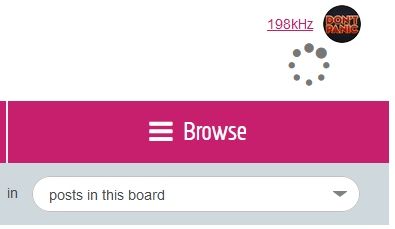Error with notification count
- Subscribe to RSS Feed
- Mark Topic as New
- Mark Topic as Read
- Float this Topic for Current User
- Bookmark
- Subscribe
- Printer Friendly Page
- Plusnet Community
- :
- Forum
- :
- Feedback
- :
- Community Site Feedback
- :
- Re: Error with notification count
Re: Error with notification count
08-11-2021 3:02 PM
- Mark as New
- Bookmark
- Subscribe
- Subscribe to RSS Feed
- Highlight
- Report to Moderator
It is still occurring!
Seems to happen on first visit to the site on a given day ... note that I am "returning" to an always open window in my browser.
Will monitor closely!
In another browser tab, login into the Plusnet user portal BEFORE clicking the fault & ticket links
Superusers are not staff, but they do have a direct line of communication into the business in order to raise issues, concerns and feedback from the community.
If this post helped, please click the Thumbs Up and if it fixed your issue, please click the This fixed my problem green button below.
Re: Error with notification count
08-11-2021 5:21 PM
- Mark as New
- Bookmark
- Subscribe
- Subscribe to RSS Feed
- Highlight
- Report to Moderator
@JonoH wrote:
Is this still occurring for people after 14:45?
I've never seen it after 14:45 on any day.
It only appears for me when I first look at the forum in the morning then disappears either after visiting a few pages or checking my notifications. It was there again first thing this morning, I'll check tomorrow if I remember
Re: Error with notification count
08-11-2021 5:29 PM
- Mark as New
- Bookmark
- Subscribe
- Subscribe to RSS Feed
- Highlight
- Report to Moderator
Re: Error with notification count
08-11-2021 5:40 PM
- Mark as New
- Bookmark
- Subscribe
- Subscribe to RSS Feed
- Highlight
- Report to Moderator
@198kHz wrote:
Since around the time of the '101' error appearing, I've noticed that as I browse the forum, I get the flowing circle of dots - very briefly - as a page loads. Significant, or coincidence?
@seebee wrote:
Yeah, I notice/d those dots too, but couldn't be sure if they appeared at the same time as the notification count issue (but I dont particularly recall seeing them before...)
I've been seeing those dots for some time, well before the removal of GC. I just put it down to the quirks of the forum software.
I'm still seeing the 101 randomly and I tend to be logged in all the time.
Forum Moderator and Customer
Courage is resistance to fear, mastery of fear, not absence of fear - Mark Twain
He who feared he would not succeed sat still
Re: Error with notification count
08-11-2021 5:48 PM
- Mark as New
- Bookmark
- Subscribe
- Subscribe to RSS Feed
- Highlight
- Report to Moderator
@Mav I first noticed the 'spinning circle' after the suspension of GC, but don't think the two are related - I suspect an 'improvement' by the forum vendors. It was more noticeable a couple of weeks back when I was on a slightly slower connection, but is less so now I'm back home.
Re: Error with notification count
08-11-2021 5:53 PM
- Mark as New
- Bookmark
- Subscribe
- Subscribe to RSS Feed
- Highlight
- Report to Moderator
I have a good, fast connection but the rotating dots never go away!
Forum Moderator and Customer
Courage is resistance to fear, mastery of fear, not absence of fear - Mark Twain
He who feared he would not succeed sat still
Re: Error with notification count
08-11-2021 5:56 PM
- Mark as New
- Bookmark
- Subscribe
- Subscribe to RSS Feed
- Highlight
- Report to Moderator
@Mav Agreed - they don't go away, but they were more noticeable on the slower connection.
(Thanks for reminding me to remind the owner of that connection to jump on her ISP 😁)
Re: Error with notification count
09-11-2021 12:31 AM
- Mark as New
- Bookmark
- Subscribe
- Subscribe to RSS Feed
- Highlight
- Report to Moderator
101 still appearing.
Re: Error with notification count
09-11-2021 1:33 AM
- Mark as New
- Bookmark
- Subscribe
- Subscribe to RSS Feed
- Highlight
- Report to Moderator
Hmm I've noticed the dots, but they just disappear after about 5 or so seconds and it hasn't affected my notification counts.
The counts I do have all seem to be valid so far.
I'll have a look in the morning and see if I notice anything strange.
Re: Error with notification count
09-11-2021 7:51 AM
- Mark as New
- Bookmark
- Subscribe
- Subscribe to RSS Feed
- Highlight
- Report to Moderator
I still have 101 notifications on opening the forums. What are they up to now?
Re: Error with notification count
09-11-2021 9:05 AM
- Mark as New
- Bookmark
- Subscribe
- Subscribe to RSS Feed
- Highlight
- Report to Moderator
If you're still getting this can you try
- Clearing cache
Let me know if this fixes it if it doesn't can you try
- Using a different browser (if possible)
- logging out and logging back in
If that doesn't work please can you reply here with a screenshot as it'll need to go to the vendors.
Thanks guys.
Re: Error with notification count
09-11-2021 9:44 AM
- Mark as New
- Bookmark
- Subscribe
- Subscribe to RSS Feed
- Highlight
- Report to Moderator
@JonoH On my Linux box, cache is cleared every night when I shut down, and unfortunately I don't have a second browser to try.
I will log out and back in tomorrow (I am usually permanently logged in).
Re: Error with notification count
09-11-2021 10:31 AM - edited 09-11-2021 10:33 AM
- Mark as New
- Bookmark
- Subscribe
- Subscribe to RSS Feed
- Highlight
- Report to Moderator
@JonoH wrote:
If you're still getting this can you try
- Clearing cache
Let me know if this fixes it if it doesn't can you try
- Using a different browser (if possible)
- logging out and logging back in
Define "fixes" - eliminates the symptoms (until next time) or eradicates the cause?
Clearing cookies is in effect sweeping the issue under the carpet, not fixing it.
Previously I had observed that I see this problem on my laptop (using MS Edge) but not on my iPhone (using Safari). That led me to consider that this is browser related. What I had not realised is that the phone always forces a login each morning (irrespective of 'keep logged on' being set ... but that is a different issue) where as the laptop stays forever logged on. So I checked this morning - iPhone, forced login, no 101; refreshed the page I was last looking at yesterday on the laptop and had 101 notifications reported.
I conclude that something has gone amiss with the session stay alive cookie.
If that is the case, then a different browser (possibly until over-night passes), clearing the session cookie (by whatever means) is clearly going to "dismiss" the symptoms ... but never going to fix the cause of this "characteristic".
I suggest that this needs to go to the vender with the question ... "What changes have been made to the session state cookies which might give rise to the room 101 symptoms being seen?".
It would be helpful to know what the session time out is set to. It would be interesting to verify if the 101 returns after the end of the standard session no activity timeout ... albeit there is no forced re-login. Seen symptoms like this in other places where session cookies / timeouts are not handled cleanly.
In another browser tab, login into the Plusnet user portal BEFORE clicking the fault & ticket links
Superusers are not staff, but they do have a direct line of communication into the business in order to raise issues, concerns and feedback from the community.
If this post helped, please click the Thumbs Up and if it fixed your issue, please click the This fixed my problem green button below.
Re: Error with notification count
09-11-2021 10:37 AM
- Mark as New
- Bookmark
- Subscribe
- Subscribe to RSS Feed
- Highlight
- Report to Moderator
Re: Error with notification count
09-11-2021 11:35 AM
- Mark as New
- Bookmark
- Subscribe
- Subscribe to RSS Feed
- Highlight
- Report to Moderator
Thank you for the clarification.
Sorry I had not read into yesterday afternoon's post: "We believe we know what is causing this and have fixed it ... are you are still experiencing the issue?". I had read that as a simple "Is it still happening before I go poke the vendor?". It was still happening yesterday and today ... and I had no expectation of anything being different.
Thus today's guidance read as just go kick the tyres, empty the cookie jar or hang a roll of wallpaper!
I will do a forced log out on my laptop and then monitor and report back tomorrow.
Cheers!
In another browser tab, login into the Plusnet user portal BEFORE clicking the fault & ticket links
Superusers are not staff, but they do have a direct line of communication into the business in order to raise issues, concerns and feedback from the community.
If this post helped, please click the Thumbs Up and if it fixed your issue, please click the This fixed my problem green button below.
- Subscribe to RSS Feed
- Mark Topic as New
- Mark Topic as Read
- Float this Topic for Current User
- Bookmark
- Subscribe
- Printer Friendly Page