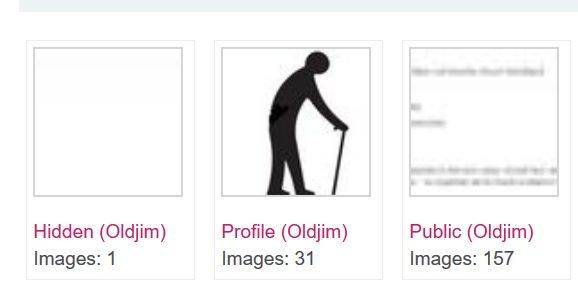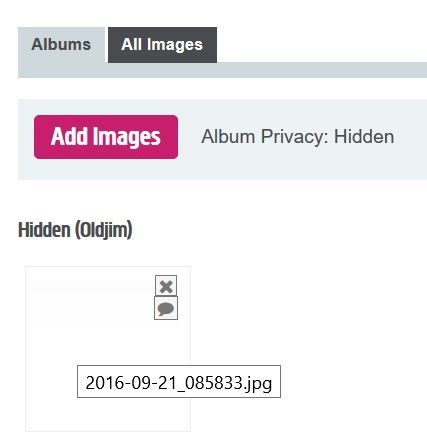Images stored in my profile
- Subscribe to RSS Feed
- Mark Topic as New
- Mark Topic as Read
- Float this Topic for Current User
- Bookmark
- Subscribe
- Printer Friendly Page
- Plusnet Community
- :
- Forum
- :
- Feedback
- :
- Community Site Feedback
- :
- Re: Images stored in my profile
Images stored in my profile
26-06-2017 5:29 PM - edited 26-06-2017 5:45 PM
- Mark as New
- Bookmark
- Subscribe
- Subscribe to RSS Feed
- Highlight
- Report to Moderator
Looking at my profile
Why do I have one hidden image even though I can't see it and why do I have 31 images under my profile which presumably aren't viewable by others except for my avatar
Since making this post I see that images under profile have increased to 32
Re: Images stored in my profile
27-06-2017 9:15 AM
- Mark as New
- Bookmark
- Subscribe
- Subscribe to RSS Feed
- Highlight
- Report to Moderator
The hidden image is hidden because it was uploaded to a topic in a board that is not accessibile to everyone. That board is only accessible by the original staging test users. Because it is a hidden board, the folder selection when uploading an image defaults to 'hidden'.
As for the other folders, that depends what you select when choosing a folder to upload to when adding a new image in a post. The default used to be public (unless you're posting in a private area like the above) but it recently changed to profile and I have Lithium investigating why the default changed.
Frontend Web Developer | www.plus.net
If you have an idea to improve the community, create a new topic on our Community Feedback board to start a discussion about your idea.
Re: Images stored in my profile
27-06-2017 9:36 AM
- Mark as New
- Bookmark
- Subscribe
- Subscribe to RSS Feed
- Highlight
- Report to Moderator
thanks Jack - another sneaky change ![]()
Re: Images stored in my profile
27-06-2017 10:56 AM
- Mark as New
- Bookmark
- Subscribe
- Subscribe to RSS Feed
- Highlight
- Report to Moderator
to follow up - why do I apparently have an image in the hidden board but I can't see it
Re: Images stored in my profile
27-06-2017 10:59 AM
- Mark as New
- Bookmark
- Subscribe
- Subscribe to RSS Feed
- Highlight
- Report to Moderator
Click on the image in your media manager page and it will give you a link to where it was posted.
Frontend Web Developer | www.plus.net
If you have an idea to improve the community, create a new topic on our Community Feedback board to start a discussion about your idea.
Re: Images stored in my profile
27-06-2017 11:18 AM
- Mark as New
- Bookmark
- Subscribe
- Subscribe to RSS Feed
- Highlight
- Report to Moderator
except there isn't an image shown in that album even though the overview list claims that there is
Re: Images stored in my profile
27-06-2017 11:21 AM
- Mark as New
- Bookmark
- Subscribe
- Subscribe to RSS Feed
- Highlight
- Report to Moderator
I can see it on your profile as I am an admin. You should be able to see it as you have access to that board (AFAIK).
https://community.plus.net/t5/New-Community-Feedback/Unread-topic-not-accessible/m-p/1370121#M1083
If you can't access that link then the image would be hidden from being viewed by your user due to lack of permissions to access the place where the image was posted, Thats all I can think of to be honest.
Frontend Web Developer | www.plus.net
If you have an idea to improve the community, create a new topic on our Community Feedback board to start a discussion about your idea.
Re: Images stored in my profile
27-06-2017 11:48 AM - edited 27-06-2017 11:49 AM
- Mark as New
- Bookmark
- Subscribe
- Subscribe to RSS Feed
- Highlight
- Report to Moderator
I can access the link and see the image but looking at the album the image is shown as blank as this screen shot shows which is where the confusion arose as I didn't spot the feint outline (rubbish laptop screen)
Re: Images stored in my profile
27-06-2017 1:38 PM
- Mark as New
- Bookmark
- Subscribe
- Subscribe to RSS Feed
- Highlight
- Report to Moderator
In your screenshot I can see the image just fine. Your screenshot is of a very long horizontal screenshot of an unread item from the unread page. It is centered in the box and you cannot see the rest of the image. Click the box to see it.
Frontend Web Developer | www.plus.net
If you have an idea to improve the community, create a new topic on our Community Feedback board to start a discussion about your idea.
- Subscribe to RSS Feed
- Mark Topic as New
- Mark Topic as Read
- Float this Topic for Current User
- Bookmark
- Subscribe
- Printer Friendly Page