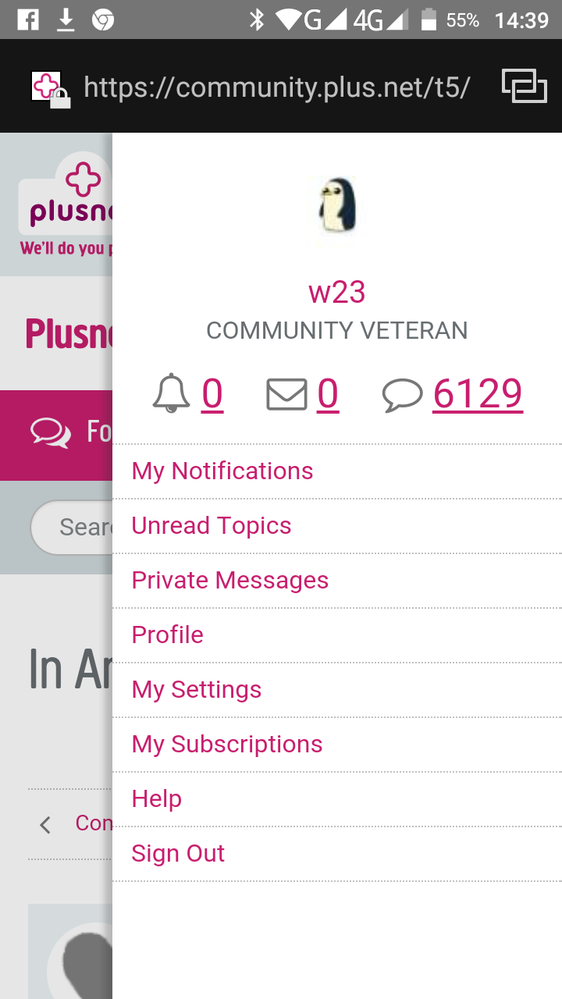In And Out
- Subscribe to RSS Feed
- Mark Topic as New
- Mark Topic as Read
- Float this Topic for Current User
- Bookmark
- Subscribe
- Printer Friendly Page
- Plusnet Community
- :
- Forum
- :
- Feedback
- :
- Community Site Feedback
- :
- Re: In And Out
In And Out
07-04-2016 9:54 PM
- Mark as New
- Bookmark
- Subscribe
- Subscribe to RSS Feed
- Highlight
- Report to Moderator
OK, I've finally managed to log in (that 'Sign in' pop-up doesn't work in Firefox unless you open it as a new tab or window, BTW), but can someone tell me how the heck I sign out again? I don't have 'Keep me signed in' (or whatever it's called) ticked, and I don't want to stay signed in.
PS. Preview doesn't seem to work either. The icon doesn't even spin, it just sits there.
TIA
Re: In And Out
07-04-2016 9:59 PM
- Mark as New
- Bookmark
- Subscribe
- Subscribe to RSS Feed
- Highlight
- Report to Moderator
Click your avatar top-right for sign out. Regarding the Firefox/preview observation, I suspect something else is at play because both work fine for me using Firefox across Windows 10, Windows 8 and Android N ![]()
Bob Pullen
Plusnet Product Team
If I've been helpful then please give thanks ⤵
Re: In And Out
07-04-2016 10:00 PM
- Mark as New
- Bookmark
- Subscribe
- Subscribe to RSS Feed
- Highlight
- Report to Moderator
Frontend Web Developer | www.plus.net
If you have an idea to improve the community, create a new topic on our Community Feedback board to start a discussion about your idea.
Re: In And Out
07-04-2016 10:16 PM
- Mark as New
- Bookmark
- Subscribe
- Subscribe to RSS Feed
- Highlight
- Report to Moderator
Nothing happens when I click on my avatar. When I open it in a new tab, there's just my info there and no logout option.
This is with Firefox (on W7) started in Safe Mode as well (and preview still doesn't work then, either).
Re: In And Out
07-04-2016 10:19 PM
- Mark as New
- Bookmark
- Subscribe
- Subscribe to RSS Feed
- Highlight
- Report to Moderator
Frontend Web Developer | www.plus.net
If you have an idea to improve the community, create a new topic on our Community Feedback board to start a discussion about your idea.
Re: In And Out
08-04-2016 5:56 AM - edited 08-04-2016 6:23 AM
- Mark as New
- Bookmark
- Subscribe
- Subscribe to RSS Feed
- Highlight
- Report to Moderator
I have NoScript, but have given temporary permissions for this site to run. Still no go. And, as I said, the same problems occur with Firefox in Safe Mode (i.e., with all add-ons disabled).
Re: In And Out
08-04-2016 6:46 AM
- Mark as New
- Bookmark
- Subscribe
- Subscribe to RSS Feed
- Highlight
- Report to Moderator
Try clearing Your Firefox caches >Tools >Options >Advanced >Network .....
>Cached Web Content & >Offline Web Content and User Data
Also try doing <ctrl>F5 on the various pages.
Re: In And Out
08-04-2016 5:00 PM
- Mark as New
- Bookmark
- Subscribe
- Subscribe to RSS Feed
- Highlight
- Report to Moderator
Sorry, tried that, no soap.
Re: In And Out
16-04-2016 2:35 PM - edited 16-04-2016 2:37 PM
- Mark as New
- Bookmark
- Subscribe
- Subscribe to RSS Feed
- Highlight
- Report to Moderator
SignIn now works as it should, and clicking on my avatar takes me to my profile page (*), but there's still no 'SignOut' option there. Preview still doesn't work either.
* But once I've posted a message, clicking on my avatar no longer works and I have to open the link in a new tab to see my profile again.
Re: In And Out
16-04-2016 2:38 PM
- Mark as New
- Bookmark
- Subscribe
- Subscribe to RSS Feed
- Highlight
- Report to Moderator
Re: In And Out
16-04-2016 2:44 PM
- Mark as New
- Bookmark
- Subscribe
- Subscribe to RSS Feed
- Highlight
- Report to Moderator
Clicking your avatar should produce a 'fly-out' menu, this is what you're missing:
This menu not working (going straight to user profile page) is one of the main 'known issues' at present, working/not working/intermittent working seems to be somewhat device dependent.
At any given moment in the universe many things happen. Coincidence is a matter of how close these events are in space, time and relationship.
Opinions expressed in forum posts are those of the poster, others may have different views.
Re: In And Out
16-04-2016 9:22 PM
- Mark as New
- Bookmark
- Subscribe
- Subscribe to RSS Feed
- Highlight
- Report to Moderator
SignIn has now failed again, meaning I have to log in in a second tab. Still no fly-out menu when clicking the avatar.
Re: In And Out
17-04-2016 12:08 PM
- Mark as New
- Bookmark
- Subscribe
- Subscribe to RSS Feed
- Highlight
- Report to Moderator
What device and Browser are you using? These extra oddities could be an unusual combination.
Re: In And Out
17-04-2016 1:16 PM
- Mark as New
- Bookmark
- Subscribe
- Subscribe to RSS Feed
- Highlight
- Report to Moderator
Re: In And Out
17-04-2016 1:27 PM
- Mark as New
- Bookmark
- Subscribe
- Subscribe to RSS Feed
- Highlight
- Report to Moderator
Clicking Preview on a post shouldn't wipe it as long as you click "stay on page" as mentioned here, but it does wipe it on PMs! All these bugs are intermittent, sometimes they don't happen, but most times they do.
- Subscribe to RSS Feed
- Mark Topic as New
- Mark Topic as Read
- Float this Topic for Current User
- Bookmark
- Subscribe
- Printer Friendly Page