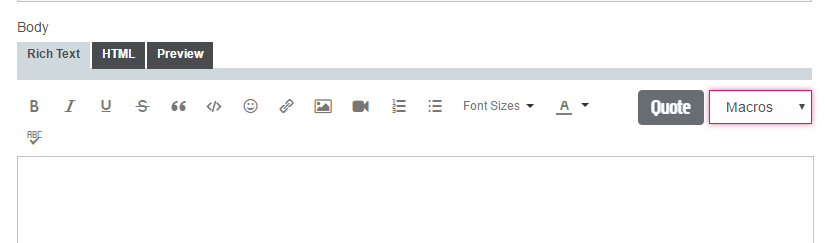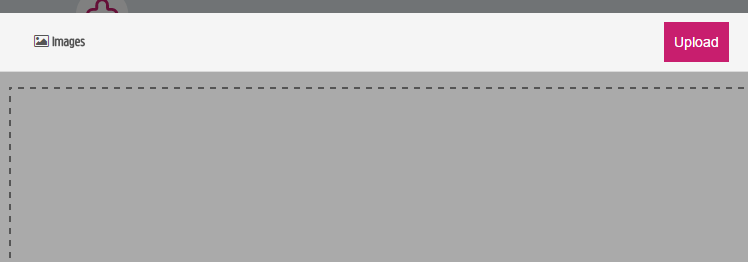Login Problems
FIXED- Subscribe to RSS Feed
- Mark Topic as New
- Mark Topic as Read
- Float this Topic for Current User
- Bookmark
- Subscribe
- Printer Friendly Page
- Plusnet Community
- :
- Forum
- :
- Feedback
- :
- Community Site Feedback
- :
- Re: Login Problems
- « Previous
-
- 1
- 2
- Next »
Re: Login Problems
02-05-2017 8:41 AM
- Mark as New
- Bookmark
- Subscribe
- Subscribe to RSS Feed
- Highlight
- Report to Moderator
In Firefox, could you open the 'Developer tools' and click on the 'Console' tab? This will show any errors on the page. If you can provide a screenshot of the console tab in developer tools that should give some clues as to what is going on.
Frontend Web Developer | www.plus.net
If you have an idea to improve the community, create a new topic on our Community Feedback board to start a discussion about your idea.
Re: Login Problems
03-05-2017 4:37 PM - edited 03-05-2017 4:38 PM
- Mark as New
- Bookmark
- Subscribe
- Subscribe to RSS Feed
- Highlight
- Report to Moderator
I have a few minutes to explore your request. At first glance Developer Tools>Web Console does not look like it says anything about errors. Have I gone wrong in my experiment?
![]()
Re: Login Problems
03-05-2017 4:41 PM
- Mark as New
- Bookmark
- Subscribe
- Subscribe to RSS Feed
- Highlight
- Report to Moderator
Here are some screenshots to get the developer tools open on the current page.
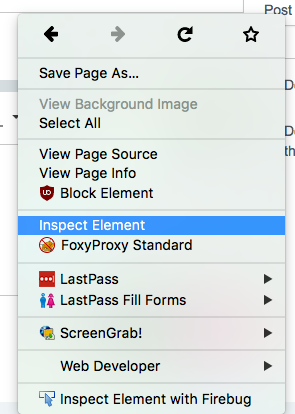
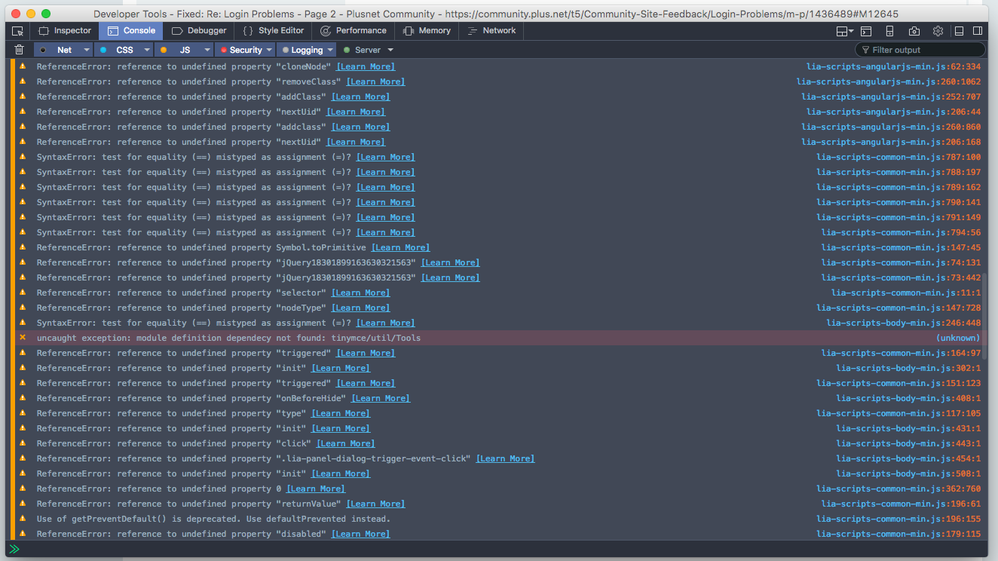
In the console, ignore the ! warnings, they don't matter. What you should be looking for is the X for an error.
Frontend Web Developer | www.plus.net
If you have an idea to improve the community, create a new topic on our Community Feedback board to start a discussion about your idea.
Re: Login Problems
05-05-2017 12:06 PM
- Mark as New
- Bookmark
- Subscribe
- Subscribe to RSS Feed
- Highlight
- Report to Moderator
I got something like your reference. I have it saved as a picture using Snipping Tool but cannot fathom how to attach it here for you look at. The route to take was similar to your ref but not identical. Please advise.
![]()
Re: Login Problems
05-05-2017 12:12 PM
- Mark as New
- Bookmark
- Subscribe
- Subscribe to RSS Feed
- Highlight
- Report to Moderator
When you compose or edit a reply, click on the picture frame (9th icon from the left showing a mountain and the sun)
Then make sure that the icon Upload is clicked and then on "choose files" or drag and drop the picture
Re: Login Problems
06-05-2017 11:50 AM
- Mark as New
- Bookmark
- Subscribe
- Subscribe to RSS Feed
- Highlight
- Report to Moderator
Thanks for the method to attach a snip to a post. I will give it a go when i have 5 mins to spare. I had not investigated the use of all the items in that list being a newish contributor sadly.
![]()
- « Previous
-
- 1
- 2
- Next »
- Subscribe to RSS Feed
- Mark Topic as New
- Mark Topic as Read
- Float this Topic for Current User
- Bookmark
- Subscribe
- Printer Friendly Page