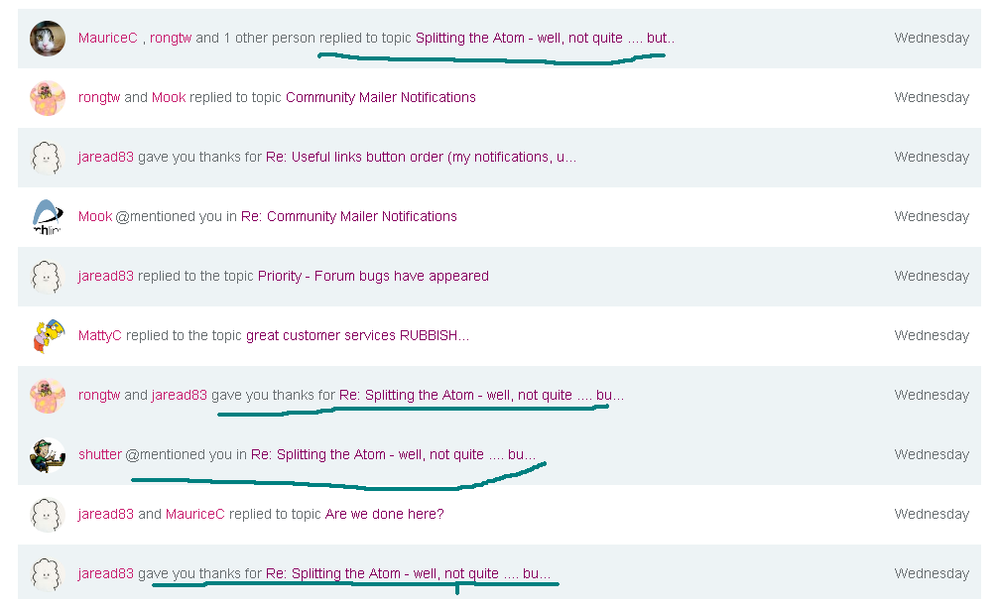Notification messages contain confusing information
- Subscribe to RSS Feed
- Mark Topic as New
- Mark Topic as Read
- Float this Topic for Current User
- Bookmark
- Subscribe
- Printer Friendly Page
- Plusnet Community
- :
- Forum
- :
- Feedback
- :
- Community Site Feedback
- :
- Re: Notification messages contain wrong informatio...
Notification messages contain confusing information
29-04-2016 2:10 PM - edited 30-04-2016 10:57 AM
- Mark as New
- Bookmark
- Subscribe
- Subscribe to RSS Feed
- Highlight
- Report to Moderator
This could be related to wrong info in email messages...
I've noticed today that one of the topics I'm helping on keeps notifying me that A & B replied "NN minutes ago".
On inspecting the topic, I can see that A did indeed reply recently but has not commented for a couple of days, since when I have returned to and commented on the topic several times. Surely the reference to B is not being reported correctly?
See https://community.plus.net/t5/Broadband/ADSL-connection-dropping-again-download-speed-now-restricted... (which is B's last post) and what follows.
In another browser tab, login into the Plusnet user portal BEFORE clicking the fault & ticket links
Superusers are not staff, but they do have a direct line of communication into the business in order to raise issues, concerns and feedback from the community.
If this post helped, please click the Thumbs Up and if it fixed your issue, please click the This fixed my problem green button below.
Re: Notification messages contain wrong information
29-04-2016 2:17 PM
- Mark as New
- Bookmark
- Subscribe
- Subscribe to RSS Feed
- Highlight
- Report to Moderator
I think the system just refers to the last few users that commented on the topic you are following. When it reaches more than two other users replying it will say something like 'user1, user2 and X others replied to topic Y'.
I don't think this is any cause for concern, the system is just keeping you informed of who is contributing to your discussion.
Frontend Web Developer | www.plus.net
If you have an idea to improve the community, create a new topic on our Community Feedback board to start a discussion about your idea.
Re: Notification messages contain wrong information
29-04-2016 2:18 PM
- Mark as New
- Bookmark
- Subscribe
- Subscribe to RSS Feed
- Highlight
- Report to Moderator
TBH I got fed up of all the notification messages with this new forum![]() .
.
By default It seems to automatically subscribe you to any thread you post in, and it notifies you of your own posts!
Superusers are not staff, but they do have a direct line of communication into the business in order to raise issues, concerns and feedback from the community.
Re: Notification messages contain wrong information
29-04-2016 2:21 PM
- Mark as New
- Bookmark
- Subscribe
- Subscribe to RSS Feed
- Highlight
- Report to Moderator
I applied a filter to community mail to go into a seperate folder in my inbox as I feel the same way. I hardly read them anyway but keep them on as they are all seperate.
There is a setting to stop automatically subscribing to topics if you like and then you can just set your subscriptions to whatever you want manually. The setting can be found here to stop the auto subscription: https://community.plus.net/t5/user/myprofilepage/tab/user-subscriptions:notification-settings
Frontend Web Developer | www.plus.net
If you have an idea to improve the community, create a new topic on our Community Feedback board to start a discussion about your idea.
Re: Notification messages contain wrong information
29-04-2016 2:25 PM
- Mark as New
- Bookmark
- Subscribe
- Subscribe to RSS Feed
- Highlight
- Report to Moderator
There is a setting to stop automatically subscribing to topics
Yes, I found that and turned it off.
Superusers are not staff, but they do have a direct line of communication into the business in order to raise issues, concerns and feedback from the community.
Re: Notification messages contain wrong information
29-04-2016 2:25 PM - edited 29-04-2016 2:27 PM
- Mark as New
- Bookmark
- Subscribe
- Subscribe to RSS Feed
- Highlight
- Report to Moderator
@jaread83 my perception has been that it only tells you the names of those who posted since you last looked - I will watch with greater diligence.
@MisterW - not seen it notify me of my own posts - yet! ![]()
As for notifications on everything you touch - look here for the setting - https://community.plus.net/t5/user/myprofilepage/tab/user-subscriptions:notification-settings - untick "Automatically subscribe me to all topics or reviews I participate in" after which you need to explicitly subscribe to a topic to get notifications.
I'm using it as a means of simulating the SMF "Read replies to my posts" functionality! ![]()
Edit: OK so you guys can type far faster than can I - I'm rather slowed down with imprecise difficulty getting focus in the RT box - still! But that's OT!
In another browser tab, login into the Plusnet user portal BEFORE clicking the fault & ticket links
Superusers are not staff, but they do have a direct line of communication into the business in order to raise issues, concerns and feedback from the community.
If this post helped, please click the Thumbs Up and if it fixed your issue, please click the This fixed my problem green button below.
Re: Notification messages contain wrong information
29-04-2016 3:08 PM
- Mark as New
- Bookmark
- Subscribe
- Subscribe to RSS Feed
- Highlight
- Report to Moderator
@jaread83 wrote:
I think the system just refers to the last few users that commented on the topic you are following. When it reaches more than two other users replying it will say something like 'user1, user2 and X others replied to topic Y'.
I don't think this is any cause for concern
Hi Jack,
May be not of material concern, but possibly counter intuitive! The notification gives the impression that the topic has been busier than it has since the previous visit.
Whilst looking at this more closely, I see that the notification manager (for the want of a better concept) appear to only ever list one topic-type notification. In other words, there are no historic thank-you or reply notifications for the same thread - tidy! ![]()
Are you able to determine how 'recent' the name list is? Is it last two names plus N others? (I've seen N as high as 9). How far back does it go? I just looked at a topic reporting 2 names +2 others. There were 4 names since my previous post earlier today, but just one unread post.
In another browser tab, login into the Plusnet user portal BEFORE clicking the fault & ticket links
Superusers are not staff, but they do have a direct line of communication into the business in order to raise issues, concerns and feedback from the community.
If this post helped, please click the Thumbs Up and if it fixed your issue, please click the This fixed my problem green button below.
Re: Notification messages contain wrong information
29-04-2016 3:16 PM
- Mark as New
- Bookmark
- Subscribe
- Subscribe to RSS Feed
- Highlight
- Report to Moderator
I think the system works in a similar way that facebook handles notifications so if a new reply happens then the historic event of a reply is removed from the list and replaced by the new one at the top with the userlist as you described above. It does keep the notification page a bit tidy so on very busy threads you wont have multiple notifications further down the list.
Frontend Web Developer | www.plus.net
If you have an idea to improve the community, create a new topic on our Community Feedback board to start a discussion about your idea.
Re: Notification messages contain wrong information
29-04-2016 7:46 PM - edited 29-04-2016 8:00 PM
- Mark as New
- Bookmark
- Subscribe
- Subscribe to RSS Feed
- Highlight
- Report to Moderator
I have been using the Notifications as the replacement for "Replies to your posts" from the outset - having it more or less permanently open on a Tab.
It doesn't contain any "wrong" information at all. The reference to "NN" minutes ago ONLY applies to the first named (A) in the list of those that replied, subsequent names (B etc, if any) just indicate who else has replied with the most recent ones first.
If you look further down the notification list if there's been more than one reply to your subscribed topic, you will find there used to be an earlier entry for 'B' replying to the topic., etc.
Edit: see my following reply, this has changed.
As you may have noticed, those notifications that are "unread" are bolded, so my gripe with the notifications is that if there have been several entries for the same topic, you have to "click" each entry for it to become "read", likewise if you have read the topic from a link elsewhere eg. a "Board list" or "Unread topic list", you still have to click the Notification entry to make it "read". This aspect is the one I have been harping on about on the test site @jaread83. Notifications appear to be some sort of "bolt-on" addition to the core product that has not been fully integrated (as I have mentioned).
Re: Notification messages contain wrong information
29-04-2016 8:16 PM - edited 29-04-2016 9:35 PM
- Mark as New
- Bookmark
- Subscribe
- Subscribe to RSS Feed
- Highlight
- Report to Moderator
In view of Jack's remark which I re-read after posting
.......so if a new reply happens then the historic event of a reply is removed from the list and replaced by the new one at the top with the userlist.........
I went and reviewed my notifications list. That indeed now seems to be the case, but is not what I remember happening a while ago (or during testing), so in that one respect that is a minor improvement.
townman wrote:
.........the notification manager (for the want of a better concept) appear to only ever list one topic-type notification. In other words, there are no historic thank-you ..........
Maybe you aren't seeing any at present, I have some, and I would argue that they should not be removed by a subsequent reply action by anyone. 2nd Edit - see image as example.
What I also have a feeling has changed, is that the 'Thanks' & 'Mentioned' entries are now "becoming" 'read' when you read the topic from a 'Reply' notification, which is another logical thing to do. I will monitor more closely.
Edit: I have done some further reviewing, and this is not the only thing that has changed - I didn't think I was going mad, or remembering things incorrectly - I will make further comment elsewhere.
Edit3: I've now discovered a further highly undesirable consequential effect of the changes that have been made to "My Notification". I am now totally convinced that things were exactly as I recall them and as already stated will make comment elsewhere.
Re: Notification messages contain wrong information
30-04-2016 11:04 AM
- Mark as New
- Bookmark
- Subscribe
- Subscribe to RSS Feed
- Highlight
- Report to Moderator
Observation update: it rather looks like the 'reply' notifications, report the number of individual respondents after one's first post in a topic.
Will keep a watch - what us happening seems (like so many things around here) counter-intuitive! I would expect the logic to be 'since you last visited the topic' as its only after visiting the topic that one gets a new notification and at this juncture I do not discern that they update any if you do not revisit. ![]()
In another browser tab, login into the Plusnet user portal BEFORE clicking the fault & ticket links
Superusers are not staff, but they do have a direct line of communication into the business in order to raise issues, concerns and feedback from the community.
If this post helped, please click the Thumbs Up and if it fixed your issue, please click the This fixed my problem green button below.
Re: Notification messages contain wrong information
30-04-2016 11:20 AM
- Mark as New
- Bookmark
- Subscribe
- Subscribe to RSS Feed
- Highlight
- Report to Moderator
They do update if you don't revisit, I've just watched it do it twice ![]()
- Subscribe to RSS Feed
- Mark Topic as New
- Mark Topic as Read
- Float this Topic for Current User
- Bookmark
- Subscribe
- Printer Friendly Page
- Plusnet Community
- :
- Forum
- :
- Feedback
- :
- Community Site Feedback
- :
- Re: Notification messages contain wrong informatio...