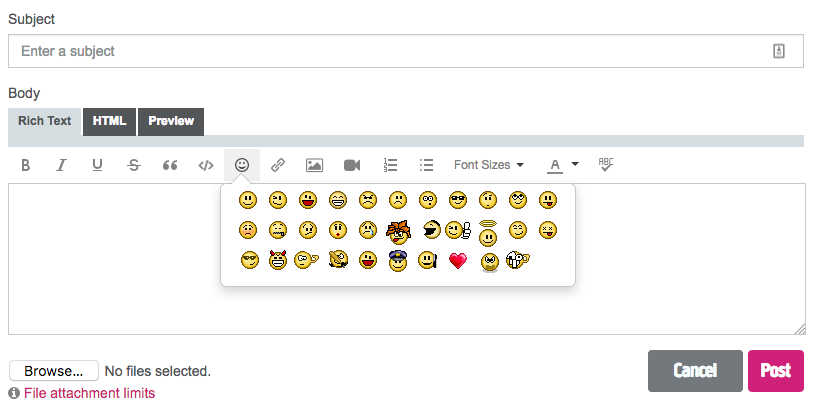Text editor issue - I am aware of it and have got a fix ready
- Subscribe to RSS Feed
- Mark Topic as New
- Mark Topic as Read
- Float this Topic for Current User
- Bookmark
- Subscribe
- Printer Friendly Page
- Plusnet Community
- :
- Forum
- :
- Feedback
- :
- Community Site Feedback
- :
- Text editor issue - I am aware of it and have got ...
Text editor issue - I am aware of it and have got a fix ready
10-02-2017 10:52 AM
- Mark as New
- Bookmark
- Subscribe
- Subscribe to RSS Feed
- Highlight
- Report to Moderator
Hello,
Our community site has recently been upgraded to a newer version of the Lithium software but this has brought in some visual anomalies in the text editor buttons where text labels overlap other buttons.
Firstly, I would like to apologise if this causes any inconvenience to anyone at all. The buttons do work as they should and this bug is purely cosmetic so don't worry about whether or not they are usable. They do work but just look a bit odd.
I have already fixed this up on our staging website and is ready to go live but I have got a lot of other big changes waiting for final approval before I can push everything up. So this means the text editor will be fixed in the next release (date TBC ... but hopefully soon).
Another bug that was introduced is the 'file attachment limits' component I created and this has been knocked out of place as the attachments functionality has changed slightly. This has also been fixed in the staging site and is waiting to go live.
If you spot any other odd bugs or visual artefacts, please do let me know and I will take a look at it before the next release.
Many thanks
Frontend Web Developer | www.plus.net
If you have an idea to improve the community, create a new topic on our Community Feedback board to start a discussion about your idea.
Re: Text editor issue - I am aware of it and have got a fix ready
10-02-2017 10:57 AM - edited 10-02-2017 10:59 AM
- Mark as New
- Bookmark
- Subscribe
- Subscribe to RSS Feed
- Highlight
- Report to Moderator
I'm also seeing today that clicking on a topic will not always take me to the first unread post. Only works 50% of the time.
And yes, I do have the jump to first posting set. I also unset it, saved it, enabled it again and saved. But still being flakey.
Actually it is worse than that ratio. It seems okay on threads where I have posted but not other threads.
Edit to add more info
Re: Text editor issue - I am aware of it and have got a fix ready
10-02-2017 11:02 AM
- Mark as New
- Bookmark
- Subscribe
- Subscribe to RSS Feed
- Highlight
- Report to Moderator
I have that setting on too and it works as intended for me. The only place it doesn't work is on some modules on the homepage. Another time that it can get a bit confused is if you were to read the a single page of a thread you hadn't read entirely (and those replies on the page would be marked as being read) and then attempt to visit the thread with the 'jump to first unread' item.
But it does seem to work fine from what I have tested.
Frontend Web Developer | www.plus.net
If you have an idea to improve the community, create a new topic on our Community Feedback board to start a discussion about your idea.
Re: Text editor issue - I am aware of it and have got a fix ready
10-02-2017 11:03 AM
- Mark as New
- Bookmark
- Subscribe
- Subscribe to RSS Feed
- Highlight
- Report to Moderator
If i click from this link https://community.plus.net/t5/forums/unreadpostspage/tab/thread then I'm not going to the first unread. If I go to the forum board and click there, it is working.
Re: Text editor issue - I am aware of it and have got a fix ready
10-02-2017 11:07 AM - edited 10-02-2017 11:07 AM
- Mark as New
- Bookmark
- Subscribe
- Subscribe to RSS Feed
- Highlight
- Report to Moderator
Unfortunately, the 'Unread topics' module has never worked with the jump to first unread post functionality. I put this in the homepage help here:
https://community.plus.net/t5/help/faqpage/faq-category-id/about-homepage#unread-topics
The unread topics page and module are the same feed and share the same functionality - except that the module is the last 5 items. I would prefer it if the function worked here though as I find it quite useful.
Frontend Web Developer | www.plus.net
If you have an idea to improve the community, create a new topic on our Community Feedback board to start a discussion about your idea.
Re: Text editor issue - I am aware of it and have got a fix ready
10-02-2017 11:23 AM - edited 10-02-2017 11:23 AM
- Mark as New
- Bookmark
- Subscribe
- Subscribe to RSS Feed
- Highlight
- Report to Moderator
@jaread83 wrote:
Another bug that was introduced is the 'file attachment limits' component I created and this has been knocked out of place as the attachments functionality has changed slightly.
Sadly this effect is a perennial problem of "enhancing" a product with bolt on bodges. Ultimately it caused the demise of the previous two forum systems when migrating the 'bolt ons' became a barrier to installing later revisions of the base software. KISS as a design principle is key to long term stability.
Now if only Lithium were more responsive to fixing bugs .............
M
Superusers are not staff, but they do have a direct line of communication into the business in order to raise issues, concerns and feedback from the community.
Re: Text editor issue - I am aware of it and have got a fix ready
10-02-2017 11:28 AM
- Mark as New
- Bookmark
- Subscribe
- Subscribe to RSS Feed
- Highlight
- Report to Moderator
What had happened is that I was unable to place the component directly into the attachments section as its all bundled into one big module called 'editor' and I can't get into it to place my custom code. What I had to do was place it outside of the container and use JS to clone it and place it into the area I couldn't get access to. The problem is that the class name I was targetting before had been changed so it was no longer able to find the area to clone it to. This has been rectified now on staging and is waiting to go live.
Frontend Web Developer | www.plus.net
If you have an idea to improve the community, create a new topic on our Community Feedback board to start a discussion about your idea.
Re: Text editor issue - I am aware of it and have got a fix ready
10-02-2017 11:44 AM
- Mark as New
- Bookmark
- Subscribe
- Subscribe to RSS Feed
- Highlight
- Report to Moderator
Not a bug as such, but the smileys are in a long line now, used to be in a block ![]()
Also, just copied a snippet of an email into another thread, it gave various functions above the pasted section that I've personally not seen before ![]()
Re: Text editor issue - I am aware of it and have got a fix ready
10-02-2017 11:53 AM
- Mark as New
- Bookmark
- Subscribe
- Subscribe to RSS Feed
- Highlight
- Report to Moderator
Ah, I forgot about that. I had already fixed this on the staging version and is waiting to go live. Here is a screenshot ![]()
Frontend Web Developer | www.plus.net
If you have an idea to improve the community, create a new topic on our Community Feedback board to start a discussion about your idea.
Re: Text editor issue - I am aware of it and have got a fix ready
10-02-2017 11:58 AM
- Mark as New
- Bookmark
- Subscribe
- Subscribe to RSS Feed
- Highlight
- Report to Moderator
@jaread83 wrote:
I have already fixed the bug @Maurice so don't worryI keep on top of all of this stuff and react to those changes.
Glad that you've managed to resolve things so quickly @jaread83 ![]() but the observation was more about the longer term issues. As the originator of "enhancement" and with your notes it's a straightforward task, but looking ahead a year or so, how easy will your successor be able to manage?
but the observation was more about the longer term issues. As the originator of "enhancement" and with your notes it's a straightforward task, but looking ahead a year or so, how easy will your successor be able to manage?
Wore out several T-shirts during my time in software dev't. ![]()
Superusers are not staff, but they do have a direct line of communication into the business in order to raise issues, concerns and feedback from the community.
Re: Text editor issue - I am aware of it and have got a fix ready
10-02-2017 12:56 PM
- Mark as New
- Bookmark
- Subscribe
- Subscribe to RSS Feed
- Highlight
- Report to Moderator
@jaread83 wrote:
Unfortunately, the 'Unread topics' module has never worked with the jump to first unread post functionality.
But I have been using the forum since it changed last year in exactly this way without issue. Log onto this page (bookmarked) https://community.plus.net/t5/forums/unreadpostspage/tab/thread and click away. And always went to the first unread entry in the thread.
Until today. Honest gov, I haven't been dreaming for 1o months
![]()
Re: Text editor issue - I am aware of it and have got a fix ready
10-02-2017 12:58 PM
- Mark as New
- Bookmark
- Subscribe
- Subscribe to RSS Feed
- Highlight
- Report to Moderator
as I posted in a separate thread
Re: Text editor issue - I am aware of it and have got a fix ready
10-02-2017 1:14 PM
- Mark as New
- Bookmark
- Subscribe
- Subscribe to RSS Feed
- Highlight
- Report to Moderator
Frontend Web Developer | www.plus.net
If you have an idea to improve the community, create a new topic on our Community Feedback board to start a discussion about your idea.
Re: Text editor issue - I am aware of it and have got a fix ready
on
10-02-2017
1:50 PM
- last edited on
10-02-2017
2:02 PM
by
![]() dvorak
dvorak
- Mark as New
- Bookmark
- Subscribe
- Subscribe to RSS Feed
- Highlight
- Report to Moderator
I think this bodge has been unbodged [Removed]
Moderator's note by Adie (Dvorak) removed private link
Re: Text editor issue - I am aware of it and have got a fix ready
10-02-2017 1:57 PM
- Mark as New
- Bookmark
- Subscribe
- Subscribe to RSS Feed
- Highlight
- Report to Moderator
@Oldjim - that was to insert custom links into the user menu. Not anything to do with the jump to first unread post setting.
Frontend Web Developer | www.plus.net
If you have an idea to improve the community, create a new topic on our Community Feedback board to start a discussion about your idea.
- Subscribe to RSS Feed
- Mark Topic as New
- Mark Topic as Read
- Float this Topic for Current User
- Bookmark
- Subscribe
- Printer Friendly Page
- Plusnet Community
- :
- Forum
- :
- Feedback
- :
- Community Site Feedback
- :
- Text editor issue - I am aware of it and have got ...