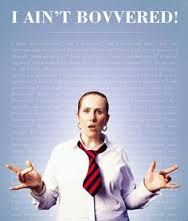Useful links button order (my notifications, unread topics, etc) at the bottom of the page
FIXED- Subscribe to RSS Feed
- Mark Topic as New
- Mark Topic as Read
- Float this Topic for Current User
- Bookmark
- Subscribe
- Printer Friendly Page
- Plusnet Community
- :
- Forum
- :
- Feedback
- :
- Community Site Feedback
- :
- Re: Useful links button order (my notifications, u...
27-04-2016 9:22 AM
- Mark as New
- Bookmark
- Subscribe
- Subscribe to RSS Feed
- Highlight
- Report to Moderator
I have been looking at the useful links toolbar at the bottom of the page and find myself using it very often as an exit route after getting to the end of the page. Now.. I think the order needs to be changed slightly so that the two buttons that get counters (notifications and private messages) are the first two, then unread topics and unread posts to follow. This also means that on mobile screens when the buttons are stacked in rows of 2 that you get similarly related buttons next to each other rather than being disjointed.
Does anyone have any objections to this change? If you all like it the way it is then I am happy to leave it be but if you think my change makes sense then speak up.
This is only about the order of the buttons and not about the text within it or the links, they will stay the same for now.
Frontend Web Developer | www.plus.net
If you have an idea to improve the community, create a new topic on our Community Feedback board to start a discussion about your idea.
Fixed! Go to the fix.
Re: Useful links button order (my notifications, unread topics, etc) at the bottom of the page
27-04-2016 10:32 AM
- Mark as New
- Bookmark
- Subscribe
- Subscribe to RSS Feed
- Highlight
- Report to Moderator
I rarely access the site from a tablet, so cannot comment on that aspect. As a mainly desktop user I believe it improves the presentation layout in that the two most used buttons will be in the centre and easier to navigate to.
Maurice
Superusers are not staff, but they do have a direct line of communication into the business in order to raise issues, concerns and feedback from the community.
Re: Useful links button order (my notifications, unread topics, etc) at the bottom of the page
27-04-2016 10:49 AM
- Mark as New
- Bookmark
- Subscribe
- Subscribe to RSS Feed
- Highlight
- Report to Moderator
Sounds fine to me, and doesn't impact any ideas that are being discussed elsewhere.
Re: Useful links button order (my notifications, unread topics, etc) at the bottom of the page
27-04-2016 11:19 AM
- Mark as New
- Bookmark
- Subscribe
- Subscribe to RSS Feed
- Highlight
- Report to Moderator
Changing to the suggested order seems a good idea to me.
Re: Useful links button order (my notifications, unread topics, etc) at the bottom of the page
27-04-2016 11:21 AM
- Mark as New
- Bookmark
- Subscribe
- Subscribe to RSS Feed
- Highlight
- Report to Moderator
Okay thanks all, I have added this to my list of things to implement.
Frontend Web Developer | www.plus.net
If you have an idea to improve the community, create a new topic on our Community Feedback board to start a discussion about your idea.
Re: Useful links button order (my notifications, unread topics, etc) at the bottom of the page
27-04-2016 2:55 PM
- Mark as New
- Bookmark
- Subscribe
- Subscribe to RSS Feed
- Highlight
- Report to Moderator
@jaread83 wrote:
... I think the order needs to be changed slightly so that the two buttons that get counters (notifications and private messages) are the first two, then unread topics and unread posts to follow.....
This is only about the order of the buttons and not about the text within it or the links, they will stay the same for now.
At any given moment in the universe many things happen. Coincidence is a matter of how close these events are in space, time and relationship.
Opinions expressed in forum posts are those of the poster, others may have different views.
Re: Useful links button order (my notifications, unread topics, etc) at the bottom of the page
27-04-2016 5:51 PM
- Mark as New
- Bookmark
- Subscribe
- Subscribe to RSS Feed
- Highlight
- Report to Moderator
In another browser tab, login into the Plusnet user portal BEFORE clicking the fault & ticket links
Superusers are not staff, but they do have a direct line of communication into the business in order to raise issues, concerns and feedback from the community.
If this post helped, please click the Thumbs Up and if it fixed your issue, please click the This fixed my problem green button below.
Re: Useful links button order (my notifications, unread topics, etc) at the bottom of the page
on
27-04-2016
5:56 PM
- last edited on
28-04-2016
9:44 AM
by
![]() Mav
Mav
- Mark as New
- Bookmark
- Subscribe
- Subscribe to RSS Feed
- Highlight
- Report to Moderator
Even moving it off screen? I've tried using it but quickly gave up.
M
Moderator's note by Mike (Mav): Full quote of preceding post removed as per Forum rules
Superusers are not staff, but they do have a direct line of communication into the business in order to raise issues, concerns and feedback from the community.
Re: Useful links button order (my notifications, unread topics, etc) at the bottom of the page
27-04-2016 10:24 PM
- Mark as New
- Bookmark
- Subscribe
- Subscribe to RSS Feed
- Highlight
- Report to Moderator
I would suggest putting Unread topics fourth rather than third. That way it's on the right-hand side on mobile making it easier to access by thumb (apologies to all you lefties out there!)
Bob Pullen
Plusnet Product Team
If I've been helpful then please give thanks ⤵
28-07-2016 12:03 PM
- Mark as New
- Bookmark
- Subscribe
- Subscribe to RSS Feed
- Highlight
- Report to Moderator
Just going through the threads that were mentioned in the latest update thread.
A fix for this issue will be pushed live today, you can view details of the fix on the update thread here. See the sixth item on the 'minor changes' section.
Frontend Web Developer | www.plus.net
If you have an idea to improve the community, create a new topic on our Community Feedback board to start a discussion about your idea.
Re: Useful links button order (my notifications, unread topics, etc) at the bottom of the page
30-07-2016 12:23 AM
- Mark as New
- Bookmark
- Subscribe
- Subscribe to RSS Feed
- Highlight
- Report to Moderator
@jaread83 Looks as though you need to mark your OP as a fix Jack ![]()
- Subscribe to RSS Feed
- Mark Topic as New
- Mark Topic as Read
- Float this Topic for Current User
- Bookmark
- Subscribe
- Printer Friendly Page
- Plusnet Community
- :
- Forum
- :
- Feedback
- :
- Community Site Feedback
- :
- Re: Useful links button order (my notifications, u...