Cannot send to gmail addresses
FIXED- Subscribe to RSS Feed
- Mark Topic as New
- Mark Topic as Read
- Float this Topic for Current User
- Bookmark
- Subscribe
- Printer Friendly Page
- Plusnet Community
- :
- Forum
- :
- Help with my Plusnet services
- :
- :
- Re: Cannot send to gmail addresses
16-08-2023 4:39 PM
- Mark as New
- Bookmark
- Subscribe
- Subscribe to RSS Feed
- Highlight
- Report to Moderator
Probably not new but I can't find an answer.
In the last 48 hours I have become unable to send to any gmail.com address.
server names in my settings (thunderbird) are Server mail.force9.net and SMTP relay.force9.net.
I have seen that gmail doesn't like these to be different but they have worked for nigh on 20 years.
Any suggestions please?
Fixed! Go to the fix.
Re: Cannot send to gmail addresses
16-08-2023 4:44 PM - edited 16-08-2023 4:46 PM
- Mark as New
- Bookmark
- Subscribe
- Subscribe to RSS Feed
- Highlight
- Report to Moderator
I can't log on to one of my accounts. E-mail client telling me that the server imap.plus.net is unavailable. The other account seems to be getting logged in but the mailbox is not getting updated. Just logged into webmail and no mail showing and timer spinning. I just called customer support on the phone and have been advised that they are having all sorts of problems with e-mail since this morning and no idea when it will be back, but they are working on it.
Re: Cannot send to gmail addresses
16-08-2023 4:46 PM - edited 16-08-2023 4:48 PM
- Mark as New
- Bookmark
- Subscribe
- Subscribe to RSS Feed
- Highlight
- Report to Moderator
@BS6600 if its just gmail addresses you cant send to then have a read through this. If its all addresses then its the email server problem that currently is being investigated
Mitigating email delivery failures (notably Gmail)
Many users are reporting challenging issues in sending emails to some of the big email players. Some of those providers (notably Gmail, but only in respect of their free email accounts) have mandated the SPF & DKIM non-mandatory RFCs on other email providers, such as Plusnet. This can bring about significant difficulty when attempting to send emails using the various Plusnet and vISP legacy email services.
How you mitigate Google's behaviour very much depends on how you send your emails via Plusnet's SMTP servers and which Plusnet vISP email brands you use.
- A Plusnet email account or a legacy brand (for example MAAF) email account
- you@youraccount.plus.com (native Plusnet email address)
- you@yourdomain.co.uk which is registered and hosted by Plusnet (or MAAF)
- you@yourdomain.co.uk which is registered elsewhere and hosted by Plusnet
- you@yourdomain.co.uk which is hosted elsewhere which forwards mail to your Plusnet (or MAAF) mailbox
The vISP email brands have different level of mitigation capability - for some, the only practical solution might be to migrate your email hosting elsewhere.
Native Plusnet email address
If a user sends email using a from address of you@youraccount.plus.com then DKIM signing will be applied to the email automatically (and pass Gmail's imposed restrictions) if the SMTP server is configured to require authentication. Somewhat unhelpfully, Plusnet's email setup guide suggests that such authentication is NOT required if connecting over a Plusnet connection. Whilst technically true, operational complications can occur and it is much tidier to just enable authentication with the "use the same account settings as the incoming server" option.
Your own domain
If you send from your own domain name, then DKIM signing is not available and you will need to configure SPF instead. How to do this depends on where your domain is hosted - by Plusnet or by third party.
Plusnet fully hosted and registered domain
For Plusnet brand registered and managed domains, SPF configuration is facilitated by the addition of a TXT record in the domain's DNS settings. Plusnet's DNS configuration tool for hosted domains does not permit the creation of TXT records. However, there is an unsupported "facilitation" which will create an SPF record for a hosted domain.
On the basis that your account ALREADY has a hosted domain:
- Log into the user portal
- Go to Manage Account
- Manage Your Domains (Manage your domains link)
- Configure domain name
- Create an "Additional DNS records (Advanced)" as follows...
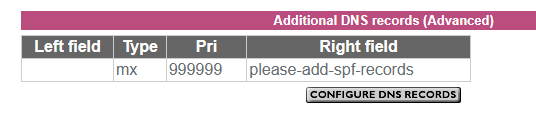
For the avoidance of doubt leave the left side blank, exactly as shown.
If your email service is provided by one of the legacy vISP brands (for example MAAF) acquired over the years by Plusnet, similar options are not available to you.
Domain name registered and managed elsewhere (third party)
There are two scenarios here:
- Plusnet hosts the email service for the domain
- The domain forwards email to the native Plusnet email address
THESE ARE NOT THE SAME. Ideally email forwarding should be avoided as it brings about numerous complications - you should use the DOMAIN's email servers to received and send your domain email, not Plusnet's.
To configure SPF on a domain name registered elsewhere, you must use your domain name provider's DNS configuration tools to set up the applicable SPF record:
v=spf1 a mx include:_spf-internal.plus.net include:_spf-internal2.plus.net ~all or v=spf1 include:_spf-internal.madasafish.com include:_spf-internal2.madasafish.com include:_spf-external.madasafish.com -all
Superusers are not staff, but they do have a direct line of communication into the business in order to raise issues, concerns and feedback from the community.
Re: Cannot send to gmail addresses
16-08-2023 4:48 PM
- Mark as New
- Bookmark
- Subscribe
- Subscribe to RSS Feed
- Highlight
- Report to Moderator
@Batphone wrote:
I can't log on to one of my accounts. E-mail client telling me that the server imap.plus.net is unavailable. The other account seems to be getting logged in but the mailbox is not getting updated. Just logged into webmail and no mail showing and timer spinning. I just called customer support on the phone and have been advised that they are having all sorts of problems with e-mail since this morning and no idea when it will be back, but they are working on it.
Wrong topic.
Re: Cannot send to gmail addresses
16-08-2023 5:12 PM
- Mark as New
- Bookmark
- Subscribe
- Subscribe to RSS Feed
- Highlight
- Report to Moderator
I have been today like other people here having difficulty with their email, I cannot even open my Inbox or anything else let alone send mail, It is reporting that it is a server problem.
Re: Cannot send to gmail addresses
16-08-2023 5:17 PM
- Mark as New
- Bookmark
- Subscribe
- Subscribe to RSS Feed
- Highlight
- Report to Moderator
Re: Cannot send to gmail addresses
16-08-2023 6:57 PM
- Mark as New
- Bookmark
- Subscribe
- Subscribe to RSS Feed
- Highlight
- Report to Moderator
Thanks.
Catch22 - I have a long term outstanding ticket with Plusnet Help Team because I CAN'T login to my account..
18-08-2023 11:08 AM
- Mark as New
- Bookmark
- Subscribe
- Subscribe to RSS Feed
- Highlight
- Report to Moderator
Hi @BS6600
I've added the MX record to your domain on your behalf, which should create an SPF record in around 6 hours or so. This should then prevent Gmail from bouncing the emails. I hope this helps.
Re: Cannot send to gmail addresses
18-08-2023 5:54 PM
- Mark as New
- Bookmark
- Subscribe
- Subscribe to RSS Feed
- Highlight
- Report to Moderator
@Gandalf Thanks - that seems to have solved the problem.
Does being a magician help?
Re: Cannot send to gmail addresses
22-08-2023 2:38 PM
- Mark as New
- Bookmark
- Subscribe
- Subscribe to RSS Feed
- Highlight
- Report to Moderator
I have started to get a problem with sending emails to gmail.
I used to be with freenetname.co.uk, this then became madasafish.co.uk and now plus.net
I have kept my same email address all that time.
And I still use Thunderbird as my email program.
However, recently if I try to send a message to a gmail address it comes back as undelivered. I get a message about authentication, but I don't know how to do that.
All the rest of my email works, but in and out, (even in from gmail) its just out to gmail that has stopped working.
I've not changed any settings recently, and have been told by someone that it needs something done by the host?
What can I do? Is there something I need to change, or does it need to be done by plusnet?
Any suggestions please?
Re: Cannot send to gmail addresses
22-08-2023 2:51 PM
- Mark as New
- Bookmark
- Subscribe
- Subscribe to RSS Feed
- Highlight
- Report to Moderator
@JulianPentland if you read below and advise which scenario matches your situation then we will be able to advise
Mitigating email delivery failures (notably Gmail)
Many users are reporting challenging issues in sending emails to some of the big email players. Some of those providers (notably Gmail, but only in respect of their free email accounts) have mandated the SPF & DKIM non-mandatory RFCs on other email providers, such as Plusnet. This can bring about significant difficulty when attempting to send emails using the various Plusnet and vISP legacy email services.
How you mitigate Google's behaviour very much depends on how you send your emails via Plusnet's SMTP servers and which Plusnet vISP email brands you use.
- A Plusnet email account or a legacy brand (for example MAAF) email account
- you@youraccount.plus.com (native Plusnet email address)
- you@yourdomain.co.uk which is registered and hosted by Plusnet (or MAAF)
- you@yourdomain.co.uk which is registered elsewhere and hosted by Plusnet
- you@yourdomain.co.uk which is hosted elsewhere which forwards mail to your Plusnet (or MAAF) mailbox
The vISP email brands have different level of mitigation capability - for some, the only practical solution might be to migrate your email hosting elsewhere.
Native Plusnet email address
If a user sends email using a from address of you@youraccount.plus.com then DKIM signing will be applied to the email automatically (and pass Gmail's imposed restrictions) if the SMTP server is configured to require authentication. Somewhat unhelpfully, Plusnet's email setup guide suggests that such authentication is NOT required if connecting over a Plusnet connection. Whilst technically true, operational complications can occur and it is much tidier to just enable authentication with the "use the same account settings as the incoming server" option.
Your own domain
If you send from your own domain name, then DKIM signing is not available and you will need to configure SPF instead. How to do this depends on where your domain is hosted - by Plusnet or by third party.
Plusnet fully hosted and registered domain
For Plusnet brand registered and managed domains, SPF configuration is facilitated by the addition of a TXT record in the domain's DNS settings. Plusnet's DNS configuration tool for hosted domains does not permit the creation of TXT records. However, there is an unsupported "facilitation" which will create an SPF record for a hosted domain.
On the basis that your account ALREADY has a hosted domain:
- Log into the user portal
- Go to Manage Account
- Manage Your Domains (Manage your domains link)
- Configure domain name
- Create an "Additional DNS records (Advanced)" as follows...
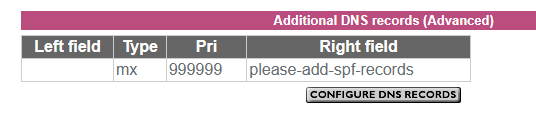
For the avoidance of doubt leave the left side blank, exactly as shown.
If your email service is provided by one of the legacy vISP brands (for example MAAF) acquired over the years by Plusnet, similar options are not available to you.
Domain name registered and managed elsewhere (third party)
There are two scenarios here:
- Plusnet hosts the email service for the domain
- The domain forwards email to the native Plusnet email address
THESE ARE NOT THE SAME. Ideally email forwarding should be avoided as it brings about numerous complications - you should use the DOMAIN's email servers to received and send your domain email, not Plusnet's.
To configure SPF on a domain name registered elsewhere, you must use your domain name provider's DNS configuration tools to set up the applicable SPF record:
v=spf1 a mx include:_spf-internal.plus.net include:_spf-internal2.plus.net ~all or v=spf1 include:_spf-internal.madasafish.com include:_spf-internal2.madasafish.com include:_spf-external.madasafish.com -all
Superusers are not staff, but they do have a direct line of communication into the business in order to raise issues, concerns and feedback from the community.
Re: Cannot send to gmail addresses
23-08-2023 10:15 AM
- Mark as New
- Bookmark
- Subscribe
- Subscribe to RSS Feed
- Highlight
- Report to Moderator
Mine was fixed by Plusnet help team and I got this explanation.
I've added the MX record to your domain on your behalf, which should create an SPF record in around 6 hours or so. This should then prevent Gmail from bouncing the emails.
Don't ask me any more cos I don't know.
Re: Cannot send to gmail addresses
29-08-2023 12:28 PM
- Mark as New
- Bookmark
- Subscribe
- Subscribe to RSS Feed
- Highlight
- Report to Moderator
Thanks for taking the time to reply to my post.
Unfortunately I am probably out of my depth and don't really understand the information you sent.
I did see a similar post previously and didn't understand that one either.
There was also a previous post where someone said that Plusnet just fixed it for them, by adding an MX record to their domain, which is probably what I need.
Looking at the scenarios you mention I think I am in the "Your own domain" section, but I really don't know where it is registered, because plusnet took over madasafish who took over freenetname. I guess I am still registered with freenetname.co.uk
Does that mean I am at the bit at the end of your post where you mention "you must use your domain name provider's DNS configuration tools to set up the applicable SPF record". I've no idea what one of them is, and I certainly do not understand the stuff that came after that "v=spf1" and so on. At that point I am lost!
In terms of how I use email, I use Thunderbird.
In server settings my server is listed as mail.freenetname.co.uk, using port 110, with no connection security.
The other security options are STARTLS and SSL/TLS
and the authentication options are transmitted insecurely, encrypted password, Kerberos/GSSAPI, NTLM or OAuth2
In outgoing server settings (SMTP) the server is again listed as mail.freenetname.co.uk, using port 587, with no connection security.
The other security options and authentication options are as above.
Are you able to advise if there is anything I can do to get emails to go to gmail addresses?
Kind regards, Julian
Re: Cannot send to gmail addresses
29-08-2023 12:52 PM
- Mark as New
- Bookmark
- Subscribe
- Subscribe to RSS Feed
- Highlight
- Report to Moderator
There was also a previous post where someone said that Plusnet just fixed it for them, by adding an MX record to their domain, which is probably what I need.
That is a 'work around' which ONLY applies to a Plusnet hosted domain
Looking at the scenarios you mention I think I am in the "Your own domain" section, but I really don't know where it is registered, because plusnet took over madasafish who took over freenetname. I guess I am still registered with freenetname.co.uk
My guess from that is your domain is hosted on a legacy freenetname account, in which case , I'm afraid the work around above is not possible and there is no way to provide an SPF record for your domain. If you wish to continue using your domain for email, then you need to move the domain away from freenetname and get a hosted email package.
Superusers are not staff, but they do have a direct line of communication into the business in order to raise issues, concerns and feedback from the community.
Re: Cannot send to gmail addresses
05-09-2023 9:50 PM
- Mark as New
- Bookmark
- Subscribe
- Subscribe to RSS Feed
- Highlight
- Report to Moderator
Thanks @MisterW I have encountered this problem. My domain is hosted and registered with plusnet. I followed your instructions and added the "MX" record to the DNS config. gmail is still bouncing my messages but I suspect it probably will take some time to propogate the DNS update I will leave overnight and try in the morning.
This was just to say thanks for posting the solution.
I may come back and ask for more help if it doesn;t work 🙂
Many thanks
Gary
- Subscribe to RSS Feed
- Mark Topic as New
- Mark Topic as Read
- Float this Topic for Current User
- Bookmark
- Subscribe
- Printer Friendly Page
- Plusnet Community
- :
- Forum
- :
- Help with my Plusnet services
- :
- :
- Re: Cannot send to gmail addresses

