Plusnet Email Settings
FIXED- Subscribe to RSS Feed
- Mark Topic as New
- Mark Topic as Read
- Float this Topic for Current User
- Bookmark
- Subscribe
- Printer Friendly Page
- Plusnet Community
- :
- Forum
- :
- Help with my Plusnet services
- :
- :
- Plusnet Email Settings
23-08-2024 8:35 AM
- Mark as New
- Bookmark
- Subscribe
- Subscribe to RSS Feed
- Highlight
- Report to Moderator
Hi there,
Wondered if anyone can help - having some issues with my Plusnet domain email after everything had been working perfectly.
I have a domain on my account linked to an additional mailbox [name@domain.co.uk].
Setup wise, I can access via Webmail [username+name login] but obviously this is terrible and times out all the time etc.
I also have a Thunderbird client on my laptop and had been using with the Googlemail app on my android phone.
I started having issues yesterday where it looked like my Thunderbird inbox had got stuck [hadn't actually accessed for months] so I deleted and spent ages reducing the amount of emails via Webmail so that when I set up again it didn't have as much to download. Now setup and working again it seems on Thunderbird.
I also deleted my Gmail account as that had seemingly stopped downloading emails after first thing yesterday [possibly linked to my messing about] and am trying to set that back up. So far, all I get is an unable to sync error despite the inbox now being pretty small. I can't for the life of me figure out why it's not working.
Settings [in both Thunderbird and Gmail]:
Inbound server: imap.plus.net, port: 993, SSL/TLS, username is email address
Outbound server: relay.plus.net, port: 465, SSL/TLS, username is plusnet username+name
All I want to be able to do is use the 3 options to manage the inbox. Primarily on my phone, with the Thunderbird client a back up and use to save any useful documents to my laptop. Webmail in emergency. IMAP so that any actions on one [i.e. deleting, reading etc] are mirrored on the others.
What have I got wrong?
Fixed! Go to the fix.
Re: Plusnet Email Settings
23-08-2024 9:11 AM
- Mark as New
- Bookmark
- Subscribe
- Subscribe to RSS Feed
- Highlight
- Report to Moderator
Inbound server: imap.plus.net, port: 993, SSL/TLS, username is email address
I don't think that will work for an email address of the form name@domain.co.uk , you will either need to use name@<username>.plus.com OR username+name
Outbound server: relay.plus.net, port: 465, SSL/TLS, username is plusnet username+name
That should really be port 587 and STARTTLS but that won't be causing any immediate problems.
Superusers are not staff, but they do have a direct line of communication into the business in order to raise issues, concerns and feedback from the community.
Re: Plusnet Email Settings
23-08-2024 9:13 AM
- Mark as New
- Bookmark
- Subscribe
- Subscribe to RSS Feed
- Highlight
- Report to Moderator
Thanks,
I'll change and try that. It has been working as above and is currently in Thunderbird, but can't get it working again on Gmail.
Re: Plusnet Email Settings
23-08-2024 9:58 AM
- Mark as New
- Bookmark
- Subscribe
- Subscribe to RSS Feed
- Highlight
- Report to Moderator
Changing the username didn't work.
The server credentials work and are successfully validated [with name@domain and with username+name] but then the inbox doesn't actually sync.
Re: Plusnet Email Settings
23-08-2024 10:12 AM
- Mark as New
- Bookmark
- Subscribe
- Subscribe to RSS Feed
- Highlight
- Report to Moderator
I downloaded another mail app to test with that (Canary Mail - doesn't seem to be a Thunderbird Android App].
If I enter incorrect details when setting up the servers I get an error message as you'd expect. When I add the IMAP details I get a "Could not reach IMAP server' error. This is before the account is properly set up but must be what is happening on Google too.
Have tested with username+name and IMAP.plus.net, port 993 and SSL.
Have also tested IMAP.plus.net, port 143 and Start/TLS but both give the "Could not reach" message.
23-08-2024 10:47 AM
- Mark as New
- Bookmark
- Subscribe
- Subscribe to RSS Feed
- Highlight
- Report to Moderator
The server credentials work and are successfully validated [with name@domain and with username+name]
Ok, I wasn't actually sure whether the domain email could be used for validation, its a while since I had a domain hosted at PN and I've almost certainly always used the username+mailboxname format.
For the incoming server, the settings are either
IMAP.plus.net, port 993 and SSL.
OR
IMAP.plus.net, port 143 with no encryption
The STARTTLS only applies to the outgoing server relay.plus.net on port 587
The problem is that, often, email clients try sending mail first , then receiving. So if the outgoing server isnt configured correctly , then they never get as far as receiving. Also most clienta are VERY poor at giving accurate error messages, rather they give a generic login failed.
If it helps , On Android, I tend to use the K9 app https://play.google.com/store/search?q=k9+mail&c=apps&hl=en_US. Its from the same team (Mozilla) as Thunderbird and they are working towards merging them to one cross-platform product.
Superusers are not staff, but they do have a direct line of communication into the business in order to raise issues, concerns and feedback from the community.
Re: Plusnet Email Settings
23-08-2024 10:56 AM
- Mark as New
- Bookmark
- Subscribe
- Subscribe to RSS Feed
- Highlight
- Report to Moderator
Thanks,
I'd just downloaded K9 as it happens and that seems to have worked. No idea why it suddenly stopped working in the Google mail app but at least I can access them on the go now.
Settings exactly the same as you've highlighted above [as they are in Thunderbird, which works, and Google which doesn't!].
Re: Plusnet Email Settings
23-08-2024 11:40 AM
- Mark as New
- Bookmark
- Subscribe
- Subscribe to RSS Feed
- Highlight
- Report to Moderator
Although I still can't send to Google addresses - this was an issue before so not a new one. Suspect it could be DKIM related. I don't send from this email too much so not a major issue but frustrating. I just get a bounceback saying the message was blocked as the sender is unauthenticated.
Re: Plusnet Email Settings
05-09-2024 11:39 AM
- Mark as New
- Bookmark
- Subscribe
- Subscribe to RSS Feed
- Highlight
- Report to Moderator
Mitigating email delivery failures (notably Gmail)
Many users are reporting challenging issues in sending emails to some of the big email players. Some of those providers (notably Gmail, but only in respect of their free email accounts) have mandated the SPF & DKIM non-mandatory RFCs on other email providers, such as Plusnet. This can bring about significant difficulty when attempting to send emails using the various Plusnet and vISP legacy email services.
How you mitigate Google's behaviour very much depends on how you send your emails via Plusnet's SMTP servers and which Plusnet vISP email brands you use.
- A Plusnet email account or a legacy brand (for example MAAF) email account
- you@youraccount.plus.com (native Plusnet email address)
- you@yourdomain.co.uk which is registered and hosted by Plusnet (or MAAF)
- you@yourdomain.co.uk which is registered elsewhere and hosted by Plusnet
- you@yourdomain.co.uk which is hosted elsewhere which forwards mail to your Plusnet (or MAAF) mailbox
The vISP email brands have different level of mitigation capability - for some, the only practical solution might be to migrate your email hosting elsewhere.
Native Plusnet email address
If a user sends email using a from address of you@youraccount.plus.com then DKIM signing will be applied to the email automatically (and pass Gmail's imposed restrictions) if the SMTP server is configured to require authentication. Somewhat unhelpfully, Plusnet's email setup guide suggests that such authentication is NOT required if connecting over a Plusnet connection. Whilst technically true, operational complications can occur and it is much tidier to just enable authentication with the "use the same account settings as the incoming server" option.
Your own domain
If you send from your own domain name, then DKIM signing is not available and you will need to configure SPF instead. How to do this depends on where your domain is hosted - by Plusnet or by third party.
Plusnet fully hosted and registered domain
For Plusnet brand registered and managed domains, SPF configuration is facilitated by the addition of a TXT record in the domain's DNS settings. Plusnet's DNS configuration tool for hosted domains does not permit the creation of TXT records. However, there is an unsupported "facilitation" which will create an SPF record for a hosted domain.
On the basis that your account ALREADY has a hosted domain:
- Log into the user portal
- Go to Manage Account
- Manage Your Domains (Manage your domains link)
- Configure domain name
- Create an "Additional DNS records (Advanced)" as follows...
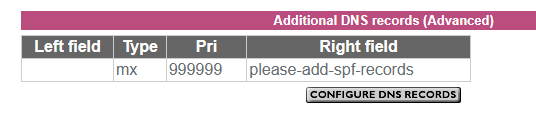
For the avoidance of doubt leave the left side blank, exactly as shown. It might take Plusnet's systems up to 6 hours to generate the SPF record.
If your email service is provided by one of the legacy vISP brands (for example MAAF) acquired over the years by Plusnet, similar options are not available to you.
Domain name registered and managed elsewhere (third party)
There are two scenarios here:
- Plusnet hosts the email service for the domain
- The domain forwards email to the native Plusnet email address
THESE ARE NOT THE SAME. Ideally email forwarding should be avoided as it brings about numerous complications - you should use the DOMAIN's email servers to received and send your domain email, not Plusnet's.
To configure SPF on a domain name registered elsewhere, you must use your domain name provider's DNS configuration tools to set up the applicable SPF record:
v=spf1 a mx include:_spf-internal.plus.net include:_spf-internal2.plus.net ~all
or
v=spf1 include:_spf-internal.madasafish.com include:_spf-internal2.madasafish.com include:_spf-external.madasafish.com -all
In another browser tab, login into the Plusnet user portal BEFORE clicking the fault & ticket links
Superusers are not staff, but they do have a direct line of communication into the business in order to raise issues, concerns and feedback from the community.
If this post helped, please click the Thumbs Up and if it fixed your issue, please click the This fixed my problem green button below.
- Subscribe to RSS Feed
- Mark Topic as New
- Mark Topic as Read
- Float this Topic for Current User
- Bookmark
- Subscribe
- Printer Friendly Page
