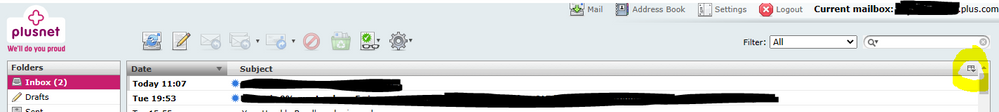e mail not showing sender ,
FIXED- Subscribe to RSS Feed
- Mark Topic as New
- Mark Topic as Read
- Float this Topic for Current User
- Bookmark
- Subscribe
- Printer Friendly Page
- Plusnet Community
- :
- Forum
- :
- Help with my Plusnet services
- :
- :
- Re: e mail not showing sender ,
09-01-2023 5:22 PM - edited 09-01-2023 5:26 PM
- Mark as New
- Bookmark
- Subscribe
- Subscribe to RSS Feed
- Highlight
- Report to Moderator
i did alter the settingsbecause the emails suddenly were not in time order, i dont know what caused that , but i ffound a long list of boxes to tick or untick and think i caused the above fault but i can't find that list of boxes . i've spent all afternoon clicking on settings and anything clickable but can't cure the above , heeeeeelp
Fixed! Go to the fix.
Re: e mail not showing sender ,
10-01-2023 2:53 PM
- Mark as New
- Bookmark
- Subscribe
- Subscribe to RSS Feed
- Highlight
- Report to Moderator
and now they are not showing in date order , how can i fix this ..will it help if i use outlook express
Re: e mail not showing sender ,
10-01-2023 5:36 PM
- Mark as New
- Bookmark
- Subscribe
- Subscribe to RSS Feed
- Highlight
- Report to Moderator
It would help if you explained what you are using...
In another browser tab, login into the Plusnet user portal BEFORE clicking the fault & ticket links
Superusers are not staff, but they do have a direct line of communication into the business in order to raise issues, concerns and feedback from the community.
If this post helped, please click the Thumbs Up and if it fixed your issue, please click the This fixed my problem green button below.
Re: e mail not showing sender ,
11-01-2023 12:07 PM
- Mark as New
- Bookmark
- Subscribe
- Subscribe to RSS Feed
- Highlight
- Report to Moderator
i use plus net email ,which came with plusnet many years ago ..the browser is chrome and also edge, both windows 10 the date order is fixed but no sender details
Re: e mail not showing sender ,
11-01-2023 12:24 PM
- Mark as New
- Bookmark
- Subscribe
- Subscribe to RSS Feed
- Highlight
- Report to Moderator
Let's ask the question differently!!
- Plusnet Email is the mail service which can be accessed in many different ways
- Reference to "browser" infers access to email via a web client, such was PlusNet's webmail at https://webmail.plus.net
- Reference to Win10 suggests that possibility of the use of a PC based email client
- the Win10 Mail client (not a brilliant product) which is totally different to webmail access ... does not use column layout and displays the sender above each item
- Outlook and Thunderbird (both popular email clients) have numerous options for column layouts
This is a matter of your selection of columns to be displayed.
If you are using Plusnet's webmail, on the left hand edge of the columns title bar, there is a List Options table icon. Click that and select the columns you want so see displayed.
If you are using Outlook - right click on the column title bar and use field chooser.
In another browser tab, login into the Plusnet user portal BEFORE clicking the fault & ticket links
Superusers are not staff, but they do have a direct line of communication into the business in order to raise issues, concerns and feedback from the community.
If this post helped, please click the Thumbs Up and if it fixed your issue, please click the This fixed my problem green button below.
Re: e mail not showing sender ,
11-01-2023 12:31 PM
- Mark as New
- Bookmark
- Subscribe
- Subscribe to RSS Feed
- Highlight
- Report to Moderator
Re: e mail not showing sender ,
11-01-2023 4:36 PM
- Mark as New
- Bookmark
- Subscribe
- Subscribe to RSS Feed
- Highlight
- Report to Moderator

Re: e mail not showing sender ,
11-01-2023 5:04 PM
- Mark as New
- Bookmark
- Subscribe
- Subscribe to RSS Feed
- Highlight
- Report to Moderator
That is indeed odd!
That looks like an issue with Roundcube, but I have not been able to find reference to it.
Having logged into email, try this link https://webmail.plus.net/?_task=mail&_mbox=INBOX#list-options - it might invoke the List-Options menu.
I did wonder if the mail list pane is scrolled to the left, but it is not scrollable. Can you try a different browser or a different device, if only to see if the icon appears there and you can fix your setting there.
It might be worth opening webmail in a PRIVATE window (ignores any cookies on your PC).
Alternatively consider using Squirrel Mail (basic) or use a PC base email client.
@willcutforth - this is odd - any chance of getting help from JW please?
In another browser tab, login into the Plusnet user portal BEFORE clicking the fault & ticket links
Superusers are not staff, but they do have a direct line of communication into the business in order to raise issues, concerns and feedback from the community.
If this post helped, please click the Thumbs Up and if it fixed your issue, please click the This fixed my problem green button below.
11-01-2023 6:48 PM - edited 11-01-2023 6:50 PM
- Mark as New
- Bookmark
- Subscribe
- Subscribe to RSS Feed
- Highlight
- Report to Moderator
@stoppo1 the right hand edge of your screenshot isn't showing - I don't suppose the little "List Options" icon is there is it? I can make my webmail look like this, if I unselect columns and drag them around - the button highlighted in yellow will give you the screen to select what columns you want:
Re: e mail not showing sender ,
12-01-2023 11:57 AM
- Mark as New
- Bookmark
- Subscribe
- Subscribe to RSS Feed
- Highlight
- Report to Moderator
Re: e mail not showing sender ,
12-01-2023 12:42 PM
- Mark as New
- Bookmark
- Subscribe
- Subscribe to RSS Feed
- Highlight
- Report to Moderator
Hi Will,
One of your SMEs.
In another browser tab, login into the Plusnet user portal BEFORE clicking the fault & ticket links
Superusers are not staff, but they do have a direct line of communication into the business in order to raise issues, concerns and feedback from the community.
If this post helped, please click the Thumbs Up and if it fixed your issue, please click the This fixed my problem green button below.
Re: e mail not showing sender ,
12-01-2023 2:47 PM
- Mark as New
- Bookmark
- Subscribe
- Subscribe to RSS Feed
- Highlight
- Report to Moderator
big thanks to seebee and all who relied
- Subscribe to RSS Feed
- Mark Topic as New
- Mark Topic as Read
- Float this Topic for Current User
- Bookmark
- Subscribe
- Printer Friendly Page