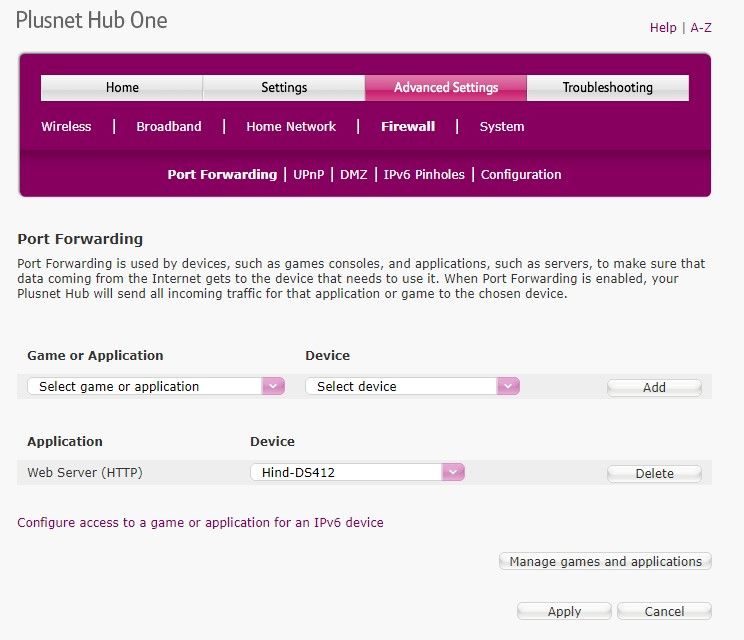New Static IP address seems to be blocked and PlusNet Helpdesk are unable to help!
FIXED- Subscribe to RSS Feed
- Mark Topic as New
- Mark Topic as Read
- Float this Topic for Current User
- Bookmark
- Subscribe
- Printer Friendly Page
- Plusnet Community
- :
- Forum
- :
- Help with my Plusnet services
- :
- Everything else
- :
- New Static IP address seems to be blocked and Plus...
16-03-2022 4:49 PM
- Mark as New
- Bookmark
- Subscribe
- Subscribe to RSS Feed
- Highlight
- Report to Moderator
I have recently purchased a Static IP address from PlusNet because I want to be able to host a few small website from a web server on my Synology NAS.
Having got the Static IP address I find that I cannot access it as it appears to be blocked!
Using tracert I get the following...
Tracing route to username.plus.com [Static IP address]
over a maximum of 30 hops:
1 2 ms 12 ms 2 ms router.lan [***.***.*.*]
2 14 ms 22 ms 15 ms **.**.**.***
3 15 ms 21 ms 11 ms basl-core-2a-xe-718-0.network.virginmedia.net [62.252.229.157]
4 * * * Request timed out.
5 30 ms 17 ms 17 ms m686-mp2.cvx1-b.lis.dial.ntli.net [62.254.42.174]
6 * * * Request timed out.
7 16 ms 17 ms 18 ms uk-lon01c-ri2-ae-4-0.aorta.net [84.116.135.50]
8 15 ms 26 ms 24 ms 166-49-214-197.gia.bt.net [166.49.214.197]
9 19 ms 18 ms 18 ms 166-49-214-169.gia.bt.net [166.49.214.169]
10 20 ms 19 ms 24 ms core2-hu0-6-0-1.colindale.ukcore.bt.net [109.159.252.159]
11 * * * Request timed out.
12 34 ms 21 ms 37 ms gi13-0-3-444.ptn-ag04.plus.net [84.93.253.78]
13 * * * Request timed out.
14 * * * Request timed out.
15 * * * Request timed out.
When I try to ping it, it times out!
When I use CanYouSeeMe.org I get ...
Error: I could not see your service on Static IP address on port (80). Reason: Connection timed out.
Having spent a couple of hours on the phone to the helpdesk I am none the wiser and no further forward.
Can anyone help?
Fixed! Go to the fix.
Re: New Static IP address seems to be blocked and PlusNet Helpdesk are unable to help!
16-03-2022 9:42 PM - edited 16-03-2022 9:44 PM
- Mark as New
- Bookmark
- Subscribe
- Subscribe to RSS Feed
- Highlight
- Report to Moderator
Which router do you have? If it's a Hub One then it won't respond to pings.
You need to have something set up and port forwarded for it to be seen by canyouseeme
If it helped click the thumb
If it fixed it click 'This fixed my problem'
Re: New Static IP address seems to be blocked and PlusNet Helpdesk are unable to help!
16-03-2022 9:44 PM
- Mark as New
- Bookmark
- Subscribe
- Subscribe to RSS Feed
- Highlight
- Report to Moderator
Moderators Note
This topic has been released from the spam filter.
If it helped click the thumb
If it fixed it click 'This fixed my problem'
Re: New Static IP address seems to be blocked and PlusNet Helpdesk are unable to help!
16-03-2022 9:46 PM - edited 16-03-2022 9:46 PM
- Mark as New
- Bookmark
- Subscribe
- Subscribe to RSS Feed
- Highlight
- Report to Moderator
I have a Plusnet Hub One!
Are you saying I cannot use a StatiC IP with this device?
I am trying to access my webserver via my Static IP on Port 80 and it is timing out!
I have port forwarding set up!
Re: New Static IP address seems to be blocked and PlusNet Helpdesk are unable to help!
16-03-2022 9:47 PM
- Mark as New
- Bookmark
- Subscribe
- Subscribe to RSS Feed
- Highlight
- Report to Moderator
Have you set up a web server on port 80 and forwarded ports in the router?
If it helped click the thumb
If it fixed it click 'This fixed my problem'
Re: New Static IP address seems to be blocked and PlusNet Helpdesk are unable to help!
16-03-2022 9:50 PM
- Mark as New
- Bookmark
- Subscribe
- Subscribe to RSS Feed
- Highlight
- Report to Moderator
Yes.
I have a webserver setup, with a web page on it.
Port 80 is forwarded to the web server
Re: New Static IP address seems to be blocked and PlusNet Helpdesk are unable to help!
16-03-2022 9:54 PM
- Mark as New
- Bookmark
- Subscribe
- Subscribe to RSS Feed
- Highlight
- Report to Moderator
Can you connect to the website within you local network?
Posting a screen shot of the router config might be useful too.
Has the Synology been given a static IP?
If it helped click the thumb
If it fixed it click 'This fixed my problem'
Re: New Static IP address seems to be blocked and PlusNet Helpdesk are unable to help!
16-03-2022 9:57 PM
- Mark as New
- Bookmark
- Subscribe
- Subscribe to RSS Feed
- Highlight
- Report to Moderator
I can connect to the website internally - Yes.
The synology does have a static IP.
Can you expand on what you want to see from the Router config please?
Re: New Static IP address seems to be blocked and PlusNet Helpdesk are unable to help!
16-03-2022 9:58 PM
- Mark as New
- Bookmark
- Subscribe
- Subscribe to RSS Feed
- Highlight
- Report to Moderator
If it helped click the thumb
If it fixed it click 'This fixed my problem'
Re: New Static IP address seems to be blocked and PlusNet Helpdesk are unable to help!
16-03-2022 10:00 PM
- Mark as New
- Bookmark
- Subscribe
- Subscribe to RSS Feed
- Highlight
- Report to Moderator
Re: New Static IP address seems to be blocked and PlusNet Helpdesk are unable to help!
17-03-2022 7:56 AM - edited 17-03-2022 7:57 AM
- Mark as New
- Bookmark
- Subscribe
- Subscribe to RSS Feed
- Highlight
- Report to Moderator
Have you checked the Broadband Firewall settings found in the members centre, from the landing page navigate to
Broadband > Broadband Firewall. for port 80 to be allowed I expect you will need to turn it off, it is important to restart your Hub One if you change the setting.
In the past so I do not expose port 80 to the public I have added a port translation where I translate the outside port to say port 50080 to port 80 on the inside. To connect to you webserver you would need to add :50080 to the url
http://<your public IP>:50080
My broadband Firewall is set to low.
HTH
Re: New Static IP address seems to be blocked and PlusNet Helpdesk are unable to help!
17-03-2022 8:50 AM
- Mark as New
- Bookmark
- Subscribe
- Subscribe to RSS Feed
- Highlight
- Report to Moderator
Dan,
The firewall in the member centre is set to low.
The firewall on the router is currently switched off!
The router is physically turned off and on after each change (rather than just re-starting).
I could try the alternate port approach as you suggest but none of the things that I have tried to date have made the slightest impact on the fact that the connection always times out (pings timeout, tracert times out, canyouseme times out although there has been a suggestion that these may do that regardless!).
Plusnet said that they would re-apply the Static IP but it is still the same as the original (i was expecting a new IP but maybe I am wrong on that).
I am going to try a factory reset of the router next to see if that helps but I doubt it will.
Re: New Static IP address seems to be blocked and PlusNet Helpdesk are unable to help!
17-03-2022 9:07 AM
- Mark as New
- Bookmark
- Subscribe
- Subscribe to RSS Feed
- Highlight
- Report to Moderator
I've worked with several routers that just won't allow connection to the external side from the local network.
Easiest way to get around this is by using a mobile, disconnect from Wi-Fi then using mobile provider's network try to connect to domain name, if available, else the router's external IP address.
If it doesn't work then check that port 80 is open using Shields UP .If the port is shown as open check the Synology security settings. Make sure external access is not being denied. ->control panel, security, protection, allow/block list
Re: New Static IP address seems to be blocked and PlusNet Helpdesk are unable to help!
17-03-2022 9:11 AM - edited 17-03-2022 9:12 AM
- Mark as New
- Bookmark
- Subscribe
- Subscribe to RSS Feed
- Highlight
- Report to Moderator
Hi,
I am no longer using a HUB One but I have checked with my router and with the Broadband Firewall set to LOW I created a port forward rule for port 80 and I can connected to a webserver.
This confirms it should work.
In the event log looking the firewall category can you see connection attempts to your webserver?
As @Champnet mentions has the webserver got a firewall blocking connections, also is the webserver looking for connections from any IP address, netstat should show the IP address listening on 0.0.0.0 on port 80
Re: New Static IP address seems to be blocked and PlusNet Helpdesk are unable to help!
17-03-2022 9:41 AM
- Mark as New
- Bookmark
- Subscribe
- Subscribe to RSS Feed
- Highlight
- Report to Moderator
- Subscribe to RSS Feed
- Mark Topic as New
- Mark Topic as Read
- Float this Topic for Current User
- Bookmark
- Subscribe
- Printer Friendly Page
- Plusnet Community
- :
- Forum
- :
- Help with my Plusnet services
- :
- Everything else
- :
- New Static IP address seems to be blocked and Plus...