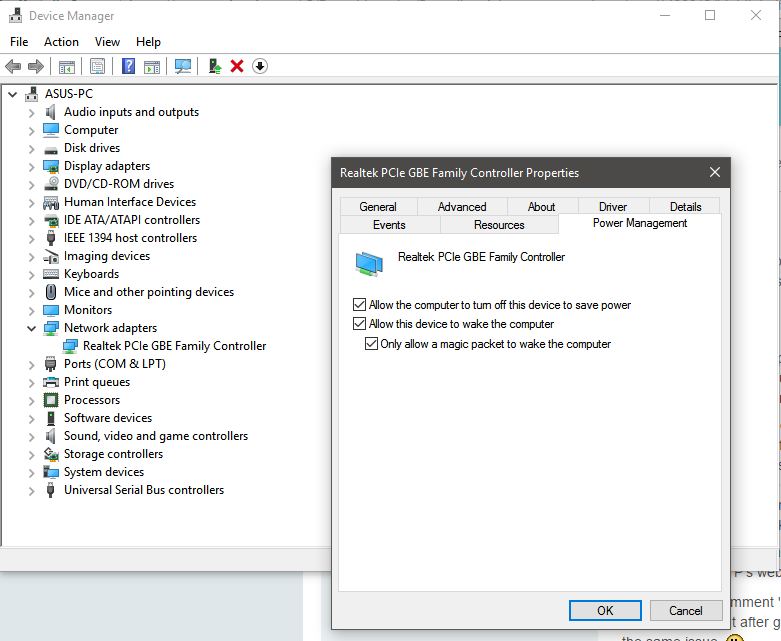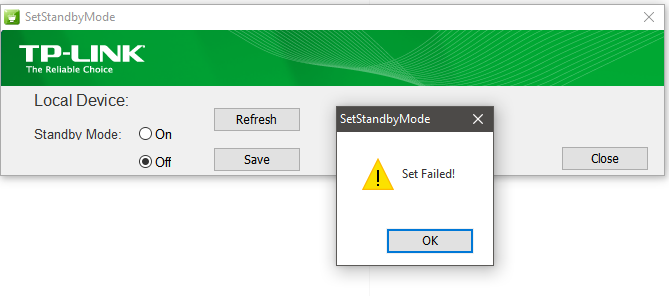Powerline Adapter strange issue
- Subscribe to RSS Feed
- Mark Topic as New
- Mark Topic as Read
- Float this Topic for Current User
- Bookmark
- Subscribe
- Printer Friendly Page
- Plusnet Community
- :
- Forum
- :
- Help with my Plusnet services
- :
- Everything else
- :
- Re: Powerline Adapter strange issue
Powerline Adapter strange issue
24-01-2017 1:22 AM
- Mark as New
- Bookmark
- Subscribe
- Subscribe to RSS Feed
- Highlight
- Report to Moderator
Hi everoyne,
I have purchased the TP Link AV1200 powerline adapters today, before I discuss what the problem I am having I will tell you how my set up is.
Plusnet Hub one is downstairs, 1st adapter is downstairs plugged in to the router.
The 2nd adapter is in the upstairs bedroom where my computer is.
The issue I am having is when I go online and try to watch a video or do a speed test the internet disconnects for everyone in the household. I have logged in to the router and it seems to disconnect, Via speed test it gets to about 5mbs then it just dies.
I then decided to try it downstairs, it works fine.
I have browsed the forum here and elsewhere and I cannot find anyone else relating to the same issues that I am having. The adapters are talking to each other just fine. Could it be a wiring issue in the house?
Thanks,
Rollo
Re: Powerline Adapter strange issue
24-01-2017 2:41 AM - edited 24-01-2017 2:49 AM
- Mark as New
- Bookmark
- Subscribe
- Subscribe to RSS Feed
- Highlight
- Report to Moderator
Hi there, I have much the same issue with my TP-Link devices (TL-PA6010). My setup is the same as yours, i.e. router downstairs plugged into a TP and computer upstairs plugged into another TP. I notice when this issue occurs if you run the 'Powerline Utility Tool' you can actually see the upstairs device disconnecting and disappearing briefly.
Admittedly my own issue is intermittent but it can happen several times of day and in quick succession. I had the same problem with my first TP-Link devices also and after complaining to the manufacturers they eventually replaced them with the above model.
Having visited their forums countless times for help it seems pretty obvious this is a common issue with most users of these devices. Some people use a special tool available from TP-Link which disables the power save feature which in most cases is the suspected culprit. Sadly for me this tool was not compatible and so I just put up with it.
I don't know if you've tried this but when the issue happens for me if connection isn't restored within a few seconds I switch the device off at the wall and wait a couple of seconds before restoring the power. This wakes the device back up again and restores connectivity.
Not a fix but worth a try.
Personally I don't recommend TP-Link for this very reason, whether other manufacturers devices suffer the same issue I don't know.
BTW, you asked if it could be a wiring issue? I've often wondered this myself but then why would so many other people complain about this? If memory serves me correctly these products are made in Japan so maybe they're designed for different wiring systems to our own.
Re: Powerline Adapter strange issue
24-01-2017 4:18 AM
- Mark as New
- Bookmark
- Subscribe
- Subscribe to RSS Feed
- Highlight
- Report to Moderator
Would I need to disable the power save feature on both devices or just the one upstairs?
Thanks
Re: Powerline Adapter strange issue
24-01-2017 8:20 AM
- Mark as New
- Bookmark
- Subscribe
- Subscribe to RSS Feed
- Highlight
- Report to Moderator
I have many of these devices in my house namely:
TL-PA4020PKIT
TL-PA4030KIT
TL-PA251
PL411KIT
And I have never experienced any outages with them, granted some of these purchases are quite old according to my Amazon order history so they may well have been made before any mandatory power saving regulations came into force. Unlike @MKSlinky I would certainly recommend TP Link to anyone as they have worked flawlessly for me for years.
@rollo - You need to disable the power saving on both devices, if you only do one then there is nothing stopping the other one from remaining 'frozen' so defeats the purpose.
Re: Powerline Adapter strange issue
24-01-2017 1:43 PM - edited 24-01-2017 1:44 PM
- Mark as New
- Bookmark
- Subscribe
- Subscribe to RSS Feed
- Highlight
- Report to Moderator
@Anonymous wrote:
And I have never experienced any outages with them, granted some of these purchases are quite old according to my Amazon order history so they may well have been made before any mandatory power saving regulations came into force.
Thanks for joining in chap. I think we might be at cross purposes perhaps, the power save feature is also sometimes referred to the sleep feature which I believe your models would also have. I started off with the PL 411KIT which did exhibit this strange disconnection issue, it's widely talked about on TP's forums for that model.
The Power Save/Sleep Feature I referred to will put the device into a low power state when it is not being used at which point the LED lights only flash every 10 seconds or so. I have one connected to my Home Cinema System and when not being used it always goes to sleep. This can be particularly annoying when streaming from my laptop in my lounge over AirPlay as that TP device although it does wake up fails to reconnect. TP have never been able to answer why this happens. I suppose you might have gotten lucky with yours or maybe as @rollo suggest maybe house wiring also plays a part in how well they work.
One thing is for sure disabling the Power Save/Sleep Feature does seem to cure this problem for many people but finding the right tool on TP's website is not always made easy. It's a shame it hadn't been built into the 'Powerline Utility Software'.
Regarding my comment "not recommending them to anyone" well to be fair I used to recommend them a lot on the Sony UK/US forums but after getting an ear bashing from one person ho took my advice I stopped bothering. That person had the same issue. ![]()
Re: Powerline Adapter strange issue
24-01-2017 1:49 PM - edited 24-01-2017 1:55 PM
- Mark as New
- Bookmark
- Subscribe
- Subscribe to RSS Feed
- Highlight
- Report to Moderator
I just had a thought.., I'm not sure if this has ever been tested by anyone but I wonder if the computer itself is causing these issue for me and @rollo ?
I believe there's a user configurable option on the Network Card to control whether the computer puts that device into a low power state when not being used, much like the option for USB devices. I will check....
UPDATE
Yes as I suspected... I have now disabled power management on this to see if it helps.
Re: Powerline Adapter strange issue
24-01-2017 1:56 PM - edited 24-01-2017 1:57 PM
- Mark as New
- Bookmark
- Subscribe
- Subscribe to RSS Feed
- Highlight
- Report to Moderator
I’ve just checked and one of the PL 411’s I have is connected to my Network Media Server, with the other end being a PA4020P unit. The server can remain off (standby) for days but always connects when turned on. Maybe it’s because my units are mixed I don’t know, but as said I’ve never had an issue with them.
Re: Powerline Adapter strange issue
24-01-2017 1:59 PM
- Mark as New
- Bookmark
- Subscribe
- Subscribe to RSS Feed
- Highlight
- Report to Moderator
What is it they say; 'A picture paints a thousand words', so that might go along way to explaining the issue you and @rollo are having.
Re: Powerline Adapter strange issue
24-01-2017 2:11 PM - edited 24-01-2017 2:45 PM
- Mark as New
- Bookmark
- Subscribe
- Subscribe to RSS Feed
- Highlight
- Report to Moderator
@Anonymous Just been doing a little research on their forums again. It seems TP themselves have now openly admitted that there is a problem with the chipset on some of these devices which cannot be fixed with firmware. The issue is the same issue I refer too. Thankfully and this might also benefit @rollo they've released a tool to disable the Sleep/Power Save feature. The down side it's written for Windows XP, Vista & 7/8 No mention of Windows 10 but I will try this anyway.
EDIT: Above paragraph not relevant, see newer information and links below!
Re: Powerline Adapter strange issue
24-01-2017 2:21 PM - edited 24-01-2017 2:47 PM
- Mark as New
- Bookmark
- Subscribe
- Subscribe to RSS Feed
- Highlight
- Report to Moderator
Bug***! Seems not to work with Windows 10 ![]()
![]()
EDIT: Above paragraph and image below not relevant, see next post below !
Re: Powerline Adapter strange issue
24-01-2017 2:25 PM
- Mark as New
- Bookmark
- Subscribe
- Subscribe to RSS Feed
- Highlight
- Report to Moderator
Try running the program using Admin privileges, does that make a difference?
Re: Powerline Adapter strange issue
24-01-2017 2:42 PM - edited 24-01-2017 3:48 PM
- Mark as New
- Bookmark
- Subscribe
- Subscribe to RSS Feed
- Highlight
- Report to Moderator
I AM Admin![]()
Seems that article link above was old, typical!!
TP have now released a newer version but forgot to tell people. This version covers all Windows Versions up to W10
Who's the daddy!
Tool available in this link - Scroll down to where it says SwitchPowerSaveTool:
The above link shows a different model but it's safe to ignore that. This tool works with all models according to TP Link. It's certainly working for my TL-PA 6010 KIT anyway ![]()
Further reading:
Q: How to switch off power-saving mode?
A: Most of our powerline adapters have the power-saving mode which is switched on by default. To switch it off, you need to download the tool from our website first, install it on your computer, then connect the powerline adapter wired, and switch off power-saving mode through the tool. You can download from the link below, and the tool is suitable for all powerline adapters.
Re: Powerline Adapter strange issue
24-01-2017 4:07 PM
- Mark as New
- Bookmark
- Subscribe
- Subscribe to RSS Feed
- Highlight
- Report to Moderator
Hmmm..., this may not be the answer after all. I just had another disconnection on my desktop PC. Admittedly it did reconnect again quite quickly (around 30 seconds) but clearly something else is causing this issue for me. In my earlier research it was mentioned that nearby power adaptors can cause this such as those found on laptops, cordless telephones, computer mice and so on. I do have a cordless telephone within a few inches so I will have to test this theory.
Please do let us know if the tool works for you, it would be nice to have one success story here. ![]()
Re: Powerline Adapter strange issue
24-01-2017 4:52 PM
- Mark as New
- Bookmark
- Subscribe
- Subscribe to RSS Feed
- Highlight
- Report to Moderator
Have people checked the router logs and DSL stats to see if the problem is due to the powerline signals interfering with the VDSL2 signals used by the FTTC broadband?
If it's causing the VDSL2 connection itself to drop, I would suspect that it's a problem with interference from the powerline adapters themselves.
Re: Powerline Adapter strange issue
24-01-2017 6:11 PM
- Mark as New
- Bookmark
- Subscribe
- Subscribe to RSS Feed
- Highlight
- Report to Moderator
- Subscribe to RSS Feed
- Mark Topic as New
- Mark Topic as Read
- Float this Topic for Current User
- Bookmark
- Subscribe
- Printer Friendly Page
- Plusnet Community
- :
- Forum
- :
- Help with my Plusnet services
- :
- Everything else
- :
- Re: Powerline Adapter strange issue