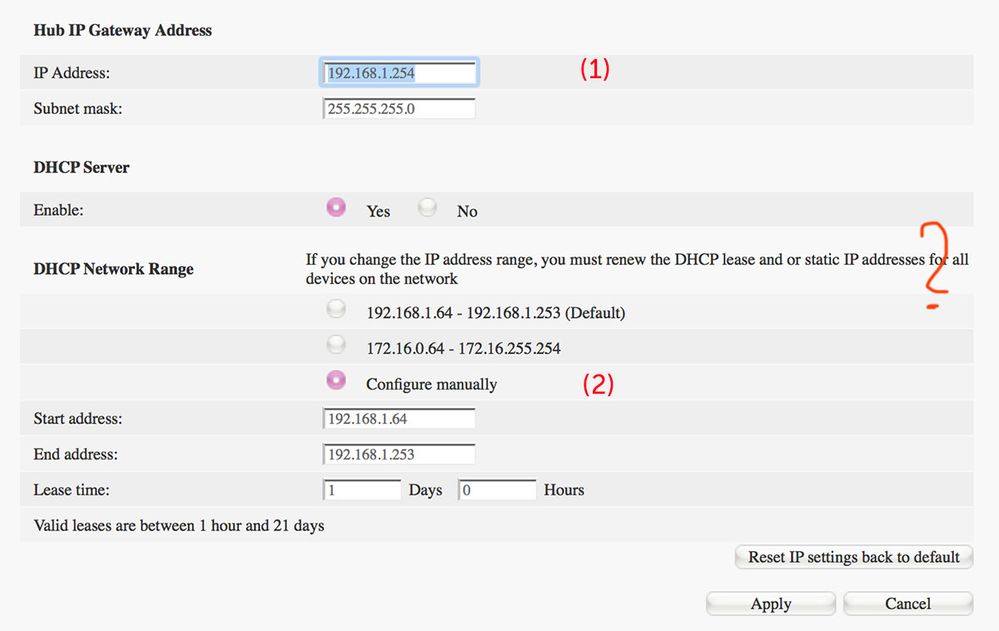Changing IP Address Range
FIXED- Subscribe to RSS Feed
- Mark Topic as New
- Mark Topic as Read
- Float this Topic for Current User
- Bookmark
- Subscribe
- Printer Friendly Page
- Plusnet Community
- :
- Forum
- :
- Help with my Plusnet services
- :
- Full Fibre
- :
- Re: Changing IP Address Range
27-06-2017 10:29 AM
- Mark as New
- Bookmark
- Subscribe
- Subscribe to RSS Feed
- Highlight
- Report to Moderator
Hello everyone
I recently upgraded (!) to Plusnet Fibre Optic from ordinary Broadband. Received their router, set it up and ran straight into problems.
Attached to my network is a network drive (NAS), which I can now no longer see.
The problem, I believe, is that the new router uses a different IP address range from the one that I used before. Plusnet's new router uses 192.168.1.x, whereas I previously used 192.168.0.x - and my NAS has a static IP address in the old IP range.
I believe that I can change the IP address range in Hub Manager > Advanced Settings > Home Network > IP Addresses but I am really nervous about this. Don't know what to put in where or what to do if it all goes wrong. Plusnet support have told me that they do not offer support for advanced settings - some support!
In any case, would someone be able to walk me through the steps?
Grateful for any help that I can get.
F.
Fixed! Go to the fix.
Re: Changing IP Address Range
27-06-2017 12:22 PM - edited 27-06-2017 12:22 PM
- Mark as New
- Bookmark
- Subscribe
- Subscribe to RSS Feed
- Highlight
- Report to Moderator
Yes that will be the problem, you can't see it because they are on different subnets. There should be an option to change the DHCP range, so it should just be a case of changing it. The only thing to bear in mind if there is anything else using DHCP such as your computer and any other devices such as network printers, Sky boxes. If they are set to static IP's you will need to change them, otherwise if not you should be fine.
I'm not at my parents otherwise I would check their HubOne.
Re: Changing IP Address Range
27-06-2017 12:39 PM
- Mark as New
- Bookmark
- Subscribe
- Subscribe to RSS Feed
- Highlight
- Report to Moderator
Thanks for your input, Alex. Below is the relevant screen from the router management page (Plusnet Hub Manager):
Would it then just be a case of changing the entry under (1) to 192.168.0.1
and under (2) for start address 192.168.0.2 and end 192.168.0.255?
Am I thinking along the right lines here?
The other somewhat worrying thing was the comment that I marked with a question mark in the screen shot. How do I renew the DHCP lease or static IP address?
There is only one device with a static IP address and this is my NAS drive. Everything else - computers, iPads, iPhone, etc. - should be dynamic, I think. Not sure about my network printer but it must be dynamic too or I would not have managed to get it to work.
There is another worry, though: In the Hub Manager help file, it says that
The valid IP addresses for use on your home network are:
- 192.168.1.1 to 192.168.1.253 (The default DHCP range is 192.168.1.64 to 192.168.1.253)
- 172.16.0.64 to 172.16.255.254
This is of course not at all what I want it to set to ...
F.
Re: Changing IP Address Range
27-06-2017 2:20 PM
- Mark as New
- Bookmark
- Subscribe
- Subscribe to RSS Feed
- Highlight
- Report to Moderator
Re: Changing IP Address Range
27-06-2017 2:23 PM
- Mark as New
- Bookmark
- Subscribe
- Subscribe to RSS Feed
- Highlight
- Report to Moderator
Ahm ... I have no idea how to ...
Re: Changing IP Address Range
27-06-2017 2:24 PM
- Mark as New
- Bookmark
- Subscribe
- Subscribe to RSS Feed
- Highlight
- Report to Moderator
Post the make and model can I am sure someone here can help.
Re: Changing IP Address Range
27-06-2017 2:29 PM
- Mark as New
- Bookmark
- Subscribe
- Subscribe to RSS Feed
- Highlight
- Report to Moderator
Well, the drive is a Synology Diskstation DS412+
To manage it, I would normally go to the IP address on my browser but this is not possible because the network cannot see it.
I am on a Mac OS Sierra.
Re: Changing IP Address Range
27-06-2017 2:51 PM - edited 27-06-2017 3:22 PM
- Mark as New
- Bookmark
- Subscribe
- Subscribe to RSS Feed
- Highlight
- Report to Moderator
Nice bit of kit that I can see why you want it up and running!
Ok Apple Logo->System Perferences->Network.
Attached is what I see, you'll have Configure IPv4 - change from using DHCP to manually.
Set IP address for your Mac, just make sure it isn't the IP of the NAS.
Set it to something like 192.168.0.100 for example. Router (default gateway) is not worth changing.
You'll probably need to reboot, but once done you should have access to your NAS (but not the router so bear in mind you'll have no internet). So you should be able to reconfigure it.
If you get stuck, just change the setting back to 'Using DHCP' so at least you'll have internet back and your network back the way it was before.
Re: Changing IP Address Range
27-06-2017 3:02 PM
- Mark as New
- Bookmark
- Subscribe
- Subscribe to RSS Feed
- Highlight
- Report to Moderator
Well this is fascinating. Found something else: Synology have a little app called Synology Assistant. I ran it and it reconfigured the IP address painlessly so that I can now see the drive in my network. Sort of, that is.
I can see it in Finder, I can use it, I can manage it via its IP address and Fing can see it on the network. But the Plusnet Hub Manager still thinks it is not there.
I think I'll just reboot the router and see what happens. If you never hear from me again, it didn't work ...
Re: Changing IP Address Range
27-06-2017 3:11 PM
- Mark as New
- Bookmark
- Subscribe
- Subscribe to RSS Feed
- Highlight
- Report to Moderator
Yes you'll need to either set up the NAS on DHCP, but I always set up anything like a server, printer as a fixed IP.
You often find that routers only dish out addresses above say .20 or .50.
So anything which is a server is lower than that, set on static to say .10, and you know DHCP is not going to dish it out to anything on DHCP, causing an IP conflict and killing your network.
If the IP of anything server based changes (DHCP lease expires, gets a different one from router) then it can be a bit nightmare. I used to have an Ethernet printer (and still have one now), I made the mistake of leaving that on DHCP. So it gets one internal IP, works fine. Gets a different one a few days later, stops working and I think I had to re-install the printer driver.
Anything like that keep it out of the DHCP range. PC's/Mac's are fine unless you are hosting something internally such as web or FTP.
Re: Changing IP Address Range
27-06-2017 3:13 PM
- Mark as New
- Bookmark
- Subscribe
- Subscribe to RSS Feed
- Highlight
- Report to Moderator
But the Plusnet Hub Manager still thinks it is not there.
Since it's using a static IP, then the Hub one hasn't allocated it an IP using DHCP and doesn't know about it.
Don't worry, it's not a problem.
Superusers are not staff, but they do have a direct line of communication into the business in order to raise issues, concerns and feedback from the community.
Re: Changing IP Address Range
27-06-2017 3:21 PM
- Mark as New
- Bookmark
- Subscribe
- Subscribe to RSS Feed
- Highlight
- Report to Moderator
Forgot to add, once you change your NAS settings, change the Mac back to DHCP.
Then hopefully that will it.
27-06-2017 3:33 PM
- Mark as New
- Bookmark
- Subscribe
- Subscribe to RSS Feed
- Highlight
- Report to Moderator
Thank you for this - I actually did not need to do anything after I had run the Synology Assistant. Everything works just fine now. What a relief!
The Plusnet Hub Manager still does not see it but I am not too worried about that. Half the time it also does not see my network attached printer. It all shows up in two apps that I use, Fing and IP Scanner. Particularly Fing is good.
For everybody, who experiences the same problem, try the Synology Assistant, which you can download from the Synology site at https://www.synology.com/en-uk/support/download.
Just now Synology support also got back to me and suggested this and also a couple of other methods, but the Assistant seems to be the easiest to use, especially as it does all the work by itself.
Thank you so much everybody for your help. I really appreciated your efforts and the feeling of not being completely alone in a technologically cold world ![]()
F.
Re: Changing IP Address Range
27-06-2017 3:52 PM
- Mark as New
- Bookmark
- Subscribe
- Subscribe to RSS Feed
- Highlight
- Report to Moderator
Good point, actually, Alex - how do I make the IP address for my NAS and network printer static on a Mac OS X (Sierra)?
Re: Changing IP Address Range
27-06-2017 4:05 PM
- Mark as New
- Bookmark
- Subscribe
- Subscribe to RSS Feed
- Highlight
- Report to Moderator
Firsly check the DHCP pool (I think they call it of the router setttings, to make sure it won't interfere). I won't be at my parents until later today so not quite sure where it is on the PlusNet router. I'm not sure what the default is set to, but you can change it.
Then depending on the device settings tell it not to use DHCP, but say static. You could put Mac on 192.168.1.5, NAS on 192.168.1.6, then anything else. As long as it is under the pool limit. I think you'll have to put in DNS settings too, so you'll have internet access, so you can either use PlusNet's or Google if you prefer. For local printers and a NAS I don't think you'll need to unless you want them to have access to the internet - though you may if they download firmware updates on-line, etc.
It's all good fun, and as I say you can always revert back to DHCP if you kill your network and internet.
- Subscribe to RSS Feed
- Mark Topic as New
- Mark Topic as Read
- Float this Topic for Current User
- Bookmark
- Subscribe
- Printer Friendly Page
- Plusnet Community
- :
- Forum
- :
- Help with my Plusnet services
- :
- Full Fibre
- :
- Re: Changing IP Address Range