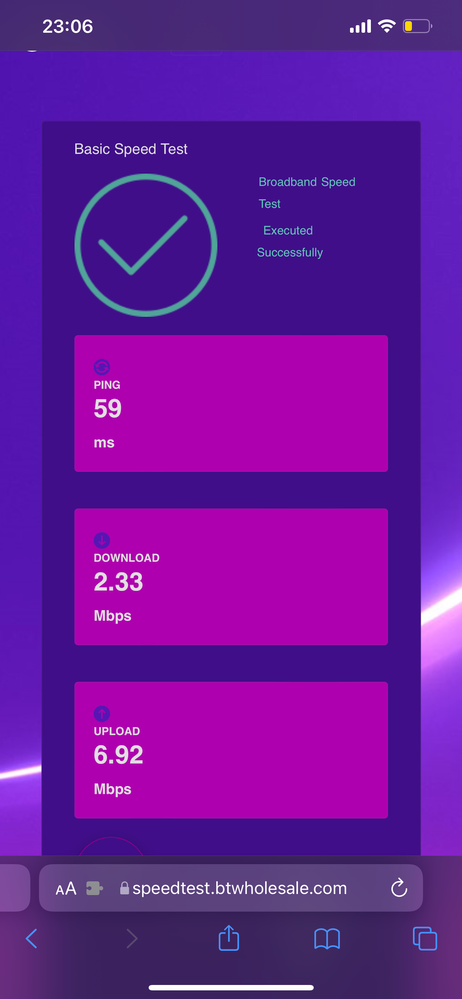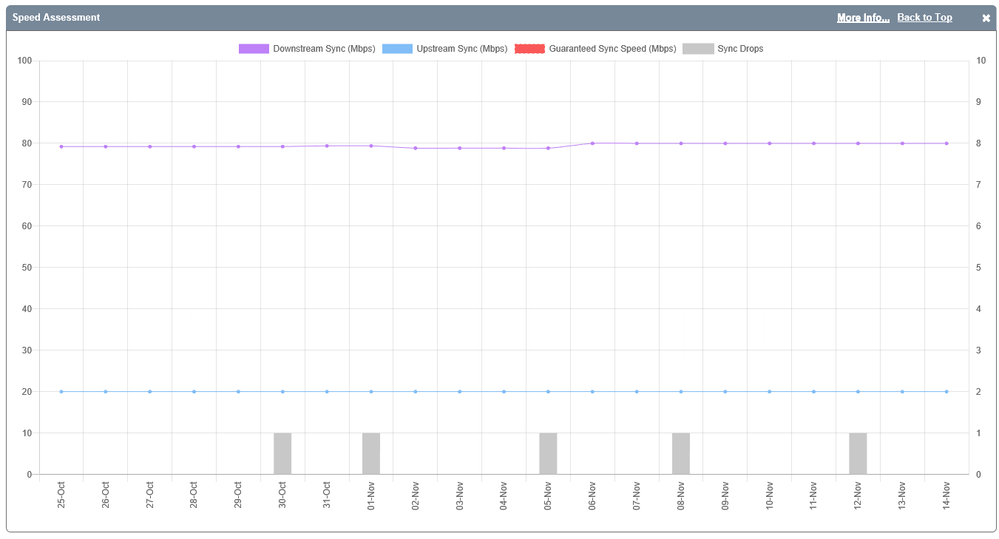Daytime speed drop and MSTeams stutter
FIXED- Subscribe to RSS Feed
- Mark Topic as New
- Mark Topic as Read
- Float this Topic for Current User
- Bookmark
- Subscribe
- Printer Friendly Page
- Plusnet Community
- :
- Forum
- :
- Help with my Plusnet services
- :
- Full Fibre
- :
- Re: Daytime speed drop and MSTeams stutter
08-11-2021 1:14 PM
- Mark as New
- Bookmark
- Subscribe
- Subscribe to RSS Feed
- Highlight
- Report to Moderator
Hi,
I'm a new customer on fibre, and am having issues with Microsoft Teams video calls stuttering and lagging. It seem to be related to anything that involves streaming (a YouTube video does the same, where it starts at 1080p and does not buffer fast enough).
Yesterday the connection was superb, with no buffering/stutter/lag, so it seems to be a 'during the workday' issue. I came from Sky, where I had a flawless connection at any time of day, and assumed I would get the same with Plusnet, so it is a bit disappointing..
A ticket raised related to this was: 219363349. It does not say what fixes/solutions were done, just that it should be fixed. I did as instructed reboot as well, which solve the problem over the weekend.
Any help is appreciated. I rely on MSTeams & Zoom for work, and am somewhat restricted because of this...
Thank you,
-G
Fixed! Go to the fix.
Re: Daytime speed drop and MSTeams stutter
08-11-2021 1:27 PM
- Mark as New
- Bookmark
- Subscribe
- Subscribe to RSS Feed
- Highlight
- Report to Moderator
Moderators Note
This topic has been released from the automated spam filter.
If it helped click the thumb
If it fixed it click 'This fixed my problem'
Re: Daytime speed drop and MSTeams stutter
08-11-2021 3:53 PM
- Mark as New
- Bookmark
- Subscribe
- Subscribe to RSS Feed
- Highlight
- Report to Moderator
Hi @gke45, thanks for getting in touch and I'm sorry to hear you've been seeing performance issues as of recent. Checking your connection from this side to the router currently I can see we're getting the full 80Mbps download and 20Mbps upload there with no signs of errors or underlying issues. Can I ask then, the lower speeds you've seen your side along with the buffering issues, has this been solely on wireless devices or wired connections also?
Re: Daytime speed drop and MSTeams stutter
08-11-2021 4:04 PM
- Mark as New
- Bookmark
- Subscribe
- Subscribe to RSS Feed
- Highlight
- Report to Moderator
08-11-2021 6:49 PM
- Mark as New
- Bookmark
- Subscribe
- Subscribe to RSS Feed
- Highlight
- Report to Moderator
Thanks for getting back to me @gke45 and confirming. Yes please, if you could next time you see the issue occuring you try a wired devices and see if problems persist. If not then it points towards wireless or wireless interference behind the cause and in which case I'd recommend running through the steps below on how best top optimise the rotuer settings to best suit the property and surrounding area.
The guide below will show you how to log into the router and change the wireless channel as it's usually another router in the area on the same or similar channel that will be causing issues for both wireless frequencies. Before picking a channel I'd suggest downloading a free app on the android store called 'wifi analyzer' (blue and white icon logo) which will scan your area for all the routers and show what channels they are on between 1-13. Although the above app isn't essential it helps you pick where your router would be best in terms of channels and saves a lot of time doing it via trial and error.
1) To connect to your Hub One, you will need to open a browser and go to 192.168.1.254 If you have any issues doing this via Wireless, we recommend trying to do it via Ethernet cable instead.
2) You should come to a page with information about your connection, click 'Advanced Settings' at the top and it will ask you to sign in with a Password. This is located on the back of your router under 'Admin Password'
3) Select the option for 'Wireless' followed by '5 GHz Wireless'. What we want to do to begin with is turn 'Sync with 2.4 GHz Wireless' to 'Off' and update the SSID to be different. The easiest way would be to add '-5G' to the end so it is identified as its own connection. Once this is changed, we will need to keep an eye on it for a day or 2 to see if the issue continues. If it does, the next step would be to change the wireless channel. Keeping in mind the original 2.4Ghz unchanged name network connection would be the best to connect your devices to for a stronger signal.
(When deciding which device goes on what frequency keep in mind that the 5GHz is designed for close range stationary devices and standard 2.4GHz the one which gets the wireless around your property further.)
4) Following the above guide to get to your 'Advanced Settings' page, you will need to change the settings within the 2.4 GHz Wireless tab and the 5 GHz Wireless tab.
5) Under the correct heading, you will need to find 'Channel Selection' on the list and change this from 'Automatic' to any one of the other channels, This can also need doing under '5 GHz Wireless' to cover both signals. Give it 3-4 hours of testing to see if the issue still persists and try to change the channel again if you see little or no improvement.
Let us know how it goes.
Re: Daytime speed drop and MSTeams stutter
08-11-2021 8:39 PM
- Mark as New
- Bookmark
- Subscribe
- Subscribe to RSS Feed
- Highlight
- Report to Moderator
Thanks Ben. The detailed suggestion is appreciated.
I did all of the steps below (I am on Mac, so used the wireless diagnostics app's scanner feature to find a channel). I also moved my router as close as possible to the inner wall, and moved a Philips Hue bridge as far away as possible from that.
I'm sure I will notice the next few days if it has worked.
-G
Re: Daytime speed drop and MSTeams stutter
09-11-2021 11:52 AM
- Mark as New
- Bookmark
- Subscribe
- Subscribe to RSS Feed
- Highlight
- Report to Moderator
Hi @gke45, thanks for getting back to me and I'm glad to hear you've looked to make several improvements in trying to improve the wireless performance. Let us know how it goes and if issues should look to persist.
Re: Daytime speed drop and MSTeams stutter
14-11-2021 11:32 PM - edited 14-11-2021 11:33 PM
- Mark as New
- Bookmark
- Subscribe
- Subscribe to RSS Feed
- Highlight
- Report to Moderator
Hi. Things seem to have improved a lot this past week, so the tips above have worked. Thanks.
I had an outage just now, where everything suddenly slowed to a crawl for the last 20mins or so, and I had to reboot the router because nothing was working at all on any of my devices. Checking my account via 4G suggested I was still getting the right speeds, so it might have been a router issue. I see some talk about firmware upgrades on some of the other forum topics. Would it be possible to update it?
the details on my router are:
Plusnet Hub One | Software version 4.7.5.1.83.8.263 | Last updated Unknown
Re: Daytime speed drop and MSTeams stutter
15-11-2021 8:34 AM - edited 15-11-2021 8:36 AM
- Mark as New
- Bookmark
- Subscribe
- Subscribe to RSS Feed
- Highlight
- Report to Moderator
Thanks a lot for getting back to us @gke45 and I'm really glad to see that your speeds have improved since making the changes suggested by @BD
Further tests on the line this morning again show that the line is performing at full capacity, though be advised that wireless performance can fluctuate based on a wide range of factors within the customer domain.
In regards to a router firmware update, I've raised this with our Products Team, so please allow around 3-5 working days for this to be pushed through. I'll attach my test results to this post for you to have a look. ![]()
Re: Daytime speed drop and MSTeams stutter
15-11-2021 8:46 AM
- Mark as New
- Bookmark
- Subscribe
- Subscribe to RSS Feed
- Highlight
- Report to Moderator
It might have been just the router that ‘got stuck’ or something. i am trying to identify any devices that could have caused all connections to the router to suddenly get jammed.
Re: Daytime speed drop and MSTeams stutter
15-11-2021 9:03 AM
- Mark as New
- Bookmark
- Subscribe
- Subscribe to RSS Feed
- Highlight
- Report to Moderator
Thanks. Appreciated.
Re: Daytime speed drop and MSTeams stutter
15-11-2021 1:26 PM
- Mark as New
- Bookmark
- Subscribe
- Subscribe to RSS Feed
- Highlight
- Report to Moderator
Hi @gke45, thanks for getting back to us and I do beleive you may be right regarding all the device seemingly being held up by what could by the firmware issue. We should see this picked up and the firmware hopefully rolled out to your router within the next 3-5 working days as Adam mentioned so I'd keep an eye on the firmware version updating and should you continue to see problems beyond this then please get back to us and we'll happily dive into it further for you.
Re: Daytime speed drop and MSTeams stutter
26-11-2021 7:01 PM
- Mark as New
- Bookmark
- Subscribe
- Subscribe to RSS Feed
- Highlight
- Report to Moderator
Just wanted to add that the firmware update, and the fixes described above, have completely sorted my connection. Back at full speed and no drops/issues since.
Appreciate the help.
-G
Re: Daytime speed drop and MSTeams stutter
27-11-2021 8:07 AM - edited 27-11-2021 8:08 AM
- Mark as New
- Bookmark
- Subscribe
- Subscribe to RSS Feed
- Highlight
- Report to Moderator
Thanks for the post back @gke45
I'm glad to see your connection's working OK now. ![]() Let us know if you have further issues or there's anything else you'd need help with.
Let us know if you have further issues or there's anything else you'd need help with.
Re: Daytime speed drop and MSTeams stutter
24-01-2022 9:21 PM
- Mark as New
- Bookmark
- Subscribe
- Subscribe to RSS Feed
- Highlight
- Report to Moderator
Hi.
Wondered if I could re-open this, but specifically to do with FaceTime video (so maybe it is a similar thing). I regularly find FaceTime is far better on 4G than over wifi. MSTeams is working a treat now, but FaceTime on all my devices has always been a little choppy. I always assumed it was other people's connections, but this week I had discovered the connections to family abroad were much better if I turned off wifi and used 4G.
I'm wondering if there is are any tweaks I can make, or ports I can forward, that might get it to run smoother?
Thanks
- Subscribe to RSS Feed
- Mark Topic as New
- Mark Topic as Read
- Float this Topic for Current User
- Bookmark
- Subscribe
- Printer Friendly Page
- Plusnet Community
- :
- Forum
- :
- Help with my Plusnet services
- :
- Full Fibre
- :
- Re: Daytime speed drop and MSTeams stutter