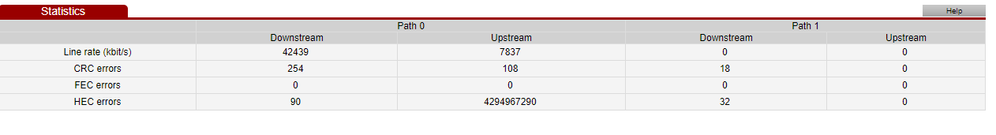Draytek vigor 130 : Can't hold a connection for long.
- Subscribe to RSS Feed
- Mark Topic as New
- Mark Topic as Read
- Float this Topic for Current User
- Bookmark
- Subscribe
- Printer Friendly Page
- Plusnet Community
- :
- Forum
- :
- Help with my Plusnet services
- :
- Full Fibre
- :
- Draytek vigor 130 : Can't hold a connection for lo...
Draytek vigor 130 : Can't hold a connection for long.
25-05-2018 10:24 AM
- Mark as New
- Bookmark
- Subscribe
- Subscribe to RSS Feed
- Highlight
- Report to Moderator
TLDR; Want to use a Draytek vigor 130 but it has frequent disconnects, One Hub works fine, a HG612 has been up for 2 days so far. I RMA'd the vigor and it passed their tests and has latest firmware (even tried the alternate one) . Also tried with tr069 off. Any more ideas?
I have had a Draytek vigor 130 modem for a few months now and I have been trying to set it up. Ultimately I want to use it with my linksys wrt3200acm, but for now I am just trying to get it to work on the wan port of the one hub.
I can swap over to it and it will keep a connection for a few hours and then lose it and not reconnect.
Its tricky to troubleshoot as I work from home and need the connection up so I just keep switching back to the one hub which seems to manage to hold the connection fine.
Over the last few months I assumed it was a modem hardware fault so I have tried various firmwares and even RMA back to draytek that tested it and assure me it is fine.
This week I learned about TR069 so I had a go with that turned off, no luck.
So I got an openreach modem off of ebay and flashed the firmware to enable statistics view and tried it. It's been up and stable ever since.
Now I can probably just go with this and try my wrt3200acm with it but I'd rather use the more expensive draytek if I can work out whats wrong.
Anyone have any ideas?
Cheers
Dave
Re: Draytek vigor 130 : Can't hold a connection for long.
30-05-2018 6:40 PM
- Mark as New
- Bookmark
- Subscribe
- Subscribe to RSS Feed
- Highlight
- Report to Moderator
Hi there,
This isn't really one we can help with but if you've got some logs from the Draytek you can post some of the Community regulars might be able to help shed some light on this for you.
Re: Draytek vigor 130 : Can't hold a connection for long.
on
11-06-2018
1:15 PM
- last edited on
12-06-2018
7:13 PM
by
![]() Mav
Mav
- Mark as New
- Bookmark
- Subscribe
- Subscribe to RSS Feed
- Highlight
- Report to Moderator
I can now get the adsl stats from the modem after adding a switch on the wan side of the network.
So I reconnected it last night and it remained up for 780 minutes.
---------------------- ATU-R Info (hw: annex A, f/w: annex A/B/C) -----------
Running Mode : 17A State : SHOWTIME
DS Actual Rate : 42641000 bps US Actual Rate : 7714000 bps
DS Attainable Rate : 41640460 bps US Attainable Rate : 7714000 bps
DS Path Mode : Fast US Path Mode : Fast
DS Interleave Depth : 1 US Interleave Depth : 1
NE Current Attenuation : 22 dB Cur SNR Margin : 5 dB
DS actual PSD : -3.-7 dB US actual PSD : 12. 9 dB
NE CRC Count : 7 FE CRC Count : 123617
NE ES Count : 1 FE ES Count : 62994
Xdsl Reset Times : 0 Xdsl Link Times : 1
ITU Version[0] : b5004946 ITU Version[1] : 544e0000
VDSL Firmware Version : 05-07-06-0D-01-07 [with Vectoring support]
Power Management Mode : DSL_G997_PMS_L0
Test Mode : DISABLE
-------------------------------- ATU-C Info ---------------------------------
Far Current Attenuation : 23 dB Far SNR Margin : 5 dB
CO ITU Version[0] : b5004244 CO ITU Version[1] : 434db12d
DSLAM CHIPSET VENDOR : < BDCM >
| 12:06:17, 11 Jun. | (1690001.290000) PPPoE is down after 780 minutes uptime [Disconnected] |
| 12:06:14, 11 Jun. | (1689998.470000) PPP LCP Send Termination Request [Peer not responding] |
THen it was up and down quite a bit, resulting in me giving up and going back to the openreach modem.
Some stats when it was up and down:-
---------------------- ATU-R Info (hw: annex A, f/w: annex A/B/C) -----------
Running Mode : 17A State : SHOWTIME
DS Actual Rate : 42837000 bps US Actual Rate : 7757000 bps
DS Attainable Rate : 40764852 bps US Attainable Rate : 7757000 bps
DS Path Mode : Fast US Path Mode : Fast
DS Interleave Depth : 1 US Interleave Depth : 1
NE Current Attenuation : 22 dB Cur SNR Margin : 5 dB
DS actual PSD : -3.-5 dB US actual PSD : 12. 8 dB
NE CRC Count : 0 FE CRC Count : 124529
NE ES Count : 0 FE ES Count : 63152
Xdsl Reset Times : 0 Xdsl Link Times : 6
ITU Version[0] : b5004946 ITU Version[1] : 544e0000
VDSL Firmware Version : 05-07-06-0D-01-07 [with Vectoring support]
Power Management Mode : DSL_G997_PMS_L0
Test Mode : DISABLE
-------------------------------- ATU-C Info ---------------------------------
Far Current Attenuation : 24 dB Far SNR Margin : 5 dB
CO ITU Version[0] : b5004244 CO ITU Version[1] : 434db12d
DSLAM CHIPSET VENDOR : < BDCM >
> adsl status
---------------------- ATU-R Info (hw: annex A, f/w: annex A/B/C) -----------
Running Mode : 17A State : READY
DS Actual Rate : 42837000 bps US Actual Rate : 7757000 bps
DS Attainable Rate : 42617412 bps US Attainable Rate : 7757000 bps
DS Path Mode : Fast US Path Mode : Fast
DS Interleave Depth : 1 US Interleave Depth : 1
NE Current Attenuation : 22 dB Cur SNR Margin : 5 dB
DS actual PSD : -3.-5 dB US actual PSD : 12. 8 dB
NE CRC Count : 0 FE CRC Count : 124529
NE ES Count : 0 FE ES Count : 63152
Xdsl Reset Times : 0 Xdsl Link Times : 6
ITU Version[0] : b5004946 ITU Version[1] : 544e0000
VDSL Firmware Version : 05-07-06-0D-01-07 [with Vectoring support]
Power Management Mode : DSL_G997_PMS_L0
Test Mode : DISABLE
-------------------------------- ATU-C Info ---------------------------------
Far Current Attenuation : 24 dB Far SNR Margin : 6 dB
CO ITU Version[0] : b5004244 CO ITU Version[1] : 434db12d
DSLAM CHIPSET VENDOR : < BDCM >
> adsl status
---------------------- ATU-R Info (hw: annex A, f/w: annex A/B/C) -----------
Running Mode : 17A State : SHOWTIME
DS Actual Rate : 42951000 bps US Actual Rate : 7753000 bps
DS Attainable Rate : 42675364 bps US Attainable Rate : 0 bps
DS Path Mode : Fast US Path Mode : Fast
DS Interleave Depth : 1 US Interleave Depth : 1
NE Current Attenuation : 22 dB Cur SNR Margin : 5 dB
DS actual PSD : -3.-5 dB US actual PSD : 12. 9 dB
NE CRC Count : 0 FE CRC Count : 0
NE ES Count : 0 FE ES Count : 0
Xdsl Reset Times : 0 Xdsl Link Times : 8
ITU Version[0] : b5004946 ITU Version[1] : 544e0000
VDSL Firmware Version : 05-07-06-0D-01-07 [with Vectoring support]
Power Management Mode : DSL_G997_PMS_L0
Test Mode : DISABLE
-------------------------------- ATU-C Info ---------------------------------
Far Current Attenuation : 0 dB Far SNR Margin : 0 dB
CO ITU Version[0] : 00000000 CO ITU Version[1] : 00000000
DSLAM CHIPSET VENDOR : < unknown >
> adsl status
---------------------- ATU-R Info (hw: annex A, f/w: annex A/B/C) -----------
Running Mode : 17A State : SHOWTIME
DS Actual Rate : 42951000 bps US Actual Rate : 7753000 bps
DS Attainable Rate : 42444292 bps US Attainable Rate : 7753000 bps
DS Path Mode : Fast US Path Mode : Fast
DS Interleave Depth : 1 US Interleave Depth : 1
NE Current Attenuation : 22 dB Cur SNR Margin : 5 dB
DS actual PSD : -3.-5 dB US actual PSD : 12. 8 dB
NE CRC Count : 0 FE CRC Count : 124546
NE ES Count : 0 FE ES Count : 63153
Xdsl Reset Times : 0 Xdsl Link Times : 8
ITU Version[0] : b5004946 ITU Version[1] : 544e0000
VDSL Firmware Version : 05-07-06-0D-01-07 [with Vectoring support]
Power Management Mode : DSL_G997_PMS_L0
Test Mode : DISABLE
-------------------------------- ATU-C Info ---------------------------------
Far Current Attenuation : 24 dB Far SNR Margin : 5 dB
CO ITU Version[0] : b5004244 CO ITU Version[1] : 434db12d
DSLAM CHIPSET VENDOR : < BDCM >
Are these stats useful at all?
Moderator's note by Mike (Mav): Post released from Spam Filter.
Re: Draytek vigor 130 : Can't hold a connection for long.
11-06-2018 1:29 PM
- Mark as New
- Bookmark
- Subscribe
- Subscribe to RSS Feed
- Highlight
- Report to Moderator
I tried again to use the 130 but this time I got some line stats from it.
On initial connection I get this:
---------------------- ATU-R Info (hw: annex A, f/w: annex A/B/C) -----------
Running Mode : 17A State : SHOWTIME
DS Actual Rate : 42641000 bps US Actual Rate : 7714000 bps
DS Attainable Rate : 41640460 bps US Attainable Rate : 7714000 bps
DS Path Mode : Fast US Path Mode : Fast
DS Interleave Depth : 1 US Interleave Depth : 1
NE Current Attenuation : 22 dB Cur SNR Margin : 5 dB
DS actual PSD : -3.-7 dB US actual PSD : 12. 9 dB
NE CRC Count : 7 FE CRC Count : 123617
NE ES Count : 1 FE ES Count : 62994
Xdsl Reset Times : 0 Xdsl Link Times : 1
ITU Version[0] : b5004946 ITU Version[1] : 544e0000
VDSL Firmware Version : 05-07-06-0D-01-07 [with Vectoring support]
Power Management Mode : DSL_G997_PMS_L0
Test Mode : DISABLE
-------------------------------- ATU-C Info ---------------------------------
Far Current Attenuation : 23 dB Far SNR Margin : 5 dB
CO ITU Version[0] : b5004244 CO ITU Version[1] : 434db12d
DSLAM CHIPSET VENDOR : < BDCM >
and it stayed up overnight:
07:17 - 11/6/2018
---------------------- ATU-R Info (hw: annex A, f/w: annex A/B/C) -----------
Running Mode : 17A State : SHOWTIME
DS Actual Rate : 42641000 bps US Actual Rate : 7714000 bps
DS Attainable Rate : 42548812 bps US Attainable Rate : 7714000 bps
DS Path Mode : Fast US Path Mode : Fast
DS Interleave Depth : 1 US Interleave Depth : 1
NE Current Attenuation : 22 dB Cur SNR Margin : 5 dB
DS actual PSD : -3.-7 dB US actual PSD : 12. 7 dB
NE CRC Count : 698 FE CRC Count : 123899
NE ES Count : 119 FE ES Count : 63061
Xdsl Reset Times : 0 Xdsl Link Times : 1
ITU Version[0] : b5004946 ITU Version[1] : 544e0000
VDSL Firmware Version : 05-07-06-0D-01-07 [with Vectoring support]
Power Management Mode : DSL_G997_PMS_L0
Test Mode : DISABLE
-------------------------------- ATU-C Info ---------------------------------
Far Current Attenuation : 23 dB Far SNR Margin : 5 dB
CO ITU Version[0] : b5004244 CO ITU Version[1] : 434db12d
DSLAM CHIPSET VENDOR : < BDCM >
And then around lunchtime today it was up and down fairly frequently.
Some captures from then:
---------------------- ATU-R Info (hw: annex A, f/w: annex A/B/C) -----------
Running Mode : 17A State : SHOWTIME
DS Actual Rate : 42837000 bps US Actual Rate : 7757000 bps
DS Attainable Rate : 40764852 bps US Attainable Rate : 7757000 bps
DS Path Mode : Fast US Path Mode : Fast
DS Interleave Depth : 1 US Interleave Depth : 1
NE Current Attenuation : 22 dB Cur SNR Margin : 5 dB
DS actual PSD : -3.-5 dB US actual PSD : 12. 8 dB
NE CRC Count : 0 FE CRC Count : 124529
NE ES Count : 0 FE ES Count : 63152
Xdsl Reset Times : 0 Xdsl Link Times : 6
ITU Version[0] : b5004946 ITU Version[1] : 544e0000
VDSL Firmware Version : 05-07-06-0D-01-07 [with Vectoring support]
Power Management Mode : DSL_G997_PMS_L0
Test Mode : DISABLE
-------------------------------- ATU-C Info ---------------------------------
Far Current Attenuation : 24 dB Far SNR Margin : 5 dB
CO ITU Version[0] : b5004244 CO ITU Version[1] : 434db12d
DSLAM CHIPSET VENDOR : < BDCM >
> adsl status
---------------------- ATU-R Info (hw: annex A, f/w: annex A/B/C) -----------
Running Mode : 17A State : READY
DS Actual Rate : 42837000 bps US Actual Rate : 7757000 bps
DS Attainable Rate : 42617412 bps US Attainable Rate : 7757000 bps
DS Path Mode : Fast US Path Mode : Fast
DS Interleave Depth : 1 US Interleave Depth : 1
NE Current Attenuation : 22 dB Cur SNR Margin : 5 dB
DS actual PSD : -3.-5 dB US actual PSD : 12. 8 dB
NE CRC Count : 0 FE CRC Count : 124529
NE ES Count : 0 FE ES Count : 63152
Xdsl Reset Times : 0 Xdsl Link Times : 6
ITU Version[0] : b5004946 ITU Version[1] : 544e0000
VDSL Firmware Version : 05-07-06-0D-01-07 [with Vectoring support]
Power Management Mode : DSL_G997_PMS_L0
Test Mode : DISABLE
-------------------------------- ATU-C Info ---------------------------------
Far Current Attenuation : 24 dB Far SNR Margin : 6 dB
CO ITU Version[0] : b5004244 CO ITU Version[1] : 434db12d
DSLAM CHIPSET VENDOR : < BDCM >
> adsl status
---------------------- ATU-R Info (hw: annex A, f/w: annex A/B/C) -----------
Running Mode : 17A State : SHOWTIME
DS Actual Rate : 42951000 bps US Actual Rate : 7753000 bps
DS Attainable Rate : 42675364 bps US Attainable Rate : 0 bps
DS Path Mode : Fast US Path Mode : Fast
DS Interleave Depth : 1 US Interleave Depth : 1
NE Current Attenuation : 22 dB Cur SNR Margin : 5 dB
DS actual PSD : -3.-5 dB US actual PSD : 12. 9 dB
NE CRC Count : 0 FE CRC Count : 0
NE ES Count : 0 FE ES Count : 0
Xdsl Reset Times : 0 Xdsl Link Times : 8
ITU Version[0] : b5004946 ITU Version[1] : 544e0000
VDSL Firmware Version : 05-07-06-0D-01-07 [with Vectoring support]
Power Management Mode : DSL_G997_PMS_L0
Test Mode : DISABLE
-------------------------------- ATU-C Info ---------------------------------
Far Current Attenuation : 0 dB Far SNR Margin : 0 dB
CO ITU Version[0] : 00000000 CO ITU Version[1] : 00000000
DSLAM CHIPSET VENDOR : < unknown >
> adsl status
---------------------- ATU-R Info (hw: annex A, f/w: annex A/B/C) -----------
Running Mode : 17A State : SHOWTIME
DS Actual Rate : 42951000 bps US Actual Rate : 7753000 bps
DS Attainable Rate : 42444292 bps US Attainable Rate : 7753000 bps
DS Path Mode : Fast US Path Mode : Fast
DS Interleave Depth : 1 US Interleave Depth : 1
NE Current Attenuation : 22 dB Cur SNR Margin : 5 dB
DS actual PSD : -3.-5 dB US actual PSD : 12. 8 dB
NE CRC Count : 0 FE CRC Count : 124546
NE ES Count : 0 FE ES Count : 63153
Xdsl Reset Times : 0 Xdsl Link Times : 8
ITU Version[0] : b5004946 ITU Version[1] : 544e0000
VDSL Firmware Version : 05-07-06-0D-01-07 [with Vectoring support]
Power Management Mode : DSL_G997_PMS_L0
Test Mode : DISABLE
-------------------------------- ATU-C Info ---------------------------------
Far Current Attenuation : 24 dB Far SNR Margin : 5 dB
CO ITU Version[0] : b5004244 CO ITU Version[1] : 434db12d
DSLAM CHIPSET VENDOR : < BDCM >
So I gave in as I have to work and went Back on the HG612, where i get this:
xdslcmd: ADSL driver and PHY status
Status: Showtime
Retrain Reason: 0
Last initialization procedure status: 0
Max: Upstream rate = 7837 Kbps, Downstream rate = 42160 Kbps
Bearer: 0, Upstream rate = 7837 Kbps, Downstream rate = 42439 Kbps
Bearer: 1, Upstream rate = 0 Kbps, Downstream rate = 0 Kbps
Discovery Phase (Initial) Band Plan
US: (7,32) (871,1205) (1972,2782)
DS: (33,859) (1216,1961) (2793,3959)
Medley Phase (Final) Band Plan
US: (7,32) (871,1205)
DS: (33,859) (1216,1961)
VDSL Port Details Upstream Downstream
Attainable Net Data Rate: 7837 kbps 42160 kbps
Actual Aggregate Tx Power: - 4.2 dBm 12.6 dBm
====================================================================================
VDSL Band Status U0 U1 U2 U3 U4
D1 D2 D3
Line Attenuation(dB): 8.7 38.2 N/A N/A N/A 16.8 46.5 73.8
Signal Attenuation(dB): 8.7 37.4 N/A N/A N/A 23.2 46.1 N/A
SNR Margin(dB): 6.1 6.2 N/A N/A N/A 6.3 6.3 N/A
TX Power(dBm): -15.0 -4.6 N/A N/A N/A 11.0 7.8 N/A
xdslcmd: ADSL driver and PHY status
Status: Showtime
Retrain Reason: 0
Last initialization procedure status: 0
Max: Upstream rate = 7837 Kbps, Downstream rate = 42160 Kbps
Bearer: 0, Upstream rate = 7837 Kbps, Downstream rate = 42439 Kbps
Bearer: 1, Upstream rate = 0 Kbps, Downstream rate = 0 Kbps
Link Power State: L0
Mode: VDSL2 Annex B
VDSL2 Profile: Profile 17a
TPS-TC: PTM Mode(0x0)
Trellis: U:ON /D:ON
Line Status: No Defect
Training Status: Showtime
Down Up
SNR (dB): 6.3 6.2
Attn(dB): 22.0 0.0
Pwr(dBm): 12.6 -4.2
VDSL2 framing
Bearer 0
MSGc: -6 26
B: 243 207
M: 1 1
T: 0 43
R: 10 8
S: 0.1831 0.8429
L: 11099 2050
😧 8 1
I: 254 108
N: 254 216
Q: 8 0
V: 0 0
RxQueue: 33 0
TxQueue: 11 0
G.INP Framing: 18 0
G.INP lookback: 11 0
RRC bits: 0 24
Bearer 1
MSGc: 90 -6
B: 0 0
M: 2 0
T: 2 0
R: 16 0
S: 10.6667 0.0000
L: 24 0
😧 1 0
I: 32 0
N: 32 0
Q: 0 0
V: 0 0
RxQueue: 0 0
TxQueue: 0 0
G.INP Framing: 0 0
G.INP lookback: 0 0
RRC bits: 0 0
Counters
Bearer 0
OHF: 0 387811
OHFErr: 0 3
RS: 76454864 3784401
RSCorr: 1026 2
RSUnCorr: 0 0
Bearer 1
OHF: 218770 0
OHFErr: 0 0
RS: 1312249 0
RSCorr: 7 0
RSUnCorr: 0 0
Retransmit Counters
rtx_tx: 231309794 0
rtx_c: 174 0
rtx_uc: 0 0
G.INP Counters
LEFTRS: 2 0
minEFTR: 42444 0
errFreeBits: 2273486 0
Bearer 0
HEC: 0 0
OCD: 0 0
LCD: 0 0
Total Cells: 286748247 0
Data Cells: 1385042 0
Drop Cells: 0
Bit Errors: 0 0
Bearer 1
HEC: 0 0
OCD: 0 0
LCD: 0 0
Total Cells: 0 0
Data Cells: 0 0
Drop Cells: 0
Bit Errors: 0 0
ES: 0 2
SES: 0 0
UAS: 25 25
AS: 3515
Bearer 0
INP: 46.00 0.00
INPRein: 0.00 0.00
delay: 0 0
PER: 0.00 9.09
OR: 0.01 28.14
AgR: 42482.17 7865.57
Bearer 1
INP: 2.50 0.00
INPRein: 2.50 0.00
delay: 0 0
PER: 16.06 0.01
OR: 47.81 0.01
AgR: 47.81 0.01
Bitswap: 1228/1228 30/30
Re: Draytek vigor 130 : Can't hold a connection for long.
11-06-2018 2:56 PM
- Mark as New
- Bookmark
- Subscribe
- Subscribe to RSS Feed
- Highlight
- Report to Moderator
Is there any reason for not just returning the 130 under DSR and going with the HG612?
IIRC the presence of this line
"Bearer: 1, Upstream rate = 0 Kbps, Downstream rate = 0 Kbps"
Means you have fastpath enabled (miracle if you are getting disconnects as you are) and you can always unlock the HG612 if you want to pull stats from it.
Re: Draytek vigor 130 : Can't hold a connection for long.
11-06-2018 3:18 PM
- Mark as New
- Bookmark
- Subscribe
- Subscribe to RSS Feed
- Highlight
- Report to Moderator
I've had it almost a year and also had it back to draytek who have said there is nothing wrong with it.
The amazon marketplace seller is probably going to balk at a return at this point.
I was under the impression that this modem was the best you could buy, it turns out I was very wrong.
Re: Draytek vigor 130 : Can't hold a connection for long.
11-06-2018 9:52 PM
- Mark as New
- Bookmark
- Subscribe
- Subscribe to RSS Feed
- Highlight
- Report to Moderator
I have a Draytek 2860 which when I first started using it had trouble maintaining a connection for longer than a couple of hours. For me it turned out to be the recommended firmware which has vectoring support was incompatible with my line (for some reason). When I flashed with the non-vectoring firmware my connection has been fantastic ever since.
On the Draytek website there is an alternative modem code - I'm presuming that this is one you have tried?
Also from your logs there seem to be a high number of errors. Do you see these errors with other modems?
Re: Draytek vigor 130 : Can't hold a connection for long.
12-06-2018 10:16 AM
- Mark as New
- Bookmark
- Subscribe
- Subscribe to RSS Feed
- Highlight
- Report to Moderator
I did try the other firmware a few months ago, but I can try it again. I think I saw on the draytek forums that it was more applicable if there were certain hardware in the cabinet but the default works better with Huawei which is what is in the cabinet I connect to.
These are the EchoLife HG612 error stats.
Re: Draytek vigor 130 : Can't hold a connection for long.
14-06-2018 9:24 PM
- Mark as New
- Bookmark
- Subscribe
- Subscribe to RSS Feed
- Highlight
- Report to Moderator
Looking at both sets stats from the Draytek and Echolife they seem very high.
Is you router connected to the master socket?
Might be worth doing a quiet line test to see if there is any noise on the line contributing to the errors.
Re: Draytek vigor 130 : Can't hold a connection for long.
16-06-2018 8:19 AM
- Mark as New
- Bookmark
- Subscribe
- Subscribe to RSS Feed
- Highlight
- Report to Moderator
Interesting read. I've had a Vigor 130 now for what is probably the best part of 2 years. While it has been very reliable, one thing it does tend to have problems with is when DLM forces a resync - this tends to leave it in a sort of limbo land (I run a TBB BQM, so know when it has been resynced). At one point, I used to think it was the router failing, dropping the line speed right down (getting really weird speed test results) but only by switching the Vigor off, waiting a couple of minutes, then on again, would not only resync the line better than what it was but also cure the slow speed issue at the same time. I too have updated the firmware etc but even having done that, it still had this syndrome. Fortunately not as bad as it was but that is only because DLM hasn't been messing around of late.
Re: Draytek vigor 130 : Can't hold a connection for long.
20-06-2018 8:45 PM
- Mark as New
- Bookmark
- Subscribe
- Subscribe to RSS Feed
- Highlight
- Report to Moderator
I've had similar issues with the Vigor 130. Think I've fixed them. It's a bug with the firmware I think and having to fragment packets. If you change the settings of the router to enable baby jumbo frames and an MTU of 1508, mine at least has become stable.
Re: Draytek vigor 130 : Can't hold a connection for long.
21-06-2018 7:31 AM
- Mark as New
- Bookmark
- Subscribe
- Subscribe to RSS Feed
- Highlight
- Report to Moderator
That’s a huge number of upstream HEC errors. If it was me I’d concentrate on those first, RJ11 cable and master socket checks/replacements first port of call.
Re: Draytek vigor 130 : Can't hold a connection for long.
21-06-2018 8:40 AM
- Mark as New
- Bookmark
- Subscribe
- Subscribe to RSS Feed
- Highlight
- Report to Moderator
The HG612 webgui is known to be riddled with bugs, so the high HEC errors shown are fiction. One way to get the correct stats is by using a telnet connection and the command xdslcmd info --stats
Re: Draytek vigor 130 : Can't hold a connection for long.
23-06-2018 10:53 AM
- Mark as New
- Bookmark
- Subscribe
- Subscribe to RSS Feed
- Highlight
- Report to Moderator
I don't have a corded handset try try a proper quiet test, but just picking up the handset on my cordless crackles.
I'll pop the cover off the master socket shortly and have a look.
I'll also check the vigor settings.
Thanks all.
I think I posted stats from telnet before, but here is today's ones.
BusyBox v1.9.1 (2014-01-21 16:44:38 CST) built-in shell (as
Enter 'help' for a list of built-in commands.
# xdslcmd info --stats
xdslcmd: ADSL driver and PHY status
Status: Showtime
Retrain Reason: 1
Last initialization procedure status: 0
Max: Upstream rate = 7549 Kbps, Downstream rate = 46652
Bearer: 0, Upstream rate = 7549 Kbps, Downstream rate = 469
Bearer: 1, Upstream rate = 0 Kbps, Downstream rate = 0 Kbps
Link Power State: L0
Mode: VDSL2 Annex B
VDSL2 Profile: Profile 17a
TPS-TC: PTM Mode(0x0)
Trellis: U:ON /D:ON
Line Status: No Defect
Training Status: Showtime
Down Up
SNR (dB): 4.3 5.8
Attn(dB): 21.6 0.0
Pwr(dBm): 13.4 -4.9
VDSL2 framing
Bearer 0
MSGc: -6 26
B: 227 207
M: 1 1
T: 0 41
R: 12 8
S: 0.1544 0.8749
L: 12438 1975
😧 4 1
I: 240 108
N: 240 216
Q: 4 0
V: 0 0
RxQueue: 114 0
TxQueue: 19 0
G.INP Framing: 18 0
G.INP lookback: 19 0
RRC bits: 0 24
Bearer 1
MSGc: 122 -6
B: 0 0
M: 2 0
T: 2 0
R: 16 0
S: 8.0000 0.0000
L: 32 0
😧 1 0
I: 32 0
N: 32 0
Q: 0 0
V: 0 0
RxQueue: 0 0
TxQueue: 0 0
G.INP Framing: 0 0
G.INP lookback: 0 0
RRC bits: 0 0
Counters
Bearer 0
OHF: 0 102916
OHFErr: 0 44
RS: 889909056 2975841
RSCorr: 73220 122
RSUnCorr: 0 0
Bearer 1
OHF: 2146490 0
OHFErr: 0 0
RS: 17171424 0
RSCorr: 7 0
RSUnCorr: 0 0
Retransmit Counters
rtx_tx: 231348949 0
rtx_c: 26594 0
rtx_uc: 274791 0
G.INP Counters
LEFTRS: 120 0
minEFTR: 46981 0
errFreeBits: 2201931972 0
Bearer 0
HEC: 0 0
OCD: 0 0
LCD: 0 0
Total Cells: 3114739219 0
Data Cells: 57826415 0
Drop Cells: 0
Bit Errors: 0 0
Bearer 1
HEC: 0 0
OCD: 0 0
LCD: 0 0
Total Cells: 0 0
Data Cells: 0 0
Drop Cells: 0
Bit Errors: 0 0
ES: 91 699
SES: 64 9
UAS: 333 276
AS: 34478
Bearer 0
INP: 58.00 0.00
INPRein: 1.00 0.00
delay: 0 0
PER: 0.00 9.00
OR: 0.01 28.43
AgR: 47080.49 7577.80
Bearer 1
INP: 2.00 0.00
INPRein: 2.00 0.00
delay: 0 0
PER: 16.06 0.01
OR: 63.75 0.01
AgR: 63.75 0.01
Bitswap: 23227/23227 276/277
Total time = 1 days 22 hours 19 min 44 sec
FEC: 2032348 2945
CRC: 3605 782
ES: 91 699
SES: 64 9
UAS: 333 276
LOS: 5 0
LOF: 43 0
LOM: 4 0
Latest 15 minutes time = 4 min 44 sec
FEC: 16 0
CRC: 0 0
ES: 0 0
SES: 0 0
UAS: 0 0
LOS: 0 0
LOF: 0 0
LOM: 0 0
Previous 15 minutes time = 15 min 0 sec
FEC: 92 0
CRC: 0 0
ES: 0 0
SES: 0 0
UAS: 0 0
LOS: 0 0
LOF: 0 0
LOM: 0 0
Latest 1 day time = 22 hours 19 min 44 sec
FEC: 218433 939
CRC: 554 214
ES: 11 208
SES: 11 0
UAS: 36 25
LOS: 1 0
LOF: 8 0
LOM: 0 0
Previous 1 day time = 24 hours 0 sec
FEC: 186601 37
CRC: 0 31
ES: 0 32
SES: 0 0
UAS: 0 0
LOS: 0 0
LOF: 0 0
LOM: 0 0
Since Link time = 9 hours 34 min 37 sec
FEC: 73220 122
CRC: 0 44
ES: 0 42
SES: 0 0
UAS: 0 0
LOS: 0 0
LOF: 0 0
LOM: 0 0
#
Re: Draytek vigor 130 : Can't hold a connection for long.
25-06-2018 4:58 PM
- Mark as New
- Bookmark
- Subscribe
- Subscribe to RSS Feed
- Highlight
- Report to Moderator
Ok, on Saturday I looked in the master socket and the small junction box between it and the outside world.
The voltages are pretty good in both and connections seemed ok.
I tried a quiet line test and it seems ok, (not sure how quiet it should be) there was a weird fade out after the voice spoke.
I left the faceplate off and stuck a microfilter in the test socket and have been running the vigor to see how it goes.
I used a new cable from modem to filter also.
So the connection was up until the early hours.
Today (back at working from home) I have had a few disconnects.
| 03:57:06, 24 Jun. | (52491.830000) PPP LCP Send Termination Request [Peer not responding] |
| 13:59:24, 25 Jun. | (175025.300000) PPP LCP Send Termination Request [Peer not responding] |
| 14:40:17, 25 Jun. | (177478.110000) PPP LCP Send Termination Request [Peer not responding] |
| 16:39:07, 25 Jun. | (184606.090000) PPP LCP Send Termination Request [PPPoE PADT received] |
| 16:44:24, 25 Jun. | (184922.590000) PPP LCP Send Termination Request [PPPoE PADT received] |
I had to reboot the modem for it to connect the last time.
- Subscribe to RSS Feed
- Mark Topic as New
- Mark Topic as Read
- Float this Topic for Current User
- Bookmark
- Subscribe
- Printer Friendly Page
- Plusnet Community
- :
- Forum
- :
- Help with my Plusnet services
- :
- Full Fibre
- :
- Draytek vigor 130 : Can't hold a connection for lo...