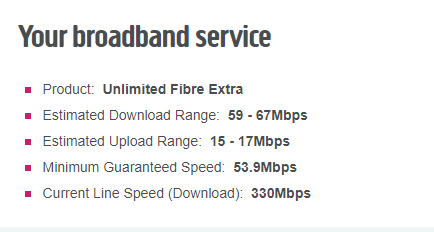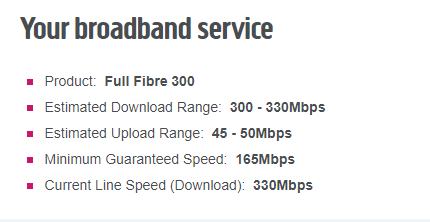Fiber Install Complete
- Subscribe to RSS Feed
- Mark Topic as New
- Mark Topic as Read
- Float this Topic for Current User
- Bookmark
- Subscribe
- Printer Friendly Page
- Plusnet Community
- :
- Forum
- :
- Help with my Plusnet services
- :
- Full Fibre
- :
- Re: Fiber Install Complete
Fiber Install Complete
12-01-2023 2:54 PM
- Mark as New
- Bookmark
- Subscribe
- Subscribe to RSS Feed
- Highlight
- Report to Moderator
Great experience. Engineer showed up when they said he would. He banged on with the work and was done in about 3 hours. Tested connection and confirmed working.
How long after an install should I see an increase in speed? I'm moving from 74FTTC to 300FTTP.
Re: Fiber Install Complete
12-01-2023 3:01 PM
- Mark as New
- Bookmark
- Subscribe
- Subscribe to RSS Feed
- Highlight
- Report to Moderator
You should get a text from Plusnet when they have set up their end. It should be by midnight.
Have you tried the new connection to see if it's yet working?
Moderator and Customer
If this helped - select the Thumb
If it fixed it, help others - select 'This Fixed My Problem'
Re: Fiber Install Complete
12-01-2023 3:01 PM
- Mark as New
- Bookmark
- Subscribe
- Subscribe to RSS Feed
- Highlight
- Report to Moderator
How long after an install should I see an increase in speed?
There is no stabilisation period on FTTP. Once your account change has completed (sometime later today) then the speed should change. Login to your account and check if your product and current line speed have changed. Once they have, reboot the router and you should be good to go...
Superusers are not staff, but they do have a direct line of communication into the business in order to raise issues, concerns and feedback from the community.
Re: Fiber Install Complete
12-01-2023 3:03 PM
- Mark as New
- Bookmark
- Subscribe
- Subscribe to RSS Feed
- Highlight
- Report to Moderator
Thanks. Thought there might be a after midnight thing.
Yes, connection is working and am getting 75down and around 50up.
Re: Fiber Install Complete
12-01-2023 3:07 PM
- Mark as New
- Bookmark
- Subscribe
- Subscribe to RSS Feed
- Highlight
- Report to Moderator
Product still indicates the old one. Not sure how to check line speed on the account, but not important. I'll wake up tomorrow morning and come down the stairs like it's Christmas.
Re: Fiber Install Complete
12-01-2023 3:15 PM
- Mark as New
- Bookmark
- Subscribe
- Subscribe to RSS Feed
- Highlight
- Report to Moderator
Re: Fiber Install Complete
12-01-2023 3:18 PM
- Mark as New
- Bookmark
- Subscribe
- Subscribe to RSS Feed
- Highlight
- Report to Moderator
Not sure how to check line speed on the account,
login and then go to the Broadband tab , it should show the product and current line speed , which should show 300 Mb once the product change is complete
Superusers are not staff, but they do have a direct line of communication into the business in order to raise issues, concerns and feedback from the community.
Re: Fiber Install Complete
12-01-2023 3:38 PM
- Mark as New
- Bookmark
- Subscribe
- Subscribe to RSS Feed
- Highlight
- Report to Moderator
Here's what I see
Think product hasn't changed yet.
Re: Fiber Install Complete
12-01-2023 4:02 PM
- Mark as New
- Bookmark
- Subscribe
- Subscribe to RSS Feed
- Highlight
- Report to Moderator
Yes, the product change hasn't completed yet. It should complete later today, keep checking occasionally and once it shows Full fibre, then reboot the router.
Superusers are not staff, but they do have a direct line of communication into the business in order to raise issues, concerns and feedback from the community.
Re: Fiber Install Complete
12-01-2023 8:42 PM
- Mark as New
- Bookmark
- Subscribe
- Subscribe to RSS Feed
- Highlight
- Report to Moderator
Got the email about product change being complete. I checked the site and yes, it's changed there too
Do a speed test and I max out at 94. This is a wired connection.
Re: Fiber Install Complete
12-01-2023 8:57 PM
- Mark as New
- Bookmark
- Subscribe
- Subscribe to RSS Feed
- Highlight
- Report to Moderator
Check out your Ethernet cables, they need to be at least CAT5e and also check the speed of your Ethernet adapters. It sounds like something is only running at 100MBps.
Are you using a Hub 2? Have you logged in to your router and seen what data speed it is reporting?
Moderator and Customer
If this helped - select the Thumb
If it fixed it, help others - select 'This Fixed My Problem'
Re: Fiber Install Complete
12-01-2023 8:59 PM
- Mark as New
- Bookmark
- Subscribe
- Subscribe to RSS Feed
- Highlight
- Report to Moderator
That sounds like you've got an ethernet connection somewhere that's only 100Mb capable.
Are all your cables cat5e or better ?
Is ther NIC on the testing machine gigabit capable ?
Are you using the Plusnet hub 2 router or your own ?
Superusers are not staff, but they do have a direct line of communication into the business in order to raise issues, concerns and feedback from the community.
Re: Fiber Install Complete
12-01-2023 9:13 PM
- Mark as New
- Bookmark
- Subscribe
- Subscribe to RSS Feed
- Highlight
- Report to Moderator
You guys may be on to something. On wireless, I get 277Mb
I think it might be the ethernet cable from ONT to the router. The one provided was too short, and I just had this really long and old one laying about. I'll need to buy one that's an appropriate length.
What category cable is ideal?
Re: Fiber Install Complete
12-01-2023 11:02 PM
- Mark as New
- Bookmark
- Subscribe
- Subscribe to RSS Feed
- Highlight
- Report to Moderator
@khaled35 Cat5e is perfectly good enough, a CAT6 cable will not make the connection any faster.
Re: Fiber Install Complete
12-01-2023 11:17 PM
- Mark as New
- Bookmark
- Subscribe
- Subscribe to RSS Feed
- Highlight
- Report to Moderator
If you’re getting 277Mbps over wireless it won’t be the ONT to router cable
Moderator and Customer
If this helped - select the Thumb
If it fixed it, help others - select 'This Fixed My Problem'
- Subscribe to RSS Feed
- Mark Topic as New
- Mark Topic as Read
- Float this Topic for Current User
- Bookmark
- Subscribe
- Printer Friendly Page