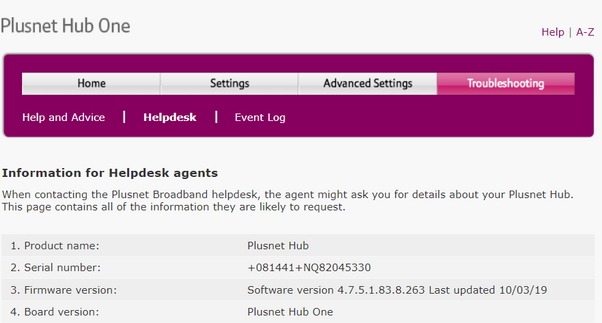Multiple dropouts
- Subscribe to RSS Feed
- Mark Topic as New
- Mark Topic as Read
- Float this Topic for Current User
- Bookmark
- Subscribe
- Printer Friendly Page
- Plusnet Community
- :
- Forum
- :
- Help with my Plusnet services
- :
- Full Fibre
- :
- Re: Multiple dropouts
Multiple dropouts
19-09-2021 7:54 AM
- Mark as New
- Bookmark
- Subscribe
- Subscribe to RSS Feed
- Highlight
- Report to Moderator
Just wondering if you can see on your end why the drops are so frequent?
When it's working the speeds are great and I'm very happy with it, I'd just expect a more stable experience especially when just starting the service. Any help would be appreciated
Re: Multiple dropouts
19-09-2021 8:02 AM
- Mark as New
- Bookmark
- Subscribe
- Subscribe to RSS Feed
- Highlight
- Report to Moderator
'Good morning and welcome to the forums, @Bakerj93 . This may be because your connection has not completed successfully.
Can you check that you are showing <yourusername>@plusdsl.net and not <setup@plusdsl.net>, please?
Re: Multiple dropouts
19-09-2021 8:25 AM
- Mark as New
- Bookmark
- Subscribe
- Subscribe to RSS Feed
- Highlight
- Report to Moderator
Yeah it's showing my username in the hub interface.
Re: Multiple dropouts
19-09-2021 8:30 AM
- Mark as New
- Bookmark
- Subscribe
- Subscribe to RSS Feed
- Highlight
- Report to Moderator
OK, that rules out that line of enquiry then. Can you, then, please post your 'Troubleshooting' tab?
Re: Multiple dropouts
19-09-2021 8:43 AM
- Mark as New
- Bookmark
- Subscribe
- Subscribe to RSS Feed
- Highlight
- Report to Moderator
Yeah here it is
Re: Multiple dropouts
19-09-2021 8:49 AM
- Mark as New
- Bookmark
- Subscribe
- Subscribe to RSS Feed
- Highlight
- Report to Moderator
Not quite - We actually need the detail under the far right tab: will look something like:
Re: Multiple dropouts
19-09-2021 8:57 AM
- Mark as New
- Bookmark
- Subscribe
- Subscribe to RSS Feed
- Highlight
- Report to Moderator
Ah sorry, here you go
Re: Multiple dropouts
19-09-2021 9:02 AM
- Mark as New
- Bookmark
- Subscribe
- Subscribe to RSS Feed
- Highlight
- Report to Moderator
Nothing really stands out in there, although your router software could do with an update. Sorry to keep asking for information, but it is the only route open to Community members. Can you post your routers logs, please?
Re: Multiple dropouts
19-09-2021 9:17 AM
- Mark as New
- Bookmark
- Subscribe
- Subscribe to RSS Feed
- Highlight
- Report to Moderator
Ah right ok. I've attached a photo of the event logs.
Re: Multiple dropouts
19-09-2021 9:30 AM
- Mark as New
- Bookmark
- Subscribe
- Subscribe to RSS Feed
- Highlight
- Report to Moderator
Thanks for that too. Again there is nothing of any real interest on there. When you say dropouts, do you mean all connected equipment loses access (for how long?), or just the odd item? Do you have anything connected or that could be connected by ethernet cable to rule out wireless issues?
Re: Multiple dropouts
19-09-2021 9:47 AM
- Mark as New
- Bookmark
- Subscribe
- Subscribe to RSS Feed
- Highlight
- Report to Moderator
So everything loses connection while it drops out. The light on the router will remain blue and then all devices will lose connection and then the light on the router will start flashing orange for a while before becoming solid orange with a solid red b icon. During this it won't even show as an available connection on any of my devices until it restarts itself and then turns blue.
I did try to do a wired test yesterday while this happened and no joy, when I connected it up it didn't show any live wired connection on my laptop, even after the light turned blue and the wireless connections started working again the wired connection remained offline until I physically restarted the hub myself. Once it came back online, then the wired connection started working.The drops seem to be becoming more frequent.
This morning when I woke up the router light was solid red and required a manual restart to get it working again.
Re: Multiple dropouts
19-09-2021 10:06 AM
- Mark as New
- Bookmark
- Subscribe
- Subscribe to RSS Feed
- Highlight
- Report to Moderator
A comprehensive reply - thank you. This takes it a little way out of my comfort zone, so unless something comes to me, there is little I can safely suggest.
Hopefully, a PN Help Team member will pick this up soon, or maybe another Community member will chime in.
Can I just suggest that you put a request in this topic https://community.plus.net/t5/My-Router/Hub-One-5GHz-WiFi-issue/m-p/1696363#M15510, requesting your router software is upgraded to the latest issue - probably won't solve your issue, but it needs doing.
Re: Multiple dropouts
19-09-2021 10:19 AM
- Mark as New
- Bookmark
- Subscribe
- Subscribe to RSS Feed
- Highlight
- Report to Moderator
Thanks for your help anyway, it's much appreciated.
Thanks for the link, I'll drop a post in there for an update.
Re: Multiple dropouts
19-09-2021 1:17 PM - edited 19-09-2021 1:21 PM
- Mark as New
- Bookmark
- Subscribe
- Subscribe to RSS Feed
- Highlight
- Report to Moderator
Hello @Bakerj93
Thanks a lot for reaching out and I'm really sorry to hear that you're having problems with your service. I've just run some tests on the line which are clearly showing the disconnections, but we're still unable to identify an underlying fault with the network.
I'm not sure what Troubleshooting you've done already, but if you have not, head over to our Troubleshooting Guide to see if you're able to rectify the issue sooner. When testing, if you can, remove the faceplate from your master socket and connect your router directly into the test socket which lies behind it.
Avoid using any extension cables / sockets as well if possible please.
If that doesn't help, you already have an open fault ticket on the account. I've escalated it to yourself which means you can comment on it, advising us of your availability for an engineer visit. Our Tech Support Team will then pick this up and raise the matter with our suppliers.
If you'd like, respond to this post and I'll be happy to raise it myself, gets the ball rolling a little quicker. I'm around until 18:30 today.

Re: Multiple dropouts
19-09-2021 5:09 PM
- Mark as New
- Bookmark
- Subscribe
- Subscribe to RSS Feed
- Highlight
- Report to Moderator
Hi @adam945
Thanks for your reply, much appreciated. I've gone through the troubleshooting steps and checked everything over and it all seems fine. I've hooked it up to the test socket and it's currently working fine. I guess time will tell to see if the drops will still happen.
I can be home for an engineer to visit any time in the week if need be. Thank you so much, much appreciated.
- Subscribe to RSS Feed
- Mark Topic as New
- Mark Topic as Read
- Float this Topic for Current User
- Bookmark
- Subscribe
- Printer Friendly Page