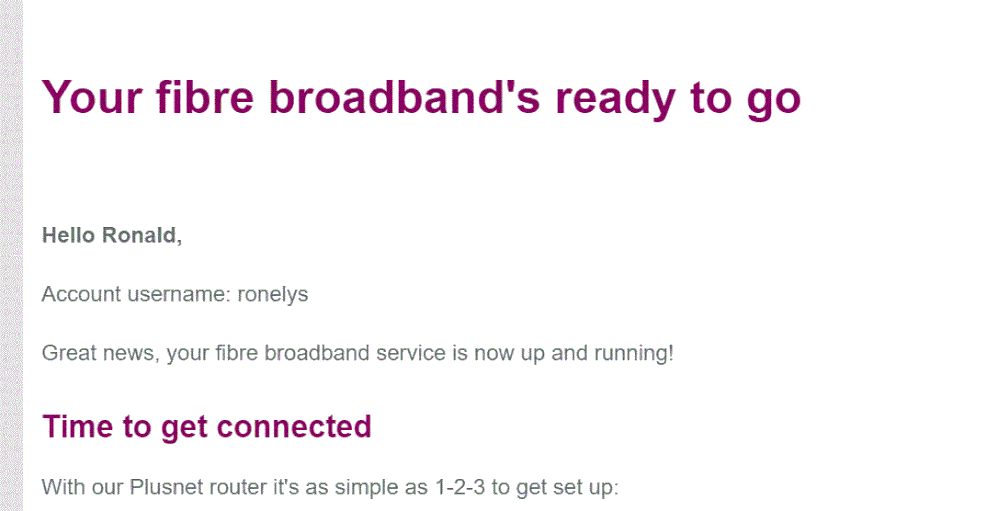New Plusnet User
FIXED- Subscribe to RSS Feed
- Mark Topic as New
- Mark Topic as Read
- Float this Topic for Current User
- Bookmark
- Subscribe
- Printer Friendly Page
- Plusnet Community
- :
- Forum
- :
- Help with my Plusnet services
- :
- Full Fibre
- :
- New Plusnet User
09-09-2021 12:13 PM
- Mark as New
- Bookmark
- Subscribe
- Subscribe to RSS Feed
- Highlight
- Report to Moderator
Hi All,
Just joined Plusnet for the first time so excited to be changing provider for the first time in years and great to be onboard.
I was switched over yesterday and plugged in my router however the status lights keep scrolling through all colours of the rainbow - even though my phone line is working fine. Wondering if someone in support could help run a Line Test? I may call as well to speak to a technical support contact.
Best Regards
Ron
Fixed! Go to the fix.
Re: New Plusnet User
09-09-2021 12:25 PM
- Mark as New
- Bookmark
- Subscribe
- Subscribe to RSS Feed
- Highlight
- Report to Moderator
@ronelys Welcome to the forums. Have you had a text or email confirming your Broadband is ready to use?
Re: New Plusnet User
09-09-2021 12:40 PM
- Mark as New
- Bookmark
- Subscribe
- Subscribe to RSS Feed
- Highlight
- Report to Moderator
Hi. Thanks for the quick response. Yes received an email and phone up so might be a glitch somewhere.
09-09-2021 12:53 PM
- Mark as New
- Bookmark
- Subscribe
- Subscribe to RSS Feed
- Highlight
- Report to Moderator
If you haven't been able to get through to PN support, try this:-
1. Factory reset of the hub by pushing a paperclip or similar in to the reset hole and hold the switch closed for about 30 seconds.
2. Leave it 10 minutes or so and see if that fixes it,
If that doesn’t work:
3. Log in to the hub by putting 192.168.1.254 in the address field of your web browser.
4. On the broadband page (I think, you may need to look through the pages to find it, depending on which hub you have) you should find the username. If it’s setup@plusdsl.net then it hasn’t configured itself.
5. Remove the DSL cable.
6. Change the username to your account username in the form <username>@plusdsl.net.
7. Enter your account password.
8. Plug the DSL cable back in.
9. If it doesn’t try to connect select Connect (again you may need to look through he pages to find it)
No guarantees it will work, and you may have to contact PN, but it is worth a try.
Re: New Plusnet User
09-09-2021 1:40 PM
- Mark as New
- Bookmark
- Subscribe
- Subscribe to RSS Feed
- Highlight
- Report to Moderator
Thanks!. Really appreciated will give this a try shortly. Good job my mobile hotspot works 🙂
- Subscribe to RSS Feed
- Mark Topic as New
- Mark Topic as Read
- Float this Topic for Current User
- Bookmark
- Subscribe
- Printer Friendly Page