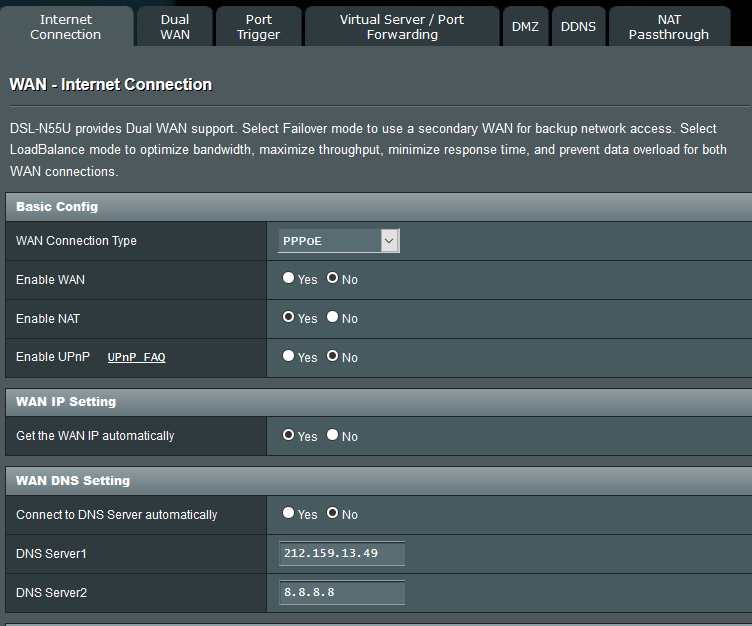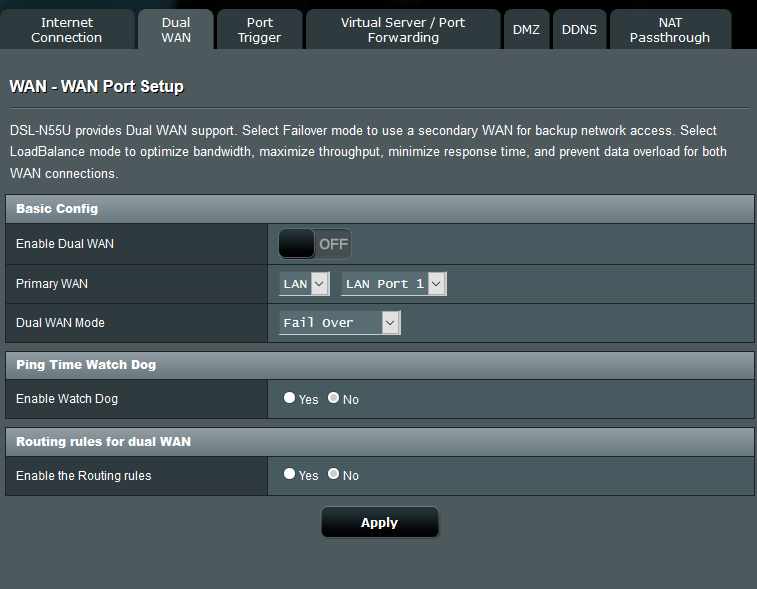Please Help with ASUS DSL-AC68U as I'm about to have a nervous Breakdown
FIXED- Subscribe to RSS Feed
- Mark Topic as New
- Mark Topic as Read
- Float this Topic for Current User
- Bookmark
- Subscribe
- Printer Friendly Page
- Plusnet Community
- :
- Forum
- :
- Help with my Plusnet services
- :
- Full Fibre
- :
- Re: Please Help with ASUS DSL-AC68U as I'm about t...
15-07-2018 9:13 AM
- Mark as New
- Bookmark
- Subscribe
- Subscribe to RSS Feed
- Highlight
- Report to Moderator
Hey folks,
I had been using an ASUS DSL-AC68U quite happily on plusnet fibre unlimited. We then had an outage that took about three weeks to resolve. We live in quite a rural area so fixing the fault was complex I believe. However, since the fault has been repaired, my ASUS no longer works. I have a Plusnet HUB one, but its rubbish. Keeps dropping out and has very little coverage over the house.
I have read on many threads on here and tried lots of different settings suggested on my ASUS, but to no avail. I even bought an HG612 and put the AUS into bridge mode. The HG612 has the DSL signal, but the ASUS still wont work. I have the most recent firmware and I have reset to factory after install. I have done everything. It's driving me nuts as it was a trusty piece of kit.
I read on a thread something about cabinets switching between RJ11 and RJ 45, and this causing issue with ASU routers, can anyone point me in the right direction. Am I doing something wrong, or do I have to just give up on the AC68U? If so what would be the best option?
Thanks in advance for any help you can give me.
Fixed! Go to the fix.
Re: Please Help with ASUS DSL-AC68U as I'm about to have a nervous Breakdown
15-07-2018 10:57 AM
- Mark as New
- Bookmark
- Subscribe
- Subscribe to RSS Feed
- Highlight
- Report to Moderator
A bodge to get you back up and running would be to reconnect the hub one, turn it's wireless off then configure the ASUS as an Access Point https://www.asus.com/uk/support/FAQ/1015009/
Moderator and Customer
If this helped - select the Thumb
If it fixed it, help others - select 'This Fixed My Problem'
Re: Please Help with ASUS DSL-AC68U as I'm about to have a nervous Breakdown
15-07-2018 11:43 AM
- Mark as New
- Bookmark
- Subscribe
- Subscribe to RSS Feed
- Highlight
- Report to Moderator
I would set the ASUS to access point mode as Baldrick1 suggests then connect the ASUS WAN ethernet port to Lan1 on the HG612 modem. You will need to enter your PlusNet username and password on the ASUS at some point, this does not seem to be shown on the link given. The internal modem on the DSL-AC68U is known to be unreliable and cause problems on some lines, not sure why yours stopped working.
Re: Please Help with ASUS DSL-AC68U as I'm about to have a nervous Breakdown
15-07-2018 12:46 PM
- Mark as New
- Bookmark
- Subscribe
- Subscribe to RSS Feed
- Highlight
- Report to Moderator
@Baldrick1 wrote:
A bodge to get you back up and running would be to reconnect the hub one, turn it's wireless off then configure the ASUS as an Access Point https://www.asus.com/uk/support/FAQ/1015009/
The DSL-AC68U doesn't have an option to run as an access point - you would need the RT-AC68U. You can however disable DHCP and just connect it to your other router and use it for wireless only - no routing duties and the Asus router won't "see" the internet so won't update its firmware or set the date/time if you wanted time based parental controls etc.
Re: Please Help with ASUS DSL-AC68U as I'm about to have a nervous Breakdown
15-07-2018 2:09 PM
- Mark as New
- Bookmark
- Subscribe
- Subscribe to RSS Feed
- Highlight
- Report to Moderator
Maybe 'Access point mode' is not the correct terminology, what is required is wireless router mode which dispenses with the built in modem and this can be achieved by configuring one of the Lan ports as an ethernet WAN port. See link below
https://www.asus.com/uk/support/FAQ/1016292/
This should work with the HG612 Modem.
Re: Please Help with ASUS DSL-AC68U as I'm about to have a nervous Breakdown
16-07-2018 10:54 PM
- Mark as New
- Bookmark
- Subscribe
- Subscribe to RSS Feed
- Highlight
- Report to Moderator
Hey folks,
Really appreciate your help.
I tried the proposed solution you suggested a couple of weeks ago RealAleMadrid, but the ASUS still wouldn't establish a connection. Followed all of the steps, so I am pretty sure its not user error.
Maybe I should just get a different router, this HUB one is frustratingly useless.
Any ideas?
17-07-2018 10:11 AM
- Mark as New
- Bookmark
- Subscribe
- Subscribe to RSS Feed
- Highlight
- Report to Moderator
@Abulafia It should be fairly easy to get the Asus working with the HG612 unless your DSL-AC68U is faulty. In your opening post you said that the HG612 connected to the DSL, so is the DSL led on and not flashing? The power and Lan1 leds should also be on.
I am rather confused by your statement about cabinets switching between RJ11 and RJ 45, these refer to the type of connectors used for ethernet and phone equipment, the phone connection usually has the smaller RJ11 plugs which connect the BT socket to the modem, the Lan1 socket on the modem then uses RJ45 plugs on an ethernet cable to connect to one of the Lan sockets on the DSL-AC68U.
I can't really help much with the router set up as I am not familiar with the ASUS router, but on the WAN Dual Wan page you will need to disable dual WAN mode, set Primary WAN to ethernet WAN and select a Lan port number (port 4 is shown on the ASUS FAQ) . This port must be used to connect to the HG612 Modem. On the WAN - Internet Connection page set WAN Connection Type to PPPoE and your PlusNet Login details in the Authentication area. Not sure if the VLAN stuff is needed, the modem should deal with that. Remember to click apply after doing any config changes
I would have another go with this method, maybe it will work this time.![]()
Re: Please Help with ASUS DSL-AC68U as I'm about to have a nervous Breakdown
17-07-2018 3:55 PM
- Mark as New
- Bookmark
- Subscribe
- Subscribe to RSS Feed
- Highlight
- Report to Moderator
I used to use an ASUS N55U with an HG612 and have dug it out to see how I set it up. The following pages might help as I'm assuming that ASUS use a fairly similar GUI for all their routers. You will note that I used LAN 1 for my WAN port.
Moderator and Customer
If this helped - select the Thumb
If it fixed it, help others - select 'This Fixed My Problem'
Re: Please Help with ASUS DSL-AC68U as I'm about to have a nervous Breakdown
27-07-2018 5:18 PM
- Mark as New
- Bookmark
- Subscribe
- Subscribe to RSS Feed
- Highlight
- Report to Moderator
Hey folks,
Just wanted to say thanks to you, I finally managed to get it sorted.
I updated the firmware to the latest and then using the HG612 with the Asus set as you described.
I had tried it before but to no avail. But thankfully it is working now.
Thanks, everyone for all of your input, really appreciate you all taking the time.
- Subscribe to RSS Feed
- Mark Topic as New
- Mark Topic as Read
- Float this Topic for Current User
- Bookmark
- Subscribe
- Printer Friendly Page
- Plusnet Community
- :
- Forum
- :
- Help with my Plusnet services
- :
- Full Fibre
- :
- Re: Please Help with ASUS DSL-AC68U as I'm about t...