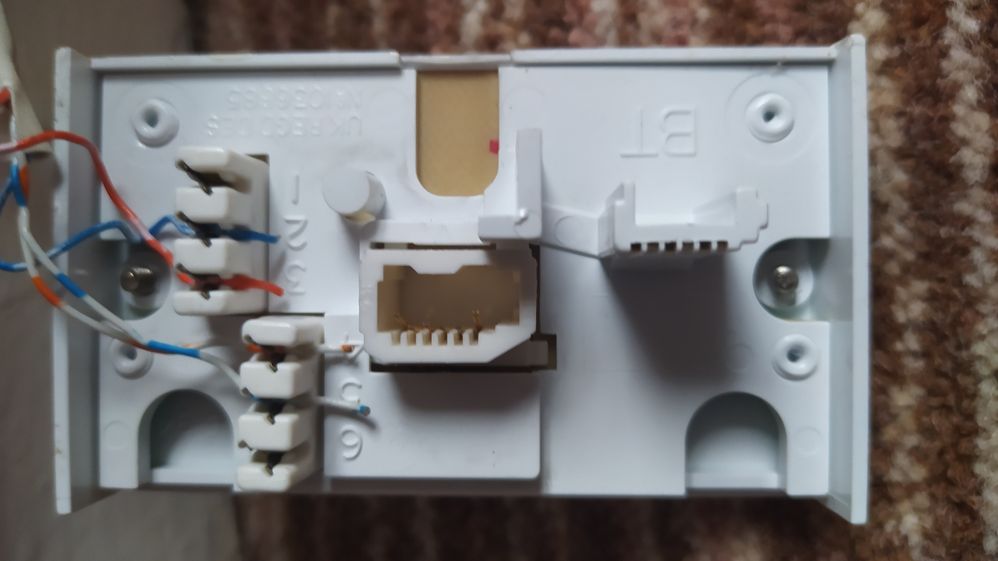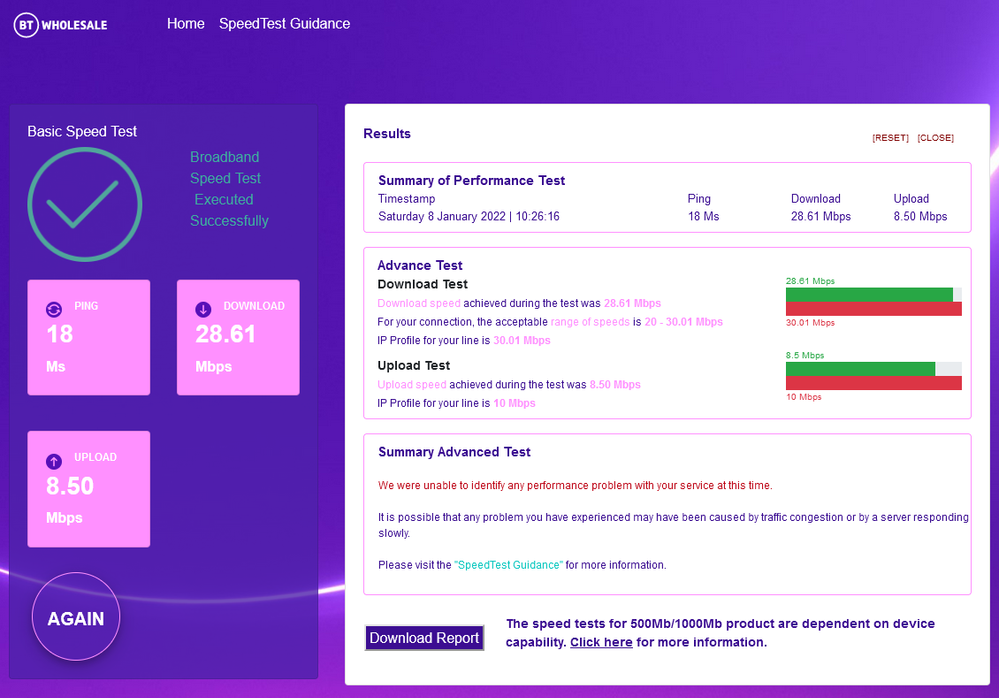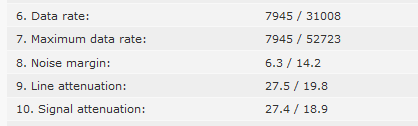Plusnet ‘Unlimited Fibre’ speeds not as fast as expected
FIXED- Subscribe to RSS Feed
- Mark Topic as New
- Mark Topic as Read
- Float this Topic for Current User
- Bookmark
- Subscribe
- Printer Friendly Page
- Plusnet Community
- :
- Forum
- :
- Help with my Plusnet services
- :
- Full Fibre
- :
- Re: Plusnet ‘Unlimited Fibre’ speeds not as fast a...
Re: Plusnet ‘Unlimited Fibre’ speeds not as fast as expected
07-01-2022 12:41 PM
- Mark as New
- Bookmark
- Subscribe
- Subscribe to RSS Feed
- Highlight
- Report to Moderator
Thanks for your post @Madeleyite
I'm really sorry to see you're having speed issues.
I've tested your line today and the tests are showing a bridge tap, which is generally a wiring issue, so I'd like to arrange a Qube engineer visit (working on behalf of BT) with you to investigate further and look at resolving.
Could you reply to the ticket I've logged on your account Here with when you'll be available for a visit? If you can post back once you've responded, I'll make sure we book the engineer as soon as we can.
Once that's fixed and your line's testing fine, we can look at resetting your line if your download speed's artificially restricted by automated software at the cabinet (the green box in the road) but we'll have to fix the underlying issue first.
Re: Plusnet ‘Unlimited Fibre’ speeds not as fast as expected
07-01-2022 12:56 PM
- Mark as New
- Bookmark
- Subscribe
- Subscribe to RSS Feed
- Highlight
- Report to Moderator
Could the bridge tap be in the user's premises? Telephone extensions?
US speed degraded markedly this morning - regular sight of the router stats (and the others) is very useful when seeking to profile a problem.
In another browser tab, login into the Plusnet user portal BEFORE clicking the fault & ticket links
Superusers are not staff, but they do have a direct line of communication into the business in order to raise issues, concerns and feedback from the community.
If this post helped, please click the Thumbs Up and if it fixed your issue, please click the This fixed my problem green button below.
Re: Plusnet ‘Unlimited Fibre’ speeds not as fast as expected
07-01-2022 1:02 PM
- Mark as New
- Bookmark
- Subscribe
- Subscribe to RSS Feed
- Highlight
- Report to Moderator
Yes the router is plugged into an extension complete with DSL filter. I also did the silent test plugged into this point and this was also silent.
Re: Plusnet ‘Unlimited Fibre’ speeds not as fast as expected
07-01-2022 1:05 PM
- Mark as New
- Bookmark
- Subscribe
- Subscribe to RSS Feed
- Highlight
- Report to Moderator
That could be the fundamental cause of your issues.
How is the extension wired from the master socket?
What kind of cable is the extension wire? Proper twisted pairs or a D section phone extension wire?
Can you remove the master socket faceplate and plug the router into the test socket using a "dangling" DSL filer please?
In another browser tab, login into the Plusnet user portal BEFORE clicking the fault & ticket links
Superusers are not staff, but they do have a direct line of communication into the business in order to raise issues, concerns and feedback from the community.
If this post helped, please click the Thumbs Up and if it fixed your issue, please click the This fixed my problem green button below.
Re: Plusnet ‘Unlimited Fibre’ speeds not as fast as expected
07-01-2022 2:49 PM
- Mark as New
- Bookmark
- Subscribe
- Subscribe to RSS Feed
- Highlight
- Report to Moderator
The extension is hard-wired into the back of the master socket faceplate. The other end is securely screwed to the wall near my router. 
I'll delay moving the router to the test socket until tomorrow. I need the internet for today.
Maybe the photos will help?
Re: Plusnet ‘Unlimited Fibre’ speeds not as fast as expected
07-01-2022 3:13 PM
- Mark as New
- Bookmark
- Subscribe
- Subscribe to RSS Feed
- Highlight
- Report to Moderator
How many wires are connected to the faceplate ?
There should only be two , the blue & the white/blue connected to pins 2 & 5.
If there's a connection on pin 3 then that will be affecting the speed when connected to the extension socket.
See here https://kitz.co.uk/adsl/socket.htm for explanation about the 'ring wire' , its effects and how to remove it.
Superusers are not staff, but they do have a direct line of communication into the business in order to raise issues, concerns and feedback from the community.
Re: Plusnet ‘Unlimited Fibre’ speeds not as fast as expected
07-01-2022 3:45 PM
- Mark as New
- Bookmark
- Subscribe
- Subscribe to RSS Feed
- Highlight
- Report to Moderator
Thanks for the suggestion. I'll check in the morning. I need the internet today.
Re: Plusnet ‘Unlimited Fibre’ speeds not as fast as expected
07-01-2022 6:21 PM
- Mark as New
- Bookmark
- Subscribe
- Subscribe to RSS Feed
- Highlight
- Report to Moderator
I can't help with your wiring issues but I trust you're in good hands of the excellent forum folk here. ![]()
If you'd like us to arrange an engineer to resolve this for you, feel free to let me know.
Re: Plusnet ‘Unlimited Fibre’ speeds not as fast as expected
07-01-2022 7:06 PM
- Mark as New
- Bookmark
- Subscribe
- Subscribe to RSS Feed
- Highlight
- Report to Moderator
Thank you. I'll let you know after I have checked the wiring is correct or not. Probably tomorrow.
Re: Plusnet ‘Unlimited Fibre’ speeds not as fast as expected
08-01-2022 9:59 AM - edited 08-01-2022 10:01 AM
- Mark as New
- Bookmark
- Subscribe
- Subscribe to RSS Feed
- Highlight
- Report to Moderator
Okay, I have checked the extension wiring and find that there are 4 wires connected. See photo. This dates back some years so maybe back to pulse dialling.I don't know.
Is it safe to disconnect wires from 3 and 4 to leave just 2 and 5 connected?
Re: Plusnet ‘Unlimited Fibre’ speeds not as fast as expected
08-01-2022 10:02 AM - edited 08-01-2022 10:16 AM
- Mark as New
- Bookmark
- Subscribe
- Subscribe to RSS Feed
- Highlight
- Report to Moderator
Yes you only need pins 2 and 5 connected.
3 would have been connected to provide a ringer for the extension, and may generate interference as it will act as an aerial.
4 would have been connected just for neatness
Assuming their is only one extension being run off the master socket I can't see that being the cause of the bridge tap. A bridge tap is basically a length of wiring that isn't properly terminated (at a socket) this causes reflections/interference on the line.
Does the sync improve when you run the router in the master test socket as @Townman says (i.e. disconnect the extension wiring completely). Note you may need to leave it connected to the test socket for a few days for DLM to backout it's changes.
If after a few days it still isn't working in the test socket then the fault is likely to be external to your property, and way well be an external bridge tap.
Re: Plusnet ‘Unlimited Fibre’ speeds not as fast as expected
08-01-2022 10:35 AM - edited 08-01-2022 10:38 AM
- Mark as New
- Bookmark
- Subscribe
- Subscribe to RSS Feed
- Highlight
- Report to Moderator
It isn't practical for me to move my router to the BT Master/Test socket so I won't be able to do that particular check.
Yes, there is only the one extension and I have disconnected the wires from terminals 3 & 4 at both ends. There is now only 2 & 5 connected but the situation is no better. In fact the speed is now below the minimum guaranteed speed of 29.2 Mbps. See photo: -
Re: Plusnet ‘Unlimited Fibre’ speeds not as fast as expected
08-01-2022 10:42 AM
- Mark as New
- Bookmark
- Subscribe
- Subscribe to RSS Feed
- Highlight
- Report to Moderator
@Madeleyite you may not see an immediate improvement on the speed test as it can take a while for the IP profile to improve.
What would be useful is to see the Helpdesk details from the router again to see if the synch speeds & noise margins have changed
Superusers are not staff, but they do have a direct line of communication into the business in order to raise issues, concerns and feedback from the community.
Re: Plusnet ‘Unlimited Fibre’ speeds not as fast as expected
08-01-2022 10:45 AM
- Mark as New
- Bookmark
- Subscribe
- Subscribe to RSS Feed
- Highlight
- Report to Moderator
Here are the latest Helpdesk data lines 6 to 10: -
Re: Plusnet ‘Unlimited Fibre’ speeds not as fast as expected
08-01-2022 10:52 AM - edited 08-01-2022 10:57 AM
- Mark as New
- Bookmark
- Subscribe
- Subscribe to RSS Feed
- Highlight
- Report to Moderator
You need to be observing and comparing the SYNC speed of the physical connection as reported by the help desk section on the Hub One. The BT Wholesale page you are running is measuring the IP throughout of the connection, and isn't reliable enough for fault finding.
What we are trying to do here is determine if changes to the wiring are making a difference to the SYNC speed (not the IP throughout, which may take time to adjust to changes in the SYNC speed, and can be affected by way too many factors to be of any use to us here).
I assume you can't plug the router into master socket because you don't have a long enough ethernet cable ? If so does your computer have WiFI - if you move the router and connect via WiFI you will be able to see the effect of changes in SYNC by looking at the router help desk page (ignore the throughput for now). If your computer doesn't have WiFI can you use a mobile phone to view the page ?
When diagnosing FTTC issues it's essential get stats at the master socket, because that represents the best figure you will get from your line and is all Openreach will care about. Extension wiring is well known for causing major issues and it would be good to rule that out before progressing with an engineer visit.
- Subscribe to RSS Feed
- Mark Topic as New
- Mark Topic as Read
- Float this Topic for Current User
- Bookmark
- Subscribe
- Printer Friendly Page
- Plusnet Community
- :
- Forum
- :
- Help with my Plusnet services
- :
- Full Fibre
- :
- Re: Plusnet ‘Unlimited Fibre’ speeds not as fast a...