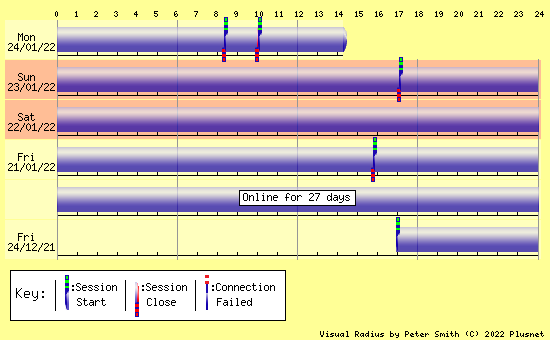Slow Fibre again
- Subscribe to RSS Feed
- Mark Topic as New
- Mark Topic as Read
- Float this Topic for Current User
- Bookmark
- Subscribe
- Printer Friendly Page
- Plusnet Community
- :
- Forum
- :
- Help with my Plusnet services
- :
- Full Fibre
- :
- Slow Fibre again
Slow Fibre again
24-01-2022 9:55 AM
- Mark as New
- Bookmark
- Subscribe
- Subscribe to RSS Feed
- Highlight
- Report to Moderator
This is getting to be a bit annoying. Internet speeds are dropping to 20mb down and minimum is supposed to be 51mb. I cannot phone them as I am deaf, no other means of contact available. I use internet for meetings etc so this is debilitating, video is freezing due to bad speeds and so I cannot lipread. I have a XEON core system with 16gb RAM, so no it is not a slow PC, it is also on LAN.
This is not the first time I've reported this issue and the last "technician" they sent out was useless. He did not know what he was doing and used speedtest.net for speed checks and not BT Wholesale systems.... totally messed up my router which I had to reconfigure.
I've been a customer for nearly 2 decades and contract is out next year.
Re: Slow Fibre again
24-01-2022 10:32 AM
- Mark as New
- Bookmark
- Subscribe
- Subscribe to RSS Feed
- Highlight
- Report to Moderator
@grmacbean No doubt one of the PN Help Team will be along soon, but if you would like help from the Community:
Information from these two sites:-
BT Broadband(obscuring your phone number) and BTW Performance Tester - Over a wired (ethernet) connection - please report the 'Additional Diagnostics', and sight of the Help Desk tab from your Hub would be a start.
It may also be a good idea to report the results of a Quiet Line Test - dial 17070 option 2 from a (preferably corded) phone. After the confirmation of you phone number, there should be total silence apart from the regular 'Quiet Line Test' announcement. Any other noise - report a PHONE fault first.
If phone test is OK then take the front off your telephone master socket, you may need to remove two screws. In behind you will find the test socket. Plug a filter in here and connect that to your hub. If it’s still dropping out then report a fault at https://faults.plus.net.
Re: Slow Fibre again
24-01-2022 11:07 AM
- Mark as New
- Bookmark
- Subscribe
- Subscribe to RSS Feed
- Highlight
- Report to Moderator
I don't use a phone in the house. Just the broadband. They checked the master socket last time around. I've rebooted the main fibre box again and speeds have jumped, but it goes down again and ends up being hopeless after a period of time.
Re: Slow Fibre again
24-01-2022 11:21 AM
- Mark as New
- Bookmark
- Subscribe
- Subscribe to RSS Feed
- Highlight
- Report to Moderator
OK - a phone is a very useful tool whilst we still use the copper wires to deliver broadband, but if you don't have one, so be it.
The rest of the information I requested above would still be useful, though.
Re: Slow Fibre again
24-01-2022 11:22 AM
- Mark as New
- Bookmark
- Subscribe
- Subscribe to RSS Feed
- Highlight
- Report to Moderator
@grmacbean wrote:
... I've rebooted the main fibre box again and speeds have jumped, but it goes down again and ends up being hopeless after a period of time.
I'm not saying this is the cause in your particular case, but IME from a long time ago, having your MTU set to the wrong value can cause your speed to drop from what is initially good, to very slow, so might be something worth checking.
Re: Slow Fibre again
24-01-2022 2:17 PM - edited 24-01-2022 2:18 PM
- Mark as New
- Bookmark
- Subscribe
- Subscribe to RSS Feed
- Highlight
- Report to Moderator
Thanks for your post @grmacbean
I'm really sorry to see you're having speed issues and you find it hard to contact us.
We offer a variety of methods to report a problem online, by messaging us on Twitter or Facebook, or you can text us through following the instructions Here as in a lot of cases, we'll automatically arrange an engineer with you there and then.
If you're hard of hearing, you can also use a next generation / text relay service to call us, and we'll make sure you don't pay for the call, just like if anybody else was to call our freephone number. There's more detail about that Here.
I've tested your line today and the tests aren't showing any issues with your router getting a stable speed of around 67mbps.
I've attached below a copy of the test, plus a a graph showing your broadband connection:
| Test Outcome | Pass |
| Test Outcome Code | GTC_FTTC_SERVICE_0000 |
| Description | GEA service test completed and no fault found . |
| Main Fault Location | OK |
| Sync Status | In Sync |
| Downstream Speed | 67.9 Mbps |
| Upstream Speed | 20.0 Mbps |
| Appointment Required | N |
| Fault Report Advised | N |
| NTE Power Status | PowerOn |
| Voice Line Test Result | Pass |
| Radio Frequency Ingress | Not Detected |
| Repetitive Electrical Impulse Noise | Not Detected |
| Cross Talk | Not Detected |
| Estimated Line Length In Metres | 477.6 |
| Upstream Rate Assessment | Very Good |
| Downstream Rate Assessment | Good |
| Interference Pattern | Regular Interference Observed Daily |
| Service Impact | Errors Observed |
| Interference Duration Longest Occurrence | From11:30to10:00 |
| Interference Location | Customer Premise |
| Interference Observed In Days | 6 |
| Home Wiring Problem | Not Detected |
| Downstream Policing Discard Rate | 0.0 |
| Customer Traffic Level | Upstream and Downstream traffic detected |
| Technology | VDSL |
| Current 15Min Bin Retrains | 0 |
| Last 15Min Bin Retrains | 0 |
| DP Type | External |
| Profile Name | 0.128M-80M Downstream 4dB, Retransmission High - 0.128M-20M Upstream, Error Protection Off |
| Time Stamp | 2022-01-11T14:15:00 |
| Parameters | MIN | MAX | AVG |
| Down Stream Line Rate | 71.0 Mbps | 71.8 Mbps | 71.8 Mbps |
| Up Stream Line Rate | 19.9 Mbps | 19.9 Mbps | 19.9 Mbps |
| Up Time | 828.0 Sec | 900.0 Sec | 899.9 Sec |
| Retrains | 0.0 | 1.0 | 0.0 |
| Current and Last 15 Minute Bin Performance | ||
| Parameters | Last Traffic Count(Upto 15 mins) | Current Traffic Count(Upto 15 mins) |
| Start Time Stamp | 2022-01-24T13:26:48Z | 2022-01-24T13:41:48Z |
| Ingress Code Violation | 0 | 1 |
| Egress Code Violation | 0 | 0 |
| Errored Seconds | 0 | 0 |
| Severely Errored Seconds | 0 | 0 |
| Unavailable Seconds | 0 | 0 |
Is your computer plugged into your router using an ethernet cable directly with no powerline adapters or switches in place? If that's the case, while I recognise you've suggested you've got a good PC, do you have another device you can try?
Re: Slow Fibre again
24-01-2022 2:36 PM
- Mark as New
- Bookmark
- Subscribe
- Subscribe to RSS Feed
- Highlight
- Report to Moderator
Thanks Gandalf. I appreciate the assistance and line checks. I'll make a note of the contacts as it is an occasional occurrence and once I rebooted the fibre box it gave me a clean line again.
Re: Slow Fibre again
24-01-2022 5:26 PM
- Mark as New
- Bookmark
- Subscribe
- Subscribe to RSS Feed
- Highlight
- Report to Moderator
Thanks for getting back to us @grmacbean
Please feel free to reach out if you need any further support at all.
- Subscribe to RSS Feed
- Mark Topic as New
- Mark Topic as Read
- Float this Topic for Current User
- Bookmark
- Subscribe
- Printer Friendly Page