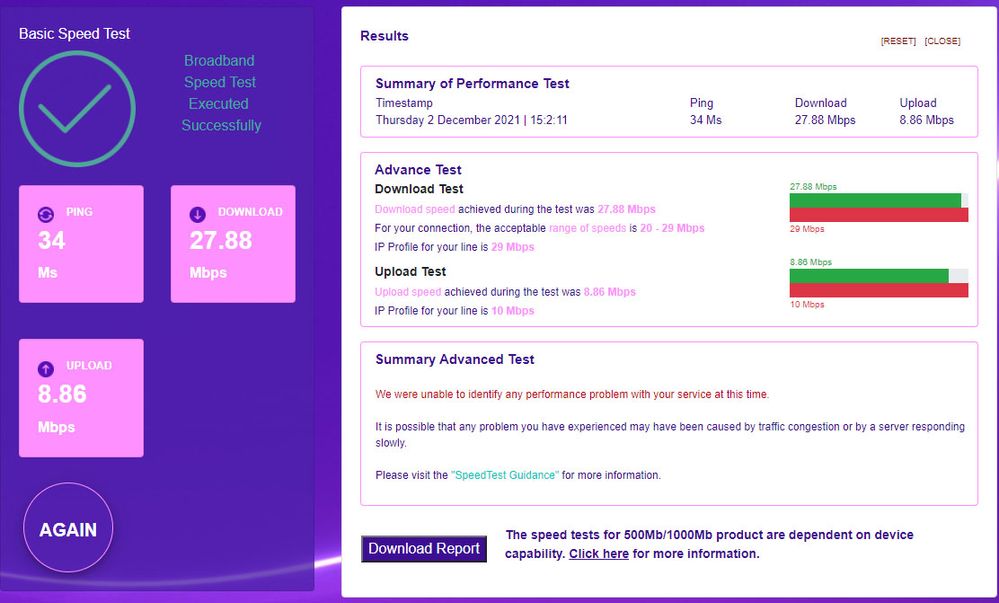Slow speed so had to switch provider
- Subscribe to RSS Feed
- Mark Topic as New
- Mark Topic as Read
- Float this Topic for Current User
- Bookmark
- Subscribe
- Printer Friendly Page
- Plusnet Community
- :
- Forum
- :
- Help with my Plusnet services
- :
- Full Fibre
- :
- Re: Slow speed so had to switch provider
Slow speed so had to switch provider
02-12-2021 3:37 PM
- Mark as New
- Bookmark
- Subscribe
- Subscribe to RSS Feed
- Highlight
- Report to Moderator
Hello,
I switched broadband provider at the weekend as my Plusnet speed is now only guaranteed at 19mbps and according to my account the estimated download range is just 23 - 25Mbps. Even an offered upgrade to fibre extra is the same.
Thought I would ask if these speeds could be improved any before the switch is complete as I was considering staying with Plusnet?
18 months ago when the contract started I was getting 36mbps but it soon dropped below that and currently I'm getting 28mbps. The guaranteed speed a few months ago was around 30mpbs then it dropped to 28mpbs. For the most part the speed seems to have been capped at the minimum guaranteed but I really do not want it dropping to 19mbps. Also, I used to able to get speeds of 40+ when previously with BT.
Brendan
Here's a screenshot of the advanced BT speed test.
Re: Slow speed so had to switch provider
02-12-2021 3:51 PM
- Mark as New
- Bookmark
- Subscribe
- Subscribe to RSS Feed
- Highlight
- Report to Moderator
First thing to do is to check what speeds are available generally for your phone line. Out you phone number in the following and see what you get. Pos a screen image if you can, remembering to hide your phone number.
https://www.broadbandchecker.btwholesale.com/#/ADSL
Brian
Re: Slow speed so had to switch provider
02-12-2021 3:53 PM
- Mark as New
- Bookmark
- Subscribe
- Subscribe to RSS Feed
- Highlight
- Report to Moderator
The speedtest results show that you are getting 27Mbps. The minimum guaranteed speed of 19 Mbps is totally irrelevant unless you are getting less than this.
Unless you are moving to FTTP or a cable company your new provider will use the same broadband connection so you are unlikely to see any improvement.
I can’t see much effort being put into either helping you to either get an improvement or improve your understanding of the limitations of your line if you are moving anyway.
Moderator and Customer
If this helped - select the Thumb
If it fixed it, help others - select 'This Fixed My Problem'
Re: Slow speed so had to switch provider
02-12-2021 4:10 PM
- Mark as New
- Bookmark
- Subscribe
- Subscribe to RSS Feed
- Highlight
- Report to Moderator
Thanks for the response.
Here's a screenshot of the broadband checker.
Re: Slow speed so had to switch provider
02-12-2021 4:21 PM
- Mark as New
- Bookmark
- Subscribe
- Subscribe to RSS Feed
- Highlight
- Report to Moderator
I'm not certain what's happening with your line. From the checker you should be getting at least 40 down, with a minimum of 32 (if I understand these things).
What perhaps is on more importance is you can get FTTP - it shows as WBC FTTP in the left hand column with Available shown to the right. This means you can get super duper speeds if you so wish.
Brian
Re: Slow speed so had to switch provider
02-12-2021 4:44 PM
- Mark as New
- Bookmark
- Subscribe
- Subscribe to RSS Feed
- Highlight
- Report to Moderator
@Bren88 If I were you I would forget about your FTTC connection and switch to full fibre FTTP which is available to you. Speeds up to 1000Mbps available, you can get 80/20 speeds for a similar price to FTTC. Plusnet don't offer FTTP yet but they will let you move to BT or EE with no penalty.
Re: Slow speed so had to switch provider
02-12-2021 6:36 PM
- Mark as New
- Bookmark
- Subscribe
- Subscribe to RSS Feed
- Highlight
- Report to Moderator
Re: Slow speed so had to switch provider
03-12-2021 10:12 AM - edited 03-12-2021 10:13 AM
- Mark as New
- Bookmark
- Subscribe
- Subscribe to RSS Feed
- Highlight
- Report to Moderator
Thanks for your post @Bren88
I'm sorry to see you're having speed issues and you're moving to another provider. I've tested your line today and the tests are showing a line issue has been detected as well as what's known as a bridge tap which is generally a wiring issue.
This would likely be the underlining cause of your speed being restricted by automated software at the cabinet (the green box in the road). To rule out internal wiring, it may be worth plugging your router into the test socket explained Here.
If you can post back once you've done so, we can retest your line and if the bridge tap is no longer showing, we can reset your line to remove the speed restriction, or if the issues are showing then I'd recommend we arrange an Openreach engineer visit to investigate further. If you don't want to carry out the checks, we'll be happy to skip straight to booking the engineer.
To arrange an engineer visit, I'd raise a fault at faults.plus.net. Let us know how it goes.
I've attached below our test results:
| GEA Test Detail | |||
| Circuit ID | NA | Service ID | [redacted] |
| Test Outcome | Pass | ||||
| Test Outcome Code | GTC_FTTC_SERVICE_0000 | ||||
| Description | GEA service test completed and no fault found . | ||||
| Main Fault Location | OK | ||||
| Sync Status | In Sync | ||||
| Downstream Speed | 30.0 Mbps | ||||
| Upstream Speed | 9.5 Mbps | ||||
| Appointment Required | N | ||||
| Fault Report Advised | N | ||||
| NTE Power Status | PowerOn | ||||
| Voice Line Test Result | Pass | ||||
| Bridge Tap | Detected | ||||
| Radio Frequency Ingress | Not Detected | ||||
| Repetitive Electrical Impulse Noise | Not Detected | ||||
| Cross Talk | Not Detected | ||||
| Estimated Line Length In Metres | 703.8 | ||||
| Upstream Rate Assessment | Reasonable | ||||
| Downstream Rate Assessment | Low | ||||
| Interference Pattern | Not Detected | ||||
| Service Impact | No Impact Observed | ||||
| Home Wiring Problem | Not Detected | ||||
| Downstream Policing Discard Rate | 0.0 | ||||
| Customer Traffic Level | Upstream and Downstream traffic detected | ||||
| Technology | VDSL | ||||
| Current 15Min Bin Retrains | 0 | ||||
| Last 15Min Bin Retrains | 0 | ||||
| DP Type | External | ||||
| Profile Name | 0.128M-30M Downstream, Retransmission Low - 0.128M-10M Upstream, Error Protection Off | ||||
| Time Stamp | 2021-11-20T10:15:00 | ||||
| Parameters | MIN | MAX | AVG |
| Down Stream Line Rate | 28.1 Mbps | 29.9 Mbps | 29.7 Mbps |
| Up Stream Line Rate | 8.7 Mbps | 9.4 Mbps | 9.1 Mbps |
| Up Time | 0.0 Sec | 900.0 Sec | 895.7 Sec |
| Retrains | 0.0 | 1.0 | 0.0 |
| Current and Last 15 Minute Bin Performance | ||
| Parameters | Last Traffic Count(Upto 15 mins) | Current Traffic Count(Upto 15 mins) |
| Start Time Stamp | 2021-12-03T09:38:46Z | 2021-12-03T09:53:46Z |
| Ingress Code Violation | 5 | 1 |
| Egress Code Violation | 0 | 45 |
| Errored Seconds | 0 | 14 |
| Severely Errored Seconds | 0 | 7 |
| Unavailable Seconds | 0 | 0 |
Re: Slow speed so had to switch provider
03-12-2021 12:21 PM
- Mark as New
- Bookmark
- Subscribe
- Subscribe to RSS Feed
- Highlight
- Report to Moderator
Thanks for the reply Gandalf. I've now connected the router to the test socket.
Re: Slow speed so had to switch provider
03-12-2021 3:19 PM
- Mark as New
- Bookmark
- Subscribe
- Subscribe to RSS Feed
- Highlight
- Report to Moderator
Thanks for getting back to me @Bren88
From what I can see nothing's changed apart from your upload speed by 0.5mbps, so I'd like to arrange an Openreach engineer visit to investigate further. Can you reply to the support ticket I've logged on your account Here with when you'll be available? If you can post back once you've responded, I'll make sure we book the engineer as soon as we can.
Re: Slow speed so had to switch provider
03-12-2021 4:18 PM
- Mark as New
- Bookmark
- Subscribe
- Subscribe to RSS Feed
- Highlight
- Report to Moderator
@Gandalf I've replied to the ticket now.
Thanks.
Re: Slow speed so had to switch provider
03-12-2021 7:40 PM
- Mark as New
- Bookmark
- Subscribe
- Subscribe to RSS Feed
- Highlight
- Report to Moderator
Thanks @Bren88, I have picked that up for you and updated it with the appointment details for you. Please just get back to us if you have any further queries in the meantime.
- Subscribe to RSS Feed
- Mark Topic as New
- Mark Topic as Read
- Float this Topic for Current User
- Bookmark
- Subscribe
- Printer Friendly Page
- Plusnet Community
- :
- Forum
- :
- Help with my Plusnet services
- :
- Full Fibre
- :
- Re: Slow speed so had to switch provider