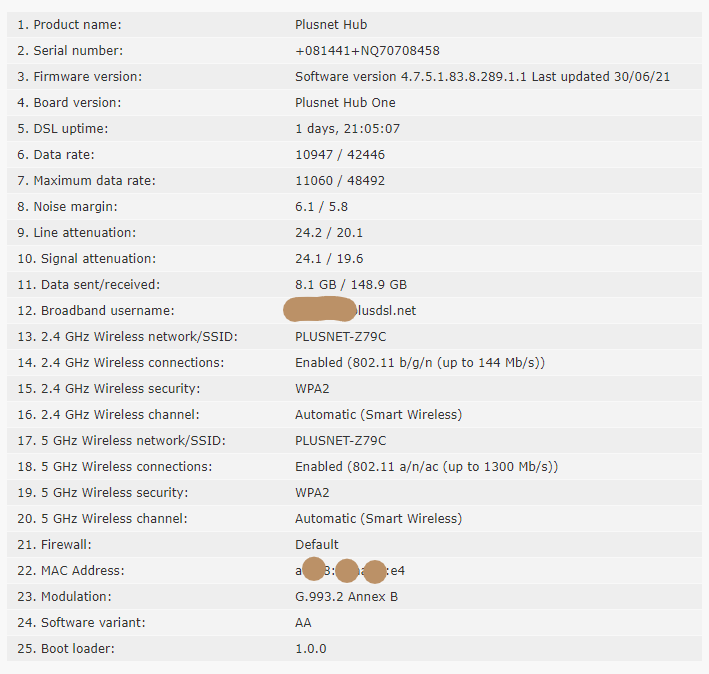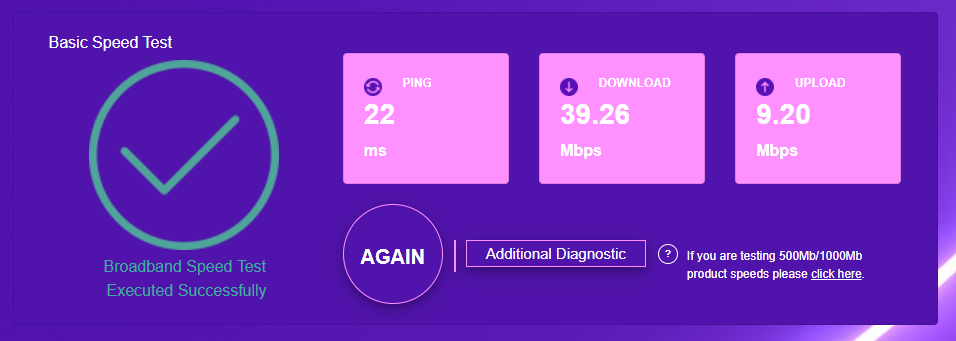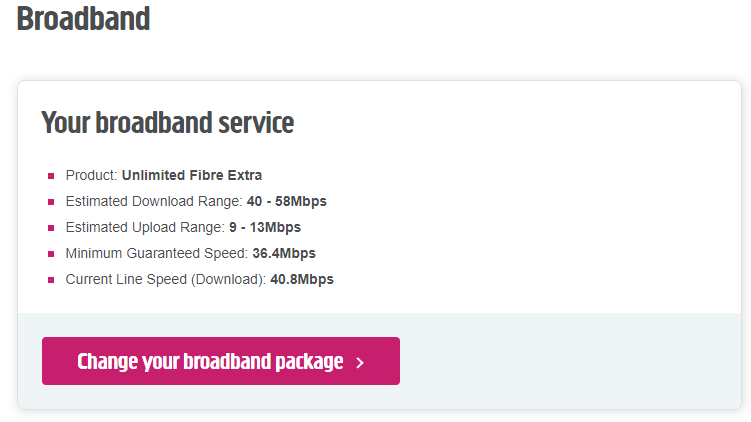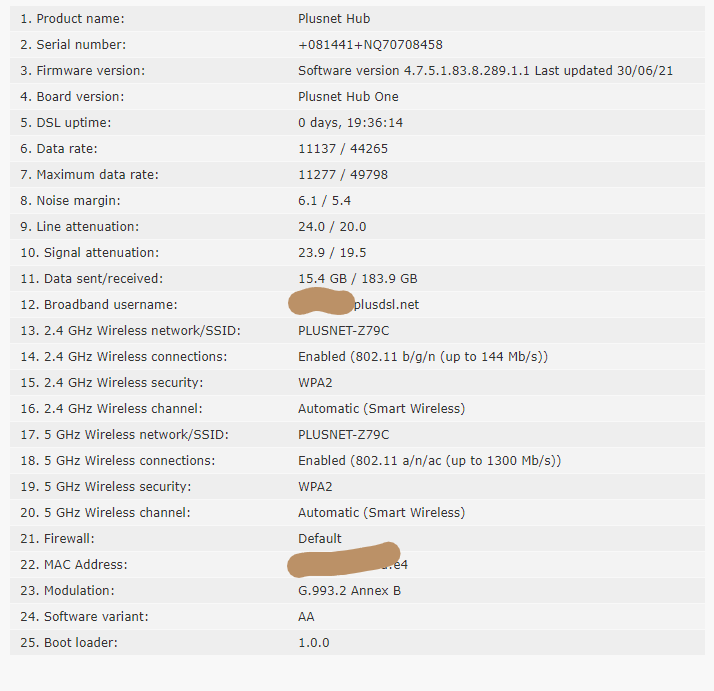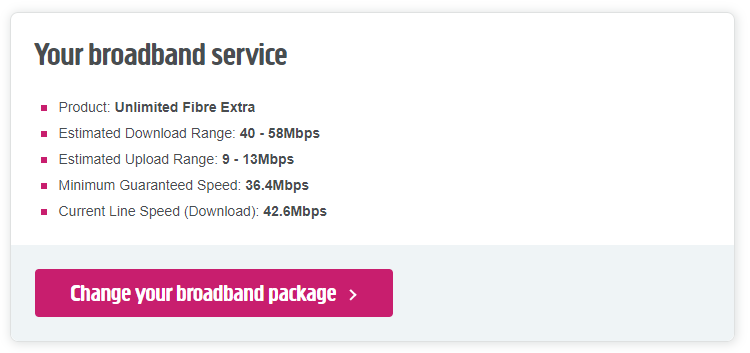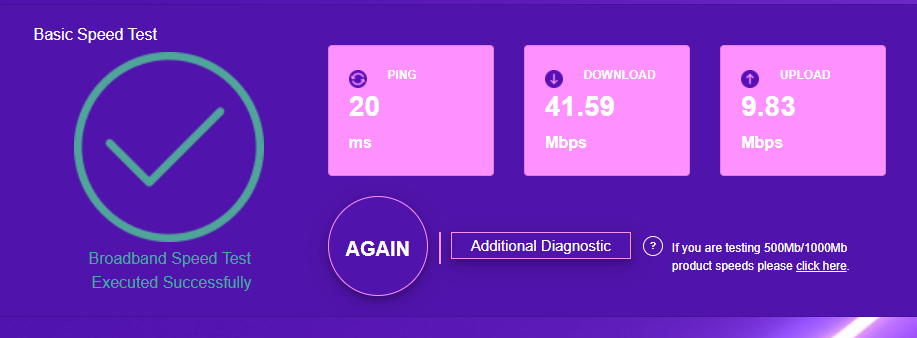Speeds constantly below minimum.
FIXED- Subscribe to RSS Feed
- Mark Topic as New
- Mark Topic as Read
- Float this Topic for Current User
- Bookmark
- Subscribe
- Printer Friendly Page
- Plusnet Community
- :
- Forum
- :
- Help with my Plusnet services
- :
- Full Fibre
- :
- Speeds constantly below minimum.
05-10-2021 2:26 PM
- Mark as New
- Bookmark
- Subscribe
- Subscribe to RSS Feed
- Highlight
- Report to Moderator
I have been with Plusnet now for 2-3 years, speeds we're sufficient during the first year as there was not many other good ISP's in my area. anyway I decided to sign up for the extra fibre contract expecting greater speeds. it's been quite the opposite.
recently my download speed has been ranging from 25-30 mbps, which is quite far from the 40-58 estimated speeds.
my minimum guaranteed speed is at
-- Minimum Guaranteed Speed: 36.4Mbps
whilst my current speed is at
-- Current Line Speed (Download): 33.8Mbps
I am currently speed testing using a cat 7 ethernet to a desktop computer (tested on several computers)
I will attach some images of my router and broadband specs from pnet.
would really appreciate some help on this, I am currently studying at college but it is still online and my father also teaches so we are both in meetings.
Fixed! Go to the fix.
Re: Speeds constantly below minimum.
06-10-2021 10:40 AM
- Mark as New
- Bookmark
- Subscribe
- Subscribe to RSS Feed
- Highlight
- Report to Moderator
Hi @UziAtake, thanks for getting in touch and I'm sorry to hear you've been having speed issues as of recent. I can see when looking over your connection this side currently we're only seeing 35.1Mbps download getting to your router which looks to fall below the 44.7-63.8Mbps download estimates we have for your line. We aren't seeing any faults or underlying issues flagging up as the cause so I'd advise first of all running through a few internal checks that side to see if the speeds look to jump up to where we'd expect.
I'd recommend starting with basic checks here: http://goo.gl/p2tpvL
And if that doesn't help the next thing would be to rule your internal wiring out by plugging the connection into your test socket which is under the faceplate of your master socket and seeing if the speeds increase. This rules out internal wiring, face plates and extension sockets as being the cause. How to locate the test socket and set your connection into it can be found here:
https://community.plus.net/t5/Library/Testing-From-The-Master-Socket/ba-p/1322242
If the problem still persists from here we will go down the route of raising a fault and getting an engineer out to investigate further.
Let us know how it goes and if speed issues look to persist.
Re: Speeds constantly below minimum.
07-10-2021 6:04 PM
- Mark as New
- Bookmark
- Subscribe
- Subscribe to RSS Feed
- Highlight
- Report to Moderator
I unplugged the front plate and used the test socket which made my speed go up to 36-37 down, which is an improvement. I put the face plate back on which kept the speeds the same. I guess that is over the guaranteed minimum now. I have had engineers round before when I was having connection drops which thankfully have stopped. the engineer said that my speeds are okay for my line and said there's not much he could do to fix the speeds. I think the max i've ever had was about 42 download.
currently testing using cat 8 between computer and router.
Re: Speeds constantly below minimum.
07-10-2021 6:05 PM
- Mark as New
- Bookmark
- Subscribe
- Subscribe to RSS Feed
- Highlight
- Report to Moderator
The wiring isn't well secured in the house but the engineer also mentioned that it didn't seem to be an issue. this could be a factor?
Re: Speeds constantly below minimum.
07-10-2021 6:10 PM
- Mark as New
- Bookmark
- Subscribe
- Subscribe to RSS Feed
- Highlight
- Report to Moderator
here's a screenshot of the help page
08-10-2021 10:24 AM
- Mark as New
- Bookmark
- Subscribe
- Subscribe to RSS Feed
- Highlight
- Report to Moderator
Hello @UziAtake
Thanks a lot for getting back to us. So looking at your HelfDesk page, if you look at Data Rate, it's evident that you're getting 40Mbps down your line. So the decrease in speeds that you're getting are likely to do with the router, the Ethernet cable, or the devices that you're using.
Tests on my end this monring also show that you're getting 40Mbps down the line, although the line can achieve higher speeds. For whatever reason, DLM has banded the line at 40Mbps which means that you won't see higher speeds. The line itself can achieve speeds of up to around 63Mbps, so I've just raised a request to get the line un-banded. This can take around 3 working days to complete.
I'd recommend seeing how thr line performs over the next week or so and let us know if you don't see any improvements.
Re: Speeds constantly below minimum.
08-10-2021 12:54 PM
- Mark as New
- Bookmark
- Subscribe
- Subscribe to RSS Feed
- Highlight
- Report to Moderator
That's great news thank you for the help @adam945 I will keep you posted on any changes.
Thanks, Alex.
Re: Speeds constantly below minimum.
08-10-2021 4:19 PM
- Mark as New
- Bookmark
- Subscribe
- Subscribe to RSS Feed
- Highlight
- Report to Moderator
Re: Speeds constantly below minimum.
12-10-2021 8:57 PM
- Mark as New
- Bookmark
- Subscribe
- Subscribe to RSS Feed
- Highlight
- Report to Moderator
@UziAtake Did the line un-banded now?
Re: Speeds constantly below minimum.
12-10-2021 11:30 PM
- Mark as New
- Bookmark
- Subscribe
- Subscribe to RSS Feed
- Highlight
- Report to Moderator
Re: Speeds constantly below minimum.
13-10-2021 10:43 AM
- Mark as New
- Bookmark
- Subscribe
- Subscribe to RSS Feed
- Highlight
- Report to Moderator
Good morning @UziAtake
Looks like your speeds are now within estimates - between 40 - 58Mbps. It's on the lower side of the estimates but hopefully if the line remains unbanded, this can improve. The Broadband profile is:
Downstream: 0.128M-80M with Interleaving (Low). Upstream: 0.128M-20M with no error protection
See how your connection fairs over the next few days and let us know if you have any further issues.
Re: Speeds constantly below minimum.
02-11-2021 11:14 PM
- Mark as New
- Bookmark
- Subscribe
- Subscribe to RSS Feed
- Highlight
- Report to Moderator
Speeds have increased, I'm happy with the result:
Re: Speeds constantly below minimum.
03-11-2021 8:24 AM
- Mark as New
- Bookmark
- Subscribe
- Subscribe to RSS Feed
- Highlight
- Report to Moderator
Thanks for getting back to us with an update @UziAtake, I'm pleased to hear that they have improved and hopefully it stays that way!
Should you need any further support, please do just get back to us.
- Subscribe to RSS Feed
- Mark Topic as New
- Mark Topic as Read
- Float this Topic for Current User
- Bookmark
- Subscribe
- Printer Friendly Page
- Plusnet Community
- :
- Forum
- :
- Help with my Plusnet services
- :
- Full Fibre
- :
- Speeds constantly below minimum.