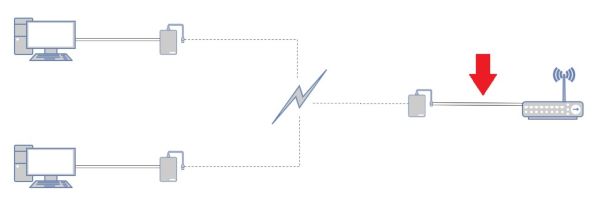Switched to PlusNet, gaming experience is horrible
FIXED- Subscribe to RSS Feed
- Mark Topic as New
- Mark Topic as Read
- Float this Topic for Current User
- Bookmark
- Subscribe
- Printer Friendly Page
- Plusnet Community
- :
- Forum
- :
- Help with my Plusnet services
- :
- Full Fibre
- :
- Switched to PlusNet, gaming experience is horrible
22-02-2019 5:45 PM
- Mark as New
- Bookmark
- Subscribe
- Subscribe to RSS Feed
- Highlight
- Report to Moderator
Before switching to PlusNet I was with TalkTalk and I had almost zero problems with gaming. After switching to PlusNet, I experience issues daily while gaming on my PC via Ethernet - this includes things such as teleporting every few seconds and actions and commands being delayed in-game. Furthermore, this isn't just an in-game issue, it also happens when I am in voice chat as there are spikes of lag in the calls every few moments and it is really frustrating. I have tested pinging the gateway through Command Prompt and it shows those spikes that I am talking about. I would like to get rid of this lag because it never happened with my previous ISP.
Fixed! Go to the fix.
Re: Switched to PlusNet, gaming experience is horrible
22-02-2019 7:35 PM - edited 22-02-2019 7:35 PM
- Mark as New
- Bookmark
- Subscribe
- Subscribe to RSS Feed
- Highlight
- Report to Moderator
Hi @Cube,
I'm sorry that you've been experiencing problems with your connection since moving to us and for the inconvenience caused.
I've tested your line however the test isn't picking up any problems from here:
| GEA Test Detail | |||
| Circuit ID | NA | Service ID | BBEUXXXXXXXX |
| Test Outcome | Pass | ||||
| Test Outcome Code | GTC_FTTC_SERVICE_0000 | ||||
| Description | GEA service test completed and no fault found . | ||||
| Main Fault Location | OK | ||||
| Sync Status | In Sync | ||||
| Downstream Speed | 78.9 Mbps | ||||
| Upstream Speed | 20.0 Mbps | ||||
| Appointment Required | N | ||||
| Fault Report Advised | N | ||||
| NTE Power Status | PowerOn | ||||
| Voice Line Test Result | Pass | ||||
| Bridge Tap | Detected | ||||
| Radio Frequency Ingress | Not Detected | ||||
| Repetitive Electrical Impulse Noise | Not Detected | ||||
| Cross Talk | Not Detected | ||||
| Estimated Line Length In Metres | 201.6 | ||||
| Upstream Rate Assessment | Very Good | ||||
| Downstream Rate Assessment | Very Good | ||||
| Interference Pattern | Not Detected | ||||
| Service Impact | No Impact Observed | ||||
| Home Wiring Problem | Not Detected | ||||
| Downstream Policing Discard Rate | 0.0 | ||||
| Customer Traffic Level | Upstream and Downstream Traffic Detected | ||||
| Technology | VDSL | ||||
| Profile Name | 0.128M-80M Downstream, Retransmission Low - 0.128M-20M Upstream, Error Protection Off | ||||
| Time Stamp | 2019-02-09T19:30:00 | ||||
| Parameters | MIN | MAX | AVG |
| Down Stream Line Rate | 78.8 Mbps | 79.6 Mbps | 79.1 Mbps |
| Up Stream Line Rate | 20.0 Mbps | 20.0 Mbps | 20.0 Mbps |
| Up Time | 777.0 Sec | 900.0 Sec | 899.5 Sec |
| Retrains | 0.0 | 1.0 | 0.0 |
| Current and Last 15 Minute Bin Performance | ||
| Parameters | Last Traffic Count(Upto 15 mins) | Current Traffic Count(Upto 15 mins) |
| Start Time Stamp | 2019-02-22T18:55:16Z | 2019-02-22T19:10:16Z |
| Ingress Code Violation | 5 | 4 |
| Egress Code Violation | 0 | 0 |
| Errored Seconds | 0 | 0 |
| Severely Errored Seconds | 0 | 0 |
| Unavailable Seconds | 0 | 0 |
We'll need to do some troubleshooting to try and narrow down the cause of this issue.
I'd recommend starting with basic checks here, If these checks don't resolve the problem, the next step would be to connect your router directly to the test socket, which is under the faceplate of your master socket and seeing if the drops stop. This rules out internal wiring, face plates and extension sockets as being the cause. Please see the following guide for instructions on how to connect to the test socket. https://community.plus.net/t5/Library/Testing-From-The-Master-Socket/ba-p/1322242
Re: Switched to PlusNet, gaming experience is horrible
22-02-2019 8:10 PM - edited 22-02-2019 8:39 PM
- Mark as New
- Bookmark
- Subscribe
- Subscribe to RSS Feed
- Highlight
- Report to Moderator
@Cube Instead of using 'ping' can you use 'mtr' (or maybe WinMTR for Windows) ?
The 'ping' trace you provided, is indicating that the LAN port of your router occasionally takes a long time to respond, but gives us no clue as to if that is just a local LAN issue, or whether it also affects your internet connection.
'mtr' builds a table showing the best, worst, and average latency for each hop of your internet connection, including that first hop from your PC to your router. Therefore it would be interesting to see if your latency problem is only on your LAN, or whether there are corresponding delay spikes on your internet connection.
It is likely that those ping spikes that you reported from your router's LAN interface are irrelevant, as it is probable that only the local 'ping' and not any real traffic is showing that symptom.
The only hop that actually matters is the last one, i.e. the latency from your specified target server.
So for example, if I 'mtr' to the BBC, I get -
$ mtr bbc.co.uk
Loss% Snt Last Avg Best Wrst StDev
1.|-- My-Home-Router 0.0% 100 0.1 0.1 0.1 0.2 0.0
2.|-- vl241.ptw-ag02.plus.net 0.0% 100 7.7 7.5 7.2 8.4 0.0
3.|-- 84.93.253.123 0.0% 100 8.3 8.3 7.8 9.0 0.0
4.|-- core1-BE1.southbank.ukcore.bt.net 0.0% 100 8.6 8.4 7.9 8.8 0.0
5.|-- peer8-et-0-0-2.telehouse.ukcore.bt.net 0.0% 100 8.8 10.2 8.3 16.7 3.2
6.|-- 195.99.126.83 0.0% 100 8.6 8.8 8.5 9.2 0.0
7.|-- 151.101.128.81 0.0% 100 7.6 7.8 7.4 8.4 0.0
Ideally as you are having problems during gaming, then doing 'mtr' traces to the gaming servers would be worth looking at.
![]()
Re: Switched to PlusNet, gaming experience is horrible
22-02-2019 9:38 PM
- Mark as New
- Bookmark
- Subscribe
- Subscribe to RSS Feed
- Highlight
- Report to Moderator
I know it does effect my internet connection because these spikes occur when pinging other sites and not just the local gateway as shown in the screen shot attached. The lux.valve.net is one of the game servers that I play on which is EU West.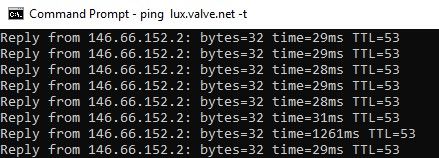
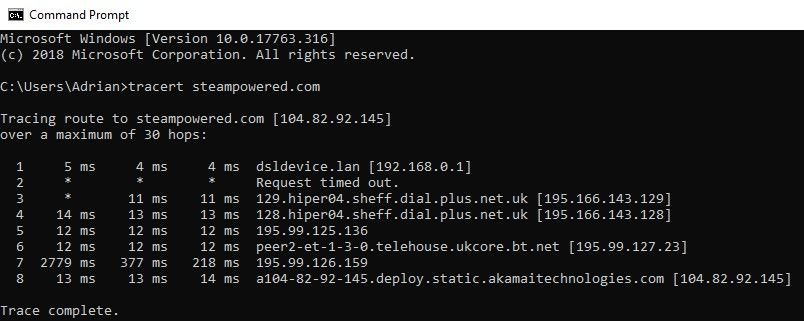
Re: Switched to PlusNet, gaming experience is horrible
22-02-2019 9:41 PM
- Mark as New
- Bookmark
- Subscribe
- Subscribe to RSS Feed
- Highlight
- Report to Moderator
Is it a direct ethernet connection or are you routing via Powerline adapters/a switch etc.
Whilst unlikely to be the cause, have you tried swapping the ethernet cable out?
Bob Pullen
Plusnet Product Team
If I've been helpful then please give thanks ⤵
Re: Switched to PlusNet, gaming experience is horrible
22-02-2019 9:51 PM - edited 22-02-2019 9:52 PM
- Mark as New
- Bookmark
- Subscribe
- Subscribe to RSS Feed
- Highlight
- Report to Moderator
It's not a direct Ethernet connection - I am using Powerline adapters but I have never had a problem with them before. I have tested the connection on another computer using another one of the Powerline adapters and still the same problem is present, so I don't think that changing the Ethernet cable would solve the issue if I am not mistaken.
Re: Switched to PlusNet, gaming experience is horrible
22-02-2019 9:53 PM - edited 22-02-2019 9:56 PM
- Mark as New
- Bookmark
- Subscribe
- Subscribe to RSS Feed
- Highlight
- Report to Moderator
Definitely worth ruling out the Powerline adapters. I don't know of any acknowledged problems with the Hub One that would cause latency spikes like those you're describing.
Also, I assume both computers are using the same ethernet cable between router and Powerline socket?
Edit: you can rule out the Internet connection itself by running the ping tests to the gateway with the DSL cable unplugged.
Bob Pullen
Plusnet Product Team
If I've been helpful then please give thanks ⤵
Re: Switched to PlusNet, gaming experience is horrible
22-02-2019 9:57 PM
- Mark as New
- Bookmark
- Subscribe
- Subscribe to RSS Feed
- Highlight
- Report to Moderator
That is the hub that I am using currently - does it usually suffer from multiple devices using the network at once?
Re: Switched to PlusNet, gaming experience is horrible
22-02-2019 10:11 PM
- Mark as New
- Bookmark
- Subscribe
- Subscribe to RSS Feed
- Highlight
- Report to Moderator
The Powerline adapters are not all using the same exact Ethernet cable.
Re: Switched to PlusNet, gaming experience is horrible
22-02-2019 10:27 PM
- Mark as New
- Bookmark
- Subscribe
- Subscribe to RSS Feed
- Highlight
- Report to Moderator
Whenever I do a tracing route test the 2nd hop always results in "request timed out" no matter what site I am tracing. From what I have heard, this means that the gateway does not respond to ICMP, meaning a firewall must be preventing it from doing so. I am not sure if this is a problem or not.
23-02-2019 8:27 AM
- Mark as New
- Bookmark
- Subscribe
- Subscribe to RSS Feed
- Highlight
- Report to Moderator
Yes it does. I have had the same problem, wired and hugely so with appalling WiFi for years but Plusnet keep telling me they dont know what is causing the problem so I have been researching outside their bubble and apparently their hubs are insufficient for 21st century broadband traffic. Get yourself a BT broadband router and you should be fine. I shall be leaving PN as soon as and going to BT, as they guarantee full strength signal in all rooms.
Re: Switched to PlusNet, gaming experience is horrible
23-02-2019 9:58 AM
- Mark as New
- Bookmark
- Subscribe
- Subscribe to RSS Feed
- Highlight
- Report to Moderator
There is another recent thread with this same problem - Very high ping spikes ALL THE TIME.
I agree with @annie2355, that the answer is to use another router.
Using a router of your choice gives you the option of controlling gaming traffic priority using QoS, using a ping monitor (such as TBB BQM) to keep an eye on your connection, using an IPv6 tunnel for gaming, and regular firmware updates and support from the manufacturer, - none of which can be done with the Plusnet device.
Re: Switched to PlusNet, gaming experience is horrible
23-02-2019 10:41 AM
- Mark as New
- Bookmark
- Subscribe
- Subscribe to RSS Feed
- Highlight
- Report to Moderator
@Cube wrote:
That is the hub that I am using currently - does it usually suffer from multiple devices using the network at once?
No. I'm not using a Hub One at the moment, but when I have, it's worked satisfactorily on my network at home. I have approaching 30 connected devices, 8 of them wired, I'm using Powerlines, and I'm running 9 externally facing servers. Seeing the spikes you are would have definitely caused me problems.
@Cube wrote:
The Powerline adapters are not all using the same exact Ethernet cable.
Perhaps I've misunderstood. When I asked you to look at swapping the cabling, you replied to say you'd tried from another computer using a different Powerline socket so it was probably not worth doing. I (perhaps incorrectly) assume things are set up like this though?
Meaning there is a common ethernet cable in use irrespective of the computer you're testing from (arrow). It's this cable it would be worth swapping (assuming I've not got the wrong end of the stick).
@Cube wrote:
Whenever I do a tracing route test the 2nd hop always results in "request timed out" no matter what site I am tracing.
That's expected behaviour.
@annie2355 wrote:
Yes it does. I have had the same problem...
Sorry to hear. Are you able to share some evidence of this (the wired problem, not the wireless), and explain a bit about how your home network is set up?
@Anonymous wrote:
There is another recent thread with this same problem - Very high ping spikes ALL THE TIME.
That's not the same problem. The poster over there has confirmed that they *don't* see ping spikes across the local link.
@Anonymous wrote:
... and regular firmware updates and support from the manufacturer, - none of which can be done with the Plusnet device.
We've pushed out several firmware updates over recent years. In fact we're 20% of the way through one now ![]()
Bob Pullen
Plusnet Product Team
If I've been helpful then please give thanks ⤵
Re: Switched to PlusNet, gaming experience is horrible
23-02-2019 1:09 PM
- Mark as New
- Bookmark
- Subscribe
- Subscribe to RSS Feed
- Highlight
- Report to Moderator
I don't really see how changing that specific cable would solve the issue as this problem has only occurred when changing to PlusNet and using the router you gave to us (PN Hub One). Before PN it was all working perfectly...
Re: Switched to PlusNet, gaming experience is horrible
23-02-2019 1:16 PM
- Mark as New
- Bookmark
- Subscribe
- Subscribe to RSS Feed
- Highlight
- Report to Moderator
Moderators Note
This topic has been moved from ADSL Broadband to Fibre Broadband.
To argue with someone who has renounced the use of reason is like administering medicine to the dead - Thomas Paine
- Subscribe to RSS Feed
- Mark Topic as New
- Mark Topic as Read
- Float this Topic for Current User
- Bookmark
- Subscribe
- Printer Friendly Page
- Plusnet Community
- :
- Forum
- :
- Help with my Plusnet services
- :
- Full Fibre
- :
- Switched to PlusNet, gaming experience is horrible