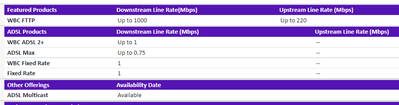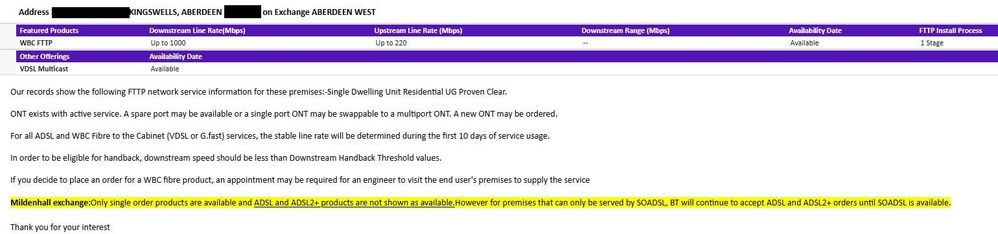Thinking about upgrading to FTTP questions
- Subscribe to RSS Feed
- Mark Topic as New
- Mark Topic as Read
- Float this Topic for Current User
- Bookmark
- Subscribe
- Printer Friendly Page
- Plusnet Community
- :
- Forum
- :
- Help with my Plusnet services
- :
- Full Fibre
- :
- Thinking about upgrading to FTTP questions
Thinking about upgrading to FTTP questions
30-07-2022 5:37 PM
- Mark as New
- Bookmark
- Subscribe
- Subscribe to RSS Feed
- Highlight
- Report to Moderator
I’m currently on Plusnet’s Fibre Extra plan, but recently noticed I can upgrade to Full Fibre. Losing my landline number is not an issue, we never use it anymore.
Now, I regularly see downloads at around 70-72Mbps here, so reluctant to spoil that. But, the Full Fibre upgrade would save a couple of pounds a month, for the same speed level we have now (which currently suits our needs fine). But I’m also thinking of the future, and the possibility of going with faster speeds if the need arose, or was simply desirable/affordable.
My current setup has been changed from the standard Hub One setup though, as I wanted a more consistent Wi-Fi signal around the house and garden. I have a BT Hub 6 Business router, in ‘Bridge’ mode, connected to a Mercusys (TP-LINK) AC1200 Mesh network (3 boxes), which is setup to deal with the broadband and DHCP etc. It works great, and gives me at least 200Mbps, and up to 867Mbps, right around the house and garden. All aspects of my network work fine, syncing, streaming, file sharing, Internet, all are good.
I don’t want to fall into the FOMO trap of just wanting the latest tech for the sake of it, but if it isn’t going to affect anything I use here, I’ll consider it.
The questions are:
- How much better is the Hub Two? Would I be able to discard the Mesh system perhaps (yes, I know it’s hard to judge, depending on house layout and structure etc., although it’s a modern medium 2 bed semi). The Hub One almost worked in the garden, but not quite.
- If I wanted/needed to keep my Mesh network, could I? Would it work with the Hub Two? (The reason I got the BT Hub6 was I needed Bridge mode to prevent a ‘double NAT’.)
- Do they physically remove the landline completely - it is possible to revert to standard fibre later? (The house is rented, this might be a significant point).
- Realistically, looking at some of the posts here, is it even worth doing at the moment, considering the speed and stability I currently get?
Sorry for the detail, I just have a lot to consider.
Cheers.
Re: Thinking about upgrading to FTTP questions
30-07-2022 6:38 PM - edited 30-07-2022 6:43 PM
- Mark as New
- Bookmark
- Subscribe
- Subscribe to RSS Feed
- Highlight
- Report to Moderator
1. The BT Business hub and plusnet Hub 2 WiFi performance is basically the same.
2. If the Mesh master unit is a router then you can dispense with the Hub 2 and connect the fibre ONT directly to it.
3. Probably but if a new tenant ordered a FTTC connection I would expect it to be reverted, but why on Earth would anyone want to do this!?
4. It might be good at the moment but might become problematic tomorrow. FTTP is potentially far faster and should be more reliable.
Moderator and Customer
If this helped - select the Thumb
If it fixed it, help others - select 'This Fixed My Problem'
Re: Thinking about upgrading to FTTP questions
30-07-2022 6:59 PM
- Mark as New
- Bookmark
- Subscribe
- Subscribe to RSS Feed
- Highlight
- Report to Moderator
3) Rented property - you would need the written agreement of the landlord (or their agent) and if applicable the building leaseholder. You may also make yourself liable for charges when you leave for the owner to make good any damage caused by the installation and/or reverting the property back to how it was. Some landlords can be very picky.
Re: Thinking about upgrading to FTTP questions
30-07-2022 7:14 PM
- Mark as New
- Bookmark
- Subscribe
- Subscribe to RSS Feed
- Highlight
- Report to Moderator
3. If its a fibre priority exchange then its likely that it wouldn't be possible for the new tenant to order a copper based product anyway
Superusers are not staff, but they do have a direct line of communication into the business in order to raise issues, concerns and feedback from the community.
Re: Thinking about upgrading to FTTP questions
30-07-2022 9:24 PM
- Mark as New
- Bookmark
- Subscribe
- Subscribe to RSS Feed
- Highlight
- Report to Moderator
Plusnet are happy for customers to use their own equipment so it's up to you what you do.
As mentioned, permission would be required as it's a tennanted property. It may be OR's responsibilty to get said permission.
Do you know if the property is served by overhead or underground feed? Look at the following to check
https://www.broadbandchecker.btwholesale.com/#/ADSL
You need to see WBC FTTP in the left hand column. More important however is to look below the results to see what is says about FTTP and any potential install problems.
Brian
Re: Thinking about upgrading to FTTP questions
30-07-2022 9:51 PM
- Mark as New
- Bookmark
- Subscribe
- Subscribe to RSS Feed
- Highlight
- Report to Moderator
Thank you guys, that’s answered the technical questions I think. Looks like I’d have some options with all the available equipment.
Yes, I’d be asking permission before I did anything, we have a good relationship with our landlord, and we’re in for long term renting, but ultimately we would respect their decision.
Cheers.
Re: Thinking about upgrading to FTTP questions
30-07-2022 10:00 PM
- Mark as New
- Bookmark
- Subscribe
- Subscribe to RSS Feed
- Highlight
- Report to Moderator
@bmc wrote:
Plusnet are happy for customers to use their own equipment so it's up to you what you do.
As mentioned, permission would be required as it's a tennanted property. It may be OR's responsibilty to get said permission.
Do you know if the property is served by overhead or underground feed? Look at the following to check
https://www.broadbandchecker.btwholesale.com/#/ADSL
You need to see WBC FTTP in the left hand column. More important however is to look below the results to see what is says about FTTP and any potential install problems.
Brian
We have underground feed here (obvious from the inspection covers in the ground, and lack of overhead cables on the estate 😉).
It’s not a priority exchange, and seems to have no problems. Max speed is showing as 330/50 (so no point paying for the 900 service then).
Thank you.
Re: Thinking about upgrading to FTTP questions
31-07-2022 8:07 AM
- Mark as New
- Bookmark
- Subscribe
- Subscribe to RSS Feed
- Highlight
- Report to Moderator
It’s not a priority exchange, and seems to have no problems. Max speed is showing as 330/50 (so no point paying for the 900 service then).
Is this what you are referring to?
You should looking for
They are not the same product.
Dan.
Re: Thinking about upgrading to FTTP questions
31-07-2022 1:27 PM
- Mark as New
- Bookmark
- Subscribe
- Subscribe to RSS Feed
- Highlight
- Report to Moderator
As mentioned, it must show WBC FTTP in the results window (it'll probably show FTTP on Demand as well).
One final mention on equipment. Your router must have a WAN port as you connect via Ethernet cable. As it's ethernet you can move the bits and pieces anywhere you want it you're happy to run Ethernet cable.
With an overhead feed OR replace the current copper cable with a fibre one (to reduce strain on the pole) so there would be no going back. However, copper tends to get left in situ with underground feeds with the fibre cable being run through the same duct. With installation, they can come in via the existing copper entry point with the fibre cable dropping from the Master Socket before going to the Optical Network Terminator (ONT). This is about the same size as a wall mounted master socket.
If not possible this way a hole would have to be drilled which might give you the option of a slightly dfferent location for the ONT.
Brian
Re: Thinking about upgrading to FTTP questions
31-07-2022 1:42 PM
- Mark as New
- Bookmark
- Subscribe
- Subscribe to RSS Feed
- Highlight
- Report to Moderator
it'll probably show FTTP on Demand as well
My understanding FTTPoD is no longer available when WBC FTTP is, it wasn't offered on the address I checked
Dan.
Re: Thinking about upgrading to FTTP questions
31-07-2022 3:51 PM
- Mark as New
- Bookmark
- Subscribe
- Subscribe to RSS Feed
- Highlight
- Report to Moderator
Hadn't noticed that before - thanks.
Did a check on my address.
No FTTP on Demand shown as you suggested. No ADSL products now shown.
But perhaps the most interesting bit of all is I've now moved Exchange - I used to be Kingwells.
Brian
Re: Thinking about upgrading to FTTP questions
31-07-2022 3:58 PM
- Mark as New
- Bookmark
- Subscribe
- Subscribe to RSS Feed
- Highlight
- Report to Moderator
OK, even more interesting. The previous check was done using my address (no phone available).
I've now run it again using my UPRN code
I'm back on Kingswells Exchange.
Brian
Re: Thinking about upgrading to FTTP questions
31-07-2022 4:20 PM
- Mark as New
- Bookmark
- Subscribe
- Subscribe to RSS Feed
- Highlight
- Report to Moderator
@bmc The address checker is only showing FTTP so Aberdeen West must be the Fibre Headend Exchange where all the fibre links in the area start from, in many cases this is not your local copper line exchange. The UPRN checker is showing the cabinet number on your local exchange. It's just the copper and fibre going to different places. At a previous rural location my head end exchange was in the nearest city about 14 miles away from the local exchange. You haven't moved exchanges.🤔
Re: Thinking about upgrading to FTTP questions
31-07-2022 4:31 PM
- Mark as New
- Bookmark
- Subscribe
- Subscribe to RSS Feed
- Highlight
- Report to Moderator
I agree that I've not moved my Exchange as such but the Address search used to show Kingwells so I've "Moved" - that and my post was before I ran the second UPRN check.
It's a change in the OR system which I suggest would ultimately point to Kingswells closing in the next decade or so. OR plan to reduce the number of Exchanges from around 5,000 to about 1,000. Aberdeen West would appear to be one of the thousand.
Brian
Re: Thinking about upgrading to FTTP questions
31-07-2022 4:39 PM
- Mark as New
- Bookmark
- Subscribe
- Subscribe to RSS Feed
- Highlight
- Report to Moderator
@bmc I was just trying to make the point that if the checker, whatever flavour you use shows only FTTP available the exchange name given will be the headend exchange, which will not be closing down.
- Subscribe to RSS Feed
- Mark Topic as New
- Mark Topic as Read
- Float this Topic for Current User
- Bookmark
- Subscribe
- Printer Friendly Page
- Plusnet Community
- :
- Forum
- :
- Help with my Plusnet services
- :
- Full Fibre
- :
- Thinking about upgrading to FTTP questions